SpyDLL Remover Detects And Deletes Spyware
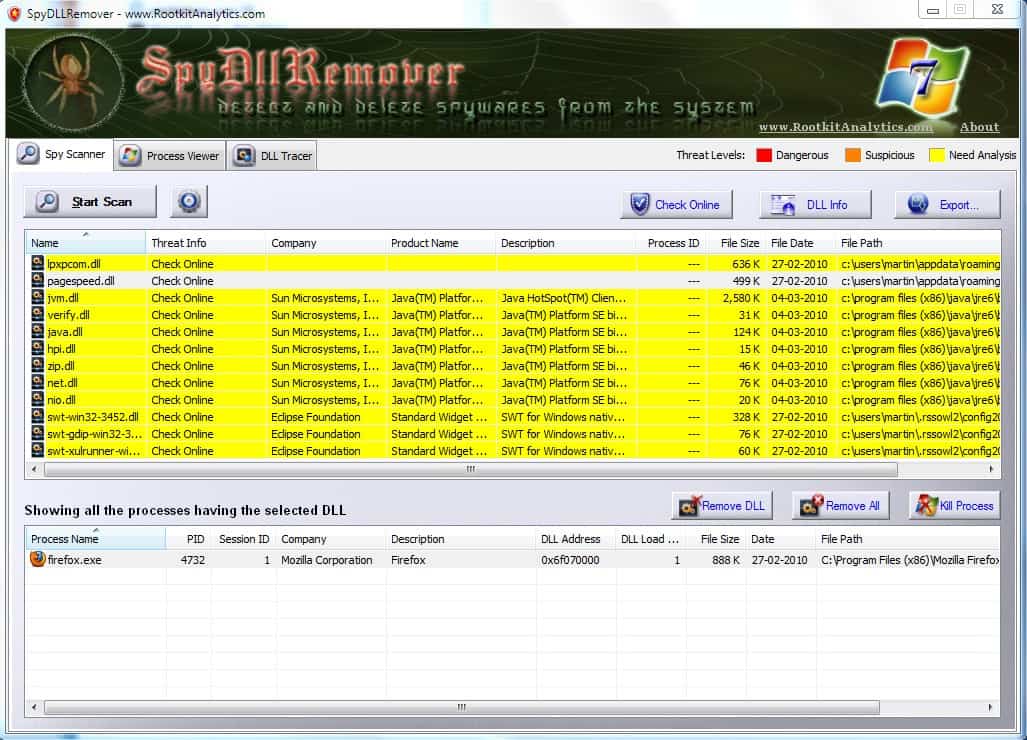
SpyDLL Remover is a free security program for Microsoft Windows that assists you in detecting spyware and rootkit dll files on the system.
Experienced computer users know that it is important to have knowledge of background processes on Windows machines. Many threats for instance run in the background, and if security software does not catch it, may go undetected for a period of time.
Especially processes that run in the background need to be mentioned in this regard. While it is usually easy to link specific processes, say Firefox or Chrome, to known programs and eliminate them from suspicion, it becomes difficulty if a process is unknown.
Additionally, some malicious code may hijack known programs for their evil doing.
Automated software programs like Process Explorer, Autoruns but also SpyDLL Remover aid the user by listing a set of processes or files that are loaded on a Windows machine.
SpyDLL Remover
SpyDLL Remover is a portable software program that concentrates on running processes, and especially the active dll files that are linked to them. It scans and analyzes all dlls and displays the result of the analysis in a color coded table sorted by threat level.
Dll files that have passed the scan are not displayed in the program's interface, only dangerous, suspicious and those that need further analysis are displayed.
The program supports several actions for detected dll files. You may remove the dll, kill the process that loaded it, or remove all which removes the process and the dll in one go (and all other dlls the process may have loaded).
The software program suggests to research dlls online that need further analysis. This can be done by selecting a dll in the interface and clicking on the Check Online button.
This opens up information about the dll on the Process Library website. The website is a vast resource for file related information. We did experience some "not found" messages on the other hand when trying to check some of the dlls running on our computer system.
The only option in this case is to perform a manual research in a search engine. You may want to use the online search option first, and if that does not yield results, or results that are not satisfactory, a search using an online search engine.
Reports about the findings of the application can be exported as html files to the local computer system for further analysis and archiving.
Verdict
SpyDLL Remover is a solid security software for the Windows operating system that combines a fast scan with good results. Its portability makes it an ideal candidate for a user's repair CD or USB stick.
It is more of an expert tool as it requires that you research the program's findings. While it may point at issues that are clearly problematic, probably the majority of findings are not easily identifiable without further research.
The software can be downloaded from the developer's homepage over on the SecurityXPloded website (via Rarst)
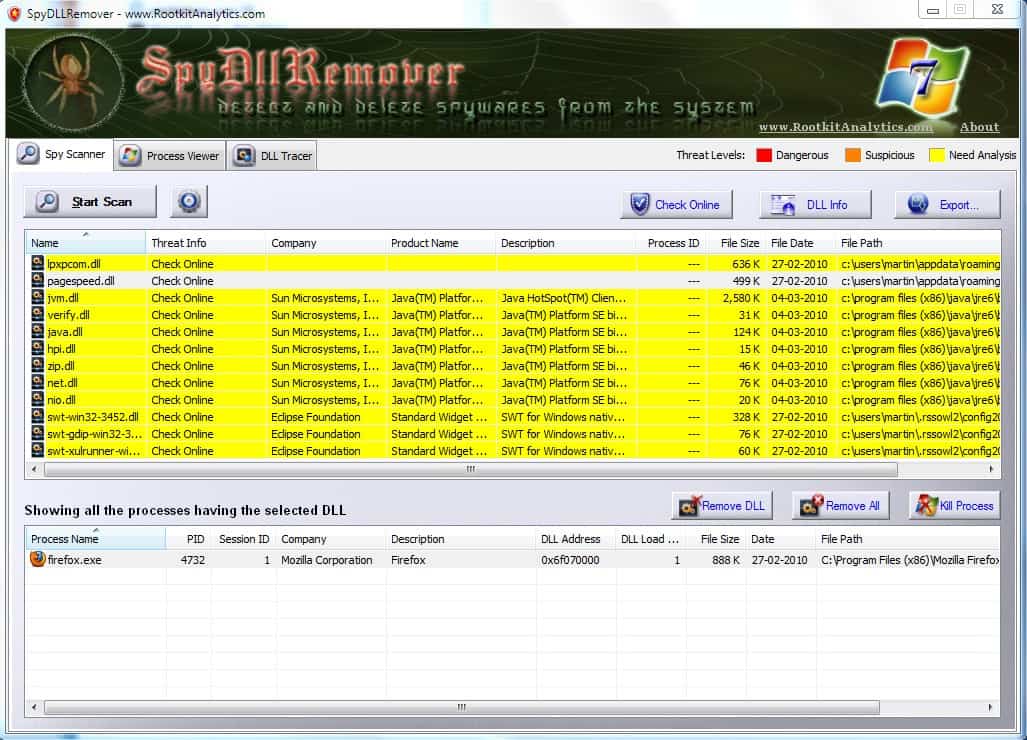


























Been a while since I found something you hadn’t posted about. :)
btw you can set in settings which threat level to display. I think earlier version had only displayed threats and skipped rest by default, upgraded in place for review so don’t know current settings.