Windows Clipboard Manager PasteCopy
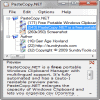
PasteCopy.NET is a free program for Windows that improves the default Clipboard behavior of the operating by adding a history to it.
It is not really clear why Microsoft never improved the default behavior of the Windows Clipboard. The biggest flaw in the eyes of most users is the inability to store more than one entry in the clipboard.
So called clipboard managers are designed by third party developers to provide this, and additional functionality. PasteCopy.net is but one of those Windows clipboard managers. It requires the Microsoft .net Framework 2.0 as the name suggests, but is otherwise portable and available in multiple languages.
The software program monitors the Windows clipboard by default, and records any content that is copied to the Clipboard by the user. Content that has been copied is displayed in the program's interface.
The length of text and the type of the content is displayed there with a handy preview feature to preview images or text right in the interface. Images can also be zoomed in case they were resized to fit in the interface.
PasteCopy.NET
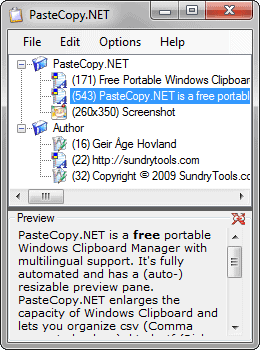
The copied contentin the interface can be saved so that they are available after a restart of the program. That's handy for entries that need to be copied frequently, as you can make them permanent this way and reuse them whenever you need to.
The settings contain two handy options to convert rft and html text that is copied to the clipboard manager. This strips any formatting from the text so that plain text remains.
These are disabled by default but can be activated so that these formats get converted automatically. Good for uses who do not want to include html or rtf formatting when pasting contents they previously copied.
Content thatise stored in the clipboard manager can either be pasted by left-clicking on it in the interface and using the keyboard shortcut Ctrl-V, right-clicking the mouse button and selecting Paste, or dragging and dropping an item from the PasteCopy interface into another application.
PasteCopy is a small Windows clipboard manager that offers some interesting features. An option to use keyboard shortcuts for pasting various clipboard entries would be a good addition to the program though. The software program is compatible with most Windows operating systems including Windows 7. It can be downloaded from the developer's website.
Update: The developer website is no longer available. The last version of PasteCopy 1.3, was released in 2014. We have uploaded the latest working version of the application to our own server. Please note that we don't support the program in any form. Click on the link to download a copy to your system: (Download Removed)
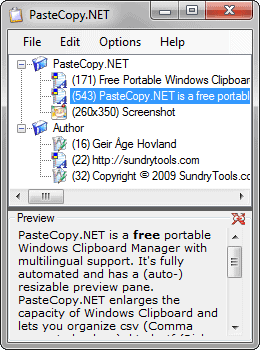


























I like clipboard+ which is included in CFI shelltoys
I’ve used Clipmate for years and don’t see any reason to change. Besides I have nearly 30MB of clips stored. :)
This app is shareware, not free though.
I’m glad Microsoft hasn’t changed (I hesitate to use the word improved) the Windows clipboard. The clipboard that is part of Microsoft Office is so irritating and distracting, I’ve moved away from their office suite altogether. I can’t think of anything worse than having a sidebar jumping up every few minutes, taking up room, changing my view and forcing me to stop and grab the mouse every few minutes. BUT, I’ll bet Microsoft can.
They’d likely choose a three-inch wide, strip to store everything that is copied. It would be real pretty, though. Each clip would have its own little page-shaped home in varying colors and levels of transparency that you could sort and sort and sort through. They’d probably locate it just above the huge Win7 taskbar. For anyone who wanted to get some work done, they’d still have a few inches left between it and the ribbon to see what they were doing.
Clipboard managers are useful – when not designed by Microsoft. I’ve used one, not this one, for about a year now. It stores clips forever. It sits there collecting my copied clips and pics minding its own business, never taking up space unless I ask it to. This looks to be a nice little clipboard manager that should be more than adequate for most users. But, please, lets don’t encourage Microsoft in that direction.
Which one do you use?
ClipCache Pro :)
There is great Freezefox add-on called Lazarus, which is a fantastic substitute and can store form info for months and any amount, so your’re not restricted. I couldn’t be without it. However, the only problem is, is that it’s a Firefox add-on, the only things that keeps the cursed browser afloat. Alternatively Arsclip is another great wee app.
Vanillaman, thanks for the intro to Lazarus for Firefox. Much appreciate, though not knowing about such a fine addon probably reveals my ignorance.