English Grammar Check For Thunderbird Email Client
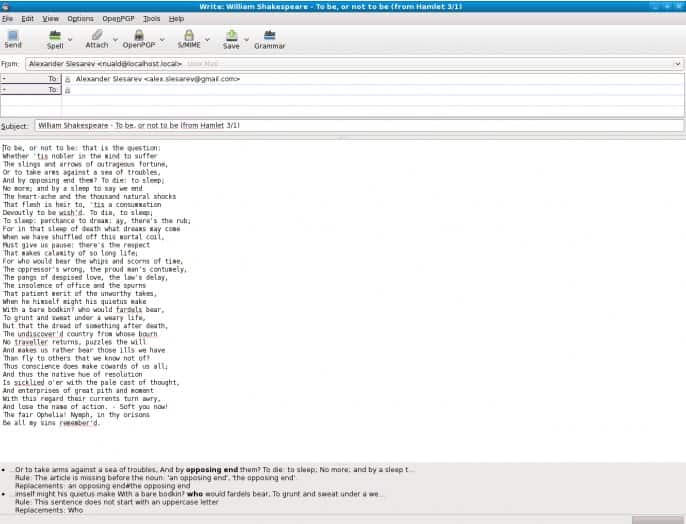
The desktop email client Thunderbird comes with integrated spell checking which can be a great help when writing emails.
The spell checking module uses dictionaries to provide its functionality which is done by comparing words that you write with words in the dictionary.
Grammar checking on the other hand is not offered by default. That's where the Grammar Checker add-on for the Thunderbird email client comes into play.
The add-on supports the latest release version of Thunderbird (that's version 2.x) and the beta versions of Thunderbird 3 up to 3.1x). Update: it is compatible with recent versions of Thunderbird as well.
The grammar check uses the Open Source language checker Language Tool for its functionality. You can check the checkers functionality directly on the linked website above. There is also a standalone version that you can download and run from your desktop.
You could theoretically use it to write your text, have it checked in there before you copy it to Thunderbird.
The installation is slightly more complicated than the usual add-on installation. The reason for this is Language Tool needs to run as a local server. There is an option to use a remote server but this would mean that the email contents would be transferred back and forth to that server which obviously raises privacy concerns.
The developer of the grammar checking add-on for Thunderbird has published explanations on how to setup the local server and configure the add-on in Thunderbird to use that server.
In short: All it takes is to run the server from the web start option provided at the Language Tool website. This will download the files to the local computer system and provide an option to start the tool as a server (File->Option and select "Run as server":) The server settings need to be changed in the extension's preferences.
Grammar Checker is an experimental add-on that can be downloaded from the Mozilla website.
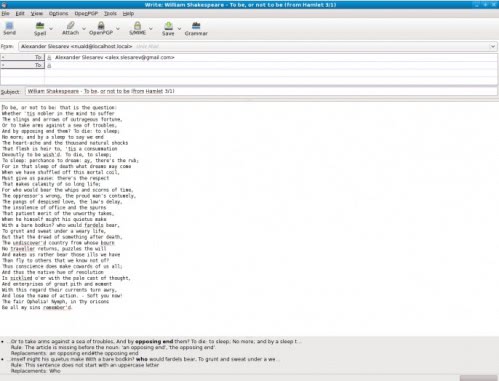


























Hey, English Grammar Check For Thunderbird Email Client its Helping People Learn to Read and used and
check out these grammar software
Regards
And for this there is Spell Check Anywhere (SpellCheckAnywhere.Com). It adds spell check to all programs, and comes with an optional grammar check.