Log Analyzer To Search Multiple Log Files Simultaneously
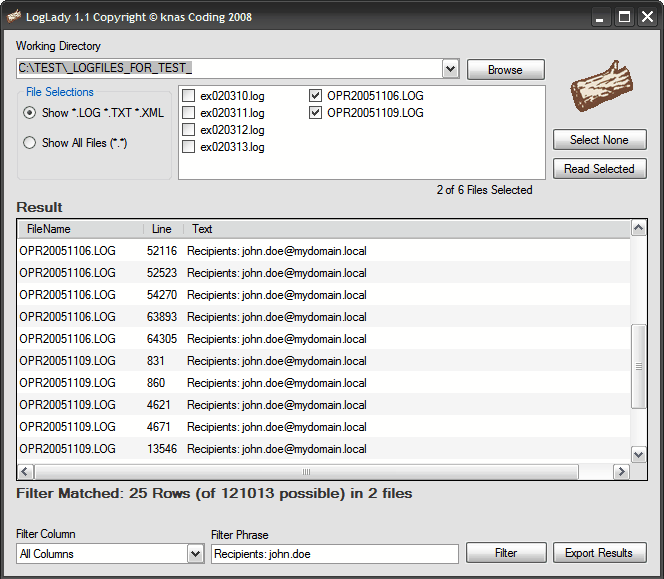

Log Lady might be a strange name for a log analyzer. The portable software program does offer an interesting feature that many other log analyzers do not offer. It can load multiple log files in its interface to search them simultaneously.
Only two steps are needed to perform a log analysis of multiple log files. A directory on the local computer system has to be selected. The software program will automatically display log, txt and xml files and filter the rest. It is possible to display all files that reside in the folder which can be useful if the log files have a different file extension. All or only some of the log files can then be selected for analysis.
The log analyzer will recognize the columns of the log file and offer to search in all columns or a specific one.
The results of the search are then displayed in the central area of the program. It is furthermore possible to export the results of the log analysis in a csv file.
Log Lady is a free software program for the Windows operating system. The log analyzer can be downloaded form the developer's homepage.
Advertisement




















Very very nice tool, BTW the URL for the download is here:
http://www.knas.se/Applications/Loglady.aspx
The only item I’d like to see added is UNC path support for log files across multiple servers. Right now it only seems to work on local files.
“Log Lady might be a strange name for a log analyzer.”
The name refers to a character of Twin Peaks.