Microsoft Outlook Search
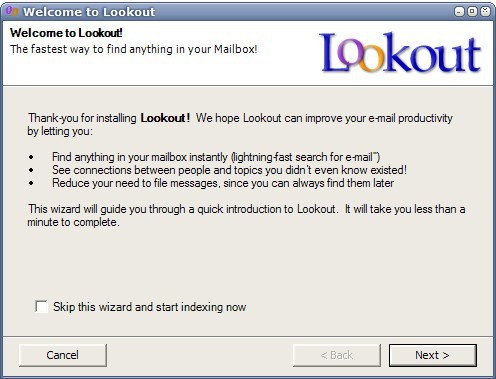
Lookout is a lighting fast Microsoft Outlook search add-in. It was a favorite and popular product a few years ago. The company was bought by Microsoft who pulled the software and official website. The latest version of the Microsoft Outlook search add-in can still be downloaded from various software portals and it even works with Microsoft Office 2007 after making a small change to a local file.
Lookout indexes all Microsoft Outlook contents and provides a toolbar to search all emails, news feeds, appointments and attachments. It basically can index all contents of Microsoft Outlook to power the search. Advanced users will like the option to exclude folders from being indexed.
The Microsoft Outlook search add-in Lookout integrates itself nicely into Microsoft Outlook 2003 but needs a small tweak before it will work in Outlook 2007.
cd %SYSTEMROOT%\assembly\GAC
rename Microsoft.Office.Interop.Outlook Microsoft.Office.Interop.Outlook.OLD
To reverse the changes one would issue the command
cd %SYSTEMROOT%\assembly\GAC
rename Microsoft.Office.Interop.Outlook.OLD Microsoft.Office.Interop.Outlook
The options of the Microsoft Outlook search add-on are quite extensive. It is possible to define a time range for the indexing process and to specify how fast new items should be added to the index.
Lookout will automatically index the contents of attachments with the endings txt, doc, html, htm, xls and ppt. My Document folders can be added to the search as well as additional files, folders and Microsoft Outlook folders.
Lookout is a fast lightweight Microsoft Outlook search add-in that's way faster than other solutions like Google's Desktop Search tool.
Update: The program has not been updated for a while, and it is recommended to use the built-in search option of Outlook instead as the program itself is not compatible with recent versions of Microsoft's email program. You can still make use of it if you are using an old version of Outlook on your computer.
Advertisement




















Is that a software to repair outlook pst file
One feature that Lookeen has that is missing in Windows Search is the ability to index Outlook PST files that are not open. I have several archived PST files that I normally do not have open in Outlook. To get Lookeen to first become aware of a PST file, you do need to open it in Outlook. But once that is done, Lookeen retains (and even updates) the index information, including 1000 character previews of each item. So even with the archived PST file closed, Lookeen will find items, display previews, and then open the item (without the user needing to reattach the PST to Outlook). On the other hand, Windows Search deletes index information for any PST file that is no longer attached when Outlook is open.
On the downside, I have sent three questions to Lookeen support over the past three days. I have not yet received a single reply. Fortunately the issues were not show-stoppers.
I am totally satisfied with http://www.lookeen.com! Great software!
because lookout has no product support and isn´t developed, does´t work on vista, it can´t search in and for the new file formatof office 2007 like docx, xlsx etc.
The search of vista is slow, inaccurate and needs a lot of resouces…thats the reason why I have to problem to pay for lookeen!
Why WOULD you pay for lookeen when vista indexes eevrythigtn already? Or lookout is for free? IM lost here, people actually pay 40 dollars for a tool thats free? WOoowa.
Hey Dinesh and how do you like Lookeen??
I work with Lookeen too, because all trials to get Lookout work for Outlook 07 and Vista were for nothing!! It was only dissappointing!
So I find Lookeen is the best alternative for Lookout, it is even better! Because it is an modern, developed Tool with many good features!
Beside this, I think it makes no sense to work with a Tool which isn´t developed anymore, beause everthing is enhancing only Lookout stands still!
This drives me nuts :(. My computer used to break down after I installed lookout for outlook 2007. Some people said it works other said it wouldn´t work. Well, now I have lookeen and I like it, but still, I would like to know why it doesn´t work on my computer.
How to search the email from sender name and date that I received before. Please teach me
I tried lookout, Xobni, and looken. Xobni is the most memory hog of all of them with least functionality. The reason why many people like xobnif or its pretty looks and its social features, it sucks in Search. Lookout is the best of email search tools. I use it against multiple pst files which are around 1.5 GB plus, overall it indexes data worth 4 GB, and it’s performance is onne of the reasons is why i stick with it.
i also prefer lookeen compared to xnobi, because i also worked with lookout bevor and since this doesn´t work anymore lookeen is the best option for me! its so similar to lookout and just as reliable and fast as lookout!
Try Lookeen instead! Its the ‘successor’ of LOOKOUT! It does one simple thing: SEARCH. As reliable and as stable as Lookout. Works under 2007 and is even faster!
http://www.lookeen.net
An even better solution is Xobni.
http://www.xobni.com/
I’ve used lookout for years and it works very nicely. If the pst gets too big (past 200mb) outlook will take forever to open if lookout is installed. And if you index other locations than your pst, it becomes even slower and a major memory hog. Lookout should be used for small pst and to index pst only, if you keep this in mind lookout is a God send.