Norton User Account Control
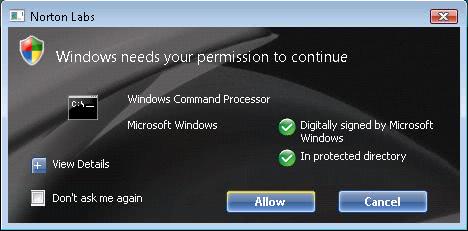
A few weeks ago I started thinking of who a company like Norton could overcome the image of producing heavyweight system slowing software products and one of the ideas that came to mind was to release something useful speed to the general public. The decision makers at Norton must have felt the same way because they released the Norton User Account Control (via Donation Coder) the other day.
Everyone that has worked in Windows Vista regularly has surely come in contact with the User Account Control, the pestering service that brings up a window asking for your confirmation if an application needs elevated rights. The idea of the UAC is in fact sound but Microsoft apparently did not think of that required elevated rights to run. It was not all Microsoft's fault though, many elevated prompts were caused by applications that would not need an UAC prompt if the software developer put a little more thought into the process.
A positive side effect is the increase in engineering quality since the release of Windows Vista. Software developers are actually putting more effort into coding applications that do not need elevated rights. Can't be done for all but many function just fine without.
Back to Norton's UAC. It basically replaces the original Windows Vista UAC giving the user more options in hand when an UAC prompt appears.
The software adds a Do not ask me again checkbox to the UAC prompt which can whitelist an application so that the user won't be asked again if the application needs elevated privileges.
One side effect is that the tool is sending meta data to Norton whenever the application is being used. Metadata including the file name and the hash. Norton apparently uses that data to build a whitelist on their own that could be shipped with Norton UAC.
Advertisement




















Correct me if I´m wrong, but if I allow to start the CMD in administration mode via the remember option, then any programm can be started in administration mode by a batchprogram. And I guess allowing to start the CMD is the first thing most people will do…
I’m having problems trying to load the temporary pass word you gave3 me. Can you help me. Lester
I don’t know about anybody else, but I’m always turned off when a company seeks to accumulate data about how I use my machine. I’d prefer a freeware app that silences the Windows UAC without necessarily turning the feature off completely.