USB Syncer
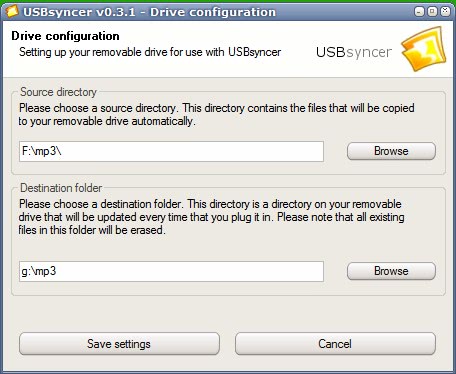
USB Syncer is a small synchronization software program for Windows 2000 and Windows XP that can synchronize the contents of a folder on the hard drive with a folder on a removable drive. The synchronization is a one-way synchronization meaning that the contents of the hard drive's folder will be copied to the removable device but not the other way round. All changes that might have been made to the USB drive will be ignored by the software program.
The interface of USB Syncer requires minimal user input. The user needs to choose the source folder on the hard drive and the destination folder on the USB device. The contents of the source folder will be copied to the USB device whenever the USB device is connected to the computer. Contents that are stored in the folder on the USB device will be deleted before the transfer starts.
The software program comes in an early beta version that has some limitations that are explained during installation and in the readme file. The application might not work properly if more than one removable device is connected to the computer during synchronization.
The software will ask the user if he wants to perform a synchronization if the user selects the Synchronize Now link int the Windows Start Menu. If a device gets detected that has been connected to the computer the program will ask if the user wants to synchronize the folder with that device.
Advertisement



















Karen’s Replicator is good for this too:
http://www.karenware.com/powertools/ptreplicator.asp
This application is too simple for me :)
I’m using SyncBack. It gives me good choice of backup and sync jobs.
Wow, interesting idea and a nice and easy way to quickly backup smaller amounts of data.
I have configured my computer to recognize my zune. But when i open it through my computer, it denies me access to the files. I cant view or transfer or copy or anything. How can i bypass this?
For a nice alternative, you may wish to try open source Toucan.
It allows for synchronization in both directions (along with other file operation modes), is portable (so you can even run it installation- free, directly from the USB device you’re using), and even includes command-line usage (so you can automate synchronization/backups)!