Batch File Rename
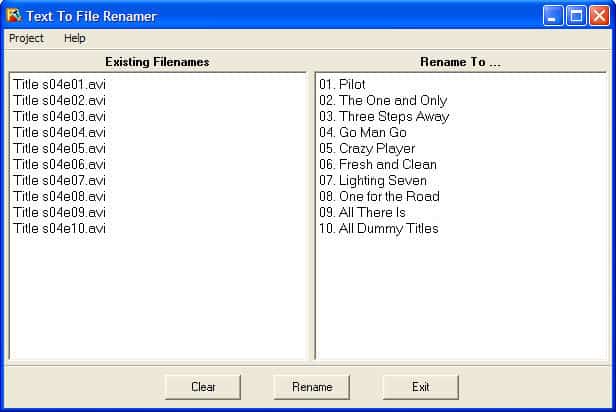
There is no easy way to rename multiple files in Windows, at least not when you want to rename each selected file with individual names. The only possibility in Windows is be to mark all files that you want to rename, and press F2 to rename the files. Each file will however receive the same file name and a number to make it unique. The only other option is to rename each file manually, which, depending on the number of files that need to be renamed, can take a long time.
Since Windows is not offering the means to rename a bunch of files at the same time, at least not when you want unique names for the files, you need to look elsewhere to speed up the renaming. Enter the batch file rename application Text to File Renamer. Text to File Renamer is a portable application that can speed up the file renaming process.
You can drag and drop files into the left pane of the application and enter file names by typing, pasting, or dragging and dropping a text file into the right pane. It should be obvious that the lines need to correspond, so that the select file matches its new name in the same line. If not, you end up with improperly named files and even more work at hand.
When all lines correspond to each other a click on the Rename button renames all listed file names at once. The file extension is not listed because it will remain as is. The process is considerably shorter than renaming the files manually but the application could use a few automatic manipulation options to reduce the time it takes to enter the new filenames.
Advertisement




















thanx,
been looking for something like this
looks a little complicated. Recommend friends here to use a funny software named Rename Now. I used it as a computer outsider and enjoyed it very much. My all audio\text\video styled files have been renamed including tidying up their extension name. Very quick and funny. Just have fun when using your ways as above. And friend can try my ways.
To rename multiple files ,just Download and use the 123Renamer software at http://www.123renamer.com/. I merely used it for my purposes and it worked great. the software generates a window that offers a variety of options for renaming files.
I might also suggest Batch Rename .EXE from http://www.stintercorp.com/ – it features a lot of automation features for renaming files in bulk which comes in handy. Comes with a lot of free How-To tutorials as well.
Hi PMD, you can do that in Quick File Rename, a thumbnail mode is supported. You can view this video here http://www.skyjuicesoftware.com/versioninfo/v7/demos/thumbnails-view-quick-file-rename-demo11.html
This is the closest thing I found to an individual file renamer (most are batch file renamers). What I want to do is rename a bunch of pictures without clicking on each filename. I just want to go through a list of files with the thumbnail visible and type in the new name and press enter to go to the next picture. It would be pretty easy to program, but I run across any software like this.
I use Quick File Rename
http://www.skyjuicesoftware.com/software/QuickFileRename
It’s extremely powerful and can rename from the command line as well.
Ant Renamer has a lot of other options too
http://antp.be/software/renamer
If you want to rename individual pictures, there is only one real solution: PictureRetitle. Every word or phrase you would use in a picture name already exists in some form. With PictureRetitle, you can bring the text to the picture.