McAfee Consumer Product Removal Tool
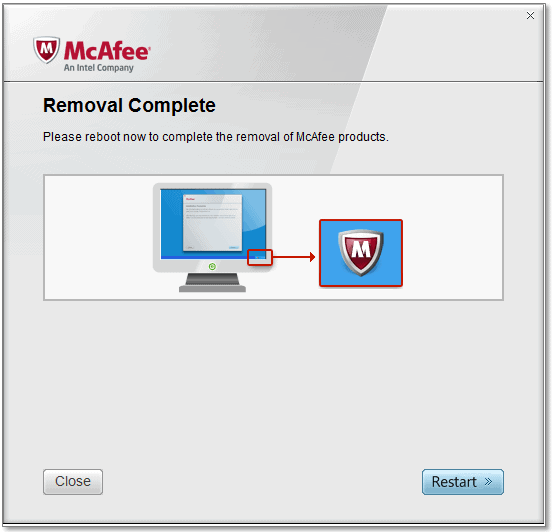
I always used to shy away from companies that provided customers with tools to completely remove their products from a computer system.
Two notorious companies that offer these tools are Symantec / Norton with its Norton Removal Tool and McAfee with its Consumer Product Removal Tool.
These tools are indispensable when removing Norton or McAfee software products from a computer system as regular removal of these programs may not be sufficient to get them off the system completely.
The last time I used one was when I bought a new laptop which had all kinds of trialware installed.
McAfee Consumer Product Removal Tool
The McAfee Consumer Product Removal Tool removes supported versions of McAfee consumer products including trial versions.
The tool works on all Windows NT systems including Windows 7, 8.1 and Windows 10.
The interesting aspect is that McAfee recommends to remove the product from the Remove Programs option in Windows before running the cleanup tool.
After removing the McAfee product from the Remove Programs option in Windows the McAfee Consumer Product Removal Tool has to be used to remove any files, folders and Registry keys that have not been removed by the default Windows uninstallation process.
Windows Vista and newer versions of Windows users have to start MCPR.exe as administrators by right-clicking the file and selecting Run As Administrator from the menu.
The program runs right away without the need to install it first. To use it, simply click next on the first screen and agree after you read the EULA. The program displays a captcha that users need to solve before it scans the system for traces of McAfee products.
If the cleanup fails a Cleanup Unsuccessful notification appears that provides access to a detailed log file. A simple text document that can be analyzed or sent to McAfee support for further details.
Closing Words
You can use the official Consumer Product Removal Tool if you want to make sure that McAfee software uninstalls completely from a PC running Windows. While you may use third-party software uninstallers like Revo Uninstaller as well for that, McAfee's own tool is better suited for the task.
Related articles
- Check whether your antivirus is vulnerable to exploitable RWX addresses
- How to remove True Key by Intel Security
- McAfee GetSusp: sniff out undetected malware
- McAfee Stinger installs McAfee Validation Trust Protection Service
- Security Paper suggests to remove McAfee from PCs, finds issues in OEM devices
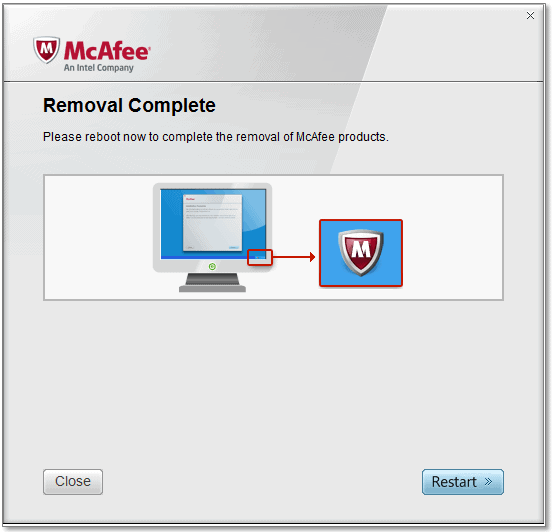





















rimuovere il mcafree
ok
this is good to know, thanks a lot!
I wouldn’t worry too much over left over registries from McAfee. They’re harmless based on my experience. But left over programs from Norton is a pisser. Especially since Norton has a history of leaving open back doors so that they may update your product easier, for your own good.