How to remove True Key by Intel Security
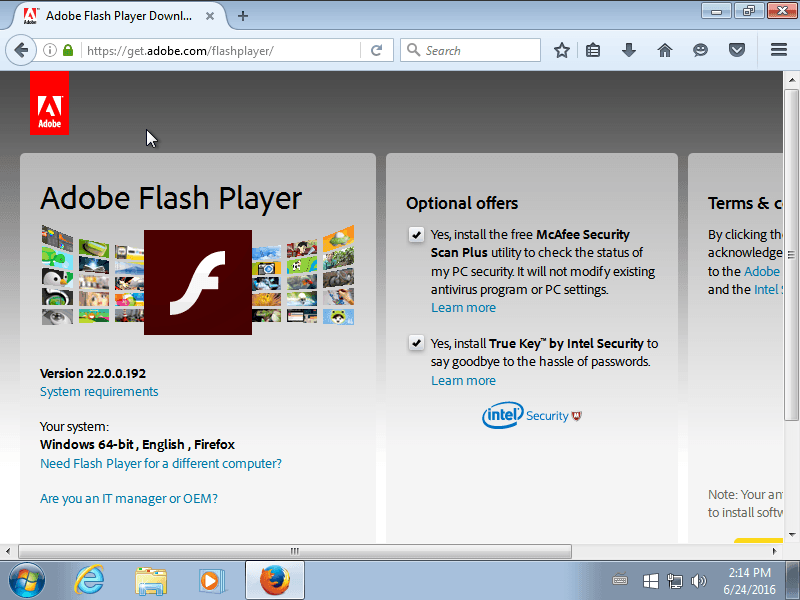
The following guide walks you through the steps of removing True Key by Intel Security from your operating system.
True Key by Intel Security is a password manager by Intel that is available as a limited free version and a premium subscription version.
Many users may come in contact with the program without really wanting to, as it is offered as an opt-out option when Adobe Flash is downloaded from Adobe's official website.
Instead of just pushing out McAfee Security Scan Plus, which Adobe has done for a while, it is now offering True Key by Intel Security as well to users who download from Adobe's website.
Since McAfee is an Intel company, both offers come from an agreement between Intel and Adobe.
How True Key got on your system
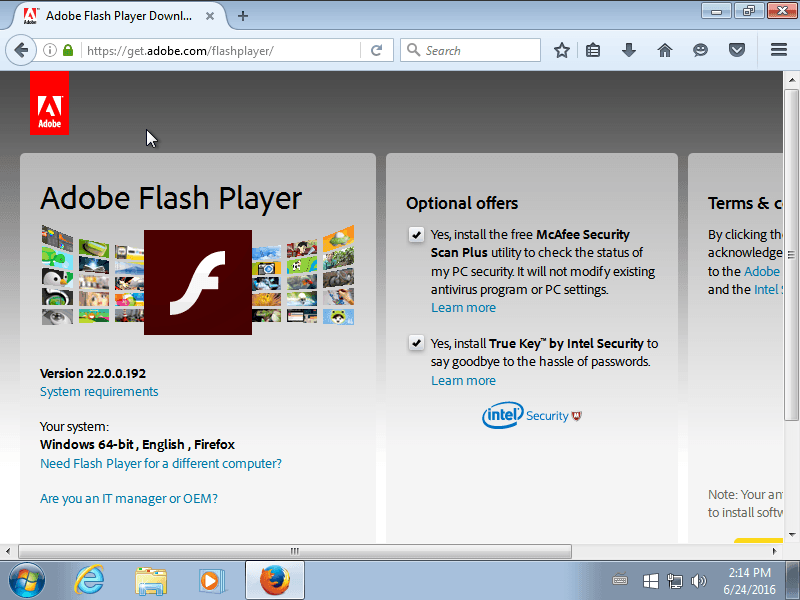
While you can download True Key from the Intel website or various application stores -- it is available for Android and iOS -- many users probably got the program as a third-party offer during software installation.
If you visit the Get Adobe Flash Player website right now for instance in Google Chrome, you see True Key by Intel Security listed as an offer on the page and McAfee Security Scan Plus as well.
It, and the McAfee offer, are checked by default which means that they will be downloaded and installed when you execute the Flash Player installer on the local system.
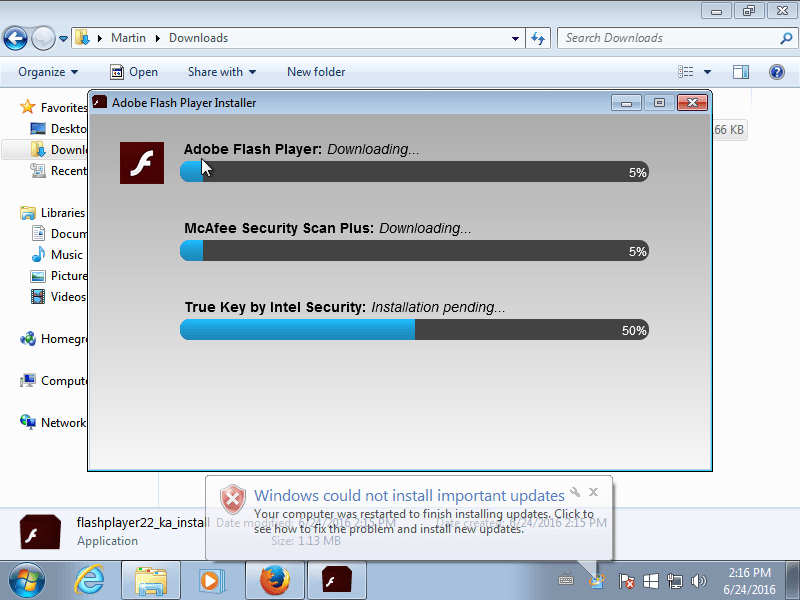
The installer itself offers no opt-out option. The only option you have to stop the installation after launching it, is to forcefully close the Adobe Flash Player Installer application.
You may not want to do that if an installation is already underway though, as things may break in the process.
How to remove True Key by Intel Security
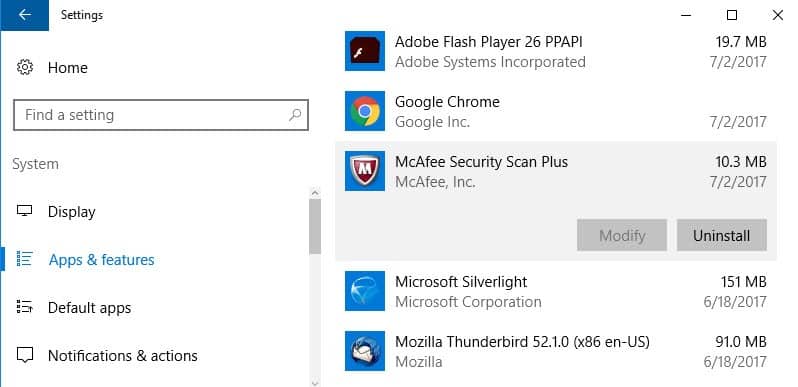
Intel Security True Key was a standalone program up until recently. This meant that you could remove it from your system from the software uninstallation control panel applet or the Windows 10 Settings application.
If you search for True Key now however, you won't find it listed anymore as an installed program even though it is installed.
That is because it is now part of the McAfee program that may get installed on your system besides it. In my case for instance, it was linked to McAfee Security Scan Plus. A removal of that program did remove most of the True Key installation as well.
Here is how I did remove True Key:
- Tap on the Windows-key on your computer, type appwiz.cpl and hit the Enter-key.
- I suggest you search for True Key first. If you find it, uninstall the program using the controls provided (there is an uninstall button, or right-click).
- If True Key is not found, locate McAfee Security Scan Plus, or other McAfee products such as McAfee LiveSafe there.
- Select uninstall to remove the product from your computer.
Note: This may not remove the True Key service called InstallerWrapperService, nor some files in the True Key directory. It should remove the service and the files when you shutdown the PC fully and start it again.
If not, do the following to check for the service's and the True Key folder's existence.
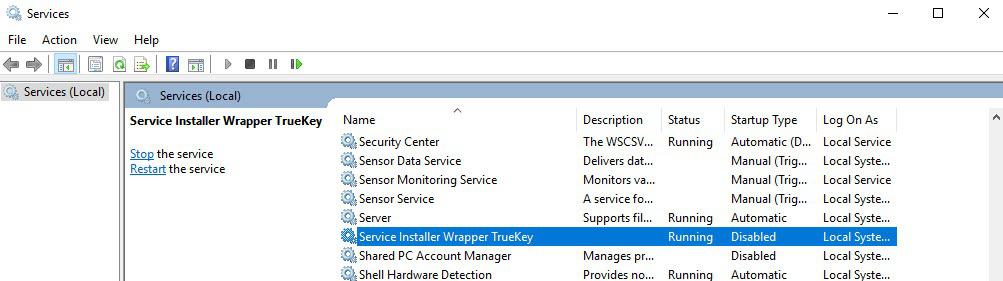
- Tap on the Windows-key, type services.msc and hit the Enter-key to open the Services Manager.
- Locate the service "Service Installer Wrapper TrueKey" in the listing. If the listing is not sorted by name, click on the name column header to do so.
- Right-click on the service, and select Stop.
- Go to C:\Program Files\TrueKey afterwards.
- You will find the following files there despite running the uninstallation on the system: config.ini, InstallerWrapperService.exe, InstallerWrapperService.exe.config, and Mcafree.TrueKey.InstallerService.exe
- Delete those files.
Old removal instructions (may still be valid in some cases)
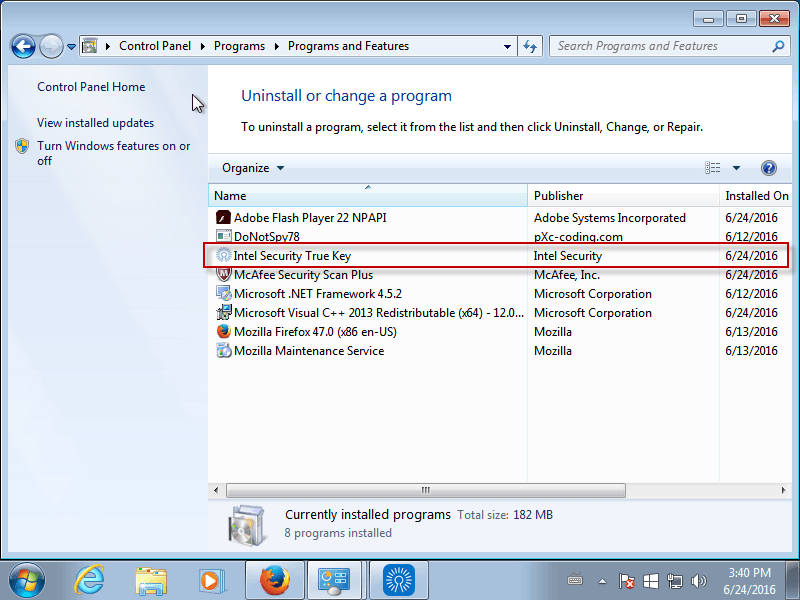
It is simple to uninstall the True Key software as it is installed just like any other program. Do the following to remove it completely from the PC:
- Close all open web browsers.
- Use the shortcut Windows-Pause to open the Control Panel.
- Select Control Panel Home from the menu that opens.
- Click on Programs and Features.
- Right-click on Intel Security True Key and select uninstall/change from the menu.
- When the Remove True Key window opens, select remove.
- Select close open browsers to continue.
- Wait until the process completes.
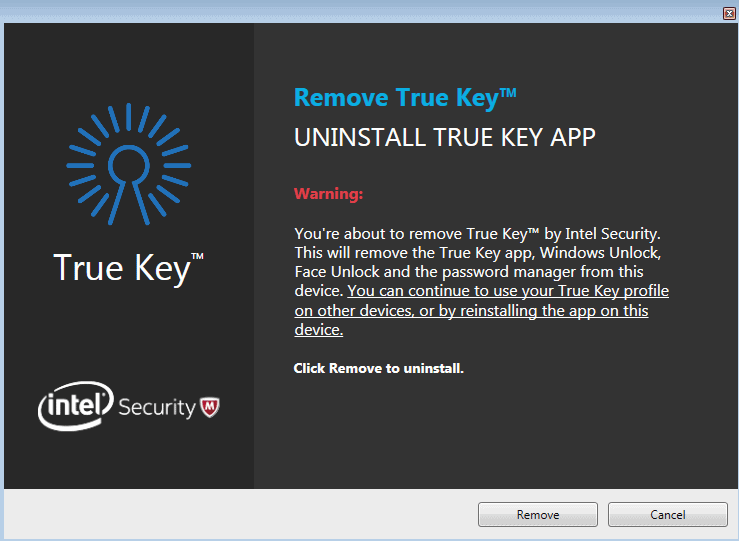
More information about True Key
True Key is freely available for Windows, Mac OS X, Android and iOS devices. It is a password manager supporting several methods of sign in including face and fingerprint, email, master password or by using a trusted device.
It features a password manager and digital wallet, integrates with popular browsers, supports synchronization, and multi-factor authentication.
But, and that is a big one, it is limited to 15 passwords in the free version. And that is how Intel makes money from the program. Users who require more than 15 passwords need to pay $19.99 per year for the premium version.
It appears that the limit is the only difference between the free and premium version. The premium version supports a maximum of 2000 passwords.
True Key Alternatives
You may want to switch to another password manager instead as it is usually a good thing to use one.
The choice depends largely on your requirements. If you only want one for your desktop PC, try KeePass, a free password manager for Windows (and Linux).
If you want syncing between desktop and mobile devices, try LastPass, which is also free of charge.
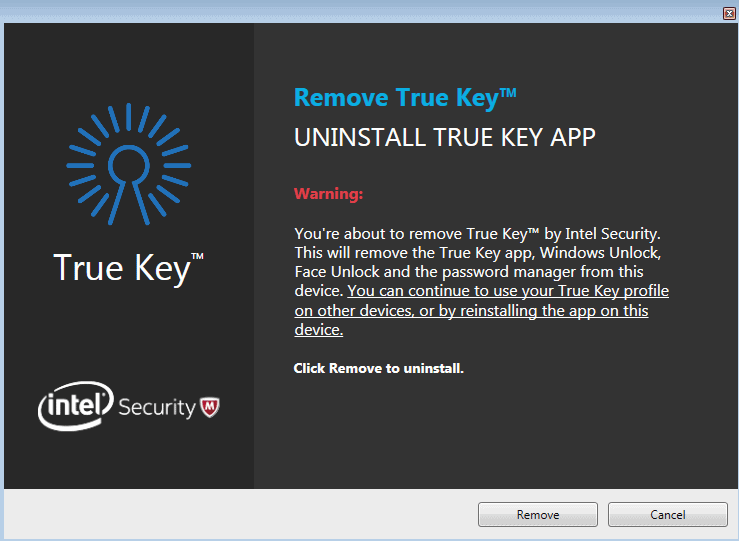


















I had the same problems with a client’s PC. An incredible mess – but now solved. Here’s how:-
Google Search for MCPR.exe – this will get you to the relevant McAfee Support KB article “How to remove McAfee products from a PC running Windows”.
Download and run their MCPR tool, reboot when asked and viola – its gone!
Hopes this helps.
Thanks for the help ! I’ll be contributing shortly . Happy Holidays !
Paul
BTY … i don’t understand the selection below ( ” Don’t Subscribe ” , ” ALL” & ” replies to my comments ” ) . if i understood , i probably would have made a selection . However , i have learned NOT to guess at another persons meanings re. internet communication . Stop laughing !
Thanks for the help!
Kinda disgusting when they allow such crap on your system and not even allowed passed your fucking login. What the hell you morons?! Suck my dick. That laptop cost me a lot, and now it can’t even be accessed. Well done, here’s a fucking clap for you. *clap, clap, clap* Asses. You’ve lost a customer, congratulations.
I made the mistake of not reading the first window when installing Adobe Flash Player and ended up with McAfee and Intel Security True Key installed. The odd thing (and maybe this has already been mentioned somewhere here) is that Adobe Flash Player and McAfee showed up in my Installed Programs list immediately but there was no sign of True Key. (I sorted by name, publisher, and “installed on”, but there was no sign of the app.) After reading a few complaints about unintentional installations, I uninstalled McAfee, stared a little more, then I uninstalled Flash Player. I went back to Adobe and initiated an install of Flash Player again but unchecked the McAfee and True Key options. That is when I noticed that Intel Security True Key showed up in my installed programs list and True Key opened up in Chrome. I am not certain what happened here, but I wanted to make everyone aware that there may be some delay before you see True Key show up in your installed programs list. I successfully installed Flash Player and uninstalled True Key.
I left a reply but didn’t get published. Although I would like to write it again, I don’t know if it gets monitored before published, I do not want to repeat myself.
My PC took a lightning hit and wiped out much of my hard drive even my initial log in. I had to create one and it worked. I remembering fooling around with an Adobe update and the next thing is I’m looking at another log in icon on my startup. Happened to be TrueKey. Scared the hell out of me. However, I’m pretty sure I got rid of it in my control panel. I have not seen it again luckily. BUT>>>have you read their True Key white paper supposedly explaining how this works? To an average layman, it hardly makes sense. To me it is another ploy for someone to make MONEY!!! Goodbye TurKey.
I can’t remove true key from my computer. I’ve uninstalled it once already from my control panel but it’s still on my computer. I see it on the log in screen. I see it under services running. I even still see it on the listed programs in my control panel. When i try and uninstall it again I get an error message that says “oops. something went wrong please close this window and try again.” I have tried going to the folder and running the uninstall from there but it says I can’t uninstall it because it’s “running somewhere” and I can’t figure out where because it doesn’t list what program is running it. It won’t let me stop the service in my task manager. It won’t let me do anything not even as an administrator. WTF. I want this gone.
NVM. I saw carmine’s post above and downloaded the file and it got all that stuff off my computer. TY.
How to remove the database ?
Bloatware, I had no issues (so Far), removing this off my VM Win 7 OS [I used control panel to uninstall both] . I run Linux Mint and use VM to run my Microsloth OS. Have to keep it around because the World still uses it and its Software Thus, I must hang on to MS OS for support reasons. Hate it. Will try to have and create a new VM for Windows 10. I will plead ignorance (clicked before you look) in my haste to install/update Flash. Good thing about VM , I made a copy of the machine OS (a fairly huge file – depending how much Disk space you want to allocate for the OS) in case I cant back out whatever issues come from and any update.
I urge everyone to try Linux [atleast once], download the Live ISO burn it to a USB (YUMI is a great program to create bootable USB Flash Drives from Windows). Linux has revived some older Machines I have that cant run W7 or W10 because they are such Hogs. I have converted/migrated many Windoze Users (friends) to Linux. Install it on an older machine and try it out. For those who live on the edge you can dual boot and install Linux on your current PC.. But I would advise against it until you gain some basic Linux ins and outs. Not that LINUX will kill your windows OS. Its best to play on a separate machine first. Linux Mint comes right out of the Box fully loaded. I am using the LTS release Rebecca (17.1). Cheers (:-) PS. Linux is FREE.
This is a software from McAfee disguised as Intel. There must be something bad about it in doing so. It don’t even have an uninstall entry at the control panel, program and feature page.
I delete it right away.
I downloaded Acrobat Reader earlier tonight and those check boxes did NOT appear on Adobe’s site, leaving me with no way of opting out.
The download site looked much like the first screenshot above, but the two checkboxes in the middle part were not there. Because I knew to expect them from earlier installs, I was specifically expecting to see them and have to uncheck them, and was surprised they weren’t there – pleasantly surprised at first, because I thought it meant Adobe had stopped trying to push these pieces of s…oftware on people.
WRONG! Next thing I knew I was looking at the exact installation bialogue box from the second screenshot above, with two programs listed there that I had not asked for and did not want. I thought I’d be given a chance to opt out later in the installation process, but no. They simply installed without asking. Even hitting “cancel” as soon as I realized what was happening didn’t work; they still both listed as having installed successfully afterward.
Far from having ended this practice, Adobe are apparently pushing them *harder than ever*, because now there is no way to opt out of them! Is that even legal?!? It certainly isn’t ethical, in any case…
I also had this problem. I called McAfee technical support (because Intel Security and McAfee Security merged recently and they handle True Key now). After trying to convince me not to uninstall it the tech person finally pointed me to the Program Files->Intel Security->True Key folder where there is an uninstall.exe program that partially does the trick. After uninstalling it using that program you still have to remove some remnants of it like the .dll file that lives in the Program Files->Intel Security->True Key folder. The tech walked me through deleting a bunch of stuff after running the uninstall program and unfortunately I didn’t write down and now I don’t remember all the removal steps, but once they were done True Key was truly gone from my system.
My app takes care of that ! all the services, program files and folders, reg settings, etc.
If you go into event viewer, then Windows logs – application – then search for event 411 you will see the detail of what it removed. No need to write everything down
thanks a whole lot! i thought your app wasnt working till i saw where you had said it was silent. anyway the bad witch is gone and i really appreciate your app.
Your article is good but stops short of describing removal from other systems
I am having to use an old MacBook to get on here because True Key won’t let me sign in on my Windows 8.1 computer. I understand from reading other posts that it must have been in an update of Flash Player. When I went to sign in this morning I had a new profile icon and it was True Key. I just chose my regular user icon and when I used my 4 digit ID number , it wouldn’t accept it. After several tries I went to the True Key choice but it was going to take me through steps to sign in with my Microsoft Account. I opted out of that and then I lost the sign in screen and get no user options at all. Other community sites suggest that I would need to go into my computer through Safe Mode… All the other options people give would assume I could go into my control panel but I can even get to a start menu on my PC… I am so frustrated.
I took my laptop in to Best Buy, and had someone in the ‘Geek Squad’ look at it. When they turned it on, the regular start up screen appeared and it let me do my sign in key… The Tech was able to go quickly to where ever the programs were installed and delete True Key. That was two days ago and so far no issues. I hope it’s gone. I am going to read all update downloads more carefully from now on so I don’t accept something I don’t want.
i posted something to assist users here before let me re-itterate that if will assist:
https://sourceforge.net/projects/adobeflashupdater/files/McAfee%20Security%20Scan%20Remover/
The file was submitted to Symantec to be white listed as well.
https://sourceforge.net/projects/adobeflashupdater/
Best regards
You sir are a god-send. Nothing else worked. The uninstaller just would not launch, and despite stopping all the scripts (that I knew of), I could not delete the folder either. Downloaded your file, played it, and it was gone. Thank you!
Hi Carmine,
I downloaded your program and have the exe on my desktop, but when I try to run it (despite saying “ok” to the “do you want to allow this program to make changes”), it won’t open. at all. is there a trick to getting around what I believe is Windows 10 “protecting” me??
In the exe it states _silent so the only indication is a icon in the system tray that it is running. once it goes away it should be removed from your control panel and all the misc folders and reg setting should be gone.
Thanks a lot for this post, I search TrueKey but not found it, I just realize The name is under “Intel…..”. lol
I want to test my internet speed using speedtest.net, and I need to install adobe flash for that, when download the flash player, I did not saw the option to install McAfee and TrueKey, like garbage malware that install bunch of apps without a notification.
I read adobe post, if user can’t see the options, that because using AdBlock! why AdBlock detect that confirmation section as an ads? this is weird, coincidental or?
I installed the Basic FREE True Key but once all of my passwords were imported into True Key, they automatically upgraded me to the Premium version, which after Nov 28th I will have to pay for. I’ve been to their website and my own account and I see no where to “unsubscribe”. Are you able to help me with this?
True Key doesn’t appear on the ‘normal’ list of installed programs for some users (it didn’t appear on mine – Windows 10). If you run the uninstall program in the Intel->Security folder, True Key will be uninstalled from the desktop, but the True Key icon will remain on the Windows login screen. A couple of days later the whole program will have re-installed itself – happened to me twice so far.
You explain how to use Control Panel-Programs and Features. to get rid of True Key. However I could not find it there.
I Did find a Directory C:/Program Files/Intel Security/True Key. This directory has a “uninstall” file, Which I have run. The Whole Intel Security/True Key directory disappears along with the desktop shortcut. So job done? Well not exactly, as I then turned my system off and on again, and guess what – It still appears in the bottom left corner of my login/Password screen, as an option to skip the password. If you press this then “bam” it reinserts itself all over again…
So where is it hiding, and how can I remove it??
I found it under McAfee LiveSafe. When the uninstall window opens, the option to remove TrueKey is there.
Yes, it happened to me, I uninstall it, and after reboot, the true key is come back! The coolest thing is it installed automatically include flash player. I did not saw the confirmation checkmark. Looks like a malware from my side, unprofessional business type.
Short story, I stop using McAfee 10years ago because it’s garbage and give me an headache in the past (virus can penetrate my PC), so I did not trust the true key or any McAfee products.
Last week McAfee Threat Intelligence false detect my short domain as a pishing site, the reason is unbelievable, it just because my site redirect to another site, which is a private shorturl that redirect to my main site, am I pishing my self? lol
So I’m loss my clients trust for a while because of it. And I need to waste time to send an email ask an explanation to their support team, although they respond is fast, and problem solved under 24h, but it still make me mad! Look on their forum tons of people report a false positive.
Sucuri and another similar company detect it as clean because there is no malware on my site, it just McAfee who detect false positive, SiteAdvisor detect my site as malware, Threat Intelligence detect my site as pishing, can you believe it same McAfee has different result, McAfee is genius. lol
And this week I got a problem with McAfee product again, perfect. I can’t believe this big company still exist, even small company much better. lol
I’m using Avast Premier and Avast Password to manage all of my passwords. Stay away from any McAfee product!
I was involuntarily switched from Password Box (which I loved) to TrueKey when Intel bought PWB. This is true crapware as it only works 40% of the time and then not consistently. When I use it, I need my PW book next to me as I am always having to manually enter my PW. Total waste of time and money.
I had installed an Adobe Flash Player update on a Win7 system. I did not accept either of the Adobe add-on options. No sign of anything else happening during that process. When I next started the system, TrueKey popped up as a third boot option – and it and my other 2 startup option boxes were now reduced in size. I tried to get rid of it at this stage, thought I had, but failed. Next restart it was more prominent on the screen. Eventually found it in the installed programs, kicked off uninstall. After a long time uninstall crashed with a message that something was wrong. Rebooted and I think that TrueKey has gone. This fiasco has done a great deal of damage to the reputations of all involved, as well as making life difficult for many many users..
Thanks a lot. Before I read your instructions I was looking for a program called “True Key” instead of “Intel Security True Key” to remove. Couldn’t find it amongst my very many programs.
Thanks for explaining how I ended up with this piece of crap software on my laptop. Either I wasn’t paying attention or my sons did it so they play their latest game.
True Key is not in my programs and features it is running in another program and I can’t delete it. It’s crap-ware I can’t even log into my account.
I had to stop the processes in the task manager then go back to all apps and delete True Key.
I have one, but the person that was suppose to test it never got back from me, so it is 100% untested.
I developed an app that will get rid of this damn thing, it simply works; silently, and removes additional files, registry setting and services left over by the official uninstall. I seen how this POS keeps getting installed on peoples machine. If it was such a legitimate program it would not need to be bundled. The app removes both True Key and Security Scan. I have submitted this to Symantec to ensure it will not be registered as bad.
https://sourceforge.net/projects/adobeflashupdater/files/McAfee%20Security%20Scan%20Remover/
Best Regards
Finally some real help. I still had to unlock the application folder with Lock Hunter and then delete it manually, but your program actually stopped the services that were blocking me from unlocking the folder. McAfee used to be a reputable company. Such a bunch of scumbags now.
You are the best! That app worked like a charm. Thank you!
Many Thanks for your effort! Unfortunately I have True Key on a 32bit W8.1 machine. Is there any chance for a 32bit removal app?
Best Regards
I have tried every way I can think of to remove True Key from my computer, and I can’t do it. The exe files are always running, and I am denied access when I try to shut them down. Control Panel says True Key has already been uninstalled, but the programs start to run whenever I boot the computer.
True key causes a major problem with the screen saver on windows 7. I spent 4 days finding what was the problem and I found it was cause by True Key. I uninstall this f$%k%&# program and everything went back to normal.
I ran into this exact same problem a few weeks after uninstalling True Key and McAfee when they came along for the ride with Adobe Flash. After spending a few days trying to debug why my screen saver was not working unless the timeout was 1 minute, I finally traced it to some files under the True Key program folder. When I deleted everything but that password filter described above, the screen saver came back just fine.
Thats not the only issue here… While my screen saver was not working, I noticed a strange refresh of many of my windows and this refresh was just under 2 minutes. I theorized that the program doing the refresh was also keeping my screen up, as if I clicked the window itself. The refresh is now stopped as well. Could this be capturing text? I had used word to type a document while this thing was in there and it sure seemed to impact my typing.
I did not find this ghacks reference to this problem until after I knew it was True Key. Many thanks for this one.
3 cents:
1. make a backup/clone of the official setup file for Adobe Flash Player, as… seems that installation file will automatically delete itself when the install is completed.
2. For Win 10 users, you can view this how-to vid@ https://www.youtube.com/watch?v=CBCq7_HtIik
3. As for the term Bloatware, please always beware of those online download/install pages, and of those potentially sponsored setup files. For example, this FL Studio 12 & Bing (Search) & InstallCore (malware) @ http://i.imgur.com/RxP4aE2.png
For more details, you guys can read this story@ https://storify.com/PUPRemover/fl-studio-12
Last but not least, please learn how to do the custom install of a 3rd-party download. Or, please slow down your mouse: https://removeunwantedprograms.wordpress.com/2016/02/02/uninstall-bing-desktop/
truekey is one of the most irritating software. Because it is from intel, I installed it and the experience was frustrating and I removed it immediately
“If you want syncing between desktop and mobile devices, try LastPass, which is also free of charge.”
While Lastpass is free it requires a Premium subscription to be able to sync between desktop and mobile devices. A 60 day free trial of their Premium service is available.
That’s funny. I always uncheck both of those offers before downloading Flash…
*hint hint*
If there was an option to uncheck those offers I’d uncheck them, yeah.
@ Graham
It’s easy if you engage your brain before clicking “next” :-)
1. about bundled ****s: offline installer won’t save you in many cases. This is sad story.
I eagerly wait for VM-per-app approach coming to desktops, this would solve so many problems, including privacy and security. Hail ubuntu snap packets, I guess we’ll get something like that in Windows in 5-8 years… :( (judging by migration of virtual desktops and compositing WM ideas)
2. Ditch lastpass. Use passpack instead!
Otherwise, KeePass database in dropbox (or your favourite network-accessible storage) + keyfile out of there is fairly secure. And there are keepass ports everywhere, even for j2me (Java on phones).
Should Flash remain or exit the Web?
Remain : 48% — Exit : 52%
Count at least two years.
If it is advised to download an application from its developer homepage, there is an exception for Adobe’s Flash.
Besides bundling it’s player with one product, and now two (true generosity) Adobe’s download page only includes the Flash player corresponding to the user’s browser… come back with another browser if you want both plugin and ActiveX versions.
Last but not least, a hassle to find the Flash Player uninstall application when it should be made available with the player, which should be made available for all browsers on the same page. I remember having read on an Adobe’s forum that it was advised to uninstall previous version (with same version uninstaller) before installing the new version.
Last-last and first of all, Flash has always been, is and always will be (I bet ya it’ll still be rotten the day it gets lost in space) a source, a pit, a plain absurdity continuously opened to flaws. But anchored in the Web in such a way that many users wait its removal to stop using while Adobe waits for its abandon by users to remove it. Count another decade at this rhythm.
I voted exit, exit Flash, who else?
@ Tom Hawack
Vote Flexit :)
Vote Brexit :P (DONE)
Vote Frexit ?
Frin as far as I’m concerned :)
But Flout, Flexit, raus! — “Raus” means “Out!” in German, I remember our teacher of German language saying (yelling!) “Raus!” whenever a pupil was misbehaving in class :) He was Austrian by the way. Nice guy, he got married to a Swiss girl. History by now. This was my comment, no need to ratify!
I’m harping on, must be getting old.
actually it will leave several folders behind and if u mage to manually delete those you still stuck with McAfeeTrueKeyPasswordFilter.dll that is imposible to remove, edit, erase… the only way to do it is to format entire hard drive
Yes I have the same problem :( It is really annoying….
well the task manager idea completely worked. i am so relieved now. thank you.
You can manually delete it, but first you have to open open your task manager and stop the process which is why the system stops you.
Did you just tell us how to uninstall a basic programme that most novices can do?
Or did I miss something?
This piece of crapware is more insidious than most; obviously, its value to Intel is not only the $19.99 per year you have to pay to store more than 15 passwords (15! How did they come up with THAT number?); they want all of your logins and passwords. They can’t legally use the information to hack your sites, but they WILL use it for marketing, to find out what sites you visit regularly and pay for, where you shop, etc. Thus they should be paying YOU twenty bucks A MONTH for the use.
Once downloaded and installed, it will disable all your other password assistants, including LastPass (of course) and browbeat you into switching your virus protection to McAfee. Unless you’re an engineer, True Key is the enemy of the newbie and power user alike. The newbie will get tangled in competing antivirus and password apps and the power user will be enraged with the damage the app does when uninstalled. All to force the user into keeping it, using it, buying the premium version and creating another toll bridge and cash cow for Intel/Adobe. No one on the planet has less than 15 logins, so the user is essentially extorted. The developers are the worst kind of vampire entrepreneurs, with contempt and utter cynicism for the customer. Moreover, it’s not a utilitarian app, its just a magic trick; you have to open an app that contains your logins before you go anywhere. At least LastPass has the decency to build a browser into the app. I’m 71; I used to love Adobe because it allowed me to create complex interactive forms for my business; I even learned LiveCycle Designer ES to improve my skills. I am now as suspicious of Adobe and Intel as I am of Donald J. Trump. Beware the evil!
C:\Program Files\TrueKey\Mcafee.TrueKey.Uninstaller.Exe
look for this in the installed program ,it will uninstall this piece of crap program
You guys who are Windows users, no rudeness; but it might be useful to actually learn Powershell as you can literally do ANYTHING with a .NET verb-noun style “object” cmdlet sytax w/ a pipe, variables, switches, functions, modules containing sub routines the .NET :Library from which it all stems, and ability to use the ISE version to save your own procedures that you may need to do again or on a large scale.
there is the most detailed help per command including examples ive ever seen for any scripting or programming language actually In Shell. & you can always update to latest help modules. by verb noun i mean all commands follow this syntax get-help set-executionpolicy -full (full is entire content w/ uses) -verbose is wordy; these along with others are universal modifiers or “switches” like in cmd ipconfig /allcompartments /all or /s /q /t which execute the command with different orders
This worked for me. I had uninstalled using control panel but was still getting TrueKey logo at startup screen. Found the uninstaller file pointed out here, which removed that logo. Thanks!
Bryan October 14, 2016 at 3:58 pm #
In Windows explorer double click the ‘C’ folder, double click ‘program files’, double click ‘Intel security’, double click ‘Truekey’, double click ‘Uninstall’. This did the job for me, I hope it works for you.
Thank you, that did work. Truekey is such an annoying app.
I have looked for True Key in my control panel, cannot fin d it, but it is still on my desk tope how to get rid of this bloody software??
This article is dated (no offence to the author) For those of you that can’t find “Intel Truekey” in Programs within the Control Panel: It is hidden in McAfee Live Safe. Click to uninstall McAfee Live Safe, and a dialogue will open asking whether you want to uninstall Live Safe or True Key. And since McAfee made this so difficult, they are going to lose my subscription for Antivirus as well!
I’ve spent nearly a month trying to rid myself of this bloatware. My system did not have Intel Security True Key listed in Programs and Features, nor was there an uninstall.exe in the True Key folder. It seems that TrueKey has HIDDEN their uninstall inside of another program! To get rid of it, follow these steps:
Right click Start, click Programs and Features.
Find & click on McAfee LiveSafe.
Click the Uninstall/Change button at the top, this will open a new window.
Check the TrueKey box, click Remove. (Warning: this will close all other programs currently open)
When directed, restart your machine.
Please spread this around to help others!
I have the same problem as Daniel, please help!
These ADOBE people are destined to end up on the graveyard of business history to be scorned and quickly forgotten like all the other loosers who thought they can treat their customer as fools. Adobe you are the fool.
The next time i see your name or the other fool Intel i will think twice before i give you the opportunity to mess up my computer.
I don’t mean to sound redundant, but have you looked under “Intel Security True Key” when you were in Control Panel. I found it there & clicked on uninstall. But not sure if I got rid of it or not yet. Good Luck!
In Windows explorer double click the ‘C’ folder, double click ‘program files’, double click ‘Intel security’, double click ‘Truekey’, double click ‘Uninstall’. This did the job for me, I hope it works for you.
In Windows Explorer double click the ‘C’ folder, double click ‘program files’ double click ‘Intel Security’ double click ‘Truekey’ double click ‘Uninstall’. This did the job for me. I hope it works for you.
Right click on the True Key Icon in the Start Menu, or in the list of All Programs, click on “open file location”. You’ll be sent to one file inside “True Key” file, open that master file and you’ll see the uninstall exe,
Problem is, it came back somehow after my 1st attempt to uninstall it days ago.
The main point is not how to uninstall the program, but how it landed on user PCs. Still, you’d be surprised as to how many PC users don’t know how to remove software from their operating system.
Its a malicious software and does not let you remove it. its a trojan without a definition. None of that crap works to remove it. How do you manually remove it?
I have the same problem as Daniel, True Key has messed up or changed my password and I cannot access my windows account so I cannot log on to windows to change or delete the program. How can I go around this stupid program to access windows to delete it?
In my case, True Key has taken over my laptop not allowing me to log on, not recognizing my password either…please help
I know hpw to ninstall, and it appeasrd to be uninstalled, but it isn’t dtill appears on the login screen as an option
It is listed as a app and when I try to delete it if does nothing I go to programs uninstall and it is not there
I always download the offline installer to avoid these crapwares completely….
I use “Intuitive Password” online password manager. It’s a web-based password manager and your data is securely stored in the datacenter. With Intuitive Password, you can easily access your data at anytime, anywhere. It works on all devices without installation.
Adob and Truekey both sucks… Adobe silently installed Truekey in my laptop.. didn’t ask for my permission.. Seems Adboe is going away from market.. sucking its’ own. ###.. and now deliberately following some #### way to push softwares….
Same here. I can’t uninstall. I’ve tried via the uninstall/change feature in control panel. I get a message every time saying “Oops, something went wrong. Please close this window and try again.”
i cant remove or delete all passwords all of it
That’s the best approach, or, avoid the software ;)
This piece of crap software installed on my mothers desktop and totally bricked it, corrupting her profile leaving her unable to login. I had to:
1) Boot into safe mode to get in, it then wouldn’t let me uninstall it, kept saying it wasnt there even though it was in programs list. So had to enable the admin account in computer management, log in as admin, then I could uninstall it.
2) Profile still corrupted, so back in as admin, renamed the profile folder in c:\users and deleted the associated .bak in registry (google the exact location of profile keys)
3) Reboot and log into new profile, then copy across any files from old profile folder to new one.
Whoever wrote this pile of garbage should be locked up!
That is exactly what has happened to me on my laptop today. I am not computer savvy enough to do as you have so will have to take to a professional to sort out for me, but glad to see it can be fixed – eventually.