Microsoft SyncToy Goes Into Second Round
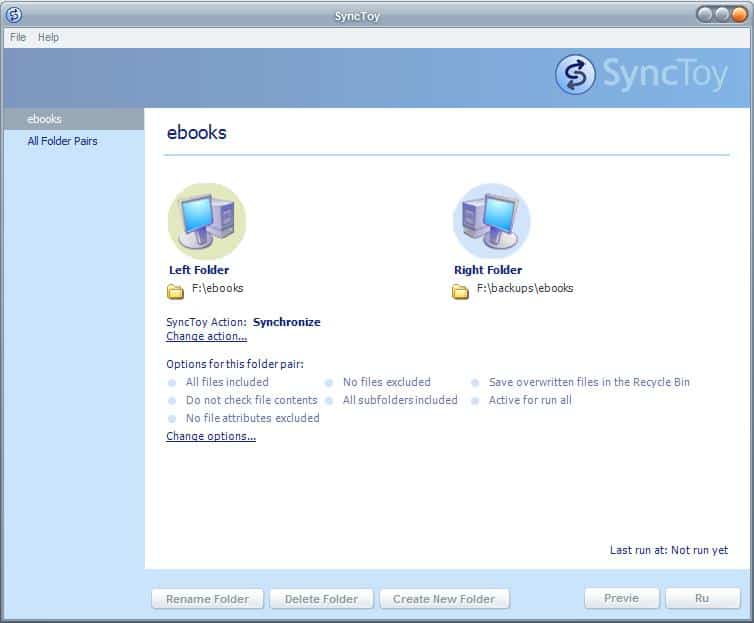
Microsoft SyncToy is a free program by Microsoft that adds data synchronization capabilities to supported Windows devices.
The advancements in digital storage technologies made manufacturers use digital storage in different types of devices. You find storage in digital cameras, mobile phones, tablets, laptops, video game systems and other electronic devices nowadays.
The increase in storage devices separates files a person has access to. Most devices come with options to connect them to PCs or other computers for file transfers, however.
Then there is the trend to use a desktop computer and laptop or netbook or mobile Internet device and the desire to have the same files and data available on all computers.Users may want to have access to their emails, contacts, photos, bookmarks and other files on any device they use. One of the better methods to ensure that this is the case is file synchronization.
Microsoft SyncToy
Microsoft SyncToy is the second installment of the synchronization software by Microsoft. Its primary goal is to provide Windows users with an easy to use data synchronization software.
SyncToy comes in a version for 32-bit and 64-bit Microsoft Windows XP, Windows Vista or Windows 7 operating systems and requires the Microsoft .net Framework 2.0 or above.
Microsoft SyncToy uses so-called folder pairs for syncing. After selecting two folders from connected partitions or devices, you have to define the type of synchronization that should take place. SyncToy supports the following sync methods:
- Synchronize: New Files and Modifications are copied to the other folder. Renaming or deleting files will do so in the paired folder as well.
- Echo: All modifications at the left folder are executed on the right folder as well. Changes on the right folder have no impact on the left folder.
- Contribute: All modifications at the left folder except deletions are executed on the right folder
After creating the folder pairs and selecting the synchronization option, custom options can be changed. These custom options let you exclude individual files and folders from the synchronization and to specify criteria for checking if data is identical.
To be effective, Microsoft SyncToy has to be added to the Windows Scheduler to be run regularly. This is done by creating a new task in the Windows Scheduler that makes use of SyncToyCmd.exe and the -R parameter which affects that all synchronizations that are set to Run are executed.
Closing Words
Microsoft SyncToy is a handy program for Windows. It is not the most user-friendly file synchronization software and not updated anymore, but it may still be sufficient for many use cases.
Related articles:
- AOMEI Backupper 4.0 ships with real-time sync
- File Move is a straightforward file sync software for Windows
- Google Backup and Sync is here: let’s take a look
- Resilio Sync 2.4 released (former BitTorrent Sync)
- What’s the best free file synchronization software for Windows?
- WinDataReflector: file synchronization with visual comparison
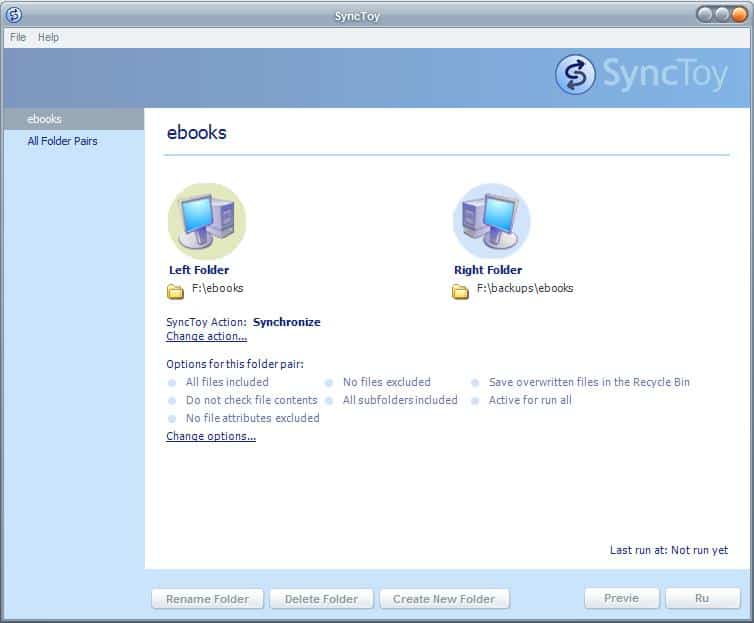

























Can’t compare to SyncBack SE. You invest just a little time customizing SyncBack to do what you need it to and you’ve got an automated backup system. It has saved my hide many times.
“Other Notes:
– SyncToy depends on components of the Microsoft Sync Framework which are included in SyncToy setup. Installing SyncToy along with these dependent components requires the use of an account with Administrator privileges on the target machine. If the Microsoft Sync Framework components are already installed on the target machine, SyncToy can be installed from a non-administrator user account.
– The SyncToy application will stop working if any of the dependent components are uninstalled, which can be fixed by re-running the full install package on the target machine.
– If SyncToy 2.0 is installed using an account which is different than the one that was used to install previous versions of SyncToy, then the previous version will not be uninstalled. In this case, it is recommended that users uninstall the previous version using the previously used user account before installing SyncToy 2.0.
– If uninstalling SyncToy 2.0, the same user account must be used which was used for installation.”
I was unpleasantly surprised when they bundled bunch of crap with 2.0 betas and reinforced theme in final release.
Moving on from SyncToy and FolderShare is best thing that ever happened to my folders. :)
Rarst, you should try out the 2.0 version. You may be pleasantly surprised. The problems you mention have all been taken care of.
Previous version sucked but you had to use it a lot before you realised that. It wasn’t properly mirroring moving files between folders and was not cleaning up deleted empty folders. They overcomplicated sync algorithms and ended up bugging them.
I think I am not touching 2.0 :)
Anyone know how well this compares against the freely available SyncBack from 2BrightSparks?