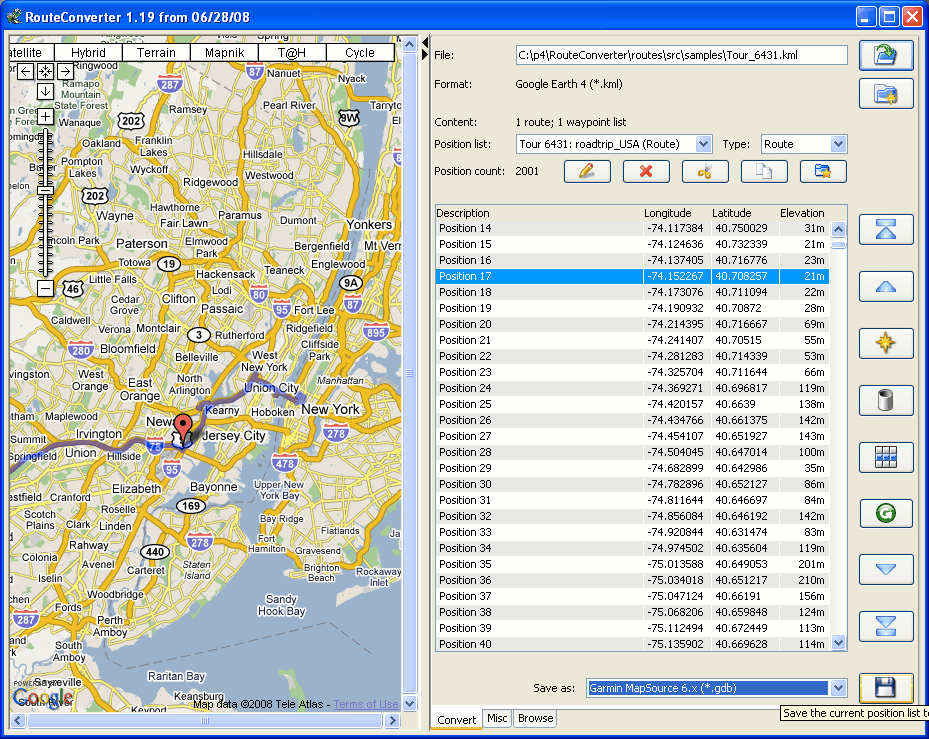GPS Route Converter
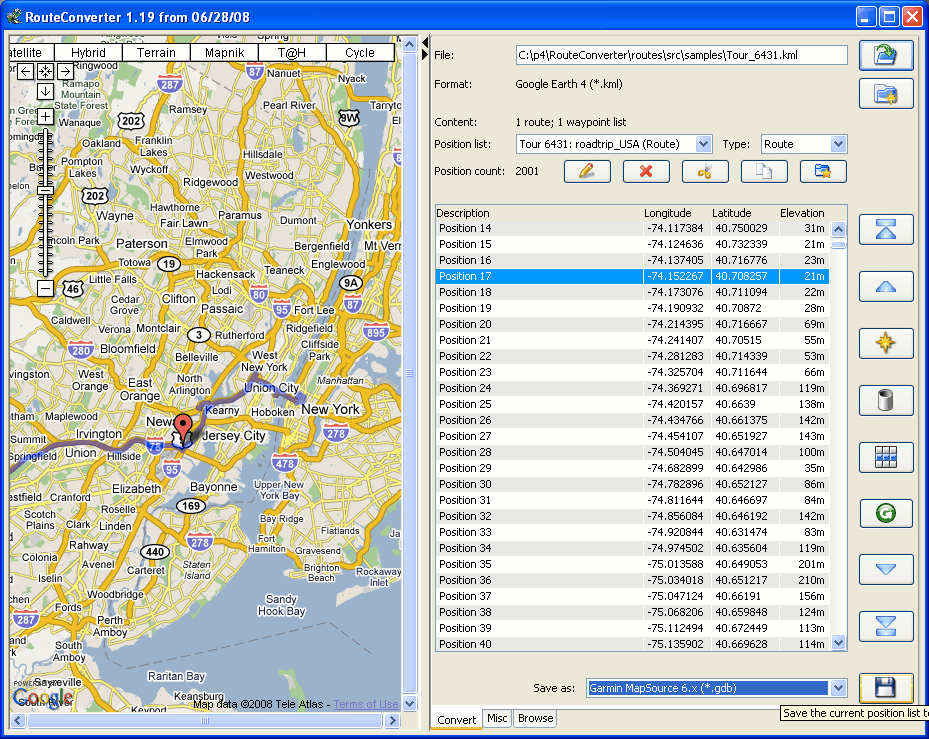
Route Converter is a free software program for Microsoft Windows devices to display, edit, and manage GPS routes, tracks, and waypoints.
The past couple of years have seen a huge increase in websites that use GPS data to enrich the functionality of the services that they offer. GPS data comes as KML or GPX format usually files on those sites.
KML refers to Keyhole Markup Language, an international standard supported by many Google applications like Google Earth and Google Maps.
GPX, on the other hand, is the GPS exchange format, a light-weight XML data format which is more or less the standard GPS transfer format on the Internet.
While most web applications and software programs support the two formats, many devices that support GPS use proprietary formats and not the standard formats.
Route Converter
That is where the software Route Converter comes into play. The multi-platform tool converts GPS data between various formats and provides a few extra options on top of that to customize the data.
Router Converter is a Java application which means it requires Java to be run. On the positive side, the software does not require any installation.
The easiest way to use the application is to load a source GPS file, select a destination file format and save it. A total of 79 GPS formats are supported by Route Converter, the best way to find out if the GPS format of your GPS device is supported is to check out the features page of Route Converter that lists all the supported formats.
If several tracks are stored in the GPS file one can be selected. The positions can be moved around or reversed as well.
The program displays the data on a map that it displays in the interface which it pulls from Google Maps or Mapsforge. You can zoom in and out, and use the map in various other ways. Route Converter displays elevation and speed profile information in a graph in the interface as well.
Another interesting feature of Router Converter is the option to use elevation services to complete elevation profiles. Handy, if elevation data is not complete, is missing entirely, or not accurate.
You may use Route Converter to manage route information. The software supports the editing and removal of positions, changing the order, and more.
Closing Words
Route Converter is a free cross-platform program to display, edit, convert and manage GPS data. It is a user-friendly program for anyone who works with GPS data.