Resilio Sync 2.4 released (former BitTorrent Sync)
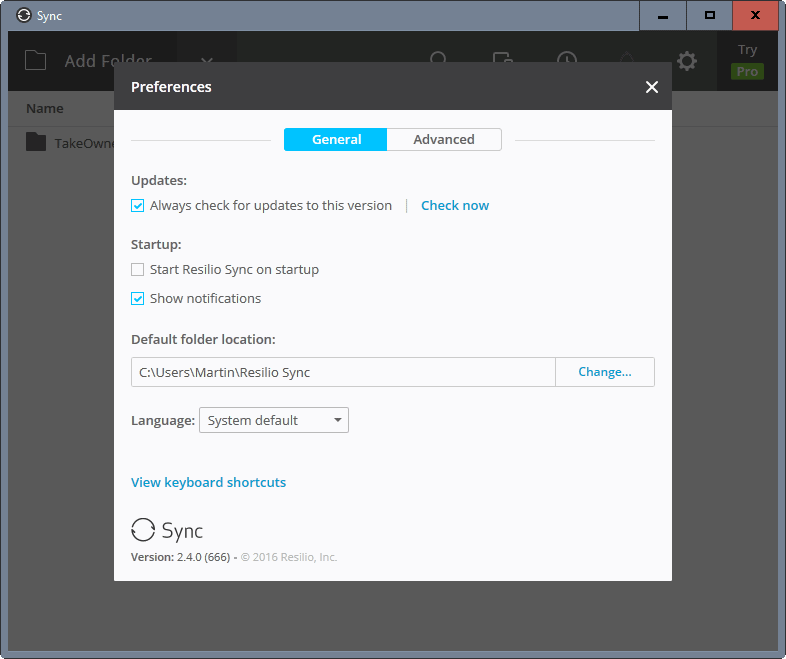
Resilio Sync 2.4 is the latest version of the peer to peer file synchronization solution that syncs content directly between devices without use of company-owned cloud servers.
This makes the application interesting to privacy-conscious users who prefer that their data is not stored on some third-party server that they don't have access to at all.
Resilio Sync was formerly known as BitTorrent Sync. BitTorrent Inc decided to spin-off Sync this year, and hand it over to Resilio, a company led by former BitTorrent Inc CEO Eric Klinker.
Resilio Sync 2.4
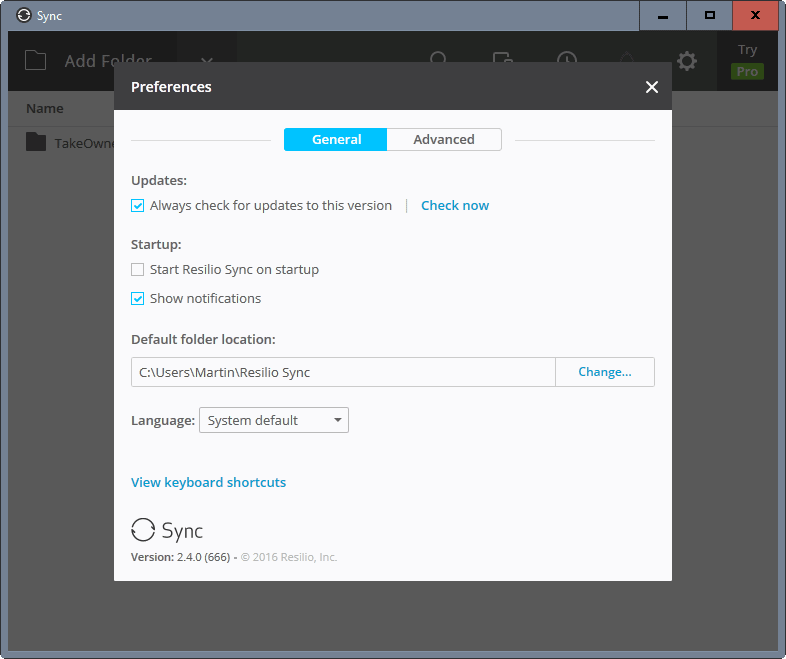
The new version of Resilio Sync adds two new features to the application. The company notes in a blog post on the official Resilio blog that version 2.4 is faster than previous versions.
The new version is considerably faster than earlier versions and the competition.
The second feature is a Pro version feature which means that free users won't get access to it. It adds a scheduler to the synchronization program that you may use to schedule upload and download speed limits, and to limit "usage during work or peak internet use hours".
The update to Resilio Sync 2.4 works flawlessly on the desktop regardless of whether you have BitTorrent Sync installed or not.
Resilio notes that earlier versions of BitTorrent Sync will remain available, but that they won't receive any updates anymore. The company published a FAQ that explains updates and provides other information on the spin-off.
A new Sync for Workgroups trial is available as well now. It has been specifically designed to move big files, and supports features such as selective sync, dynamically changing permissions or automatically adding folders to all devices for sync.
Also available now is a 30-day free trial of Sync for Workgroups. Sync for Workgroups is Resilio’s fastest and best way to move big files, and it enables users to automatically add folders to all their devices, use selective sync and dynamically change permissions on folders.
Resilio Sync is offered as a free and pro version for individuals. The Pro version is available for a one-time payment of $39.99 for a lifetime license. It enables three features that are not supported in the free version:
- Change folder permissions at any time.
- Automatically add folders to all your devices.
- Use selective sync.
Resilio promises that the free version will remain available.
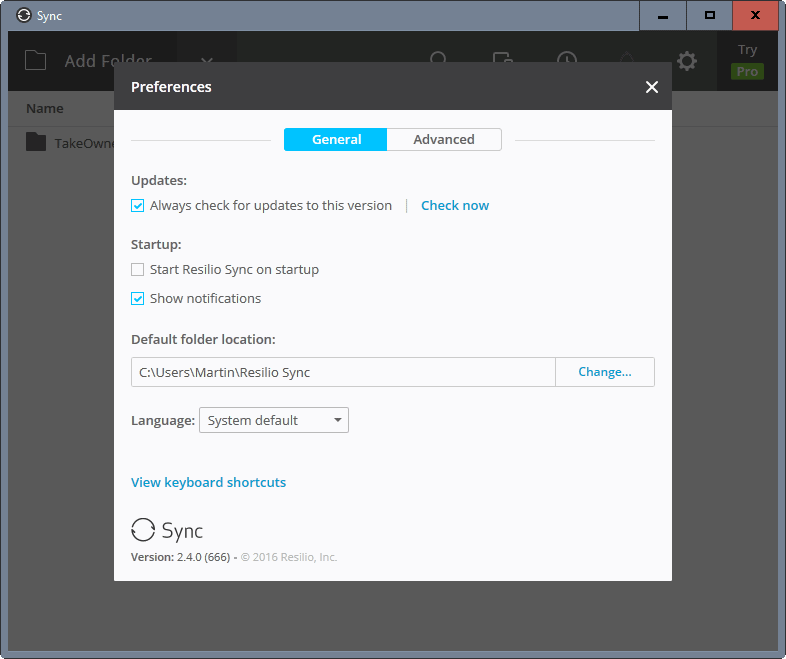




















I see this works similar to how Cubby does. What I can’t derive from this is whether I have complete control over what folders get synced and where those folders are on each computer. For example, I have a laptop with /Users/me/Pictures that I want to sync to another system at /some/other/directory.
1. Is what I describe possible?
2. Are there limits on file size or types? What if I want to sync my entire iPhoto library (a single file in the GB range)
3. What are the networks restrictions? Do I have to be on the same network or just the internet?
4. How safe is this? I’ve never used anything from a BitTorrent and don’t want insecure things on my machine?
Thanks for any help you can provide!
Cory, I don’t think you can change folder names, but you may pick any folder anywhere on the system and sync it. If you need selective sync, pick what gets synced, that is a pro feature. There are no limits that I’m aware of, and it works across the Internet as well.
Does Resilio Sync provide 2-way direct sync in the way that Cubby does?
Yes it is syncing without servers.
In my case, I use SyncTrayzor. It is a front end to Syncthing. Both are free software.
Hmm, this sounds like WASTE to me. Except it doesn’t have the messaging component. https://en.wikipedia.org/wiki/WASTE
I have the Pro licence. Resilio Sync has a barebones, user-unfriendly UI. It needs lots of work to be a usable application by anyone who is not invested in wasting lots of time trying to figure out technology. The only nice thing is that you don’t use a third-party provider to sync your files. Uncertain this program is worth the trouble.
I migrated from Dropbox to BtSync (peer 2 peer) to get away from corporate servers storing my data.
But Resilio is not open source. So I moved on to Syncthing which works great, is free, and transparently developed. Never looked back.