Tweaker for Outlook Express
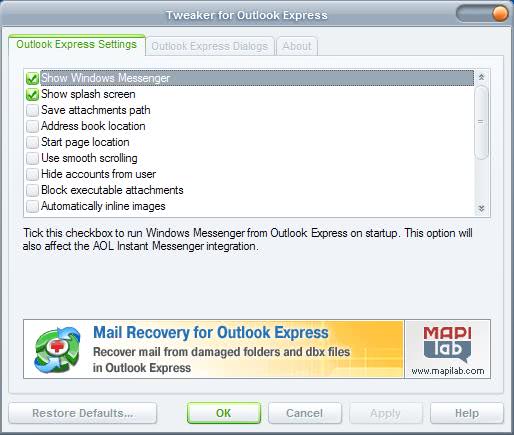
Some options in Outlook Express can only be changed by editing the Windows Registry. A comfortable way of editing those settings is the application Tweaker for Outlook Express which provides easier access to several of those options and features.
Easier means that you can use a comfortable user interface instead of having to edit the Windows Registry.
All you need to do here is to click a few buttons, which many users prefer over editing the Windows Registry manually.
Outlook Express Settings and Outlook Express Dialogs are available as tabs in the main program window. The tweaks are simply checklists that display a short description of the tweak beneath the list. The settings tweaks provide access to features such as smooth scrolling, a custom attachment path, custom mail and news folders and hiding accounts from users.
Tweaker for Outlook Express enables to expand opportunities Outlook Express and clean some lacks. Friendly interface Tweaker for Outlook Express is absolutely clear even for the unsophisticated user and allows applying it in operation easily.
The Outlook Express Dialogs tab improves the handling of notification and warning messages and dialogs in Outlook Express. It's possible to disable the warning when you are deleting messages so that you do not have to confirm the operation each time, and to disable warnings when mails are saved as drafts or sent.
Outlook Express Settings
- Hide Messenger
- Show splash screen
- Save attachments path
- Address book location
- Start page location
- Use smooth scrolling
- Hide accounts from user
- Add new email to right-click menu
- New email from shell new
Outlook Express Dialogs
- Ask subscribe
- Unsubscribe warning
- Mail empty subject warning
- Send mail warning
- Send news warning
- HTML to plain warning
- Delete Thread warning
- Saved in Saved Items
There is also a reset button that you can click on to reset all values to their defaults. This can be useful in case something went wrong after applying some of the tweaks the program offers.
I'm not a huge fan of Outlook Express and recommend to change to a mail client like Thunderbird or Opera's M2 mail client instead to increase security and functionality.
If you have to use Outlook Express or like it that much you should give the Outlook Express Tweaker a go as it can improve how you work with the program significantly.
You have to scroll down on the huge downloads page until you find the download the for the application. It's located almost at the end of the page.
Use of the program is free for commercial and non-commercial use. Note that it is only compatible with Windows XP and Windows Server 2003 or older versions of Windows. The core reason here is that Microsoft introduced Windows Mail in Vista and Windows Server 2008 which superseded Outlook Express.
Advertisement



















