Make your DVD Drive play all DVDs
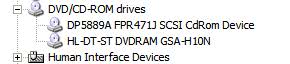
Today I had a problem playing a Region 2 DVD on my Region 1 DVD drive connected to a PC running Windows. I was asked to change the Region of my DVD drive to play the DVD movie and that I would only have 3 changes left before the change would become permanent so that I could not make a switch afterwards anymore. This was a relative new DVD drive that I had connected to my computer and the message was highly irritating as I did not want to risk that I could not play DVDs from other regions on it. I mean, I bought those DVDs and there is no real reason why I should not be able to play them on my PC or any other device with a DVD Player.
I know however what I had to do to make the DVD drive play DVDs from all regions without the irritating message. The method makes the DVD drive region free, basically.
I had to update the firmware of the DVD drive with a modified firmware that makes the DVD drive region free. Here is how I did it. First thing I had to do was to write down the exact model of the drive as it is important to find the correct firmware for it. You can find that information by pressing Windows Pause, clicking on Hardware and there on Device Manager.
Locate the DVD / CD-Rom drives entry and expand it. If you look at the picture below mine is called GSA-H10N and was manufactured by LG. (You find the company logo on the drive itself normally).
Now that I had the drive name and model I went to the firmware page where modified versions of firmwares are published on. I had to search for the drive using the information that I retrieved and found the drive on the page. I downloaded the latest firmware to my PC. All I had to do afterwards was to run the file on my system which only took the click of a button (the only one available) and the new region free drive was available on the PC.
I did check the region of my dvd drive with Drive Region afterwards and it turned out that it was indeed region free afterwards.
Advertisement




















hi do you know if it is also available for Fujitsu’s DVD drives? TSSTcorp DVD TS-L632H ATA
Did this a couple of years back and I’m sure that I had to do something within XP as that is also region coded with regards to DVD’s.