How to restore Basic HTML View on Gmail
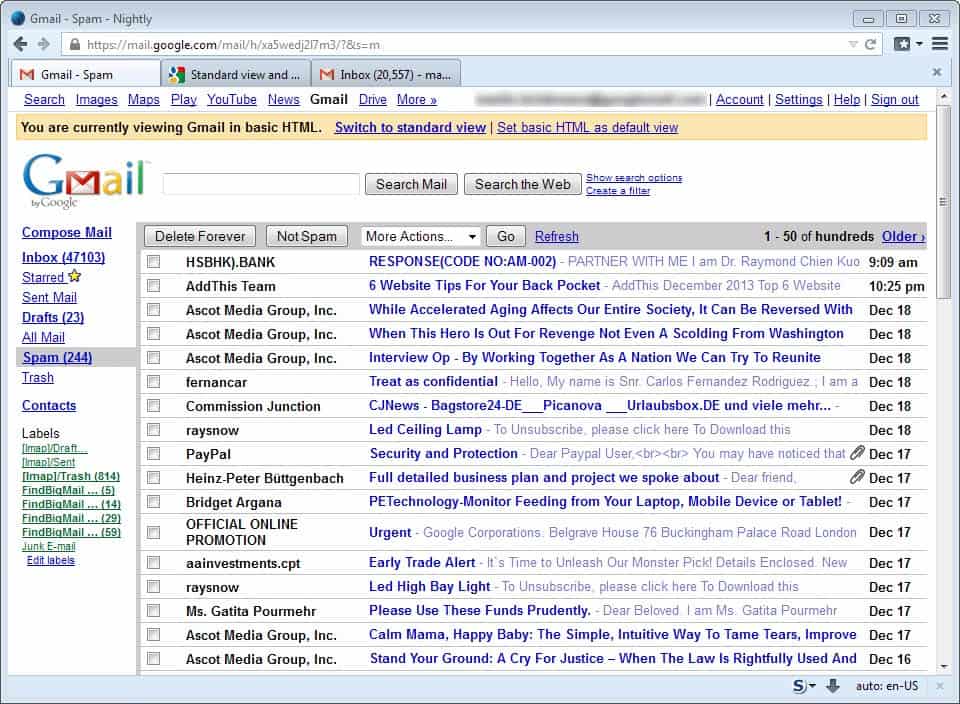
Google's email service Gmail provided you with two different view modes for quite some time. The default view mode that is currently using quite an assortment of technologies, colors, and other features, and the Basic HTML View mode which has been designed primarily for speed and fast access.
What made Basic HTML View attractive was that you could access it on low performance machines without issues, while the standard view mode would normally take longer to load.
It is the default view mode for unsupported web browsers. According to Google, only Google Chrome, Firefox, Internet Explorer and Safari are supported browsers. There are however other browsers, like the newest version of Opera, which are also taken directly to the standard view version on the website.
Anyway, up until now, Gmail users had the option to switch between Basic HTML View and Standard View using a small link displayed on the site.
It appears that this link has been removed by Google, or at least moved to a location where I cannot find it anymore.
This in turn can be a problem for users who prefer to access the Basic HTML View version of Gmail, and no the new fancier version.
What's interesting in this regard is that it is still possible to make the switch, but only if you know the direct link that does that for you. There are two links that are of importance here:
- http://mail.google.com/mail?nocheckbrowser This link bypasses the browser check when you open the Gmail website, so that the standard version of the interface is displayed to you regardless of whether your browser is deemed compatible or not.
- https://mail.google.com/mail/?ui=html&zy=h This link will open the Basic HTML View interface automatically on Gmail, again regardless of browser that you are using. If you follow it, a notification is displayed at the top allowing you to set basic HTML as the default view mode on Gmail.
If you want to work in Basic HTML View all the time, it is suggested to set it as your default view mode as it will be loaded automatically from that moment on even if you access the default Gmail website directly and do not use the special link posted above.
Why did Google remove the link from the Gmail interface? It is not clear, and there has been no announcement in this regard. It can be a simple oversight, or, it may be that Google plans to do what Yahoo did some time ago: Create a unified inbox experience and get rid of all older versions of the inbox completely.
For now though, the option to use the basic mode is still there, albeit hidden from most users. (thanks Alan)
Advertisement
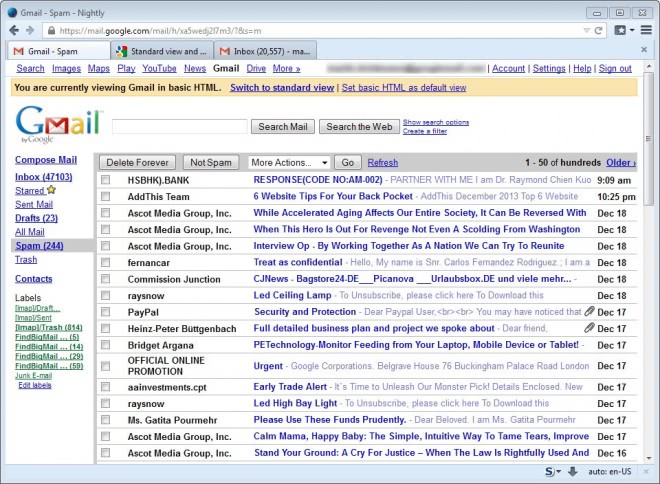




















Ok, it’s now end of 2021, and Google is being nasty. I run Firefox Quantum, and I have 5 different methods for trying to make “gmail” start in HTML instead of their tricky “standard” thing that wants to run chat and offers a weird, abusive interface that seeks to harvest more information about you, from your actions and your browser. None of HTML default gmail startups work anymore.
In all cases, I am redirected to the complex, data-harvesting interface. It’s nasty.
If anyone has any method that consistently actually loads gmail in HTML version, I would love to try it. I do not want “chat”, I certainly do not want to enter my home address (a gmail login screen tried to request that info!), and I am thinking I might just delete my gmail account.
The internet is actually becoming dangerous to use now. This is sad. And Google is becoming nasty, which is even more sad. If I can determine a URL or access method that lets gmail start in the HTML (not “Standard”) default view, I will post it here. But for now – each of the 5 different URLs all now seem to be defaulting to the deeply annoying “Standard” view. – RF.
The link provided for Gmail to be in HTML form does come up correctly; however, there is
no place to make HTML the default email (at the top of the page)as you state in the directions to this link. I continually run into this problem with all other fixes to get HTML as my default email. I’ve tried everything from rebooting, clearing cache, updating firefox, etc. All to no avail. Sometimes, I will admit that the option at the top of the HTML page does come up to make HTML my default email, but not all of the time. So my current solution is to just wait until the option does come up and NEVER USE THE STANDARD email again. Any solutions?
Thanks bro it worked like wizards magic wand
Thanks! I’m always using the basic html view on my Ubuntu mobile Aquaris E5 since I’ve seen this article the direct link to nobrowser check is in my favorite list.
Cheers,
Rom
It was easy to change.
When in chrome, right click on the Gmail tab. lick on “edit” in the drop-down box.
Delete the link in the URL box and inset “http://mail.google.com/mail?nocheckbrowser”
Save and exit.
The only drawback is the the old RED M Gmail symbol disappears but I’m sure someone has a way around that.
You are a LIFE saver! I briefly switched over to html in order to utilize an old function that was not present in standard view…and regretted it nearly instantly! I could NOT get back to standard! This is my primary work email and I was about to lose my MIND trying to function/keep up! ALL I could find on the web was how to get into html (none of which worked in reverse to solve my problem). FYI, your second link (https://mail.google.com/mail/?ui=html&zy=h) works…AND it works in reverse! Please note the excessive relief I am experiencing (as evidenced by my excessive use of caps). “PLUNK”…that’s the sound of a giant gold coin landing in your karma bucket.
Both links take me to
https://www.gmail.com/intl/en/mail/help/about.html
Google may have added a redirect to one, nothing I can do about it unfortunately.
The link to open the Basic HTML worked for me today. Thank you very much for posting this. I had loaded the standard view to reply to one email where I needed two colors. Gmail didn’t stop with just loading the standard view at that time. It changed the default setting for my account without asking or even informing me. Then I couldn’t find any way to go back.
Ohh man thanks. The first link (nocheckbrowser) does not work for me even though I’m using Opera pre-Chrome era (version 12). The second link, however, worked like a charm! Thank you.
Gmail and lots of google services are so choppy in Opera you wouldn’t believe it. What happened with site compability?
Nice one,,, great when running on sluggish 3G networks… thanks
Good one. Thanks for writing this.
It is nice (and better than current solution, I think) but there are problems in the contacts after
@Pierre after you change the settings to basic HTML you can then allow google to load scripts, it won’t get back to standard view on its own :) but you can do it manually at any time if you will.
Hi Martin, there is also third way to achieve it if you log into your account with noscript enabled then they ask you to view mobile version or basic html :)
Interesting, thanks for mentioning that.
“JavaScript must be enabled in order for you to use Gmail in standard view. However, it seems JavaScript is either disabled or not supported by your browser. To use standard view, enable JavaScript by changing your browser options, then try again.
To use Gmail’s basic HTML view, which does not require JavaScript, click here.
If you want to view Gmail on a mobile phone or similar device click here.”