Tabs are back! Yahoo restores Tabs on its email service Yahoo Mail
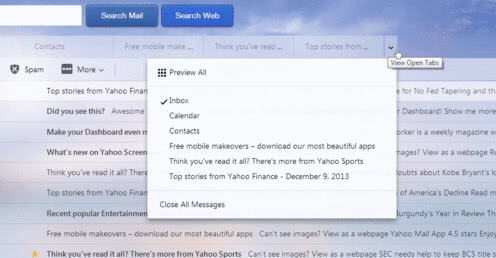
Yahoo launched a redesign of the company's email service Yahoo Mail in October 2013. Advertised as an elegant and intuitive version of the service, it introduced a complete redesign of the website.
In addition to the launch, Yahoo made the decision to remove all old classic versions of the interface, so that users of it had to use the new service if they wanted to access their emails on the Web.
Existing users were quite unhappy with several of the changes that were made in the process. Especially the removal of the tabbed interface was criticized by many.
While it was possible to restore the tabbed interface temporarily, it was not possible to enable the feature permanently anymore.
Tabs are Back
Yahoo announced today that it made the decision to restore the tabs functionality on Yahoo Mail. While not enabled by default, users of the service can enable tabs again on the service in the following way:
- Locate the View menu on top of the list of emails on the Yahoo Mail website.
- Click on View, and select Tabs under Multitasking.
This enables tabs again which has the following effect according to Yahoo:
Emails you want to read, emails you are composing, Calendar and Contacts all appear as individual tabs. If you use the preview pane, double-clicking an email will open it in a tab.
In other words: when you enable the new tabs feature on Yahoo Mail, nearly everything you open opens in a new tab on the site. This includes emails that you open, but also other information such as the contacts list or the Calendar.
Note: The feature is being rolled out in the next couple of days. If it is not enabled for you yet -- which you know if Multitasking or Tabs are not listed under the View menu -- then you need to wait until the new feature is enabled for your account.
Tabbed browsing is great enough, but it is not the only improved that Yahoo announced today. When you click on the arrow icon next to the listed tabs, you not only see a list of contents currently opened in tabs, but also a preview all link.
If you click on it, all tabs are displayed in thumbnail form on a new tab preview page. All emails and other pages opened in tabs are displayed here, similar to how browsers display a selection of websites on new tab pages.
If you prefer, you can invoke the feature by hitting ESC on the keyboard and clicking on the little icon in the bottom left corner of the screen.
The recently introduced Recent view mode is still available, so that you have the choice between it and the new tabbed email interface.
Closing Words
The return of a tabbed email interface was one of the most requested features that Yahoo Mail users had after the launch of the redesigned interface.
Advertisement





















Oh wait, I do have them, just didn’t see them! They are a bit hard to see.
I don’t have access to tabs either, wish I did.
Nothing enabled here. I can sort by Sender fine, but there is no multi-tasking. The date sort is crap as well, as it only sorts in MMDDYY instead of DDMMYY.
Wow! Yahoo is really bucking the trend here. They yanked a popular feature, but then put it back based on user feedback?!? And the feature works pretty much the way it used to instead of some watered down weak attempt to fill the square. Unheard of!!! I didn’t think any of the big corps listened to customers anymore. Yahoo will get voted off the island if they keep this up. :)
Seriously though, nice job Yahoo and Thanks!
Is there any way to sort yahoo email by Source?
Maybe it is still being rolled out.
This is what it looks like: http://prntscr.com/2cxa0n
Yes that is what I was complaining about and they restored that too!
Go to View-Sort by Sender.
I wonder who came up with this horrible update.
Thank you bro but “View-Sort by Sender” is still not appearing here. View by Date, starred, unread and attachment only appear here.
Many people still use Yahoo mail, that’s a good thing for yahoo.
Too bad they waited until AFTER I cancelled my PAID yahoo mail plus. Oh well, I’m not going to pay them anything still. Sorry yahoo. You blew it! I was a paying customer for over 10 years. Now I’ll just use the free version.
Thanks for the updates..i have just started using my yahoo mail..again..!!!
Thanks for the heads up on this. Just started to poke around on my Yahoo Email recently. This page has been bookmarked !! Thanks again.
OMG thanks god cause I have been using Yahoo mail since 1999 as my main email and the recent update drove me furious so much as I was looking for a replacement.
Now if they could bring back the sorting by sender feature, another unexplained removed feature, it would be great.
Martin do you know where you can send feedback to ymail?
There is a “feedback” button in the lower left of the yahoo inbox but it goes nowhere.
They have a uservoice forum where features are voted on: https://yahoo.uservoice.com/forums/210695
Thanks Martin anyway I just found out they reintroduced the “sort by sender” feature too.
They are also openly telling users that tabs are back: http://prntscr.com/2clsxo