Postbox email client review
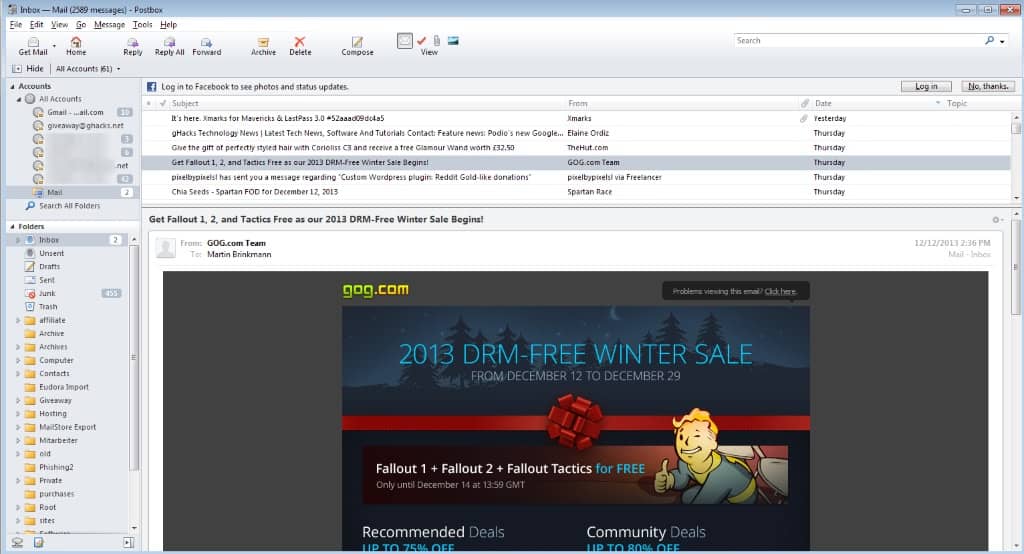
I have the feeling that many companies have been pushing towards web-only services in the past two or so years. While there have been online services before, like Gmail or Yahoo Mail for email, or file hosting services to host files online, it seems to me that many companies want you to move all of your files to the cloud.
You can use one of the many file syncing services to host your files online, listen to music from everywhere, and even stream movies to your devices.
While that may be comfortable in certain situations, say you need to access the data from a new computer or a different location, it does have implications as well.
Yahoo Mail for example was not reachable for select users in the past couple of days. What this means is that you depend on the company providing the service. If they experience hardware or financial issues, or shut down, then you cannot access your data temporarily or in some cases permanently.
That's one of the reasons why I prefer to use desktop applications instead of web apps.
Postbox email client
I have been using Thunderbird for a long time. I think I switched to it from Opera Mail when it first came out, and have used it ever since.
Postbox is based on Thunderbird code, and the resemblance still shines through when you look at the main interface of the desktop email client. That does not mean that the feature set is identical. What you will notice is that Postbox has been heavily modified, in most parts for the better.
While Thunderbird users may be able to implement some of those features using extensions, it is fair to say that it is not possible to implement them all doing so.
If you have been using Thunderbird before and decided to try out Postbox -- a 30 day free trial is available -- you will be pleased to note that you can import all your emails, accounts and other data to Postbox during first run.
It may take a while depending on how many emails need to be imported, but once it is done, you get access to all data directly in the new program.
Postbox can import email and other data from a variety of other desktop clients including Microsoft Outlook. If you are using web mail, you can add those using the new account wizard. For high profile services such as Gmail it is a near automated process.
All you have to do is enter your name, the email address and password to set up the account. For others, you may need to integrate them manually into the program though.
The interface looks similar to Mozilla's email client, but there are a few differences that you will spot right away.
Probably the most important one is that there is a new accounts listing on top of the mail folders in the left sidebar. To switch accounts, you simply click on one that is displayed there. In Thunderbird, you may have to scroll down as all inboxes, spam folders and sent folders of all accounts are displayed at once in the sidebar.
Postbox in addition to that makes available unified folders that you can access to display emails from all or select accounts together. The All Accounts filter is available right from the start, and a right-click on it and the selection of "New account group" from the context menu allows you to add new groups that you can assign email accounts to.
Design and layout
The design of Postbox looks clean and some what even say minimalistic. That's not a bad thing though, as it helps you concentrate on what is important -- the emails.
The default layout displays three vertical panes (accounts and folders, list of emails of the selected account, the actual emails) which you can change to the classic layout instead which displays the accounts and folders as before, but divides emails and the actual contents horizontally instead.
Postbox supports conversations, which means that emails that belong to a conversation are displayed as one in the interface so that you can access the whole conversation at any time.
Messages appear from newest to oldest here, with a quick reply box displayed directly under the newest email that you can use to respond immediately.If you do, you will notice that the contents of past emails are displayed to you immediately, which most clients do not do.
It also enables you to reply inline without opening a new compose window, which would happen if you would use the regular reply option. It is furthermore possible to collapse individual replies here.
The top toolbar displays often used actions such as getting mails, replying, archiving or composing emails. Just like in Thunderbird, it is possible to customize it by right-clicking on it and selecting the customize option. You can add or remove icons from the toolbar to customize the experience.
Here you find another feature that is unique to Postbox: the different view modes. Emails are displayed by default, which you can switch to one of the following three instead:
- Attachments displays only emails with attachments for the selected account or account group. To use the feature, it is necessary to index the folder first. This takes seconds to a couple of minutes depending on how large the folder is.
- Images on the other hand displays all images as thumbnails when selected.
- To-Dos finally tracks lists of to-dos that are included in emails.
Postbox ships with a powerful tagging system that you can make use of to assign topics (aka tags) to emails. Topics can be displayed in the program's Focus Pane (use Ctrl-Shift-P to toggle), which displays favorite topics, attachments, favorite contacts and lets you sort emails by date as well.
When you are sending emails with attachments, you can either attach the files directly to them, or use the program's Dropbox integration instead. This uploads the files to Dropbox and only attaches links to them to the email.
Recipients can download emails faster because of this, and you won't run into the storage limitations in regards to attachments either.
There is another feature that I really like in regards to the compose window. You can display a sidebar here that displays address books, attachments that you have received, or images right there. This offers a comfortable way of attaching files or images to emails, and selecting new recipients as well without having to leave the compose window at all.
Another interesting feature is Postbox's social integration. If you are using Facebook, LinkedIn or Twitter, you can connect the accounts to match profile pictures to email addresses automatically.
This adds those profile pictures to emails that you receive which may improve visualization of contacts in Postbox. And if you do not use any of the services, you may still see some profile pictures thanks to the program's Gravatar integration.
Gmail support
If you are using Gmail, you will notice that Postbox supports quite a few features that make Gmail popular. It supports Gmail Labels, can add dates automatically to Google Calendar, and also supports the same keyboard shortcuts that you use on Gmail.
While that is great for users of Google's email service, you may notice that some Gmail features are not available. There is for instance no support for Gmail's advanced search operators such as from:email@example.com, is:important or has:yellow-star.
Add-ons
Postbox supports add-ons that you can download and install to extend the program's functionality. It does not support Thunderbird extensions unfortunately, and you are left with the couple of add-ons listed on the extensions page.
You find the calendar add-on Lightning here that you can use to add calendar support to Postbox, and the Provider for Google Calendar add-on to allow bi-directional access to Google Calendar.
Other extensions that are worth of note are Enigmail which adds OpenPGP support and QuickFolders, which lets you open favorite folders as tabs in the client.
The not so good
As good as Postbox is, there are things that may keep you from using it as your main desktop email client. There is no Linux version for example, only versions for Windows and Macs.
If you rely on native Exchange protocols, you are out of luck as well as Postbox does not support those.
And even though it is based on the same code base as Thunderbird, it does not support Thunderbird extensions by default. While it does support extensions, they need to be customized for Postbox by their authors or the Postbox team before they become compatible.
Is it worth the price?
Postbox is available for $9.95 which gets you the client and all minor upgrades until the next major version of the client gets released.
If you like the features that it adds that are not available in Thunderbird or other desktop email clients, then it is definitely worth that money, especially if you are using desktop email primarily.
The email client supports lots of clever features, better Gmail integration, the focus pane, or unified account views that can speed things up for you or make them more comfortable on a day to day basis.
If you are not sure, I'd suggest you download the free trial version to test it out for yourself
Advertisement
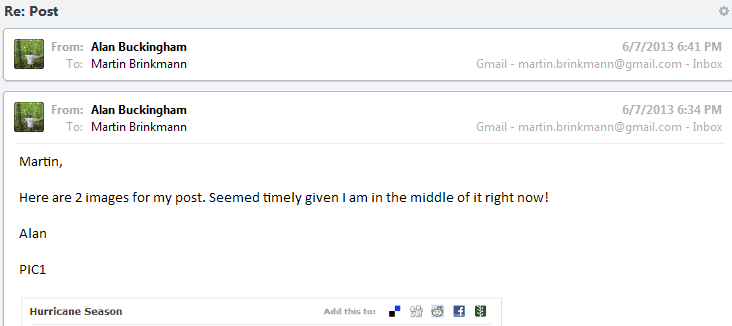
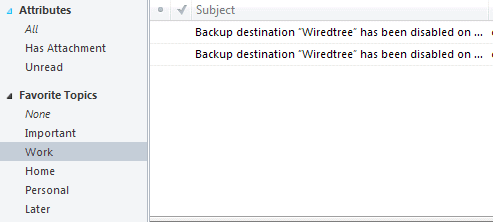
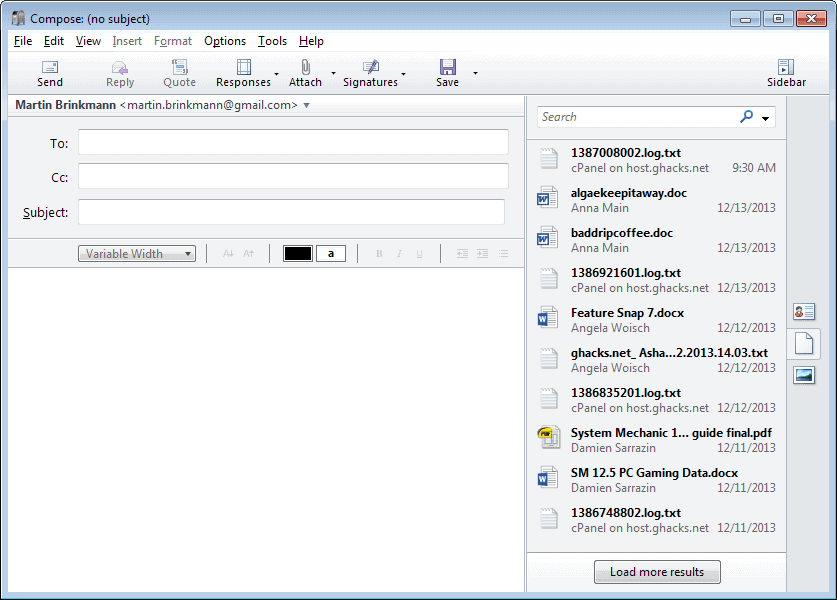




















Dec-2015
I have been using Postbox since 2013 on two PC (one tower and one laptop)
– (previously a long time user of unstable TBird )
Postbox
– what erks me is the lack of more appropriate support
– no forum, no email support
– a us$10 fee for support was introduced in the last year or so
– FAQs do not address difficult problems … and are structured to fudge problems back onto the user
I found my self using MozillaZine for “Postbox” help and feeling guilty about it.
– with Postbox not free and Mozillazine is free — something is not right or should I say “fair”
– a touch of cannibalism in more ways than one
Postbox fell over last March on my Win7 laptop, no help from Postbox
– Linux with TBird has been perfect for my needs in the last 9 months
– I have uninstalled Postbox on the Win7 PC and about to install the latest TBird
TBird development is stand alone no longer under the “control” of Mozilla
– Mozilla are providing the the servers for the TBird community
– with Mozilla out of the control of TBird, so far it looks like TBird are maintaining their independence from mozilla
If my decision is wrong I will be back here to eat humble pie
I looked at Postbox out of curiousity and I wish Thunderbird had it’s added functionality. I believe Thunderbird has greater long term promise.
Oh, I see, okay.
tnx/cheers
> Meaning?
It’s a nice product. It has a good reputation, and following.
So, I’m assuming you don’t swear by Postbox (but respect it) & are still a happy T’bird user?
Can you elaborate if you’ve used both? i.e explain why you ultimately went with one over the other.
Cheers!
> Been reading lots about it, getting increasingly sceptical, long time OSX + TBird user.
Postbox is probably doing as well as it always has.
Thunderbird, for all the negative press and FUD since 2012 has actually been growing user base. And recently has new community leadership, and posted plans for the next version https://wiki.mozilla.org/Thunderbird/Thunderbird38
“Postbox is probably doing as well as it always has.”
Meaning?
Anyone else still swear by this…
Been reading lots about it, getting increasingly sceptical, long time OSX + TBird user.
Thank-you.
Presently use mostly Outlook but also use only services by Yahoo, GMail, Live and GMX!
Do like Thunderbird but Postbox is a little more classy.
Thanks for the contest and chance to win! ;)
I would like to win a license! The UI was great on Windows :D
I’m using gmail, and yahoo as a backup (old account still checked rarely). Frankly I am not sure if I want to switch to desktop client, but willing to give it a try :)
Currently using Airmail, after my old favorite Sparrow got too crashy under Mavericks to keep using. Airmail hasn’t been without its problems either, but it’s getting better.
I want to win Postbox because I think that is the best e-mail client for me. Thanks for a contest.
I’ve been using Thunderbird since 2006 and even converted all my colleagues to it over the years.
But lately it’s more and more difficult to use it and I keep searching for a alternative. Postbox?
> I’ve been using Thunderbird since 2006 and even converted all my colleagues to it over the years.
But lately it’s more and more difficult to use it.
Daniel, what hs been difficult for you?
PICK ME!
I work with Live Mail and/or webmail. Can I Win a license ? Thanks.
I use a bunch of web email services (GMail, Outlook.com, and Comcast), but when using my desktop, I view my emails through Thunderbird. I would love to try Postbox, though.
Nice giveaway, count me in.
Best regards!
I usually open the email in a browser, but with this app it seems so much easier and fun
I’d love to win a license to postbox! Have been a long time user of thunderbird and once that started giving me problems, I shifted to Operamail. Interesting to say the least, but every now and then, the flexibility of thunderbird is what I miss the most!!
I am using Outlook 2010. I have used Postbox before and fell in love with it. I would love to win a licemse for it.
I currently use thunderbird, but would give postbox a shot.
I use Thunderbird and home and at work. Its that good we have even migrated 200+ people at work over to Thunderbird. For Speed, Ease of use, Sending and Receiving mail its brilliant. The calendar functionality on Lightning is quite poor compared to Outook. The 200+ people migrated from outlook to Thunderbird use to have problems with PST files getting to big and outlook running slowly after a while. For the ignorant users which dont keep on top of the emails and keeping the mailbox size down Thunderbird was a godsend. It just works.
Would like to have read more of comparing postbox with outlook that seems to have some of the features you said Postbox had and Thunderbird didn’t.
I am using webmail (Fastmail.fm), but I would not mind switching to a mail client if it is as good as this one.
The best email program that beauty in simplicity, and that has all the functions very well thought out.
I just ideal! Congratulations…
I use Outlook 2007 for my main email, but also use Hotmail and Gmail online.
Outlook pst files need rebuilding on a regular basis, but I do like the ability to rename the archive files.
Hi Martin! I´m using webmail, but have been thinking a lot about getting an email client, to be more independent from external servers. Maybe this is a great opportunity for me! Thank you for the chance!
I use gmail and Thunderbird, but I rely on Thunderbird much more. I like being able to download my email instead of leaving it all on the cloud. I have long wanted to try out Postbox and would be very grateful for a licensed copy.
I’m using Sylpheed. But recently i like to go to email provider websites. The look much much better.
I’m also currently an Airmail user, after being burned by Mavericks Mail, which I stopped using right after. Airmail is hard to beat concerning features, performance and the (very low) price.
Anyways, I’m interested in Postbox. It seems like a good mail client.
Please count me in.
Hi Postbox,
I love your win action.
Currently I’m an Airmail user.
I used Thunderbird as my main email client before but currently I’m using Postbox trial.
I love it so much, the interface is clean, simple yet beautiful, the focus pane is awesome.
Integration with Dropbox, Facebook, Twitter, LinkedIn is a welcome feature. Too bad no Evernote integration in Windows Version. Hope they will add it soon. It will become a great addition.
While setup my Gmail account not so smooth at the beginning but I’m settle now. It works the way I want except some of server side filtering issue. But it’s not a big deal, I choose client side filtering instead.
My main concern about Postbox is the addon. It based on Thunderbird Addon but, looks like the thunderbird addon have no interest in developing Postbox addon. For example we only get Lightning version 1 and no more update yet. Would be nice if the addon grow like Thunderbird’s. ^_^
Second one is the support. This product have no forum, support officer in charge, looks like a deserted product. Too bad for product with this potential. Hope it will change soon.
Well overall Postbox is a better Thunderbird for me for now.
I am using Windows Mail.
I use gmail, but not real happy with the changes they do all the time. I would most definitely like to try something else. There just does not seem to be a whole lot of options out there.
Please count me in for the give away.
Thanks
I’m now using Opera Mail 1 (backing up using MailStore Home)
I’m looking for a program which will reindex again all the mail I’m keeping. The index for Opera Mail seems unreliable.
I’ve only about 9GIG of mail
I’ve tried Outlook, I’ve tried Thunderbird, I’ve tried eM (pro as part of that suite of programs)… It seems from your description that Postbox may work well. The importing may be difficult but, possibly worth it.
A 30 day trial would not be long enough to really test it for me so the opportunity to try version 3 for a longer while before paying for version 4 (if/when that arrives) is something I would appreciate.
I am using mainly Yahoo! at the moment, but after the debacle with the service outage last week, I signed up for one of your other recommendations from a while back…Hushmail. I also use Gmail some, but I really dislike it.
I only use Thunderbird. I right now I looking for a best alternative and based on your review, Postbox is an easy to use program with nice interface.
Currently using fastmail, webinterface only-
Would love to try postbox
cheers
michael
I use gmail
Longtime user of Outlook. But willing to try something new.
Would love to switch from Apple Mail to Postbox as it works much better with GMail and Apple’s Mail does.
I using Thunderbird. I have used Opera mail in older Opera browser. Postbox may be good email client.
i am using mail on web based.
Initially, I used to use Outlook. But it was just too slow, and backing up and restoring all my mail and settings was a problem, so I gave Thunderbird a try and found it a little buggy. I tried Postbox for 30 days and found it much more stable than Thunderbird, but switched back to Thunderbird since it was free.
HI, i use airmail (mac only) at home, and roundcube (webmail) at work.
i’ve used TB for years before dumping it for airmail.
Well I’m using Thunderbird and also Windows Mail because for some reason TB never accepts one of the accounts I need to access via SMTP… So this would be a pleasant change I hope :]
It’s always good to have options. Haven’t tried postbox yet but really want to get my hands on it real soon. Nice review.
Thunderbird has been my favorite from the beginning and combined with some addons (importexporttools, restart application, xnote++ and quick web search) it’s perfect! Not sure if Postbox could win me over.
Currently I use web browser to browse my mails but I would very much like to win this!!
Currently using web mail love to have this one.
Hi the app seems very good.. How I’m using the webmail because I never found a client that sync well with Gmail but postbox can do it!
Thanks for the good site!
Count me in! Excellent give away. I have used thunderbird in the best. This will be a good change.
Nice email client, count me in!
I used Mozilla Thunderbird for a while and now I just use Email apps for gmail and outlook on my Android devices.
Hope to win a copy of Postbox.
Thanks for the giveaway Martin.
After trying a couple of (free) email clients, i switched back to web email.
Hope I could win postbox as it is quite a good email client.
I use the web interface, I want to try Postbox.
Thank you
Well I have Postbox 2.5.2 so 3.0 will be a nice upgrade. :) The main attraction is the killer design.
I am a visually challenged and a Thunderbird user. I am a great search of a mail client that is as classic as thunderbird by default, which means, it will be accessible for the visually challenged person like me. I think, PostBox is one of them. I will be greatful if I get a license for it as I don’t have any online bank account and I cannot buy it even if I would like to buy.
I am using GMail & Thunderbird currently. Thanks!
I mainly use Thunderbird. However, I also need to use the web-mail of my email provider (terra), so that I can see what it has sent to Spam, and is not retrieved by Thunderbird.
I use Gmail’s interface for all of my email needs, I been putting it off getting a proper email client.
I have used Zimrea Desktop, Inbox2. Zimbra is goog, has zimlets, but heavy, Inbox does not delete read mails and junks.Hope to be in luck
Currently using Gmail in Chrome, but Postbox looks impressive!
Great giveaway! Postbox looks impressive, I hope I win.
I was trying few email clients, but better than Outlook don’t know. I would like to try Postbox.
Currently using Thunderbird, but was disappointed with Mozilla’s decision to stop releasing new features for Thunderbird and instead focus solely on security and maintenance.
Tried Postbox and I’m glad it has support for Enigmail which makes sending/decrypting GnuPG email rather painless.
Hello, I use eM Client, which is free at http://www.emclient.com. It’s nice you are giving away free versions of Postbox though!
Using Gmail for webmail and thunderbird for desktop mail. I’d love to try Postbox very much. Thanks.
Currently using Gmail as it makes it painless to sync across multiple devices and computers. I do prefer a rich, desktop environment for when I’m at home, and Postbox seems to be the cream of the crop as far as paid options goes.
i havent used an desktop client since around 2 years back in openSUSE, id be nice to try one again :)
I continue to enjoy your stuff Martin…
I’ve been using Thunderbird for years but am now using TB and the modern Outlook in Office 2013. Strange for Microsoft to get something right in email stuff. I am trying the freebie Postbox and I like what I see. It is Thunderbird with knobs on! In particular the ease it adds to addresses, pictures and things and the ease it works equally well with its native TB and the alien Outlook.
I hope I get a freebie…but if not then this is one I’m going to buy.
I never use desktop email app. This looks better than outlook. Definitely i would like to try..
This looks like a great program. I’d like to try it. I use T bird now but there are some things I don’t like about it.
I am using thunderbird at the moment.
currently using gmail/web
Using Outlook but would like to try something different.
I have a license for Postbox, it covers all of my machines. I think it is a great light weight product.
Even if you don’t win you can get a 30 day trial license, can’t recommend it enough.
Personally, I think that all the classic mail client software is slowly getting a bit old-fashioned. My impression is that people are using more and more alternative ways for their primary communication, like texting or chatting (with or without video).
I myself still use a local mail client (Windows Live) because I have this kind of fetish to save an offline copy of everything (Gmail + Outlook + the now sadly dying Opera). But there are days when I get less than ten mails. How times have changed!
I think people today (myself included) use email mostly for sending around files, often attaching them to a blank message. If you think about it, in most cases the attachments have become the main thing instead of the email message itself.
Therefore, I think that a truly modern mail client should be much more attachment-focused than most mail clients are now. They should show or play all kinds of attached file formats (PDFs, MP3s, whatever) automatically, I mean in a better integrated way. And they should have better, customisable rule-sets so you can have any received attachments of different types (or from different senders) auto-saved right away in the dedicated folders where you want to keep them.
In short, in my view a modernized mail client should center on handling files, not on reading the attachments… because yes, the message should become the attachment to the file, not the other way around.
Is this Postbox thing a first step toward a truly modernized mail app? From what I read here, to be honest, I doubt it.
PS — just to make myself clear, I’m not really interested in a Thunderbird clone, not even as a giveaway. I’m sure you can make someone else happy with it, Martin!
Please count me in.
I have been using Opera Mail client for some time now. I tried postbox before, it an excellent client but i found 1 issue: When i added several email accounts (about 50), the left scrollbar did not work as expected. I was unable to scroll till bottom and see all the email accounts in the list.
Will give it a try again. Hope to win.
I use Gmail, but really want to try Postbox email client!
Please count me in for this giveaway…
My e-mail client is The Bat!, which I have been using for about a decade. I have often played with the thought of changing the client altogether, but it is complicated by my extensive needs of the client software. I would enjoy a Postbox license, because I have always thought, that it looked to be a very good alternative.
I use Yahoo and Gmail. Postbox seems to have a pretty interface and very good to work with
Thank You
Currently use ymail. Used to use Eudora. Outlook is too expensive. I would like to try this out. Please count me in ! Thanks
I want to use this software. Count me in too..
Thank You for Giveaway.
I have no email client like this One.
I’m currently using Microsoft Outlook for my emails, but I’d love to try this out! Please count me in for this giveaway…
I’m using thunderbird and like it a lot, but some of my favorite extensions are no longer being updated and have been looking for a new email client for the desktop.
Tried Postbox and like it.
Please count me in for one license!
Thanks
I mainly used Outlook since Windows 8 forced me to have one, but I still have Thunderbird. I wonder how Postbox will amaze me if I win, going to give reviews about it if I do.
I primarily use Gmail and like its current features very much. I used to use TB many years ago, but lost confidence in it when Mozilla put TB on its back burner. I’ll try Postbox – I have more disk space than I need anyway. :-)
Thanks for this Giveaway.
I don’t Use Email Client for my daily activities..:-)
So I really need this Stuff to complement my drawback?
Since Opera decided to dump its email, I’ve been digging around the web looking for something to replace it. I like to keep at least one cloud account, but my personal email has always been delivered to Thunderbird on my desktop. I’m presently using an old version of TB. After checking out other email clients (quite a while back) and finding them too costly (because I loathe yearly subscriptions), I stopped looking to replace Thunderbird. But PostBox, at $9 is a definite possibility.
They did? I was pretty sure that they gonna keep their mail client as separate application based on Presto engine
Hoping my 30 day free trial gets to last a little longer.
Thanks for the chance Martin (and Postbox)!
Good luck to all!
Hi Martin,I’ve searched ghacks.net for any info on Acrylic DNS (Open Source) sadly no luck :( can you consider to put your hands on it,please?
hxxp://mayakron.altervista.org/wikibase/show.php?id=AcrylicHome
Thanks!
I am using Windows Mail.
Count me in! Been considering Thunderbird alternatives for a while and would definitely love to give Postbox a spin.
Postbox is highly rated software!
Looks like a neat program I would like to give it a try. Count me in for a freebie.
I use Outlook and Gmail usually on their Web interfaces and Outlook primarily is a bad experience.
I have used Thunderbird in the past, but it’s slow, so I just stopped.
Postbox seems to be faster, and since I don’t care about extensions, I could use it with no problems.
Thank you for the giveaway.
Windows Live Mail 2012 recently. Thanks.
Hi Martin,
I’m currently using Mailbird, an up-and-coming e-mail client. Since it is still in beta stages, it is limited in term of features but the developer intends to make it as the best e-mail client for Windows, like with Sparrow in Mac.
Perhaps you should take a look at it, Martin? It has a simple and clean interface for starter.
Regards,
Garth
Ads in email client? Pay to remove them via so called “Pro” version? Oh please…
I’m using TB but I’m worried it’s not updated any more and would appreciate using PostBox since it’s updated regularly.
Hi, at the moment i’m using gmail only, but postbox is what i need!
thunderbird all day long! thanks
thunderbird all day long! thanks for the giveaway
i did not use any currently i only read email on my android and with my default browser.
thank you for the giveaway please count me in :D
my office is using outlook and i personally prefer thunderbird on my lappie.
Merry Christmas,
I’m using webmail at the moment.i would like Post box email client.
Thanks.
Charles
Thunderbird is good never look back since. I would like to give this a fresh try though.
thank for the giveaway martin!
I’m still using the old-school Outlook. Thank
Currently using Thunderbird, haven’t found any other alternatives I like so far.
Hi Martin
Merry Christmas from wet and drizzly Ireland.
Currently using Outlook 2007 at work as it integrates with our CRM . Using Thunderbird at home . The Postbox accounts/folders feature you describe sounds good – I find Thunderbird confusing in that regard.
I envy the idea of email clients on Windows especially because none look half decent and their UI and UX is practically very poor, but I will be looking forward to use this. It might offer better UX then Thunderbird which I tried again and again.
Currently using inky on desktop and mymail on android. But inky is a little buggy.
i am currently using thunderbird…….
I used to be a die-hard Eudora user, until Qualcomm discontinued the product – and there’s nothing else out there that has the same qualities Eudora had. I tried a number of different clients and settled on Postbox to manage my accounts on Gmail as well as on my own mail server. It’s a great product. I would love to have another licence so that I could give it to a friend of mine, who is still (struggling) using Eudora 7.1.
Thanks.
Sean.
Currently using web mail and the occasional Thunderbird. But would like to try out this product
Thanks
I use The Bat pro version 4.The upgrade is not cheap.I would like to try somethig new,count me in for this one.
Thank You.
Hi Martin,
I use mainly the web interface for Gmail and Yahoo. I would love to try Postbox and see if the features are compelling.
Thanks
Ray
I was using Postbox for a while when it was in beta or preview stage; back then got my attention because of UI which was blending better into my Vista environment than Thunderbird’s. And one day they released its final version, leaving all users who participated in tests without any further support, nor discount or special offer for stable version. The Lite version which was available for some time was cool and quite competetive to Thunderbird’s but Postbox power lies in it’s own features which weren’t available in Lite version as far as i remember.
Still, would be cool to try it again.
For official work
I use hosted Rackspace email solution
For personal work
I use Gmail, but i really don’t like the web features so i use Aquamail for android and Airmail for Mac and very rarely i use web version of Gmail. I have given up thunderbird a long time ago when mozilla abandoned it
I would love to see how postbox will adjust to my workflow. Thanks for sharing wonderful giveaway
I see no reason to switch from Thunderbird / especially when Thunderbird is FREE.
I have been a Mozilla user for well over a decade and give free consulting to the senior community here in Virginia Beach.
Miles Levy
Retired RSH Lockheed Martin
Thanks for the opportunity to win a license. I’m currently using Thunderbird or webmail.
Hi,
I am using primarily Windows Live Mail, which is quite buggy, so an opportunity to move to another product would be great.
Thanks.
Hi, at the moment i’m using at work outlook 2013 and on my personal laptop i use thunderbird that is a very good app, but postbox seems have a better gmail integration!
good luck to all!