Download torrents with Bittorrent Surf for Chrome
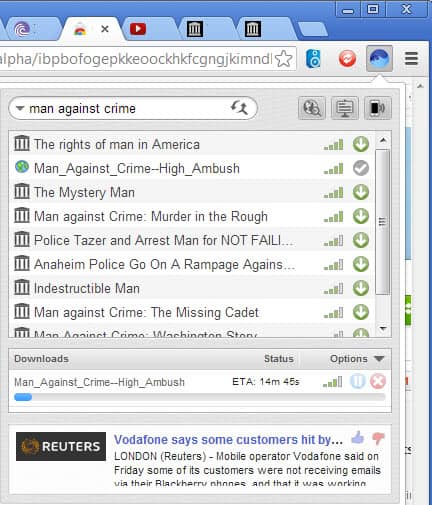
Are you downloading torrent files to your computer? If you do, what program or service are you using to do so? Are you using a desktop client like uTorrent or qBittorrent or a web based solution to do so?
If you are using the Google Chrome web browser throughout the day anyway, you may be interested in Bittorrent Surf, a new alpha extension for Chrome that integrates torrent downloading right into the browser.
Update: Bittorrent Surf Beta has been released for Chrome and Firefox in the meantime.
Update 2: And it is gone. Surf is no longer available. If you are looking for a way to download torrents using a browser check out uTorrent Web instead.
Surf is released as an alpha version which means that you may encounter issues while using it to download torrents from the Internet. It has a couple of restrictions that you need to be aware of but first, lets take a look at how you can use it to download torrents in Chrome.
Using Bittorrent Surf
When you install the extension in Chrome, you may receive an UAC prompt on your system as it will install Torque on it as a software. You may remember that Bittorrent introduced Torque last year as a way to use Bittorrent without the need for desktop clients.
Once installed you will notice the new icon in the upper right corner of the screen. A click on the icon opens the search interface that you can make use of to find torrent files. Downloading torrents works only via search and not by going to a site that is offering files as Bittorrent downloads. This may look like a restriction at first as only Google and Archive.org are listed here, but you can add sites to the list of supported sites to increase the reach of the search.
It seems sufficient to only add the domain name of the service, e.g. thepiratebay.se to the "add search" setting to add a site to the search the program makes available. Search results display four information for each item that is returned:
- A site icon
- The name of the torrent file
- The general availability
- The download button
To start a download simply click on the download button to do so. You will notice that the file is automatically moved to the downloads area where it is listed with its ETA, a progress bar and options to pause or cancel the transfer. Note that you do not see transfer rates here nor the number of seeders or peers you are connected to.
You will receive a notification about the transfer when it finishes and get options to remove it from the interface or to open it right away. You may want to go into the download options first before you start to download files though.
Here you can change the directory the files are downloaded to and the share percentage, which defines how long the file is seeded on the system. You can set that to 0% so that you do not have to seed at all after the download finishes.
Bittorrent Surf demonstration
Issues
I have already mentioned a couple of issues in the review. You can't load torrents or magnet links directly into the extension which limits it significantly, especially if the site you want to add torrents from can't be added to search for one reason or the other. And even if it can be added to search, you end up having to search using the interface Surf makes available to find the torrent file which may not be as convenient as it does not display many information about torrents and the information that are displayed are displayed in a small window on the screen.
The program does not display information about seeders, connected peers and transfer speeds, and does not provide you with the means to limit the transfer speed in any way. This can be problematic especially when it comes to upload speed bandwidth.
Please note that Torque does not get uninstalled if you remove the extension from the browser.
Verdict
Bittorrent Surf simplifies the torrent downloading process. While that may be great for users who do not want to fiddle around with desktop clients to get everything up and running, it is too simplistic for users who want to have at least some form of control over the process.
Adding options to set transfer limits, schedule downloads and information about the actual downloading process are needed to make the extension interesting for the majority of users.
Still, it is an interesting technology that is showing lots of promise for the future. (via)
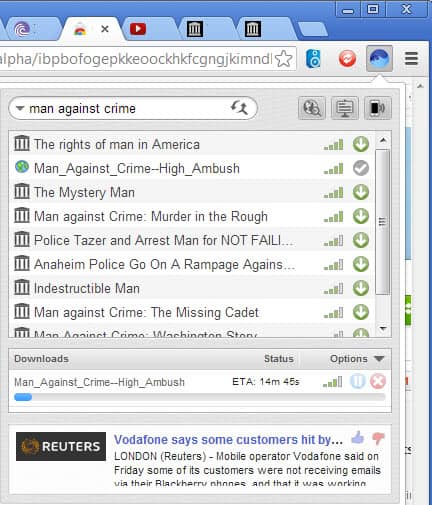


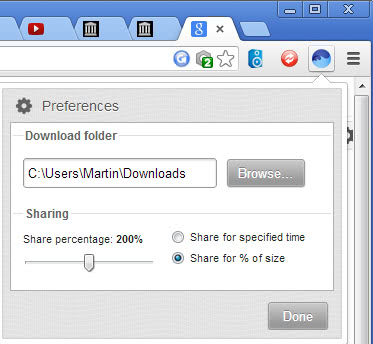









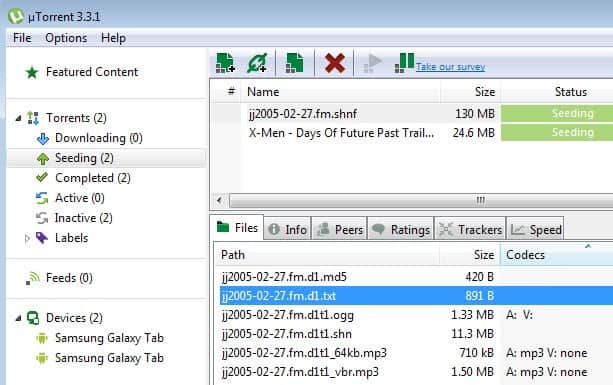










I don’t know bittorrent surf too well but there’s another web based client that’s called torch browser and I use it quite often. It’s actually a browser that has a built-in torrent client and it’s awesome, very convenient. If you want, here’s the video that helped me get started: http://www.youtube.com/watch?v=aOK9CDvThpg
You can just copy and paste the magnet link in the searchbar to download it directly. Seeder and leecher info is also available if you hover over the links.