Gmail: 90 Tools And Tips To Make You A Gmail Pro
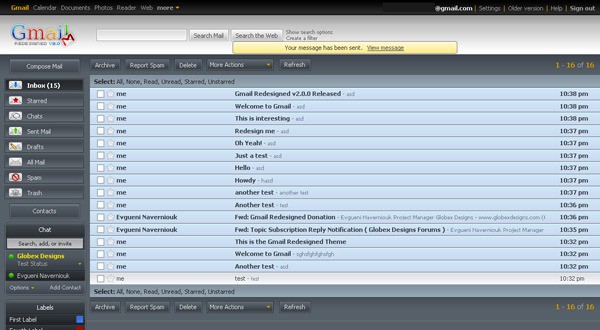
Gmail (Google Mail) is without doubt one of the most popular online email services. What makes it so interesting is the functionality that it provides out of the box, but also the service's extensibility.
The following article lists all the tools and tips needed to make you a Gmail pro. It lists the best Firefox and Chrome extensions, Greasemonkey scripts, desktop tools as well as how to articles and other tips that will increase the functionality of Gmail immensely, improve or modify the service in other ways.
Firefox add-ons
These add-ons are compatible with Firefox 57 and newer:
Gmail Notifier (restartless) -- Supports multiple accounts, and will notify users about new emails. Alternative: X-notifier.
Gmail Show Time -- Shows the full date and time in email listings and the details header on Gmail.
Simple Gmail Notes -- Adds an option to Gmail to add notes to email threads.
The following add-ons are compatible with older versions of Firefox, but most are not compatible with Firefox 57 or newer.
Better Gmail – Compilation of some of the best Greasemonkey scripts for Gmail compiled as a Firefox add-on.
Cookie Swap – Manage multiple Gmail accounts at once with this Firefox add-on.
DragDropUpload – Drop files into attachment boxes easily.
Email This – Emails the current title, highlighted text and link of the active page using email applications like Gmail.
Email Yourself – Use this Firefox add-on to email information about the current webpage to yourself.
GContactSync – Synchronizes the contacts between Gmail and Thundebird.
Gmail Ad Blocker – Removes the ads that are shown in the Gmail interface to make more room for your messages.
Gmail Agenda – Integrates Google Calendar into Gmail.
Gmail Checker – Checks for new emails automatically in Firefox.
Gmail Contact Book – Easily pick contacts when writing mails in Gmail.
Gmail Manager – Manage multiple Gmail accounts and display new mail notifications.
Gmail Notifier – Will monitor a single or multiple Gmail accounts from within Firefox. Displays information such as unread email messages in the status bar.
Gmail Redesigned – A complete new CSS stylesheet for Gmail that changes the look and feel of the website.
Gmail S/Mime – Makes it possible to send and receive signed and encrypted emails in Gmail.
Gmail Signatures – Automatically inserts HTML signatures in Gmail messages based on the address the emails get send from.
Gmail Skins – Change the color of the skin of the Gmail website.
GTD Inbox – Increase the productivity and manageability of Gmail with this Getting Things Done add-on.
Integrated Gmail – Makes it possible to display other Google services like Google Calendar or Reader directly in Gmail.
Chrome extensions
Boomerang for Gmail -- Adds a number of tools to Gmail including a send later tool, response tracker, and more.
Checker Plus for Gmail -- A mail checker for email that displays new messages and notifies you about them.
Dropbox for Gmail -- Integrates Dropbox in Gmail to quickly attach Dropbox files to messages
Send form Gmail (by Google) -- Makes Gmail the default email application, and adds a button to compose mails quickly from Chrome's toolbar.
Bookmarklets:
gCompose – Will display the new mail dialog when pressing the bookmarklet’s button.
Gmail Search Bookmarks – Save searches with this bookmarklet.
Gmail This – Button to email the current page using Gmail.
Multiple Gmail Signatures – Create and use multiple signatures in Gmail.
Greasemonkey:
Always Show CC Field – Will always display the CC and BCC fields in Gmail.
Attachment Reminder – reminds you of an attachment based on words used in the email.
Gmail + Reader Integrator – Integrates Gmail and Google Reader.
Gmail Attachment Icons – Adds bigger and better attachment icons to Gmail
Gmail Emoticons – Adds emoticons to Gmail.
Gmail Filter Assistant – Ads an advanced filter management module to Gmail.
Gmail Macros – Adds extra keyboard shortcuts and macros.
Gmail Persistent Search – Save and access previous searches in Gmail.
Gmail Preview Bubbles – Preview a message without opening it.
Gmail Right-Click – Adds a right-click menu to Gmail to navigate the website faster and more comfortably.
Gmail Spam Count Hide – Hides the spam count in Gmail.
Gmail Super Clean – Provides a cleaner interface for Gmail.
Gmail To – Forces all mailto links to use Gmail.
Gmail Unread Message Count In Favicon – Display the unread message count of your Gmail account in the Gmail favicon.
Google Account Multi-Login – log into multiple accounts at the same time.
One Click Conversations For Gmail – Access conversations with one click.
Desktop Applications:
Blogsigs – For Webmasters: Add the title of your latest blog post in your email signature.
Gdisk (MAC) – Turns the Gmail account into a portable hard drive on the computer.
Gmail Assistant – A notifier for multiple Gmail accounts with many options.
Gmail Backup – Explains how to backup all mails of a Gmail account locally.
Gmail FS (Linux) – Add Gmail as a hard drive in the Linux operating system.
Gmail Mobile – Mobile application for Gmail.
Gmail Todo – Quickly Add ToDo’s to the Gmail account.
GMDesk – Run Gmail, Google Calendar, Google Docs and Google Maps as standalone applications.
Google Email Uploader – Upload emails to Gmail.
Google Mailbox Loader – Import mailboxes into Gmail.
GPhotospace – Use Gmail as a online storage space for your photos.

GSN SMS Notifier – Send SMS when new mail arrives.
GTray – Display notifications of new email messages in the system tray.
KCheckGmail (Linux) – System Tray application for Linux KDE.
Mailstore Home – Backup Your email using this email backup software.
You’ve got Gmail (Trillian) – Adds new mail notifications to Trillian.
Tips:
11 Power Tips For Gmail – A collection of 11 tips for Google Mail.
Add Gmail Tasks To Your Firefox Sidebar – Explains how to add Gmail tasks to the Firefox Sidebar.
Edit Gmail Contacts From Chat List – It is far easier and faster to edit the Gmail contacts from the chat list.
Force Gmail to Always use Secure Connection – Forces Gmail to always use a https connection.
How To Read Mail Without Touching Your Mouse – It is possible to use Gmail without using the mouse at all.
Mark All Unread Mail As Read – Explains how to mark all unread mail in Gmail as read.
Ten Gmail Labs Features You Should Enable – A list of ten experimental features that can be activated in Gmail.
Top 10 Gmail Tips And Hacks – Ten excellent Gmail tips.
Watch Videos right in Gmail Chat – Watch videos that have been posted in Gmail chat in the same window.
What To Do If You Cannot Access Your Gmail Account – A collection of tips that explain what a user can do if he cannot access Gmail anymore.
How To:
Access Gmail From Thunderbird – How to configure Thunderbird to work with Gmail
Access Your Gmail Inbox With Python – How to access the inbox with a python script.
Analyze Mail Usage With Mail Trends – How to analyze mail usage over time.
Archive Mail On The iPhone – Explains how to backup mails on the iPhone.
Attach and Send Any File Type with Gmail – How to send blocked file types with Gmail.
Backup Gmail In Linux – A four step guide on how to backup Gmail in Linux.
Build Advanced Gmail Filters – How to create and use advanced Gmail filters.
Compose Gmail Messages With Launchy – Using the launcher Launchy to compose Gmail messages.
Create A Feed For Unread Gmail Messages – Use RSS Feeds For Unread Messages.
Export And Backup Emails From Outlook To Gmail – How to export email messages from Microsoft Outlook To Gmail.
Fast PDF Viewing in Gmail – How to view PDFs right in the browser.
How To Setup Gmail In External Mail Clients Properly – Explains how to setup Gmail in external mail applications like Mozilla Thunderbird or Microsoft Outlook.
Import Contacts From Hotmail – How to import Hotmail contacts into Gmail.
Import Emails Into Gmail – How to import desktop emails into Gmail.
Manage All Email Accounts With Gmail – Guide for users with multiple email accounts.
Set Gmail As The Default Mail Client – How to set Gmail as the default mail client in Firefox 3.
Send SMS Text Messages – How To send SMS messages with Gmail.
Use Gmail As A Drive In Windows – Configure Gmail to Appear as a normal drive letter in Windows.
Use IMAP in Gmail – Explains how to use Gmail over IMAP.
Work With Attachments – Work with attachments in Gmail.
Misc:
Gmail Mobile - Access Gmail from a mobile phone.
Gmail Productivity Tips – Three productivity tips for Gmail.
Gmail Shortcut List – List of Gmail Shortcuts.
Gmail Shortcuts – How to use shortcuts for Gmail shortcuts.
Gmail Stickers – Get some Gmail stickers for your computer keyboard from Google for the price of a return stamp.
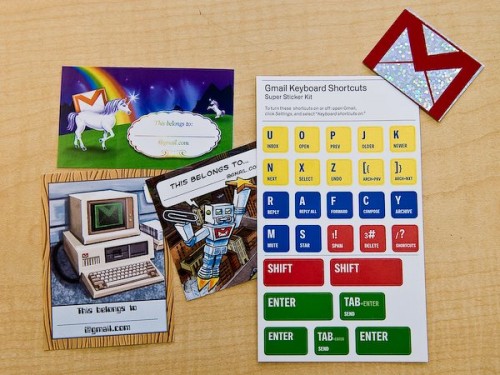
How To Make a Physical Gmail Notifier – Create a new gadget that will tell you if new mail has arrived in the Gmail inbox.
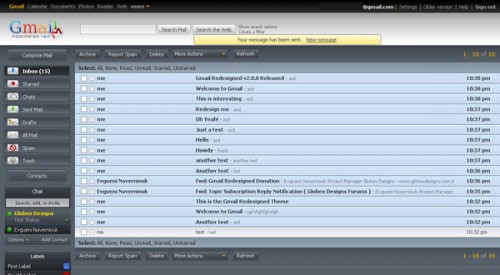






















Thank you. I am so going to be a Gmail pro with these tools.
some times i want some girl to be my best friend.
thanks 4 shared.. This usefully
Your blog is wonderful, I like it very much, thank you!!
Thank you for taking the time to post all of these, very useful.
see my gmail
i am student for puc 1st year so i have no girl friend. hallo giris do you frindship me.
i have a website i want to maap my email-id with gtalk and the interface would be same as gmail…
how can i do that?
Nice handy tools you get here.. Pretty awesome!! Thanks
very handy tools i love gmail the best email provider out there
I am user of Gmail.Google Mail is without doubt one of the most popular online email services.
The desktop tools as well as how tos and other tips that will increase the functionality of Gmail..Superb list.. I thought wise stamp is an alternative to multiple gmail signatures which is easy and better.Google Mail is without doubt one of the most popular online email services. What makes it so interesting is not only the functionality that it provides out of the box but also its extensibility. The following article contains all the tools and tips needed to make you a Gmail pro. It contains the best Firefox extensions, Greasemonkey scripts, desktop tools as well as how tos and other tips that will increase the functionality of Gmail immensely.
How do I get spell check on composing a message @ gmail?
Hello, I love reading through your post, I wanted to leave a little comment to support you and wish you a good continuatio.
The desktop tools as well as how tos and other tips that will increase the functionality of Gmail..
Superb list.. I thought wise stamp is an alternative to multiple gmail signatures which is easy and better.
Hello
a lot of comments! but, have any of you actually USED any of them?
DragDropUpload is what I am using. AND it is really a decent software.
Google Mail is without doubt one of the most popular online email services. What makes it so interesting is not only the functionality that it provides out of the box but also its extensibility. The following article contains all the tools and tips needed to make you a Gmail pro. It contains the best Firefox extensions, Greasemonkey scripts, desktop tools as well as how tos and other tips that will increase the functionality of Gmail immensely.
thank,s
Within last 2 weeks, my gmail will not forward pictures/images to my friends.
My friends are reporting getting the RED X in box in upper, left corner and it will
not open the picture.
Seems the only way now is to copy and past the entire email into a new email.
Can someone please help me get this problem solved. Thanks, Robert Argo
thank you martin nice post
Its hell of a collection…
Gr8
Thank You!
Dear Manager. I can something not so have made? I did the comment to article “Gmail: 90 Tools And Tips To Make You A Gmail Pro” and for some reason at me 3 identical comments have turned out?!
It is pleasant to receive the good, qualitative information especially from professionals. Certainly, huge number of products Gmail are already today one of the best and they don’t have competitors.
Here only not all has had time to learn, and the corporation isn’t necessary on a place and constantly continues to surprise with innovations and expansion of some the products without which now nobody will manage.
Your article could open to me eyes that I didn’t pay attention earlier and now just now I understand that if to take in use all that is in Gmail it is possible to increase essentially the positions in the Internet business. Thanks you big for an explanation!
I think, you won’t be against if I show your site to the friends through the акаунт in Twitter? Yours faithfully Nnpcto
since iv been using gmail, ive nt been able 2 open my page. Pls can u help me with a direct description of how 2 go about it? Im usn a phone.
Thanks for the info. It has long been using email for gmail. The most convenient mail service.
What a fantastic list … just upped my productiviy by 100%!
I AM IN 9TH CLASS STUDENT OF MUKAND LAL PUBLIC SCHOOL AFFLI. TO CBSE. THANK,S YOU
NÃO CONSIGO ENTRAR NESTE E-MAIL
triloki is best rider to web
pleace connect me to gmail.com
Hi!
This is padmini even iam facing this problem. I am not able to open face book. as it is trouble shooting me an error message.
Wow! Goood tips. Pls how do I set up gmail to automatically verify link subscriptions such that I dont need to log in into my email to verify accounts subscriptions
Wow, great list of resources. I’ve used Gmail for a while now, but I had no idea there were so many tools out there. There are also some great tips above. With Gmail and these tools there really is no need to use another email service.
Google has a Nice Search Engine.
Goole showing General Knowledge of Power.
Ive found a company selling Gmail Shortcuts Stickers, http://www.gear-gadget.com/Home/gmail-stickers-1 ,has anybody bought this yet? Check it out…
There are so many side dishes and trimmings but the steak tastes about the same as it did at poncho’s happy bottom riding club.
all I wanted was to login to gmail and all I get is salads and starters, you can keep ’em I quit.
Analog rules.
Cool…
Thank you for taking the time to post all of these, very useful.
Gmail Manager is really nice.
gbridge is amazing you should check it out.
brilliant addons , that takes care of gmail but why hasnt any such thing has been up for chrome browser , it lacks a lot , it needs many tweaks like ff addons
i have lost all my google email and toolbar in the site down
Well, if Gmail Keeper has been available when you are assembling this nice list, I believe Gmail Keeper should be included ;-)
Great tips. I had no idea how much I was underusing Gmail.
Still can not get logged in,, Whats up with this?
I am not able to login to my gmial id. It flash the certificate error report, can you please help me?
wrong……………..
I hardly knew if half the applications on the list even existed, trying few of them out. Working amazing. Great post!
How to send email to text messaging
Hey Martin,
Thanks for the Gmail tips. Just as a slight correction, gContactSync is a Thunderbird add-on only (you have it listed under Firefox addons). It synchronizes address books in Thunderbird with Google Contacts.
Josh
this is good
Don’t forget Mailplane for the Mac – http://mailplaneapp.com/
Oh Wow!! Thanks so much!
Excellent post! I use several of these, but all of them are very overwhelming.
Here is also a good tool for Gmail and Google apps http://gmailnotifier.net/
yes, but where are the tabs?
my gmail is lagging behind yahoo mail. mindbogglingly
very useful!
gHacks rules!!!
Thanx Martin. Should I use Cookie Swap again? Don’t remember which version I tried months ago but it was very much hit and miss back then.
Wow Martin, awesome article!!
A beast of an article… thanks Martin!
Nice. Thanks Martin.
Wow, great collection. Very useful for me. Thank u so so much :)
wow wil take me some time to check all of this out.. thanks! :)