Keep Track Of Your Running Progress
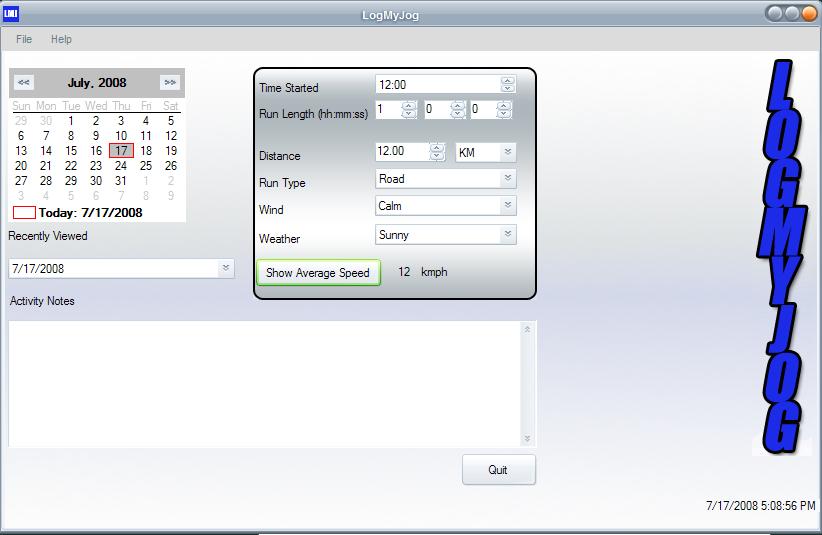
I already covered a software that would calculate the fuel consumption of your car and now it's time to present a similar application for runners to keep track of their running progress. Log my Jog is the name of the software that keeps records of the time that you spend running.
It provides a basic interface with a calendar that can be clicked to select a date. Once a date has been selected the data that has been input previously will be displayed or none if no data has been added so far.
The user can then enter the time he started the running exercise, the length of the unit, the distance in miles or kilometers and the surface, wind and weather conditions on that day. In addition to that notes can be entered as well to add additional information.
The average speed of a session can be displayed in the same window as well. Sessions on previous dates can be entered as well in case a user wants to enter his running log into the application or the times when he had no access to the computer, for example when on holidays.
The information can be printed as well if desired. One thing that is definitely missing is a statistics function that displays the stats for a selected period in time. I was surprised that the software did not have this feature.
Update: Log My Jog is no longer available. There are however comparable services available on the Internet that can act as a replacement. Among those options are Run My Route which lets you create routes and keep a training log of your runs, or Map My run which basically offers the same on their website.
Most smartphones have at least a handful of jogging related apps available that you could use as well.
Advertisement




















Get a Garmin Forerunner 305 and then use the site http://www.motionbased.com (which Garmin has brought). I get complete maps, weather, height, real speed, heartrate, etc. for my hiking activities.