Restore Desktop Icons
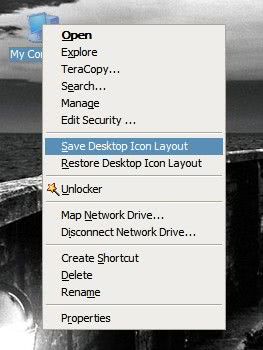
Windows XP does not save the absolute or relative location of icons on the desktop which means that a resolution change will change the location of the icons on the desktop as well.
The bad thing about this is that Windows offers no way to restore desktop icons. That means that icon positions change whenever you install new drivers for your video card for example or when you manually change the resolution.
Even worse is the fact that changing the resolution back to its original value won't restore the original icon position on the desktop.
Icon Restore
Icon Restore is a small software that has two features: Save the current desktop icon layout and restore desktop icons from a layout that has been previously saved. The installation adds the layout.dll to Windows XP which provides this functionality which is great because you won't have another one of those tiny extremely useful applications sitting in your system tray.
Update:
The developer website is no longer available. The last version of Icon Restore dates back to 2004. While that is the case, it appears to work just fine on newer versions of Windows. We have uploaded the latest working version of the program to our own server.
Please note that we don't support the program in any way, and keep it up for archiving purposes only. You can download Icon Restore with a click on the following link: (Download Removed)
Update End:
The options to restore desktop icons and save the icon layout are accessible when you are right-clicking system icons on your desktop. System icons are the My Computer icon or the Recycle Bin icon for instance.
Please note that there is a difference between a system icon and a shortcut to the My Computer icon. If your icon has a n arrow in it it is a shortcut and won't provide the functionality. To get the real My Computer icon on your desktop do the following: Open the start menu, right-click the My Computer icon and select Show On Desktop.
There is no uninstallation routine for this application. The author provides an executable that can be used to uninstall the function again. Oh, the tool works on all versions of Windows starting with Windows 95 and ending at Windows XP. No word about Vista support on the authors homepage.
A newer solution is Fences even though it is not free. You can also use Icon Restorer, a free program that is compatible with all recent versions of the Windows operating system instead.
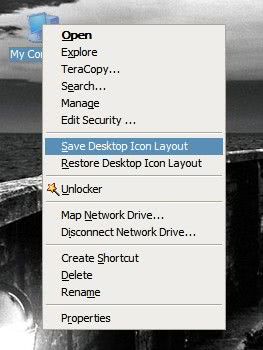


























After two 15 year old kids used my desktop the icons have not returned. All i have now is a white screen and it was green. The kids don’t know what they may have done to hide the Icons. Is there any WAY to bring my Icons back
that you may tell me? I’m 86 and don’t really know how this spook-box works. If you can help me I’d sure appreciate it.
Thank you, Nick Oberan