Windows 11: new Features roll out in the coming 2 months

Microsoft released an optional non-security update for Windows 11 today that introduces a set of new features. The features, part of the Moment 5 update for Windows 11, add new capabilities to Copilot for Windows, other AI features, and a good number of non-AI features.
Regarding availability, Microsoft says that the update is going to be available for "seekers" only at this point. Administrators need to enable Get the latest updates as soon as they're available under Settings > Windows Update, and activate the check for updates button afterwards to get it.
Even then, it may not be offered right away according to Microsoft. To make matters complicated, Microsoft is also rolling out some of the included features gradually "over the coming weeks". In other words, even if you install the optional preview update, you may not have access to all the included features immediately.
Most features should be enabled by default in the March 2024 optional preview update for Windows 11 version 23H2.
As for general availability, Microsoft targets the April 2024 Patch Day as the official release date for the update.
Windows 11: new features introduced in the February 2024 update

The official release notes at Microsoft's support website list some of the changes only, which is confusing to say the least.
Microsoft lists the following features only on the page:
- Phone Link settings page was renamed to Mobile devices. You find it under Settings > Bluetooth & devices > Mobile devices.
- The Snipping Tool may now be used to edit recent photos and screenshots from linked Android devices. You need to allow the PC to access the Android device under Mobile devices first for this to work.
- Support for USB 80Gps is now available, which promises to double maximum speeds.
And that is it. No word on Copilot changes, not even a link. A recently published support page on Microsoft's website lists other features that are included in the update.
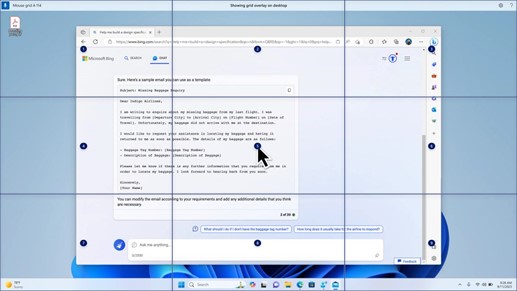
You may have guessed it already, it too is not complete. Here is what it reveals:
- Voice access adds support for the languages French (France and Canada), German and Spanish (Spain and Mexico). These speech models need to be downloaded under Settings > Language.
- Voice access works on multiple displays, including working with number and grid overlays.
- Option to create custom voice shortcuts and commands. This is limited to English dialects for now, according to the announcement.
- Narrator's natural voices can now be previewed before they are downloaded. This is done in the Narrator settings, which you may launch using Windows-Ctrl-N.
- Narrator detection of text in images and descriptions of images is improved. To get Narrator to describe an image, press the Narrator key and Ctrl-D.
- New voice commands in Narrator for opening apps, dictating text, and interacting with screen elements. Also, options to command Narrator, e.g., by telling it to speak faster or slower.
- The keys G and Shift-G allow Narrator users to move forward or backward between images while in Scan mode.
- Windows Share may show WhatsApp now. The share functionality distinguishes now also between different accounts, e.g. personal and work, and suggests different sharing apps and services based on the account type.
- Nearby Share will turn on Wi-Fi and Bluetooth automatically when enabled on via Quick Settings or the Settings app.
- Improved Nearby Share transfer speeds by enabling support for public networks. Previously, Nearby Share required users to be on the same private network.
- New option to give the device a new name for Nearby Share under Settings > System > Nearby sharing.
- New notifications may suggest to use the operating system's Cast functionality. It allows users to show the content of the Windows device on another screen.
- Snap Layouts may suggest other apps now automatically. Also new is support for hovering over the minimize button to show the layouts.
Windows 365 changes
The features Windows 365 Boot and Windows 365 Switch are also mentioned on the page.
Windows 365 Boot gets a dedicated mode. This signs users in to the Windows 365 Cloud PC automatically when using passwordless authentication. Dedicated mode supports a new fast account switching experience next to that, which users may use to switch profiles quickly.
Organizations may add custom branding to Windows 365 Boot and customize the experience. There is also a new option to manage settings of the local PC from the Cloud PC.
Last but not least, there is a new fail fast mechanism. This reveals issues, such as network issues that need to be addressed.
Windows 365 Switch users may now disconnect easier under Local PC > Task View. Right-click on the Cloud PC button there and select the disconnect option to do so.
New desktop indicators are now available which reveal if a PC is local or cloud-based.
Connections to Windows 365 Frontline cloud PCs now show connection information.
Microsoft Copilot changes
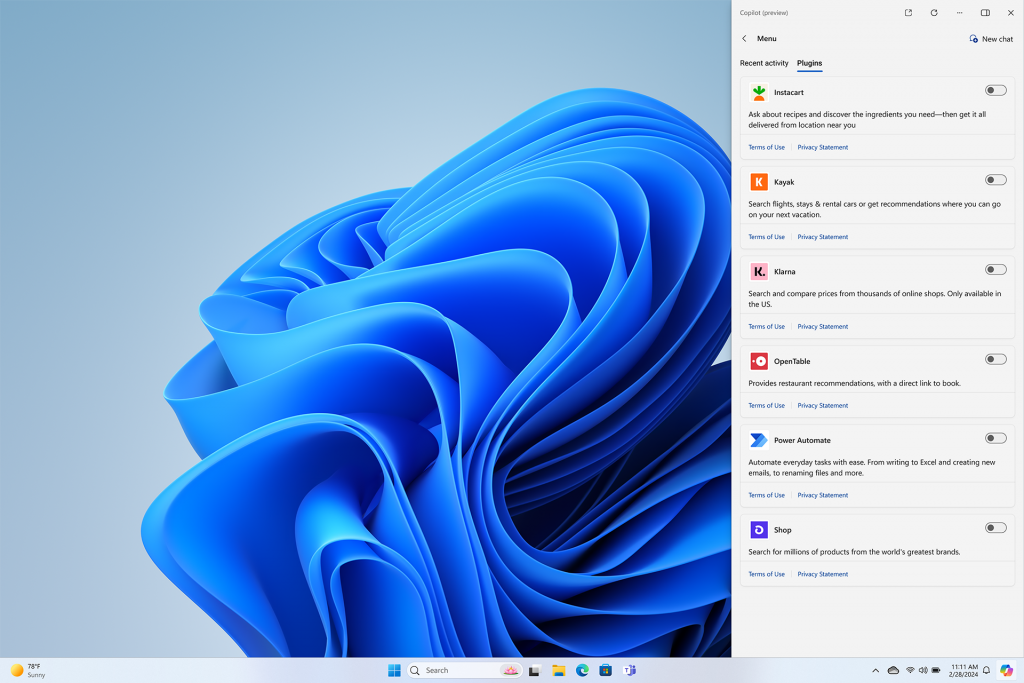
The Microsoft Copilot integration in Windows 11 is also improving. Microsoft reveals this in a blog post on the official Windows blogs website.
Yusuf Mehdi, Executive Vice President, Consumer Chief Marketing Officer, lists two main changes. The first unlocks support for plugins. Plugins extend the capabilities of Copilot.
The first batch of plugins include commercial services such as Shopify, Klarna, and Kayak. These need to be enabled before they become available.
Is Microsoft making money from these integrations? Microsoft does not say, but it is certainly possible. Note that you may also see ads when using Copilot.
Copilot is also getting new Windows skills. I reviewed these here already. These add new commands, and some of them sound useful. You can ask Copilot about the device's IP address and it will return it. Other commands include cleaning storage, getting battery information, or showing available wireless networks.
The main caveat still stands though: Copilot does not process anything locally. All input is transferred to Microsoft servers. There it is processed and an answer is returned. This can take several seconds or even longer sometimes.
Since this is not changed, my initial verdict still stands. Copilot, at least when it comes to Windows-specific tasks, is not a helpful tool. It is likely that Microsoft is adding more Windows-specific capabilities to the AI in the future, which should address my concern that there is not enough Windows in Copilot to justify the integration in the operating system.
Closing Words
The way these features are announced and released is confusing. You have to open at least three separate pages on Microsoft websites to gather information about the update.
As for the release, you may or may not get it at this point, even if you seek for it actively. Installation does not necessarily mean that you gain access to the features immediately. It may take a month in some cases.
What good are preview updates if you can't preview some of the features that they introduce?
Now You: what is your stance on preview updates?



















After you decide to check out the new fancy option that let’s you use your phone as webcam and let Microsoft install another module for it to work, only to then be greeted with a “Log into your Microsoft account to use this feature” window, you will soon learn that the module they installed sets itself to autostart and you can’t uninstall it: Open up powershell as admin and copy this, then press enter: Get-AppxPackage *MicrosoftWindows.CrossDevice* -AllUsers | Remove-AppxPackage -AllUsers
Then never touch that setting again. I should have known better than to think Microsoft would actually provide something useful without any catch. There is no technical requirement to use a Microsoft account for this, neither are there any safety concerns. It’s a glorified usb connection. What’s next, log in with your account to use an actual webcam? Log in to your account to see the content of your usb stick? Microsoft can log in to their accounts to kiss my ass.
I’ve not played with any ai assistant such as siri, alexa, nor any ai that requires paying or logging in, and probably will not play with co-pilot if it requires internet access, due to privacy concerns.
“Co-piolot is not a helpful tool,” WELL SAID!. How difficult would it be to train a mini language model for basic tasks? it would probably suffice with a few kilobytes in size. We might have to wait for the open source community to make a superior ai assistant. I’ve played with a few open source versions of ai assistants… some are quite nifty but support is still lacking.
Any-time now… we’re right on the cusp, R2D2 4 All.
just new crap like crap Microsoft Copilot but they can’t fix not one mess at all WINDOWS 11 IS A BIG FLOP FLOP FLOP and the tec’s don’t know anything about windows 11 gone back to windows 10 that works
Ubuntu Linux has over 30 security updates and patches.
But Win 11 is the Worst OS Ever.
https://ubuntu.com/security/notices
An OS is not worst than other due its security updates and patches, it’s the worst itself because it’s a crap while you compare the things you can do in the way you like.
And yes, for this main reason W11 is worst than Ubuntu in so many ways because I have both installed and the only choice to work fine with the highest productivity you need is using Ubuntu. I only use W10/11 when I need to use the national ID card on official government websites with Firefox/Chrome and the eCard reader. W10 is better than W11 too in some ways. Furthermore, Ubuntu is really nice when you need to learn faster methods to be productive, because there are dozens of ways to do the same thing, from the most difficult to the most easy ones, so productivity is moldable to your choice.
Even my father’s W7 is better in so many ways to W11 than when I visit my parents I really enjoy it when I help to my father with the old accounting programs he has installed. And yes, it’s a pleasure working with W7 sometimes because it’s ridiculous easy working with it. That’s the way to think an OS is better than another one, if you feel confortable working with it or not.
John G. Said:
An OS is not worst than other due its security updates and patches, it’s the worst itself because it’s a crap while you compare the things you can do in the way you like.
How many security updates and patches has Windows XP, 7, 10 had John G. ?
John G. Do you remember Windows XP SP2 ?
What was the point of SP2 for Win XP John G. ?
You said your Daddy is running Windows 7.
How many security updates, and patches has that OS had from SP1 John G. ?
What’s the point of SP2 for Windows 7 John G.
And you think it’s the Worst OS because of the security updates and patches right?
You think just because it has updates and patches to the OS.
It’s the worst OS because of this John G. ?
John G. is new to the world of IT and Security ?
Do you know what a CVE is John G. ?
CVE, short for Common Vulnerabilities and Exposures, is a list of publicly disclosed computer security flaws. When someone refers to a CVE, they mean a security flaw that’s been assigned a CVE ID number. Security advisories issued by vendors and researchers almost always mention at least one CVE ID
Just because a OS has security updates, and patches does not mean it’s the Worst OS Ever.
Aww, it’s so cute when you try to talk about things you don’t understand John G.
Thanks for the Lulz Again…
Windows development really is dead in the water. I can’t remember the last time Microsoft released an update that contained any useful features. Even PowerToys contains more useful updates. No doubt they’re all working on AI bullshit generators instead now.
I think that Microsoft doesn’t know at all what to do with W11. They all are lost in the dark light of the AI, like flies smelling the garbage of the neighbor, thinking that the own’s one is not bad enough.
As anticipated, a plethora of pointless garbage in rather than addressing the complaints that users have with Windows 11. Microsoft should terminate a great deal of their idiotic staff that came up with these dumb features.
Why are the right-click menus, start menu, and taskbar still significantly inferior to Windows 10 one? Why can’t we customize it? Why is the new File Explorer horribly slow and missing ton of features from than the old one? It appears that we will need to continue using third-party fixes in order to make Windows 11 usable and productive.
+1
Can I just get a stable operating system rather than a bunch of crap that should be optional and installed only if I want it. The install size of Windows is already ridiculously large.
No, it’s not profitable. Capitalism makes the best stuff we’ve ever seen, but it’s also the reason it’s all thrown away, remade and repackaged every product cycle.
Using MSMG Toolkit and NTLite, one can make a decent Windows 11 image without all the bloat AND install it on computers that don’t meet requirements. Really quite nifty:
https://www.tomshardware.com/how-to/create-custom-windows-11-install-disk
Martin deleted that last comment with the link, so it could be against the “rules.”
The point being–one can find many options to avoid the overload and features one doesn’t want. Almost like making a customized Linux .iso!
Can I set the taskbar at top without third party software? Nope. Then W11 Moment 5 is useless, like useless are all the W11 team beginning for the coffee’s guy till Nadella at the top. Useless forever.
I share with everyone all the frusration.
But anyone at M$ ever read comments here
at ghacks?
I don’t think so.
Even more fruatrating.
All I can say.
@Fish, thanks, it’s true that there is a lot of silent frustration, and here I am now just to comment that after I have installed this Moment 5 update, some hours ago, my laser printer is unable to print under W11. Again with W11. Again, Nadella. May I go to print my papers at your home, Nadella? Such a strong shame and some laughs here at my house because all the other members of my family are able to print at their will. Everything fine with W10 and Ubuntu 22.04.4 LTS, of course. Such a complete and hilarious OS they have released, OMG, how low brilliant workers they are!
While I am also frustrated with the AI Fettish going on, this is not what’s hurting Windows 11 at all. Sorry, but we’re all stuck in dark ages with Ghacks comments here, since most of you are of the extreme anti-privacy, pro-freedom, old tech crowd. But Windows 11 is just hurting because of lack of adoption. That’s it.
But if you’re pooping on AI as the primary reason … Don’t! AI was THE story of 2023 (and 2024 and 2025 will be the adoption/implementation years). Companies WANT AI. At my job, it’s coming in a BIG way, so Microsoft is just doing what every other company is doing: bringing AI to the masses. I hate it too (hey it’s going to kill radio – that’s partially why I left the industry), but it will affect others as well.
Microsoft wants to do two things:
(a) continue being a major provider for business. It has to – the desktop is dying and the consumer has moved on to mobile devices. However, Microsoft has a strong influence in the enterprise, and that’s a market segment worth protecting.
(b) expand on AI, subscription software and advertising. If there is ANY money to be made off consumers, it’s here. Google and Apple are doing some of these things, and Microsoft wants some of that pie too. Think about it: what money is there really left to make on selling Windows licenses, and how many new new installations are there left to do? The Windows and PC market are saturated. Everyone who has a PC has one, and less of consumers need or want one; much less a new one.
What you guys here, on MSFN and on “legacy tech” sites want is to keep Windows 7 and XP alive somehow, and restore computing to the way it way in the 90s and 2000s. But answer me this … none of you seem to want to acknowledge it. How does a company like Microsoft move forward and remain profitable trying to cater to those of us who want legacy systems? You can’t.
I know most of you will say, “We don’t care!”, so guess why companies don’t cater to you? See?