Microsoft is adding Cowriter AI to Notepad

Microsoft is working on adding AI to the plain text editor Notepad on Windows. Called Cowriter, it is adding AI-based text manipulation features to the text editor.
Windows enthusiast PhantomOcean3 posted a screenshot of Cowriter in Notepad on Twitter. It shows the Cowriter menu in Notepad.
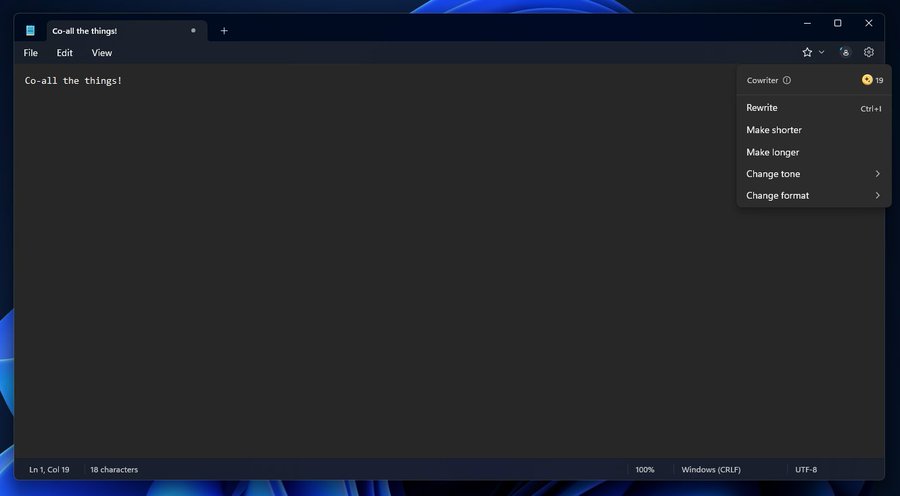
The menu lists available credits and several options to manipulate text in Notepad. These are, at the time of writing:
- Rewrite -- this commands the AI to rewrite the selected text.
- Make shorter -- asks the AI to reduce the size of the text.
- Make longer -- opposite of make shorter.
- Change tone -- to change the tone of the text, e.g., from casual to professional.
- Change format -- to change the format, e.g., from paragraph to blog post.
If this reminds you of something, you are not mistaken. If you check the Compose option that Microsoft baked into its Edge browser last year, you will notice that it offers similar functionality.
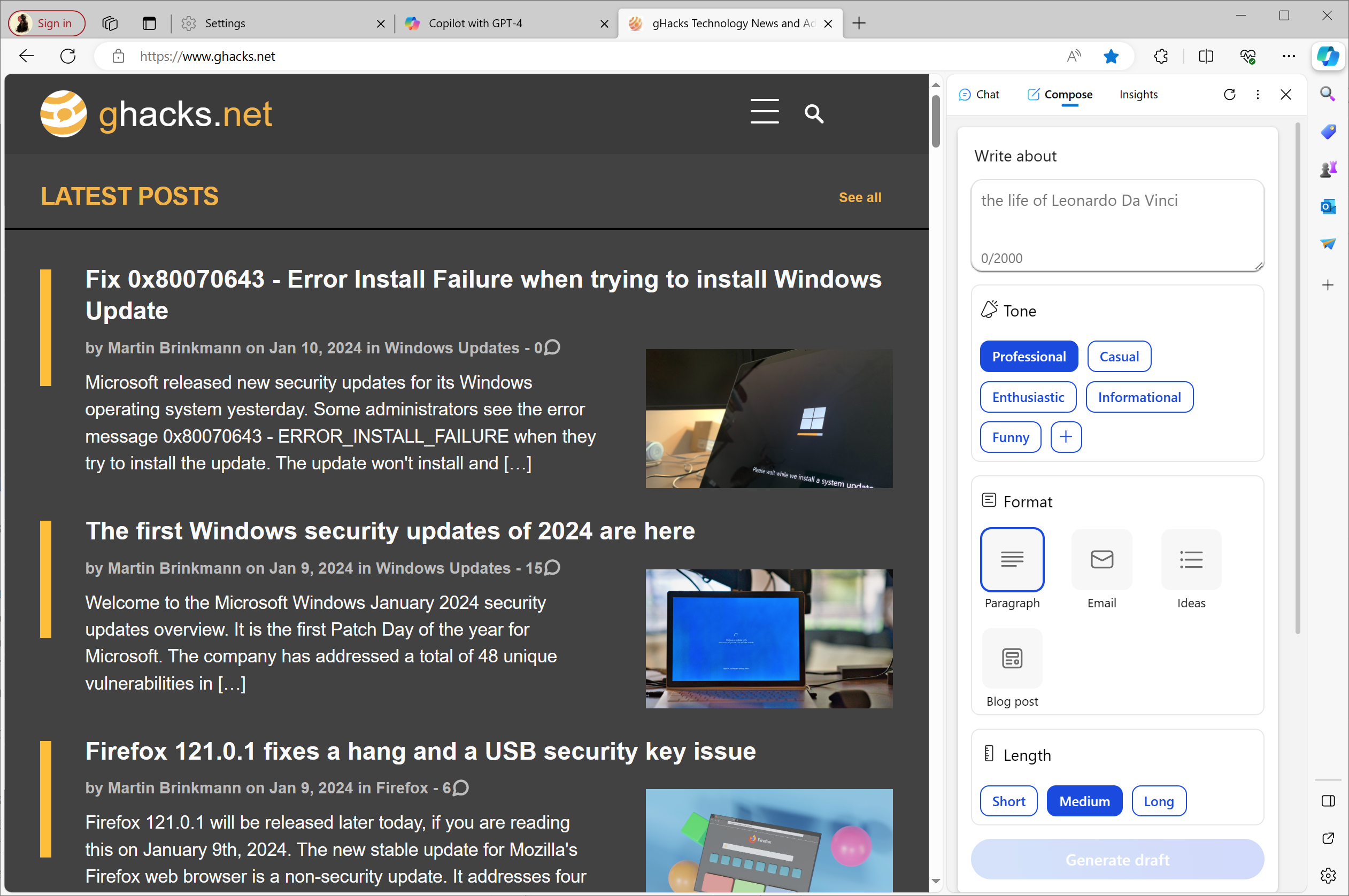
There you find options to type or paste text, select a tone, format and length, and let the AI do the rest. There are two main differences at the time of writing. First, that the Compose option in Edge does not require credits, and second, that you ask the AI to write about something. This can be a rewrite of text that you add, but it can also be something different.
The integration of Cowriter in Notepad confirms that Microsoft is not done yet adding AI to its products. It even renamed Microsoft Edge for Android and iOS to Microsoft Edge: AI Browser recently.
The integration of Cowriter in Notepad is still in development. It may launch later this year along with other changes that introduce even more AI into the life of computer users.
Closing Words
2024 will show if there is substance to the changes. Will users use all the AI options in Microsoft products, or will they ignore them for the most part.
Notepad is used by many as a fast text editor, to quickly read plain text files or compose text quickly. Microsoft updated Notepad in recent years several times, after neglecting it for decades. The plain text editor supports tabs now to open multiple documents in a single window, a character count, a dark mode, and even an auto save feature.
Now You: would you use Cowriter in Notepad?
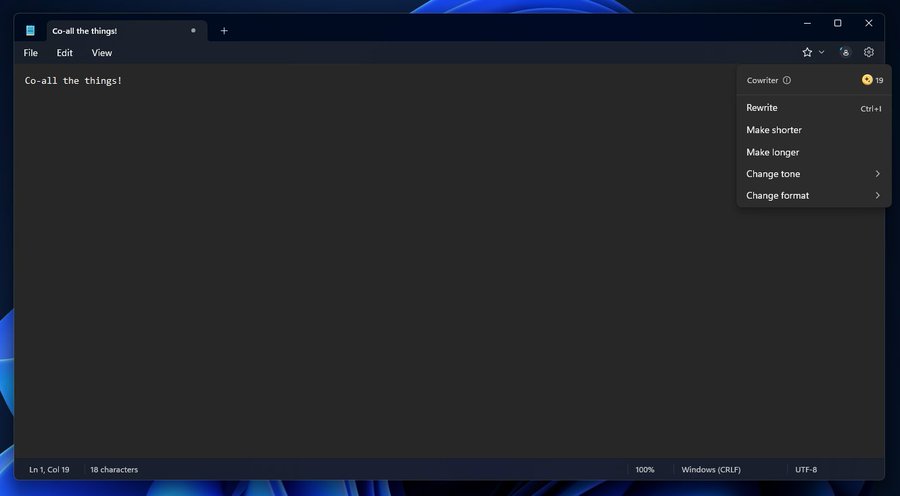



















Notepad: becomes undesirable
People on here: recommend a feature-packed IDE to replace it
Really guys? Just because it has a similar name doesn’t mean it’s the same thing. This crap happens every time…
There are forks of actual notepad that exist, and another option may just be importing/restoring an older version of notepad, both of these are more sane than getting a code editor that can also take notes.
I wonder what end users requested such an oddball feature in notepad. Is this a beta test for bulking up Word with AI?
No AI is going to be on my computer, unless I choose to use in browser and only when I want to.
More reasons not to use notepad anymore and more things to remove to debloat windows. Indeed, I agree with everything that is being said here and the alternatives mentioned here are excellent.
I personally use Notepad++ but the Notepad2 being linked here by @AISpyware is pretty good too.
Many years ago I used Akelpad which was great and is still a better option than Microsoft’s notepad.
Latest version at link below:
https://github.com/ssrlive/akelpad
No, I will set notepad++ as default.
..,and thereby reading the contents of …. whatever is edited…
First they bloated up Paint and now Notepad. Sad what Windows is turning into. Hopefully all this AI garbage backfires and fails much as Cortana. Whoever keeps putting the the idea to add AI into everything needs to be fired. Thank gosh there are alternatives. https://github.com/zufuliu/notepad2
AI in notepad, AI in the kitchen, AI in the toilets, AI everywhere! But where is HI (human intelligence)?
AIe, aie aie…
AIe, aie, aie . . . That’s a good one!
No longer needed. Scary, huh?
LOL, everything with AI towards the global stupidity and moral depravation.
Meanwhile drug leaders and mafias are killing people around the world.
No AI is used yet to stop them.
Just say so.
:D
Executive Summary of Meeting re: AI in Notepad:
1. No.
2. https://notepad-plus-plus.org/