Windows 11's Notepad is getting an auto save feature

Microsoft is adding a new feature to Windows 11's Notepad. The popular text editor is getting an option to auto save documents.
Notepad had been stagnating for many years, with barely any improvements added to it until the app was moved to the Microsoft Store in 2019. The text editor received its first major update in December 2021, with a new interface design, a dark mode theme, and multi-level undo / redo. Microsoft introduced support for Tabs in Notepad almost exactly a year later, at the end of December 2022.
But one feature remained elusive, it was among the most requested ones from users, support for auto save in Notepad. This is one of the notable quality of life options that is available in Notepad++, and other third-party programs of the genre, and helps prevents loss of data in unsaved documents.
The Redmond company has finally announced the feature, it is currently being tested in the Canary and Dev channels of the Windows Insider Program. The update will allow Notepad to save your session state and close the program without any warnings, i.e. Windows won't prompt you about unsaved documents. When you re-open Notepad, the text editor will automatically restore the previously opened tabs. This works similar to how a web browser handles your sessions.
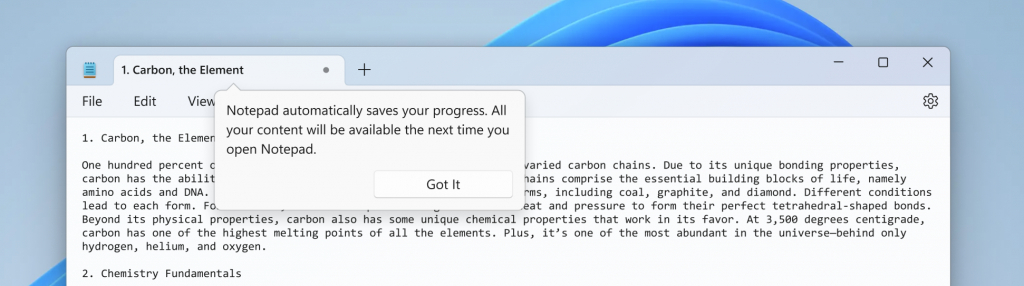
(image via: Microsoft)
Notepad will auto save any text content and edits that you had made before closing the tab. But Microsoft says that the changes do not actually impact the files themselves. So, what does that mean? In simple words, the saved session state is sort of cached, i.e., saved in a temporary file, and not in the actual documents themselves. If you try accessing the file via another text editor, you won't see the unsaved content. When you access Notepad, it will display the previous session, and you may choose to retain or discard the unsaved content when clicking on the close button on each tab.
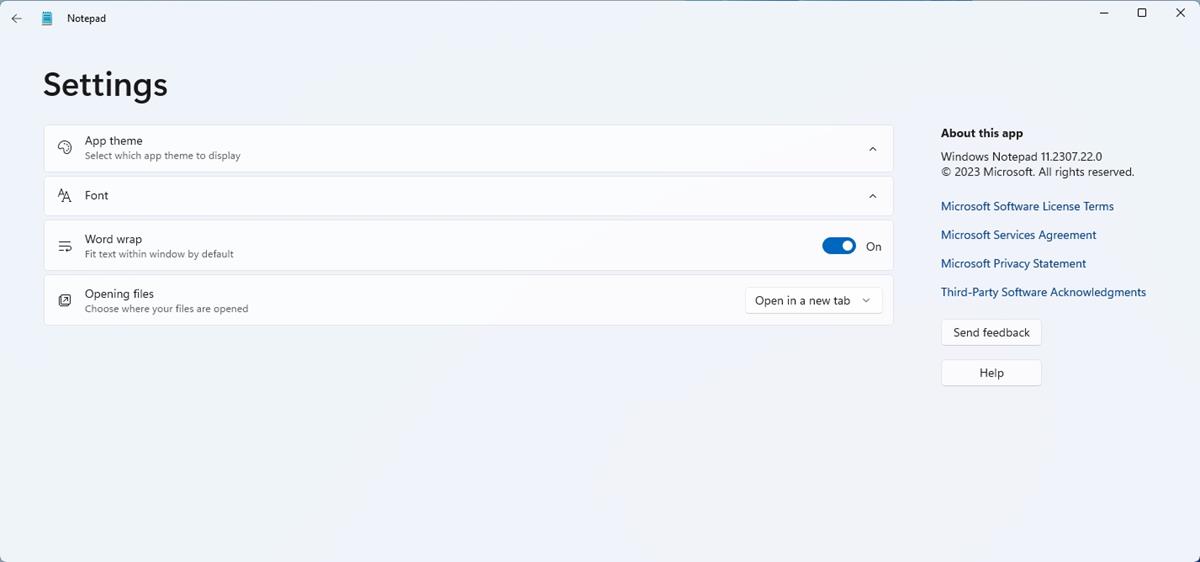
The auto save feature is an optional one, meaning you can disable it from the app's settings. I updated my Dev Channel VM to Windows 11 Insider Preview Build 23536, but still don't see the new features. Microsoft's announcement mentions that the features are being rolled out to users, in the usual A/B testing pattern.
The auto save feature in Notepad is available in version 11.2307.22.0 and above. You can update the app from the Microsoft Store to see if you have access to the feature.
On a side note, Microsoft is rolling out a new feature to Snipping Tool version 11.2307.44.0. It has a combined capture bar, which lets you choose between capturing screenshots and screen recordings quickly, without opening the app. All you need to do is use the Print Screen or Win + Shift + S hotkeys to trigger the capture bar for screenshots, or the Win + Shift + R shortcut to record your screen.
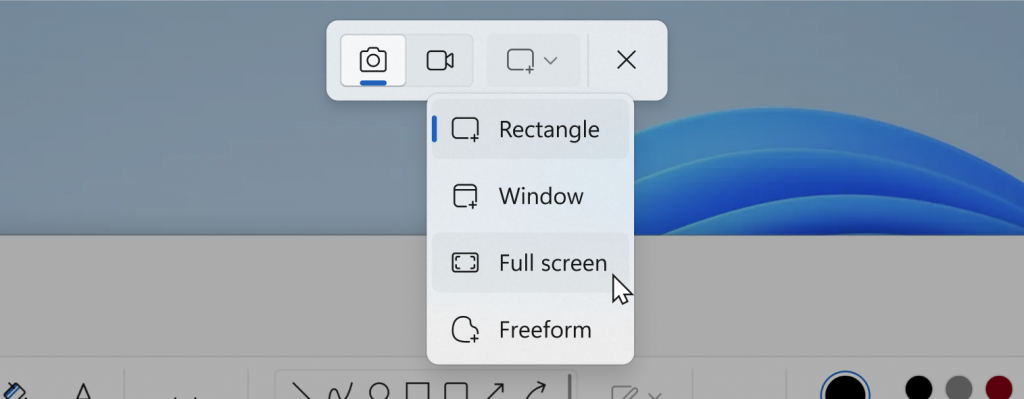
(image credits: Microsoft)
The Snipping tool is also gaining support for recording audio from your PC's output and input devices, so you can capture audio from your sound card/speaker or a microphone connected to the computer. These features are also being A/B tested, so you may not see them yet.
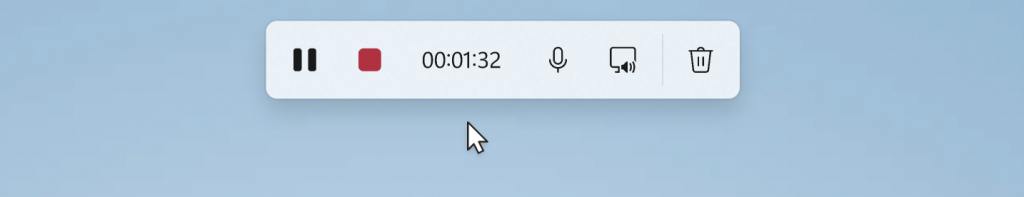
(image Courtesy: Microsoft)
I always have an unsaved Notepad document open on my computer, it helps prevents unscheduled restarts due to Windows Updates and the like. This trick has also been particularly useful with games that froze up, and wouldn't let me access the Task Manager. In this case, using Ctrl + Alt + Del to access the Power Menu and clicking restart would close all programs including the game, but won't shut down/reboot the system because Windows would display a warning Notepad's contents had not been saved. It's a silly little thing, but I suppose when Notepad's auto save feature arrives, I'll have to use WordPad or a different text editor for this.



















