Microsoft moves Notepad to the Microsoft Store
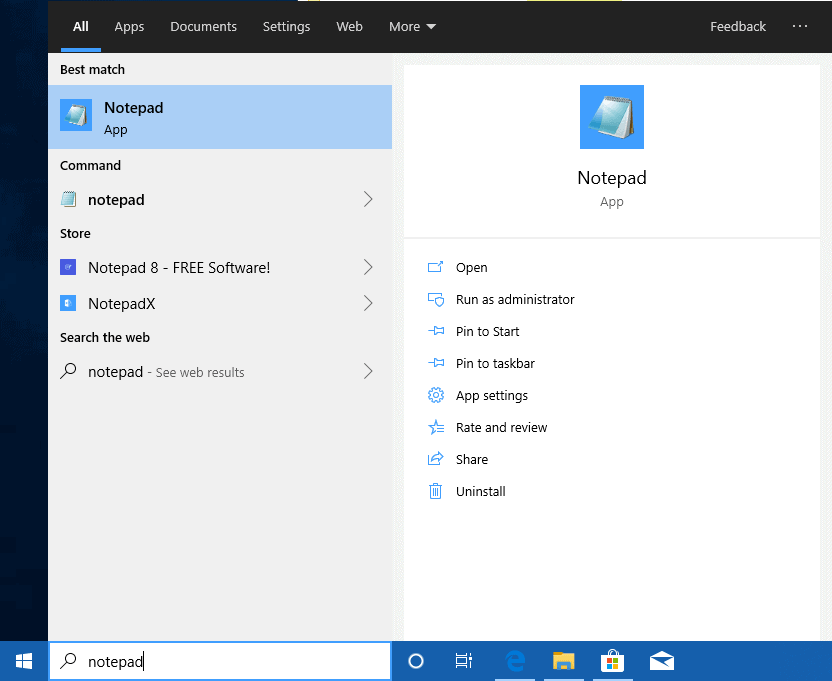
The plain text editor Notepad has been turned into a Microsoft Store application in the latest preview builds of the next major feature update for Windows 10, version 20H1.
Notepad is certainly not the first core Windows program that Microsoft turned into a Store application and it certainly won't be the last. Microsoft announced in 2017 that it would move Microsoft Paint to the store but that has not happened yet. Paint will be turned into an optional feature though in Windows 10 20H1.
Notepad remains installed on Windows 10 devices going forward and most users may not even notice that something has changed.
Moving Notepad to the Store offers certain advantages; most notably, the option to update the Notepad application directly. Microsoft has to include Notepad updates in Windows Updates currently. The move to the Microsoft Store changes that as updates can be pushed without relying on Windows Update.
Microsoft updated Notepad several times in Windows 10. The company added extended line endings support in 2018, and a number of new features such as text zooming or find & replace improvements later that year.
Microsoft states in the announcement that the migration allows the company to respond quicker and with more flexibility to issues and feedback.
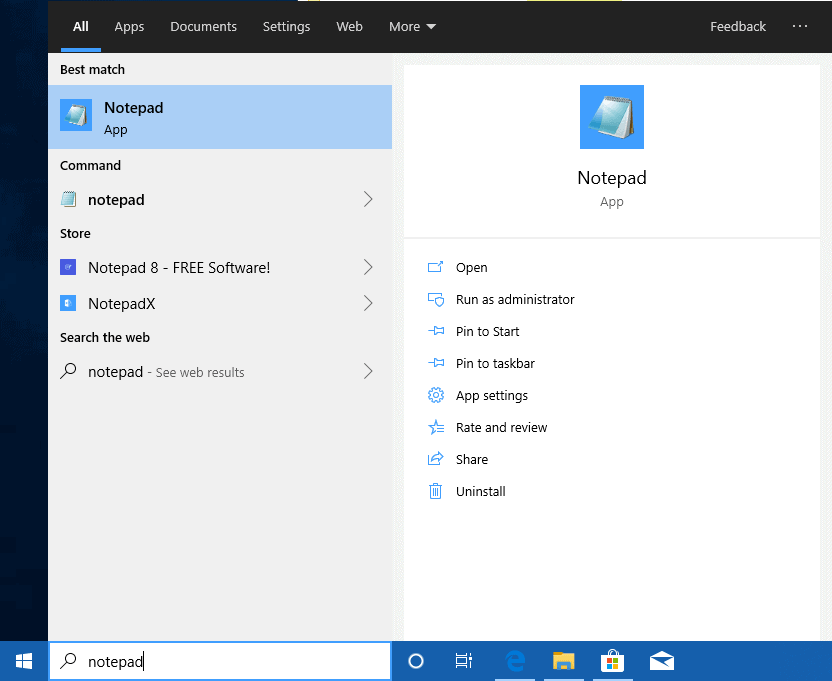
Windows users may notice changes as well. If you search for the Notepad application on a device running Windows 10 version 20H1 or right-click on Notepad's entry in the Start Menu, you will notice that new options such as uninstallation or rate & review are available in that version.
Notepad looks and behaves just like the classic version of the application. If you dig deeper, you may notice that notepad.exe is still in the Windows folder. Problem is: it is not the classic version of the application but a launcher application (Notepad Launcher) that starts the app version on Windows 10 20H1.
Notepad is listed on the Microsoft Store already. Note that you do need Windows 10 version 20H1 to install the application on your devices.
Are there any downsides? The Store version is still in development and it is too early to come to a conclusion. Windows users who block Store updates or the Microsoft Store won't receive updates until they upgrade Windows to a new version.
Users who don't use Notepad can uninstall the application but it won't free up lots of hard disk space. Check out our replacing Notepad with Notepad++ guide on how to replace Notepad with a capable text editor.
Now You: What is your take on Notepad being turned into a Microsoft Store application?
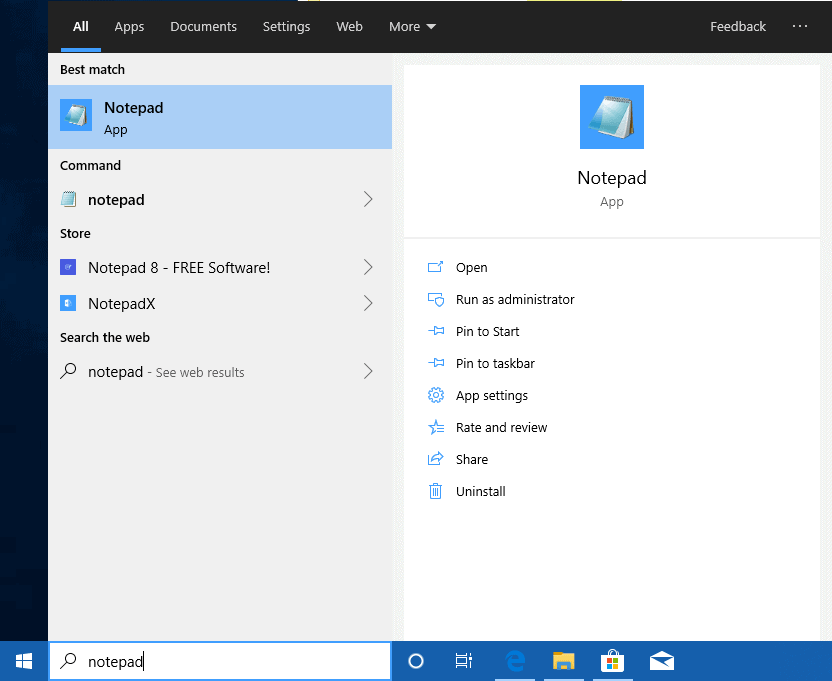

















Unless they plan to add new features to it going forward, this move makes no sense.
@unyk:
My fear is that they are planning on adding new features.
“What is your take on Notepad being turned into a Microsoft Store application?”
Just another app I won’t end up using any more I guess.
I don’t really care if it’s a Store App or not, I just want a simple WORKING text editor!!
I cannot get Notepad or Notepad Launcher to open a text file or anything else!
I keep getting “The parameter is incorrect.” error message!! Very frustrating!! How can something so simple be so difficult??
Any suggestions please??
Good. Maybe it won’t hijack the default app setting anymore
Good boy! *pat pat*
Bill Gates needs to wake up from his long slumber. Someone at Microsoft is doing everything they can to kill the Microsoft brand.
So now Windows has no text editor installed by default?
Notepad is still included by default and it works just like before.
No it doesn’t!! I cannot get Notepad or Notepad Launcher to open a text file or anything else!
I keep getting “The parameter is incorrect.” error message!! Very frustrating!! How can something so simple be so difficult??
Update: Windows 10, version 20H1 moves Start Menu, Explorer, Network, Device Manager, Taskbar, Mouse Cursor and Keyboard to the Microsoft Store making them optional features.
Update #2: Windows 10 version 20H2 moves retail consumers to the Microsoft Store, making them optional too.
Update #3: Windows 10 version 20H3 has become an actual window so you can go bird watching without leaving the house.
Another joke from the Microsoft clowns. They love it to make fools of themselves.
don’t care as long as it doesn’t require signing in to the stupid store or need ms account. if it does, i’ll just find some alternative.
This is so stupid.
“- but with a whimper”
There have been better versions of text editors and basic word processors than Notepad and Wordpad available as open apps for at least a decade.
@IT_IoT: “There have been better versions of text editors and basic word processors than Notepad”
What is “better” depends on the use case. Although it’s not the only text editor I use in Windows, I do find Notepad to be indispensable and without peer for most of my needs in Windows. For those use cases, there isn’t a “better” option available.
Longer than that.
will the new store version run in Administrator mode?
ARGHH! is all I have to say.
Guess I’ll be recommending Notepad++ to other part-time developers.
Microsoft doesn’t seem to realize it’s much more difficult to exec Store applications from Code languages especially for those that aren’t all that interested in figuring it out because they have their day job.
…why?
It’s just a white screen and you type text into it. What makes them think this is Store material?
The same reason they are moving settings from the Control Panel to the Metro Control Panel (aka Settings). They are desperately trying to keep the Metro part of their OS relevant, and they are still failing. Reminds me of Google making Google + a requirement to use YouTube since they couldn’t get users onto their service any other way.
Exactly! And what updates do they really need to do? Notepad has generally been the same for the past 15-20 years.
lol, why wouldn’t an OS have a text editor by default? most common use case for me is stripping a text’s formatting
The only app I like on the store is EarTrumpet.
Thanks for this, what a nice find!
Get it from Softpedia or GitHub, not the Store. Store versions are bloated due to massive UWP overhead.
Store is basically dead these days, so this probably won’t help Notepad in the least. I see more titles being pulled from the store which sends a pretty ominous sign of doom.