Windows 10 20H1: Paint and WordPad turned into optional features
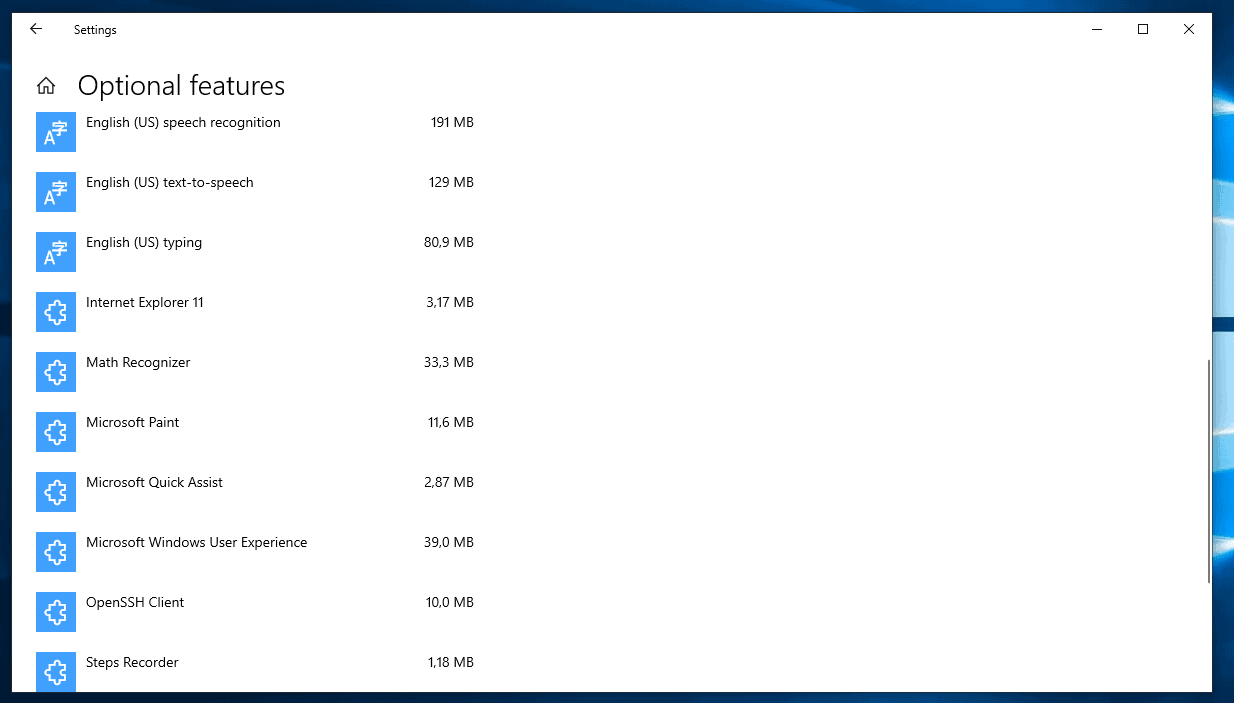
Windows 10 20H1, the first feature update version of 2020 for Windows 10 and the first major update for Windows 10 after Windows 10 version 1903, will introduce quite a number of changes to the operating system.
Microsoft continues to push new builds to the Insider Channel that feature some of the changes. The latest Windows 10 20H1 build, build 18963, makes a handful of Windows tools optional features. The tools, e.g. WordPad and Paint, are still available by default.
All recent versions of Windows support optional features; this come with the operating system by default and can be enabled or disabled through the Settings application in Windows 10, Control Panel in previous versions of Windows and earlier Windows 10 versions, and via Windows PowerShell.
Some optional features are enabled by default, others are disabled. You may find that certain business tools and features, e.g. IIS-related tools, RSAT components, OpenSSH Server, or WMI SNMP Provider, are not enabled by default.
Microsoft started to turn some core Windows programs into optional features. Windows Media Player was one of the first tools that Microsoft made an optional feature.
New optional features in Windows 10 20H1
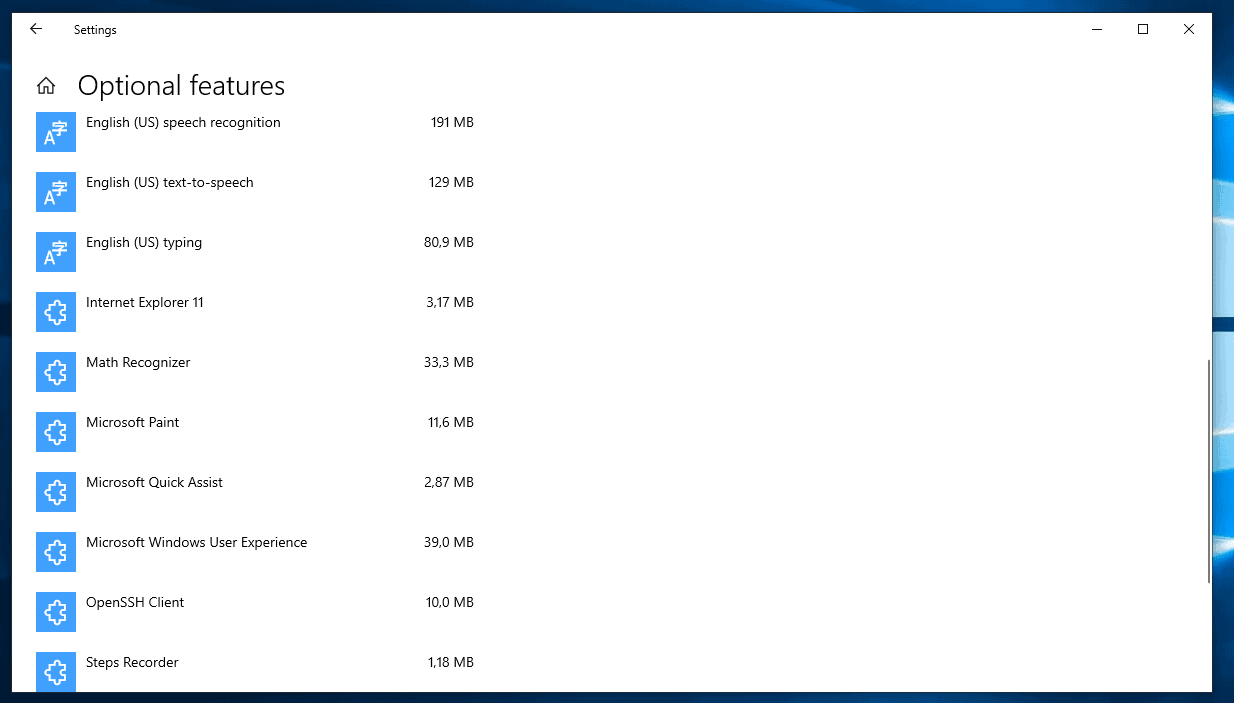
Note: the following observations are based on a preview version of Windows 10 20H1. Things may change before release.
When you check the list of optional features in recent Windows 10 version 20H1 builds, you may notice that several components were added to the list by Microsoft.
A quick comparison between the optional features of Windows 10 version 1809 and Windows 10 20H1 reveals the following core additions:
- Microsoft Paint
- Microsoft Quick Assist
- Microsoft Windows User Experience
- Steps Recorder
- WordPad
Microsoft listed Microsoft Paint (MS Paint) as deprecated in the Windows 10 Fall Creators Update as it favored a new interpretation of Microsoft Paint called Microsoft Paint 3D instead. After some outcry, Microsoft confirmed that Paint would be included in Windows 10 version 1903 and that it would be included in Windows 10 for the time being.
Microsoft planned to move Paint to the Microsoft Store initially but that has not happened and there are not any signs that this is going to happen anytime soon.
The integration as an optional feature does not remove Microsoft Paint from the Windows 10 operating system; in fact, Paint is enabled by default in recent builds of Windows 10 20H1 which suggests that it remains available by default in that version at the very least.
The same is true for WordPad, a trusted but somewhat dated application to view and edit Word documents, and Steps Recorder, a basic desktop recording application.
Why is Microsoft making these components optional?
Optional features that are enabled by default may be disabled on the system. While that does not free up any disk space on the computer's hard drive, it removes traces of these applications from the Start Menu and some other locations, e.g. the context menu. Paint or WordPad can't be uninstalled in previous versions of Windows 10 or Windows.
Microsoft's decision to make these tools optional could have practicable reasons as well as it may be the first step of the removal process. The entire process could look like this:
- Windows 10 20H1: make certain tools optional features that are enabled by default.
- Later on: change the initial state of the tools to disabled by default.
- Even later: remove these tools entirely or move them to the Microsoft Store to offer them there.
Closing Words
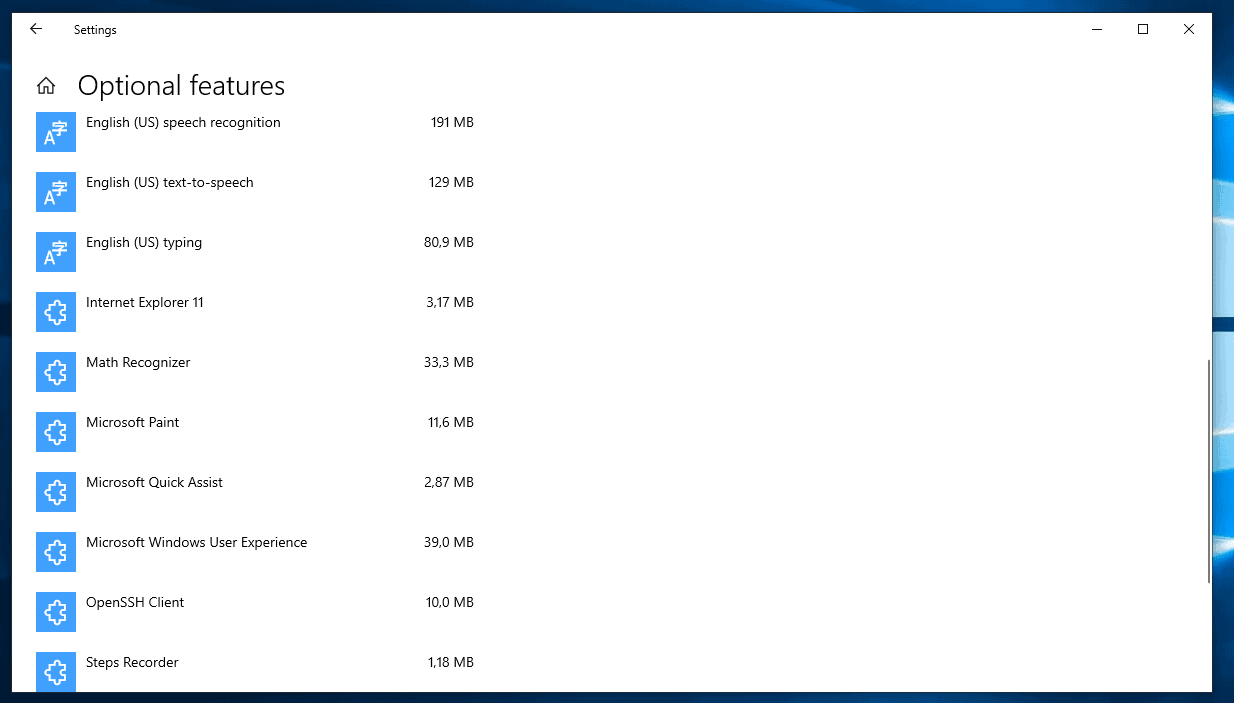




















I’d love them to make a lot of other features optional as well
– Cortana
– store
– maps
– Xbox gaming
– 3d viewer
– camera
– edge
etc
I still use Paint and word pad by occasion being a few times a month.
When I am not wanting to fire up the more sufficed application because I want to do something quit simple.
Peculate Word pad is quit handy because some users are still using it on xp or Win 7.
I am suspecting the the same applications a little beefed up with not very useful additional features will be quit soon, in the Windows shop where they will cost quit a bit of money.
Three questions:
When I am upgrading to 1903 will Paint and word pad vanish in thin air?
When there still on the system will paint and word pad security wise being maintained?
Do anybody know or paint and word pad can be loaded already separately or will be in the feature?
Now if they’ll just make hardened IP addresses, automatic updating and telemetry optional features…
I hope they make all the other pre-installed crap like “Candy Crush” optional too!
Windows 10 20H2
Full Linux OS as optional feature ;)
I use paint all the time, hate to see a dead simple editor like that disappear. Microsoft’s problem has always been dictating what it thinks we want.
[Editor: please no personal attacks]
As derp said, you can easily add it to your install if you wish but the rest of us want LESS bloat in Windows, not more!
As the article clearly stated, “optional features” are still installed and on your HD/SSD, just disabled by default.
My job is to deploy computers and their software, so I am often on machines in “out of the box” mode. And having to install Paint or something else every time I want to adjust a screenshot will quickly be painful.
Paint is not meant for screenshots, use a native Windows 10 app with some shortcut as Windows + Shift + S instead.
Because it’s so hard to add it through Optional Features?
The more modular the OS the better.
Can’t even remember the last time I opened Paint and particularly Wordpad… Maybe like 10 years ago back on Windows 7?
I’m fine with them being listed as optional features.
I don’t really use Paint or WordPad either as they are too limiting for my taste.