Beware: Update KB4046355 removes Windows Media Player
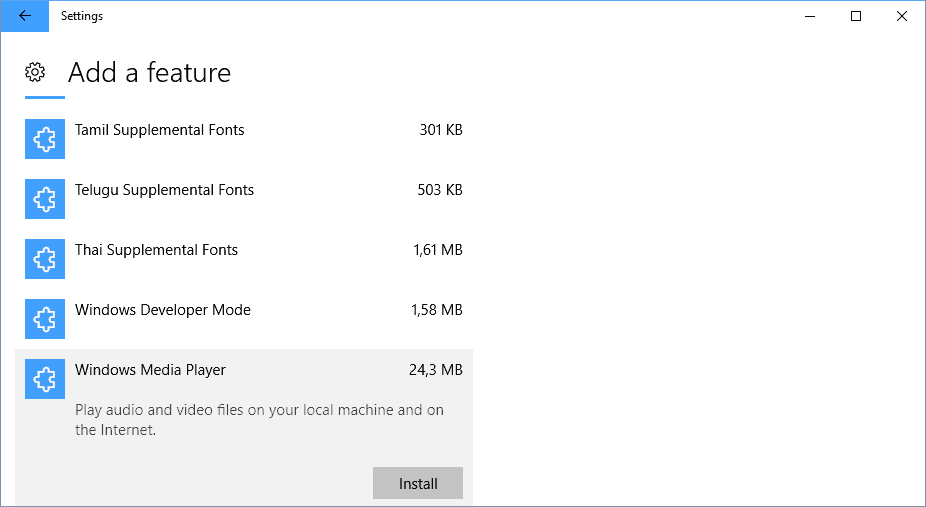
The Windows 10 update KB4046355 for the Fall Creators Update -- listed as FeatureOnDemandMediaPlayer - Windows 10 for x64-based Systems (KB4046355) removes Windows Media Player from the operating system.
The update has been released for the Insider version of Windows 10 version 1709, but not to all devices that run the beta version of the upcoming Fall Creators Update version of Windows 10.
Note: A knowledgebase support page does not exist currently.
It is unclear at this point in time whether that is done by accident, and whether this may impact devices running stable versions of Windows 10 as well.
This change may not be an issue for Windows users who run third-party media players like VLC Media Player, but it may be shocking to those invested in Windows Media Player.
The update removes Windows Media Player from the device (files and context menu entries), but it does not prevent users from installing it again.
Install Windows Media Player on Windows 10
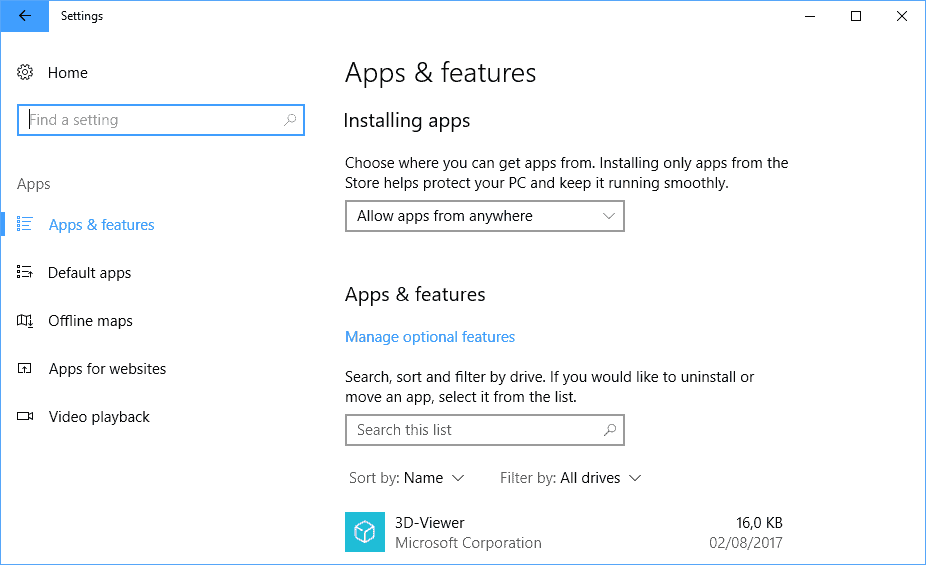
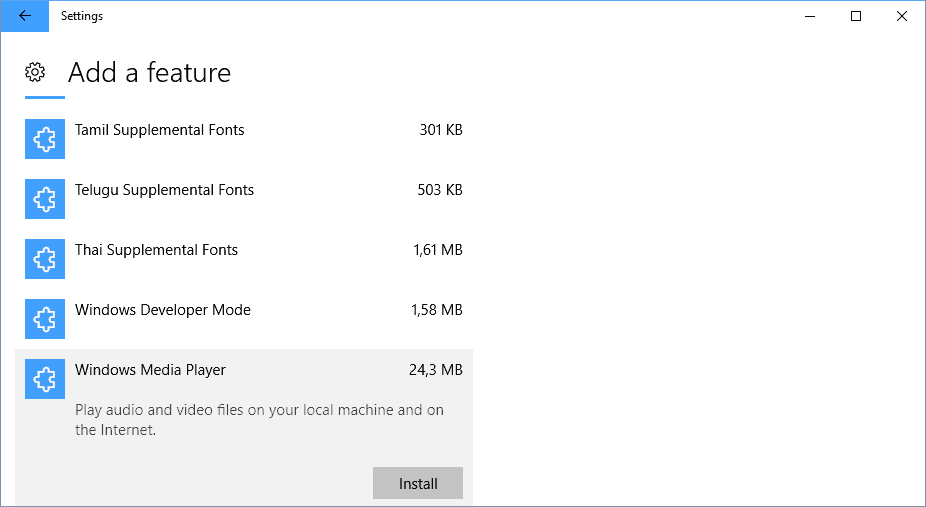
The feature Windows Media Player is still available on machines running the Fall Creators Update of Windows 10, but it is not installed by default (at least on those machines affected by this).
You can use the "manage optional features" page of the operating system to install Windows Media Player on the system, and bring back its functionality along with that change.
- Open the Settings application with the keyboard shortcut Windows-I.
- Open Apps > Apps & Features, and click on "manage optional features" on that page.
- Windows lists all installed optional features on that page. Select the "add a feature" option near the top of the page.
- Scroll down to the very bottom of the page that opens. You should find "Windows Media Player" listed there as an optional feature that you can install on the device. Click on the item and then on the install button.
- Go back to the previous page. You should see the installation process of Windows Media Player on that page. Installation should not take longer than ten or twenty seconds.
Windows Media Player is available again on the device after the installation. Again, it is not clear at this point in time whether this is a bug that affects only a subset of Insider devices, or if it is a foreshadowing of things to come.
Windows users who don't use Windows Media Player should not notice any issues caused by the removal. If issues are noticed however, it is suggested to re-install the media player using the method above. (via Born and Deskmodder)
Now You: Which media player do you use?
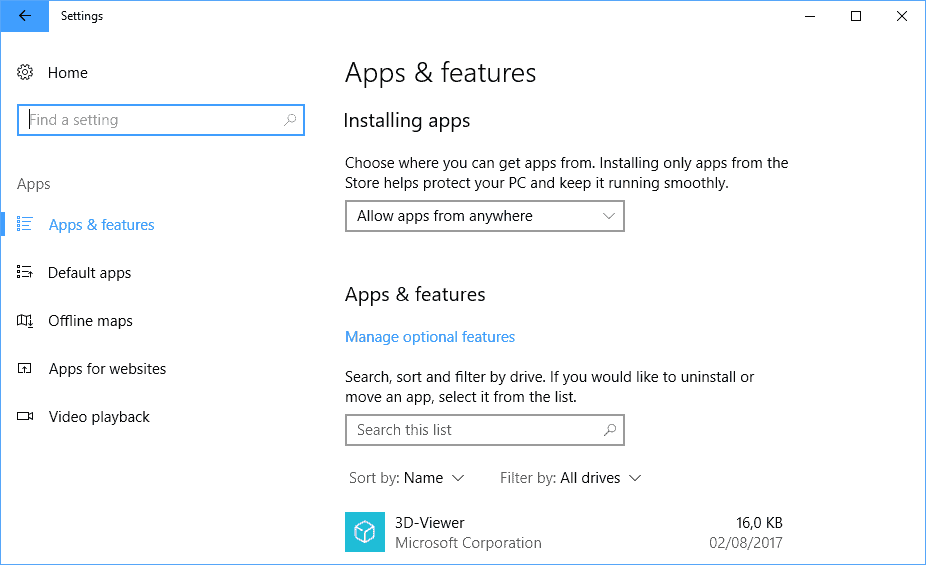
















Will reply philosophically rather than technically, being of that mind. What amazes me here is all the people that say “I don’t use it, so’ —- not ‘I don’t care one way or another’ — but ‘good.”
Looks like we’ve reached the point where it’s — if it’s not something I want, remove it… never mind anyone else. Ah, just like the attitude toward free speech.
This should be much better advertised by Microsoft… killing WMP made several of my daily apps unusable as they call on WMP for several actions.
I installed KB4046355 today (12/7/17) and it did not remove Media Player.
Thanks for this article because GTA V can’t be installed if WMP is not installed too (on 1709).
Martin, is there any new info on this ?
Yes, Microsoft said it was a bug more or less IIRC.
Thank You Martin. i didn’t want to install it again as i would probably have to adjust the settings again, so i would’ve just blocked the update.
You said Windows Media Player should show up along with optional features. Guess what? It’s not there!
Now I’ve lost all my playlists I worked so hard on. How do I get them back?
Did you restart the system after the update installation?
I think so. I discovered my playlists on Groove Music but Groove couldn’t play them. VLC can play them though
I’d just love to know if there’s anyway I could get wmp back or if there’s any other alternative
Already gone, I untick everything in features except xps viewer. WMP lost me with .flv, sure the codec wasnt hard to install but seriously .flv?
Been using VLC for years now it never fails. Easy to set up and settings are easy to back up. On occasion I download a *cough video with audio out of sync in just a couple clicks an a few minutes Im back to watching…
Oh dear, how will I ever live without a garbage media player?
Less “beware” and more “rejoice.”
Exactly the reason that I disabled all updates on my win/10 machines. ..and don’t whine to me about security updates. The only security with internet connected computers is not to let sensitive information onto them in the first place. I have machines that I use for work and those I work for play, and they do not cross paths.
I would prefer this were not necessary. However there is a consistant habit of all the big companies to remove functionality that I often seem to be using happily at the time. You get an update, and often its a one way street with no way to return to where you happily were before. At least this one has a reinstall option.
So far I haven’t seen a single update to win/10 thats worth updating for and losing out on settings and apps that I enjoy. ..and yes this includes wmp on occasion, though I find vnc does most of my media just fine, the OS integration of wmp is fun to take advantage of on occasion.
Forgive me if this Q appears twice but I can’t see my question.
What would be the better choice for Hi-res video recordings (.wtv ) run a low-spec device?
I have a question. Does it remove WMP codecs? So other programs that use WMP codecs – would they be affected?
Yay! Finally!
I wish they had let us keep windows movie maker though, it was great for simple projects.
VLC does a lot more then just play videos but it’s really good at doing that.
We use Plex (in -no-remote Firefox 54 with the PlexExternalPlayer Plugin (requires greasemonkey)) as a GUI and VLC as the player. (Because the plex internal player really sux) for our Media Center on the Living room PC. Works awsome.
I use VLC Media Player, but — to be honest — only because it’s adequate for my purposes, I’m used to it, and it’s available for both Windows and Linux.
I have this problem too, and I installed the optional feature and it looked good (downloaded some stuff) and said it installed correctly. BUT I still can’t find the Windows Media Player. Nothing in Start, won’t run wmplayer.exe from Windows+R.
Am I still missing something?
So, what is the best replacement for a low-spec device that suffers badly when running hi-res video?
PotPlayer https://www.videohelp.com/software/PotPlayer
MPC-HC user here for a lot of years. Don’t care about WMP.
Here comes some shameless promotion: On Windows 10 I use a fantastic music player called Dopamine. It works wonders on big local music libraries with proper tags and artwork (if your library is a mess, Dopamine can’t help you) and its design fits like a glove in Windows 10. For videos I use PotPlayer with a custom skin called Zoon 2015, there are many nice Windows 10-ish PotPlayer skins available on DeviantArt.
Here is a review of the player: https://www.ghacks.net/2016/12/30/dopamine-1-2-audio-player-released/
This perfectly illustrates why the Windows 10 software as a service philosophy is such a bad idea, while i appreciate from the comments so far that many people don’t use WMP or are glad they’re removing what they see as bloat that doesn’t change the fact that Microsoft thinks it’s OK to just remove software from customers personal computers.
At least with previous version of Windows customers knew they’d get what they paid for, and they be able to keep those features for at least 10 years, with Microsoft moving to SaS there’s now no knowing if the features you paid for are going to be there tomorrow or the next day.
And this is bad? Who uses WMP? Mostly people which also using Edge/IE? let it die I say … Instead they should hire the fb2k developer, this app is fast, doesn’t waste ressources and does the job!
Right now, MS is making its money from enterprise. Businesses don’t want employees wasting time in Media Player. Remove Media Player. The problem, as you note, is that Media Player can easily be reinstalled by anyone on a stand-alone computer who has a little knowledge of Windows.
It wouldn’t surprise me if MS started paring down Win10 to get rid of any weak spots that hackers can exploit. I think it’s ready to abandon the home market.
We use WMP in our office to listen to call recordings. It was simple and every computer was guaranteed to have it. Now I have to go around and install an alternative.
I don’t understand all the people saying “so what, I don’t use it”. Believe it or not, you’re not the only person in the world.
(There was no reply option on your last post so I had to address the parent.)
I wouldn’t quite be ready to give up on 8 billion per quarter consumer revenue just yet.
@Womble
Consider these quotes from MS’s 2016 Annual Report. $8 billion may look good, but it could disappear quick.
========================
More Personal Computing
More Personal Computing revenue decreased $2.7 billion or 6%, mainly due to lower revenue from Devices and Windows, offset in part by higher revenue from search advertising and Gaming. Revenue included an unfavorable foreign currency impact of approximately 2%.
• Devices revenue decreased $3.7 billion or 32%, mainly due to lower revenue from phones…
• Windows revenue decreased $871 million or 5%, mainly due to lower revenue from patent licensing, Windows OEM licensing (“Windows OEMâ€), and Windows Phone licensing. Patent licensing revenue decreased 27%, due to a decline in license revenue per unit and licensed units. Windows OEM revenue decreased 1%. Windows OEM Pro revenue declined 6%, driven by a decline in the business PC market. Windows OEM non-Pro revenue increased 7%, outperforming the consumer PC market, driven by a higher mix of premium licenses sold.
https://view.officeapps.live.com/op/view.aspx?src=http://www.microsoft.com/investor/reports/ar16/docs/2016_Annual_Report.docx
The graph line goes DOWN.
You wouldn’t be able to reinstall Media Player on an enterprise PC because software installation would be locked down in GPO for regular users.
What evidence is there that Microsoft are ready to abandon home users?
@Womble
Take a look at MS’s financial statements. “Personal Computing” revenue has been steadily declining while “Productivity and Business Processes” revenue has be increasing. If you were MS, what would you do?
I dont have the choise of “install” , on my machine I can only choose for “remove “…………
WMP works fine on my Win10 RedStone3 RTM ( 1709 build 16299.15 )
I stopped using WMP a long time ago when they screwed up the UI. We use MPC-BE on the two Windows machines in the house. I wish it was available for Linux which is what I run on my machine.
I like WMP. and, I could be wrong, but the fact that it is not there (I have tried to re-install, it does not work) has also removed the function, on my my machine, to ‘Turn on Media Streaming’.
What can I do
Good riddance!
There is Foobar2000 and VLC: the best audio and video players for a very long time…
I like Windows Media Player, for this one reason. (ok, 2 reasons may follow). When I open an .mp3 (as I often do) WMP launches it quickly. And WMP *does* have an equalizer and it works fine. There are 10 bands to work with. Plus, other less used file types will open up and play quickly.
That is the upshot I think. I don’t wait around for some big bloated thing like VLC or Media Monkey to get it together and open a music file. WMP just plays the thing, without the fanfare.
I haven’t used WMP in years so it’s no loss for me. Too limiting for my tastes.
Glad to see it go. M$ saw the light.
Yay. It’s about time they removed bloat. The player is really limited due to copyright laws and I suspect it sends information home as well. It seems to me that I read an article some time ago where Microsoft was going to remove the free media player and sell this service in the app store for a price. I could be mistaken though! In any case, mpv media player suites my needs for most videos and DVD’s. If I need a playlist, I use the stock player in Linux Mint.
I think it’s all about moving people from Win32 programs to their newest, favorite format; UWP. To that end, they are hoping you’ll use the Groove app (which soon won’t stream music anymore).
i prefer wmp over all others music players, because it had all features which i desperately needed, Ms is just taking advantage of majority in desktop os, they just want to push users to their new garbage like edge, groove
Not so feature rich player, it still needs codecs to show subtitles. This is a very important feature to me as English it’s not my native language.
Not so feature rich player, it still needs codecs to show subtitles. This is a very important feature to me as English it’s not my native language.
I prefer to use apps like MPC-HC and Aimp, so this is actually a good thing. Plus, when you mistakenly open WMP, it may create a dozen or so AlbumArtSmall.jpg files in your Music folder.
An update that removes useless feature bloat? Colour me surprised. Nobody still needs codec packs and legacy players anymore. Just roll with MPV or MPC-BE and feel the power of underlying ffmpeg code.
Is this a joke? WMP does not require codec packs ever since Windows 7. It plays all formats, even MKV. It was updated in Windows 10 to play MKV and expanded Cast To functionality based on DLNA and Miracast. It is a feature-rich perfectly fine player, far more functional than Groove or their video playback crappy apps. Just because it is not being updated does not mean it’s functionality is useless, as it is a very, very feature-rich player.
This is exactly like Edge, a crappy browser replacing a more functional browser which they had in Internet Explorer 11. Look what happened to the market share of their browsers after that dick move. Millions of people who were using IE dumped it as well as Edge and moved to Chrome and Firefox.
How does it handle dual audio channels and multiple subtitles in mkv files for anime? That’s right, you still need to install a proper real player.
– Written on Windows 7 4LIFE
Not to mention that WMP integrates nicely with the rest of Windows. In Explorer it gives you a nice preview on the right of the window if you choose to enable the preview panel.
It can also be used by other programs, such as Faststone ImageViewer.
+1 Jeff
While I love VLC, which is also what I use, I also like WMP too. Very good hardware acceleration (well above many other players) and with proper codec pack (i.e K-Lite), support for a wide range of media formats. Lightweight too, despite other people’s belief.
Sucks seeing good and capable Win32 programs being replaced with slow, restrictive and clunky universal/metro crapps.
“It plays all formats” =) Jeff..really..? WMP plays 1% of all the formats out there. Anyways, WMP is a useless dinosaur that doesn’t fit in anywhere in the Windows 10 ethos, design-wise or feature-wise. I would love to see all of its code nuked from Windows 10.