It looks as if Microsoft Paint is not going anywhere anytime soon
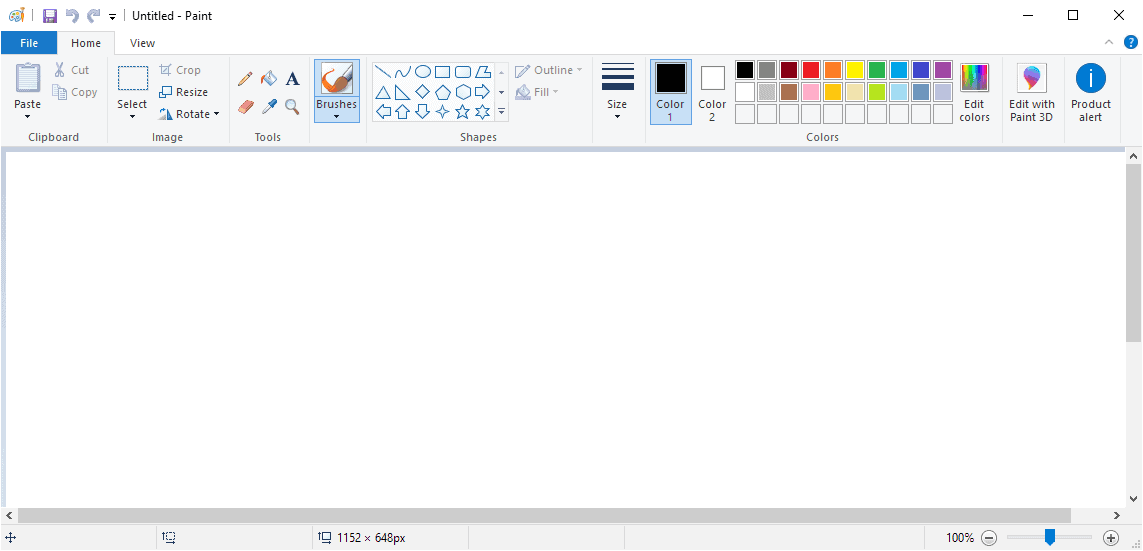
Microsoft Paint, the decades-old basic image editor of the Windows operating system won't go anywhere, anytime soon it appears.
Microsoft listed Microsoft Paint, abbreviated as MS Paint, as deprecated in the Fall Creators Update. Deprecated means that Microsoft would not assign any more development resources to Microsoft Paint but that it would still remain a part of the operating system for the foreseeable future.
Deprecated features are removed eventually, however. Microsoft created Paint 3D, a modern interpretation of Microsoft Paint for Windows 10 and included it in the operating system. The company's idea was that users should migrate from Microsoft Paint to Paint 3D, as it was in active development.
We compared classic Paint to Paint 3D back in 2016 and concluded that Paint 3D was not a 1:1 replacement for Paint. Especially users who loved the speed of the classic Paint would not feel at home in Paint 3D. Paint 3D did offer some features that classic Paint does not, though.
Some developers created remakes of Microsoft Paint, like the web-based JSPaint which runs in any modern web browser.
Microsoft planned to release MS Paint as a windows Store application so that users could download and install it once it was no longer included in Windows 10 natively.
A recent tweet by Brandon LeBlanc, Senior Program Manager at Microsoft, suggests that Microsoft Paint is not going anywhere, at least not for now.
Microsoft did display a deprecation warning in Microsoft Paint when users opened it. The company removed the notification recently, and that resulted in a series of messages on Twitter.
LeBlanc stated that Microsoft Paint would still be included in the upcoming feature update version of Windows 10 -- Windows 10 version 1903, also called the May 2019 Update, and that it would remain a part of Windows 10 for the time being.
Yes, MSPaint will be included in 1903. It'll remain included in Windows 10 for now.
While that does not mean that Microsoft Paint will never be removed from Windows 10, it appears that the program is safe for now.
Whether that means that Microsoft could have a change of heart and put the focus on classic Paint instead of Paint 3D, or work on both programs side by side, remains to be seen.
Now You: Which do you prefer, and why?
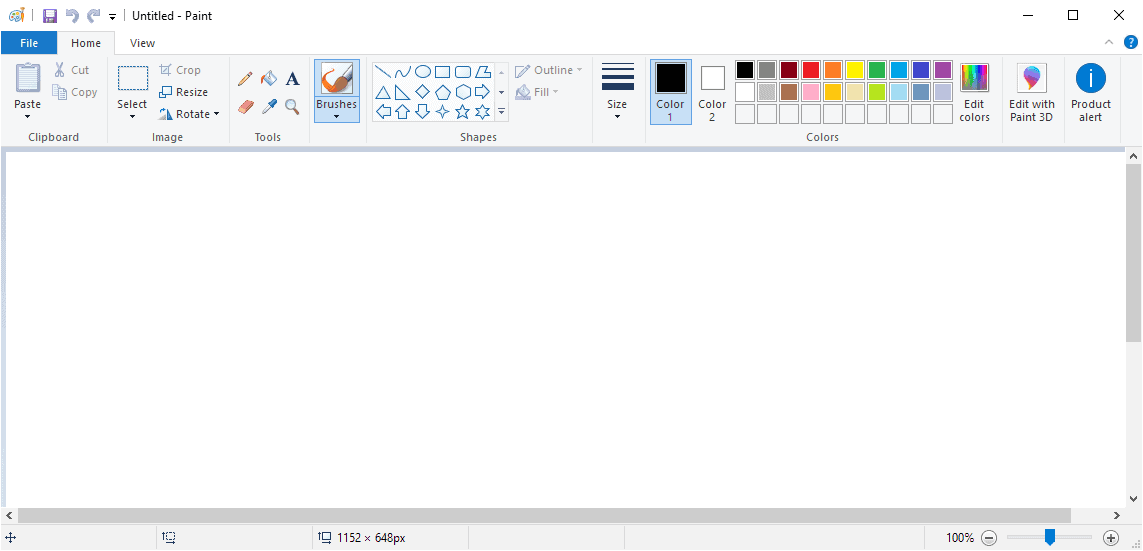




















Never really had much use for Paint, the interface is clunky and it won’t do much but for a long time it was an easy way to do certain file translations. I’ve used various CAD systems for decades so it’s fairly easy to find something online to do graphics stuff. Libre Office will do a set of things, Faststone another, SketchUp if you want good output, and so on.
Deleted Paint 3D immediately. Don’t even know what 3D means but it brought scary thoughts of MS/AutoCAD and Windows Update, really scary! Maybe it’s 3D Printing, aka stereolithography; cool, sort of, until the thing you made breaks.
A good thing about MSletting Paint sit for now is they seem to be at least maybe, a little bit, thinking about how butchered Windows has become. We’ve had five years or so of them foisting things designed for toddlers on us, enough!
You should try the LTSB build. It even has the Win32 calculator. The only thing you have to deal with is the Settings WUP, but since this is the 1607 build, you can do pretty much everything from the Win32 Control Panel, so you don’t ever need to open Settings:
imgur.com/Pomoqk1
In Linux Mint used excellent clone Pinta recomended !
MS should just buy out Paint.net and integrate. That is a worthy replacement.
I agree, but if they bought out Paint.net, then I could see them make it a “free” feature of Office, which would not be free.
Paint.NET is very slow to start, even on a high-end PC. Paint is not a drawing program, or a serious photo manipulation tool, it should not be treated as one imo. It’s a very simple, basic, yet fast and lightweight sketch/annotation tool. And it does a fantastic job.
I’m sorry to distroy your hopes folks, but Microsoft has only one goal with Windows…to put it on their servers (cloud), they will not return to win 7, this version we have now it’s just a step to the plan, more and more applications will be removed or simplified to fit the online version
I’m surprised people would still rather use MS Paint in 2019. That program is a relic of the 90s and there are far better image editors nowadays.
Why would I use anything more complex and slower for something like this? imgur.com/QAK1LLW
Speaking of Paint, the version found in LTSB 1607 does not have those messages or those crap buttons. It’s the exact one from 7.
@Graham:
“Better” depends on what you need. For my needs, there really isn’t anything so much better than Paint as to be worth the effort of locating and installing. Actually, for my needs, Paint already has far more features and abilities than I use.
LeBlanc should stop following Dona Sarkar. She is the “leader” of Insider failure program. I cannot see how she could do ANY job with constant cam ******* on Twitter, Facebook and Instagram.
She is probably the sole reason we M$ has integrated Twitter and other cam *** tools in Windows 10′.
We just don’t like changes. We are used to paint and we open (paint) 3D and can’t find the things we want to use.
I agree with Don, it does seem more aimed at a touch screen or… a drawing pad!
Our oldest child has shown a real talent for art so we bought her a medium sized drawing pad to use with Paint 3D and just turned her loose with it to figure it out on her own. Our hope is to help her turn her talent into a job skill and she’s learning the program quite easily just through trial and error.
So yeah, 3D ain’t for us but maybe, it’s for our children.
@Dave: “We just don’t like changes”
This is an oft-stated, but overly simplified, assertion. Yes, people don’t like changes, because all change comes with a cost. But most people do a cost/benefit calculation (even if they don’t realize it) about these things. If the cost of the change is less than the perceived benefit, then people tend to be fine with or, if the benefit is large enough, will even celebrate the change.
The problem is when the change does not present a perceived benefit. Then people will throw a fit about it and, assuming the perception is correct, are not exactly wrong in doing so.
Paint all the way. Paint 3D is not for me.
I use MS paint pretty much every day at work. It’s perfect for taking and annotating screenshots — it’s simple and does the job quickly and easily.
Paint 3D has its own uses, I’m sure, but they aren’t ones that I need! If paint went away (or became a Store application), then I’d find something else that would do the job. I’m sure it exists. If not, it would be a weekend project to write my own. (JSPaint is not a suitable replacement, as it’s browser-based.)
Second last paragraph, “it appears that the program is save for now.” – Should be “safe”.
Microsoft finally coming to their senses that those terrible UWP replacements are not useful? Paint 3D makes no sense on a desktop with a mouse and keyboard. Its designed for touch screen.
I hope they are coming to their senses and stopping with the bull-crap they’ve been shoving down people’s throats since Windows 8. People just want the old stuff that work for them, they don’t want new stuff they never asked for that are half-baked.
I hope they finally realize Windows 7 was the best and they try to turn Windows 10 back into Windows 7 while keeping all the new and good addition that Windows 10 has brought.
The best screenshot editing tool. Opens instantly even on a decade old C2D PC.
+1
I find that using Greenshot and its built in editor are much easier than opening and pasting in Paint.