The new Microsoft Paint for Windows 10
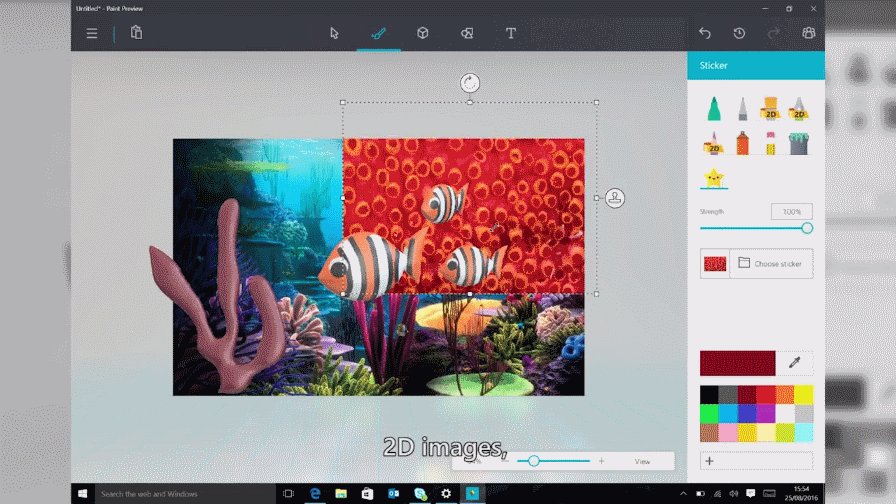
Microsoft is working on a new version of Microsoft Paint for Windows 10 that it plans to release in the future to replace the classic Paint program with.
Paint is one of those long standing programs that ships with every version of Windows. It is a -- very basic -- image editor for doodling around or simple tasks.
While there are some artists that create impressive works of art using nothing but Paint, most Windows users have probably switched to another image editor for serious work.
There are plenty of free alternatives, Paint .NET or Gimp for instance, and paid alternatives such as Adobe Photoshop for that.
The new Microsoft Paint for Windows 10
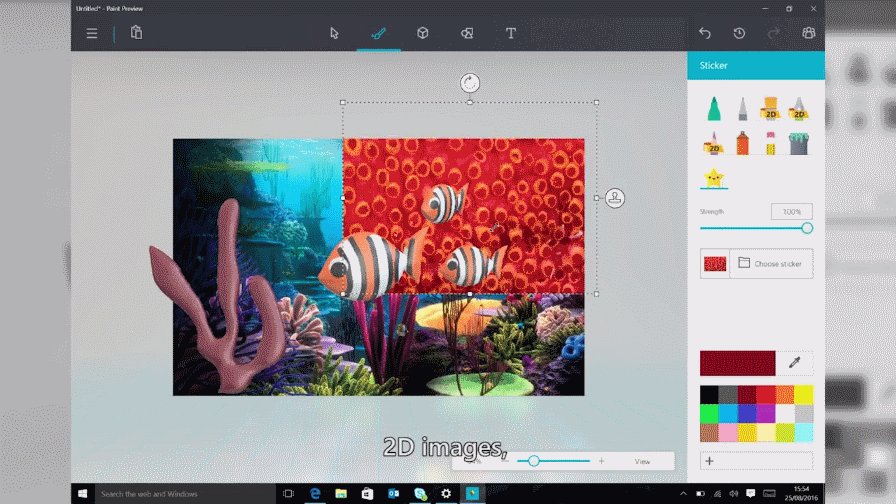
Two teaser videos were leaked recently by the Twitter user WalkingCat. These videos highlight the new Paint interface and some of its functionality.
The new Paint will be offered as an application and not as a legacy desktop program. Microsoft will ship the app with Windows 10 eventually, but that is probably not going to happen before the Windows 10 Redstone 2 update gets released in the first half of 2017. Even then, it may be that Paint is not ready by then and will be delayed to Redstone 3, out in the second half of 2017.
If you compare the old and new interface of Paint you will notice a lot of differences. Microsoft optimized the new Paint for touch and pen input.
The menu bar is gone, and icons are a lot bigger than they used to be. Also, when you click on an icon you get a sidebar with tools, and not a second toolbar at the top that lists options.
Lets take a look at the Microsoft Paint Preview video first.
The biggest feature addition to Paint -- probably -- is support for 3D objects. The video highlights this feature almost exclusively but mentions stickers and community content as well.
The new Paint app will certainly be more popular than 3D Builder, another system app that Microsoft ships with every version of its Windows 10 operating system.
It remains to be seen if the new 3D creation options in Paint attract a large enough crowd. While they will certainly appeal to some users and businesses, it looks like a niche feature more than anything else to me.
Now You: Do you use Paint at all?
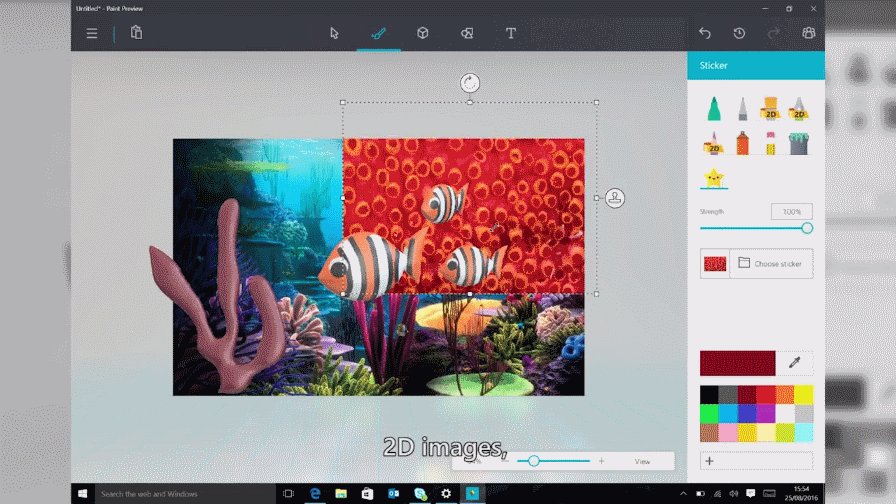



















Microsoft just pushed the new paint to Windows 10. Takes forever to load and does not have the functionality I need on a daily basis for life. Looking into how to roll back or have both. Do not want to use GIMP, Photoshop, etc for paint tasks… GIMP is also really slow as is Photoshop… now Paint 3D is awful, and has an even worse UI than them UGH.
Use Paint.NET instead.
Very rarely use Paint but glad is there. Probably be happier with improved version. Thanks for pointing to it.
Just a note on Paint v Gimp.
Use the same image in both and do a simple JPG 50% compression and compare the two visually and file-size.
Visually they will be identical, file-size not even close. Gimp will be one third to one fifth the size.
I hate her hairstyle !
“But it’s so trendy and hip!”
And ugly too, yuck.
lol
Trendy, I understand, hip not
I dont’t think so, I find her sexy,
I use it for cropping and resizing because it is very fast and it does its job. I’m not really impressed with the universal apps. They integrated features I don’t use and remove the features I want. Photo viewer – what I want is zoom on scroll wheel without other keys. What they have is to move to another picture. Scan app – inferior to the previous one. Groove or whatever – include cloud integration, but lacking play speed control. And the universal app doesn’t look very good when you resize the window. Some useful keys disappear on small window. Microsoft designers are just losing the simple idea. Ti-84 is a great calculator, but most people use it for simple arithmetic. The same goes for apps.
Even after major revamps, it STILL looks like a kid’s toy.
I’ve been using Paint.NET for years, and I haven’t looked back.
Paint.net doesn’t include gamma correction (often very useful)
If you want a free program with it, there is
Photofiltre 7 (or Gimp but the feature is difficult to find)
A very long tome ago, before XP (Office 2000 ?) there was in the Office utilities a very good and easy to use program, Photo editor, with gamma correction
In Office 2003 it was replaced by MS Office Picture Manager, without it.
Does the new “application” which replaces Paint have it ?
So they’re going to “New Coke” MS-Paint now? No thanks.
GIMP and Paint.net are the two most common alternatives I hear mentioned. What do you all like?
Aye Aye, Captn, but, just who are you sharing your images with on Paint.net?
Free lunch, free software, free beer, yup, never too good to be true.
Gimp is overkill for light to intermediate touch-ups. Paint.net is good enough for such tasks. Gimp would be useful for those who need an alternative or free professional grade image editors to replace Photoshop. If you think you don’t need Photoshop, you probably don’t need Gimp either.
On Linux I use a clone of Paint.net called Pinta. A wee bit on the unstable side (as with most non-commercial Linux apps) but it is still very usable.
I tend to use PicPick to simple to Intermediate tasks when I’m in Windows (which is not very often).
So this means 3D Builder is staying?
IMHO it would be much better to merge Paint and 3D Builder into one app (Paint for Windows). Less work for developers and greater utility for Paint.
Nooooooooooooooo! Don’t do this Microsoft! At least leave the old MS-Paint for those of us who want it!
I actually use MS-Paint extensively.
The reason I do is because: it’s ultra-fast, simple, very well designed user interface, making it ideal for quick image editing, cropping, or managing screen-shots.
You can even quickly remove basic defects in a photo rather easily with MS-Paint, simply by zooming into the defect, then selecting a square area beside the defect, and then copy/paste that square area, over the top of the defect.
When you then un-zoom, the defect is often gone, and it is very difficult to tell that you had covered it up by rapidly copy/pasting a micro portion of the image next to it, to smooth it over.
It doesn’t always work, but more often than not it works extremely well, and is a lot faster/easier than firing up something complicated like photoshop!
Damn… I can’t believe Microsoft just seems to be ruining all the best things about it’s operating system, steadily one relentless step at a time. It’s almost like Microsoft is becoming the Samsung of the Operating System world (self destructing by making their OS steadily worse with each new version!)
“optimized the new Paint for touch and pen input” – That leaves most serious computer users out in the cold. Guess I’ll have to move on to a real program like Paint.net when the time comes.
What most programs lack of and I think lot of people would find useful is a good text editor, so you can write on images.
In paint.net you cannot edit anymore after writing, gimp is clunky as usual and if I remember correctly you cannot see a preview with the font you chose until after you pressed a button.
Only PS is doing it well.
And layers of course.
Agreed, text is more important than many may think. One important example is logos with product name. GIMP is the worst in that regard in my opinion.
They really do everything they can to make this OS as disgusting as possible. That’s awful. For how little features Paint has, it’s good at least for saving screenshots as it opens instantly. Good luck with that on those “modern” applications with their splashscreen.
What most programs lack of and I think lot of people would find useful is a good text editor, so you can write on images.
In paint.net you cannot edit anymore after writing, gimp is clunky as usual and if I remember correctly you cannot see a preview with the font you chose until after you pressed a button.
Only PS is doing it well.
Gimp:
Put the text (or anything/everything) in it’s own Layer. If not happy then delete the Layer it or change text-etc on that Layer. The underlying image and other layers stay as is.
Gimp can be chunky and non-intuitive at higher levels, but can be used as an infinitely better Paint, no matter how many changes msoft make to Paint. Just needs a little effort at first to grasp the basics. Using layers alone makes it worth that effort.
Haha silly icon-only UI. I can understanding nothing from it. This is junk. Got no time to mouse over each icon to learn and remember what it does.
Same here. I sometimes use Paint for basic tasks, but if I have to learn a new software, I will paint.net or gimp instead…
And if you need something more powerful – and have a spare £30 – Affinity Photo will be launching for Windows soon (it’s already on Mac).
I’m happy using Paint.Net for my basic photo editing needs like cropping, copying, resizing, color correction, etc. I have no need for a more advanced editor nor do I want a less featured alternative. Plus, this new Paint UI doesn’t look too useful.
yeah paint.net is hands down the best for simple to intermediate edits, I don’t see myself moving away from it any time soon