Notepad gets extended line endings support in Windows 10
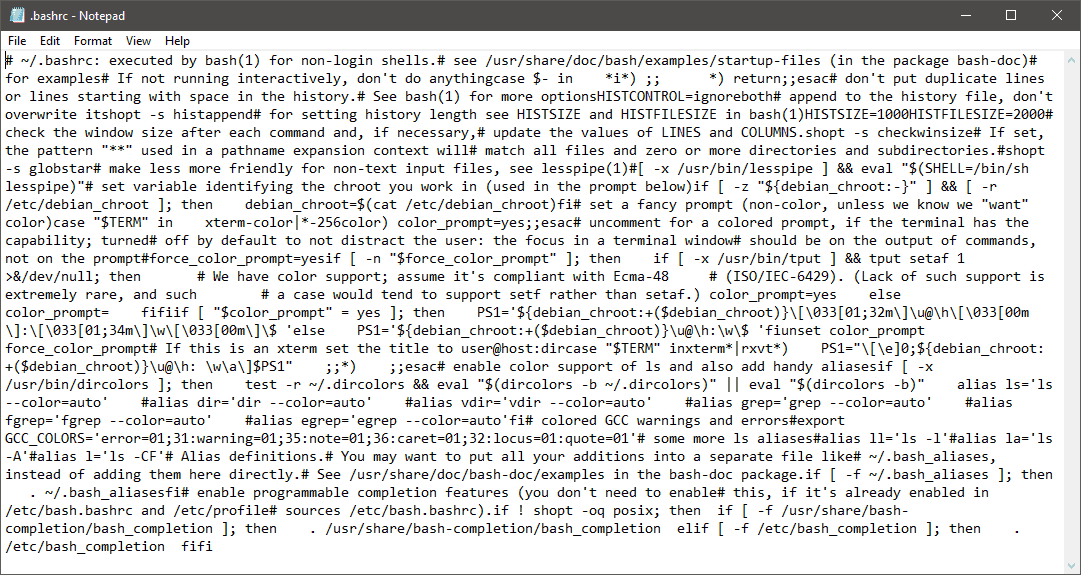
Notepad is the default plain text editor on all supported versions of Microsoft's Windows operating system. The editor is popular because of its integration with Windows and its fast loading performance; it has serious disadvantages as well, however.
Notepad can't be used to open larger text files and the text editor did not display text files created on Unix, Linux or Mac OS X machines correctly.
Notepad displayed the text continuously which meant that it appeared garbled in the editor as it was displayed without any line breaks.
The screenshot below shows how such a text file looks like in current versions of the Notepad program on Windows.
While you can edit the document using Notepad, most users that I know switched to third-party software like Notepad++, Text Editor Pro, or Atom 1.0 editor instead.
Third-party tools offer support additional features such as code syntax highlighting, advanced text search and replacement operations, tabbed browsing support and numerous other features that Notepad does not support.
Microsoft announced at the Build 2018 Developer conference that an upcoming version of Notepad will get extended line endings support to support plain text files created on Unix, Linux and Mac OS X devices.
The following screenshot shows the text document that you saw on the screenshot above loaded in the updated version of Notepad.
As you can see right away, line breaks are now displayed as they should be in Notepad. The updated version of Notepad is available already for Windows Insiders who run the latest development release.
If things go as planned, Microsoft will release the update in the coming feature update for Windows 10, Windows version 1809, which it plans to release later this year.
Windows admins and users who don't want the new functionality can modify the following Registry keys to change Notepad's behavior when pasting and displaying text.
- Tap on the Windows-key, type regedit.exe and hit the Enter-key on the keyboard.
- Confirm the UAC prompt.
- Navigate to the following key: HKEY_CURRENT_USER\Software\Microsoft\Notepad
fPasteOriginalEOL
default value: 0
- 0 -- modifies the EOL character of the text being pasted into Notepad to the EOL character of the currently open document.
- 1 -- EOL characters in text pasted into Notepad are not modified.
fWindowsOnlyEOL
default value: 0
- 0 -- insert the currently open document's detected EOL character when Return/Enter key is hit.
- 1 -- Force Windows CRLF line endings when Return/Enter key is hit.
Closing Words
Notepad will only be updated on Windows 10 to get extended support for end of line characters and the feature will land only in new feature update versions of Windows 10 as it stands right now.
It is a useful feature for those who use Notepad on the device; nothing changes for users who use a different plain text editor.
Now You: which plain text editor do you use?
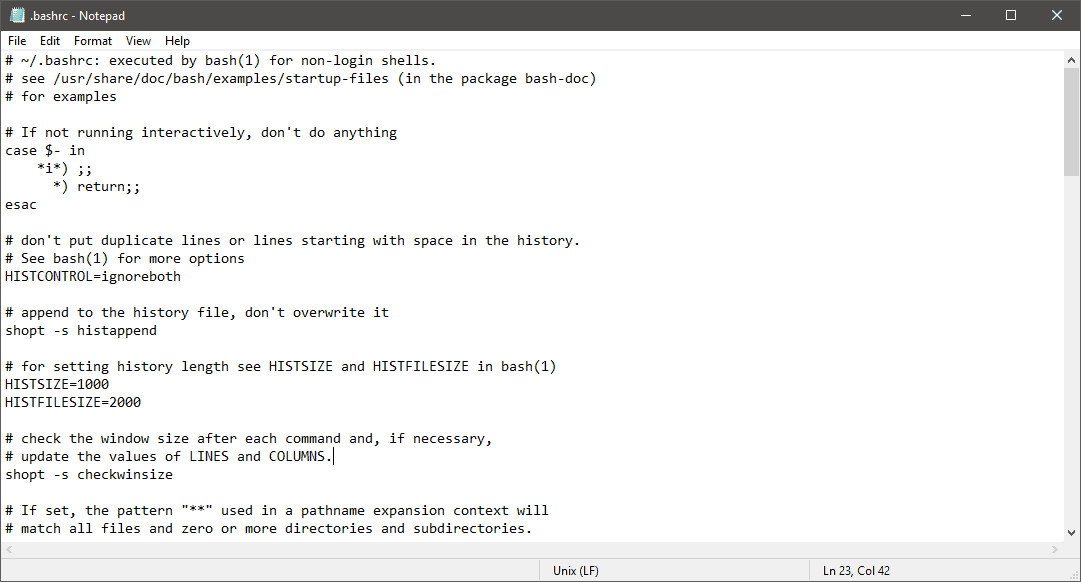

















Congratulation to Microsoft’s Notepad team, after 20 years, they finally got around to the backlog ticket to support “LF” and “CR” handling (and added two if-statements)!! :)
I use Notepad2-mod.
gvim . One step closer to linux.
And before you know it you’ll be switching your OS too.
To correctly display files created with Unix/Linux’s LF line-ending in Win OS’s traditional Notepad with CR-LF line-ending:
1. Copy content from Notepad.
2. Paste content in WordPad, & then select all to copy it.
3. Paste content back in Notepad.
4. Save TXT file in Notepad.
OR:
1. Copy content from Notepad.
2. Paste content in WordPad.
3. Save file as TXT in WordPad.
The Hessling editor: https://sourceforge.net/projects/hessling-editor/
No multimodal nonsense.
“which plain text editor do you use?â€
In Windows, I use Notepad for quick notes, Wordpad to handle files with non-DOS line endings, and UltraEdit for pretty much everything else.
In Linux, when I’m using KDE, I use Kate, when on the command line, vi
“Wordpad to handle files” should be “Wordpad to handle small files”
Ah now I know why back in 2000 when I would open up a .ccp file that I worked at my university’s lab (Redhat Linux) wouldn’t have proper formatting at home on my Windows XP machine.
“which plain text editor do you use?”
https://www.emeditor.com/
33 years too late.
Windows is also behind Linux so much that Microsoft needs to copy things from Linux.
Windows is the one using the correct standard (CRLF). Linux use only LF and Mac used to use CR only.
What’s Windows copying here? Better get your facts first, and then you can distort them as much as you please.
How do you define “correct”? With things like this, there is no official standard, after all. Windows got its line ending convention from DOS, which got it from CP/M. Unix got its convention from even earlier systems.
None of these are correct or incorrect (outside of specific use cases). They are all just conventions that disagree with each other — and WIndow’s convention is the most recent. So if you want to go with longevity as an indicator of correctness, Windows is incorrect.
Notepad++ meets all my current requirements.
NotePad3 from http://www.rizonesoft.com
Was using NotePad2 before this.
Finally! But I will still use notepad++ on Windows