Windows 11 Development: overview of the August 2023 changes

The month of August 2023 was a busy one for Windows 11 Insiders. Microsoft released a lot of builds in this month.
Highlights include more customization options regarding Edge, Bing Search and data sharing for users from the European Economic Area, native archive file support, new apps and a lot more.
Many of these features may land in the next feature update for Windows 11, which is Windows 11 version 23H2, but others won't land this year.
Microsoft lifting Edge, Bing Search restrictions, and consent in the EEA
Users from the EEA, the European Economic Area, will soon have links opened in the default system browser and no longer in Microsoft Edge (unless Edge is the default browser). Microsoft forces some links to be opened in Edge on Windows 11, regardless of the user selected default web browser.
Also new is the users from the EEA may install Microsoft Store apps to switch the default Microsoft Bing Search app for web content and search results to another search provider.
The third change that applies to users from the EEA only is that "Windows will now require consent to share data between Windows and other signed-in Microsoft services".
Native support for archive file formats
Microsoft is integrating support for new archive formats that Windows did not support natively up until now. Joining the ZIP archive are RAR, 7z, TAR and many more.
The functionality works similarly to the already available ZIP functionality. Right-click on a supported archive to get the option to extract its content to the local system.
Microsoft uses the open source libarchive for the integration.
Post-OOBE Experiences
Microsoft is working on improving the post-out-of-box-experience experiences. A small subset of testers see one of the following behaviors after selecting "Development Intent" when asked to customize the experience during OOBE:
- DEV Home will be launched automatically on the device after " logging in and reaching the desktop for the first time after OOBE setup".
- Get Started app will be launched automatically on the device after " logging in and reaching the desktop for the first time after OOBE setup". It shows a "personalized flow" that helps users "learn more about Dev Home and give you the opportunity to open Dev Home".
- If Restore is selected during OOBE setup, the Get Started app will be launched automatically on the next log in after completing the OOBE. It shows a "personalized flow" that helps users learn about "key apps and settings" and shows how to access restored apps.
Smaller Changes in Windows 11 builds of August 2023
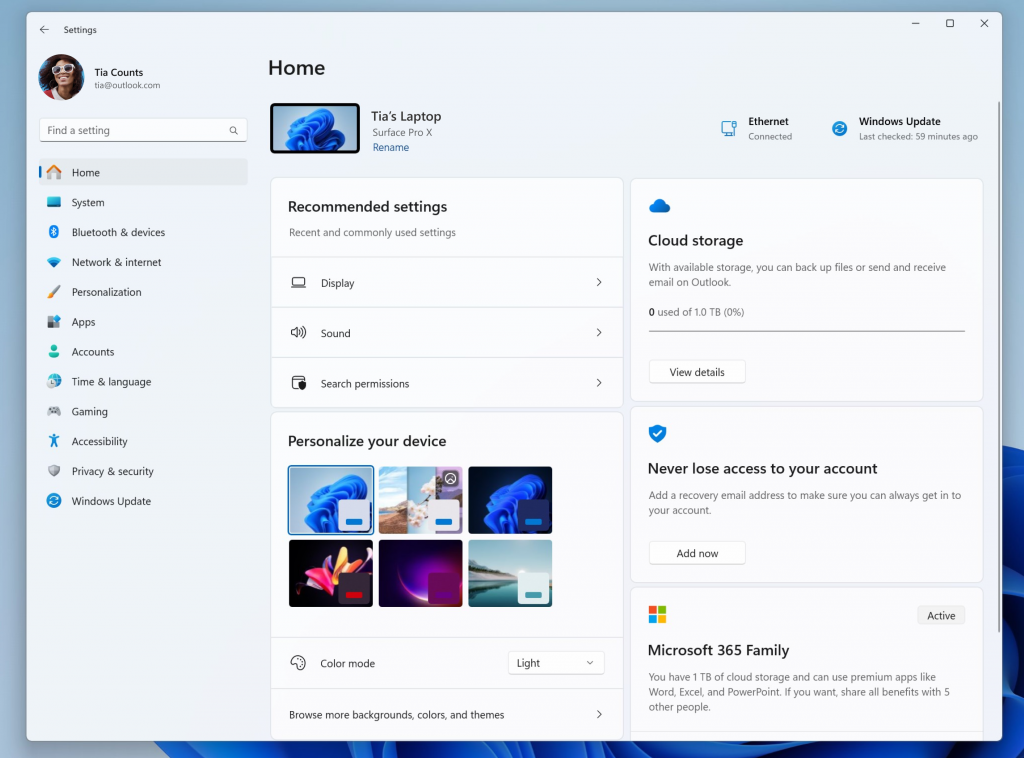
- Hovering over the search box in the taskbar displays the search flyout automatically again. Microsoft notes that users may change the behavior by right-clicking on the taskbar, selecting Taskbar settings, and changing the experience when the settings open.
- Windows Backup app is a new app to "quickly get your current PC backed up and ready to move to a new PC". It is not a full backup solution, but may restore app pins and setttings.
- The classic Notepad application is getting the much requested autosave feature. Notepad saves sessions automatically and restores them on the next launch, so that users may continue where they left off.
- The classic Paint application supports a centered canvas now.
- Snipping Tool is getting a combined capture bar to make the switching between screenshot capturing and screen recording easier.
- More native Windows apps can be uninstalled. New to the list are the following apps: Camera, Cortana, Photos, People, Remote Desktop (MSTSC).
- Dynamic Lighting supports a custom color now to light up the device with.
- Cast Flyout has a new "can't find a device" option to help troubleshoot connectivity issues. Also new is a number of improvements, including setting up devices to cast to, and suggestions for common actions.
- Settings has a new homepage, featuring a mix of promotional components and controls.
- Settings > System > Display > Advanced Display features a toggle now to control the Dynamic Refresh Rate feature.
- Settings > Privacy & Security > Presence sensing supports Adaptive Dimming now.
- Dev Drive is a new storage volume designed to "improve performance for key developer workloads". It is based on Resilient File System (ReFS) technology "includes file system optimizations and features that enable developers to better manage their performance and security profile". Drives can be created under Settings > System > For developers.
- Introduction of the color font format COLRv1 enables support for richer emoji "with a 3D like appearance".
- Intensity and color boost are now available under Settings > Accessibility > Color Filters.
- Taskbar features a new "never combine" mode, which displays different instances of apps separately on the taskbar instead of bundled together.
- Notifications show as a bell in the system tray area now. The count is removed and the color indicates now if a new notification is available.
- User experience is improved when changing time zones. A non-dismissable notification for accepting or rejecting the change may be displayed, or a warning.
- DC location will no longer use NetBIOS\WINS\mailslot-based discovery by default.
- Microsoft claims Windows is now better at detecting the user's location.
- The account notification badges are still a thing and rolling out to more testers.
- There is a new policy available for enabling optional updates. When enabled, optional updates will be installed automatically.
- The Start Menu supports rich thumbnail previews for cloud files.
- Support for HDR backgrounds. JXR files may be set as background images now, provided that a HDR display is used. To find out if that is the case, go to Settings > System > Display.
- New natural narrator voices for the languages French, German, English (India) and Korean. Use Windows-Ctrl-N to open the settings of the Narrator feature and select the Add button under Narrator's voice.
- The new French voices are Microsoft Denise (Female) and Microsoft Henri (Male)
- The new Portuguese voices are Microsoft Francisca (Female) and Microsoft Antonio (Male)
- The new English (India) voices are Microsoft Neerja (Female) and Microsoft Prabhat (Male)
- The new German voices are Microsoft Katja (Female) and Microsoft Conrad (Male)
- The new Korean voices are Microsoft SunHi (Female) and Microsoft InJoon (Male)
- Narator interaction with Excel improved. It provides "a more succinct and efficient reading experience" according to Microsoft.
- New text authoring experiences in voice access. Say "correct [text]" or "correct that" to correct a specific piece of text or the last part of dictated test. Say "click [number]" to select options from a list. There are also "spell that" and "spell out" commands available.
- Voice access is available in additional areas on Windows.
- Windows 365 Switch is a new tool to quickly switch between the local desktop and a Windows 365 Cloud PC.
- Windows Spotlight may be enabled automatically after operating system updates in certain cases, for instance when a default Windows 11 background or a solid color background is used.
- Chat is now Microsoft Teams Free.
- Labels are now shown when navigating between desktops in Task View.
- A new asynchronous error-handling feature in the DHCP client service will allow for faster response time for some runs of ipconfig /renew on the Windows command line.
- Passwordless experience with Windows Hello for Business is now available. Enterprise customers may set the policy EnablePasswordlessExperience to enable the new authentication option.
Now You: any features that you find interesting?



















