Windows 11's Notepad is getting a character count on the status bar

Windows 11's Notepad is getting a couple of improvements. This includes a character count on the status bar, and a quick way to access it from Explorer.
The plain text editor in Windows has been around for nearly 40 years, but Microsoft barely added any features to it until a few years ago. The Redmond company began improving Notepad drastically over the past couple of years, by adding features like dark mode, multi-level undo and redo and a new interface in 2021. These were followed by some more user-requested features such as tabs in Notepad, and auto-save for documents over the past year.
Character Count in Notepad
And now the built-in text editor in Windows 11 is gaining another feature. Notepad is getting a Character Count on the status bar. Better late than never, I suppose. The feature should not to be confused with Word Count, Character Count is used as a reference to the length of a document, to be precise, it shows you the total number of characters that you have typed. It includes alphabets, numbers, symbols, spaces, punctuation, etc. Word Count, on the other hand, only counts the total number of words in a document, and some may argue it is more useful than Character Count.
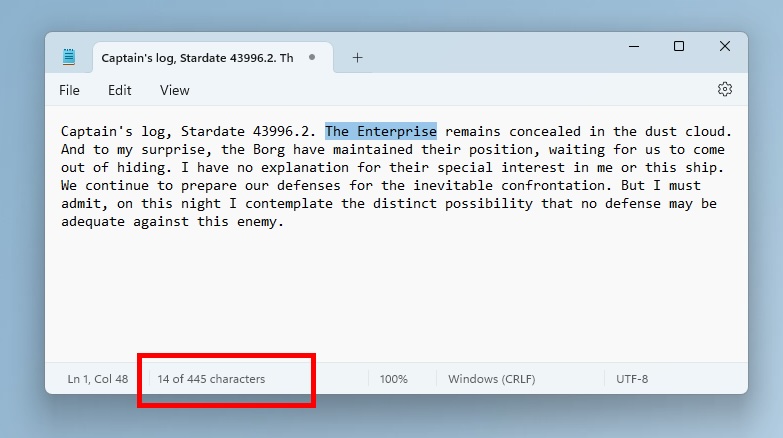
Image Courtesy: Microsoft.
According to the announcement by Microsoft, Character Count in Notepad works in 2 ways. By default, the text editor will show the Character Count of the document on the status bar at the bottom of the window. But, if you select some text in the document, Notepad will show the Character Count for the selected text, and the document's total count separately. While this is not exactly a great feature, it may be useful to some people who prefer to use the text editor for work and school.
New Shortcut to open text documents with Notepad
The File Explorer in Windows 11 now has a new way to edit text documents quickly with Notepad. Right-click on a TXT file, and you will see an option that says "Edit with Notepad." This is a faster method than choosing the Open With menu, and then selecting Notepad. Interestingly, the new context menu option works with multiple files. This can come in handy when you want to batch open several documents in Notepad with a single-click.
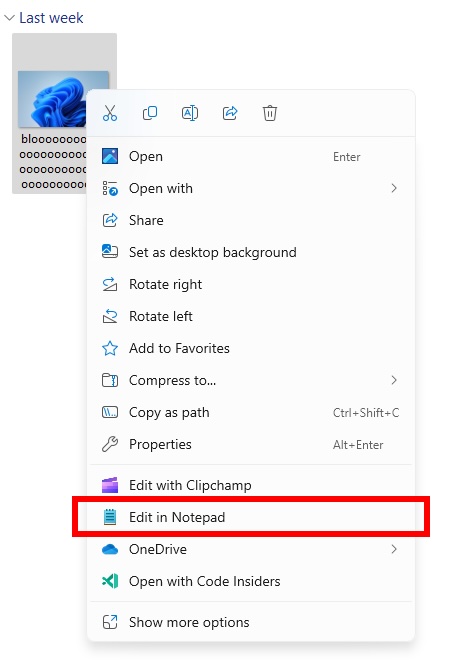
Image via Microsoft
The new improvements are available in Notepad version 11.2311.29.0, which is available for Dev Channel and Canary Channel users in the Windows Insider Preview Program.
Microsoft clearly seems to be prepping Notepad as the successor to replace WordPad, which, as the company previously confirmed, will be retired in a future Windows update. While the features that the text editor has added over the past couple of years are impressive, Notepad is still a long way behind third-party apps such as NotePad++, or a full office suite such as LibreOffice, both of which are completely free to use. Then there are alternatives like Office Online, Google Docs which one might use for free, but these don't really count as text editors, and of course they are not offline programs.
Do you use Notepad?




















Notepad should be replace with Notepad2-zufuliu
https://github.com/zufuliu/notepad2
I am glad to see you praise Notepad++ which has exceeded my requirements for years.
https://notepad-plus-plus.org/downloads/v8.6/
Maybe they should just replace Notepad with Code, and call it a day, just like they added terminal as default, of course some people in clown world will complain about and how they are bundling useful tools in the OS, but Code is great, and while Notepad got nice updates, it is useless to keep developing multiple apps that can do the same.
And yeah Code can be used as a replacement of a lot of things, even calculators and all, that’s the power of extensions.
Always enjoy your posts. I have been using Jarte + for years and have always found it superior to notepad or wordpad…just my take.
Meh, the char count thing is whatever.
The context menu thing is a nothingburger, I’m in control of mine on my computer, I don’t let windows updates determine my right click menu. You can add such an option to any windows OS from the last 20 years.
Also, on Windows 10 there is “open” and “edit”, both launch notepad for me, if I changed my default txt doc program, would both of these change?
Lastly, why in that screenshot are they trying to open an image in notepad? And why is the context menu suggesting it’s an option? Rarely would you want to do this.
So much for Microsoft’s efforts to simplify the context menu. More sloppy code by the Windows team. Windows actually became dumber over time.
In Windows 7, the operating system understood if a file type was editable and only listed it if it was. It appears now regardless of the file in Windows 11. How much more can Microsoft dumb down their own software?