YouTube has a crack in Adblock measures

YouTube users are unhappy about the new ''Ad blockers are not allowed on YouTube'' message they are met with while streaming, as the site cracks down on unauthorized ad-free service.
If you're using an external ad blocker to skip commercials on YouTube, you will now receive the message "Ad blockers are not allowed on YouTube". This is because the platform is cracking down on unauthorized ad-free streaming.
YouTube has been testing ways to block extensions that prevent ads from playing on the platform for a while now, and a few weeks ago, it began to warn users that "the video player will be blocked after 3 videos" if they were using an ad blocker.
Now, it is impossible to play even one video with an external ad blocker enabled on your device. You will be warned that you are violating YouTube's Terms of Service with a pop-up message that reads: "It looks like you may be using an ad blocker. Video playback is blocked unless YouTube is allowlisted or the ad blocker is disabled".

Everyone is bothered by Ad blockers are not allowed on YouTube message
Users are struggling to get around the ad blocker detection system. Unlike before, when users could successfully skip ads on YouTube with external ad blockers, the new system in place to detect such activities has made it almost impossible to get around.
Social media users are frantically looking for ways to bypass the feature and stream videos ad-free, but to no avail.
One user said: "I got the 'Ad-blockers are not allowed' message on YouTube for about a week now. You could just click it away for some time. But now everything is blocked unless I disable the ad-blocker".
"I stopped going on YouTube last week. It now says: Ad blockers are NOT allowed on YouTube. I will NOT watch ads when I'm looking for tutorial videos for my bracelets and stuff," said another.
A third user wrote: "SIGH. Ad block doesn't work on YouTube anymore. I am tired of trying".
How to block YouTube ads in 2023
It is not impossible to block ads on YouTube, but it is becoming more difficult. The platform allows streaming without any interruption for its Premium subscribers, which will cost you $13.99 per month.
The Premium feature allows you to stream videos ad-free, as well as play videos in the background when your phone screen is locked. You can also download videos using the Premium service to watch later when you don't have access to the internet. Additionally, you can access YouTube Music Premium to listen to your favorite songs without interruptions.
If you are not willing to pay for a Premium subscription and are sick of the ''Ad blockers are not allowed on YouTube'' message, there are a few other ways to try to block ads on YouTube such as:
- YouTube is cracking down on ad blockers more aggressively, here's how to bypass it
- Redirect YouTube Videos in Firefox to play them without Ads
However, these methods may not work all the time, and YouTube may eventually find ways to block them as well yet, YouTube adblock measures get Edge very wrong and Edge users are greeted with the same ''Ad blockers are not allowed on YouTube'' message even tough they are not using one.
And promise you keep this in between just you, me, and X user @STXBBED, you can bypass the ''Ad blockers are not allowed on YouTube'' message by doing this:
AdvertisementYoutube be mad about adblockers yet they make it so easy to bypass ??
(aka how to bypass YouTube Adblock) pic.twitter.com/JN65664AZo— ? (@STXBBED) October 18, 2023



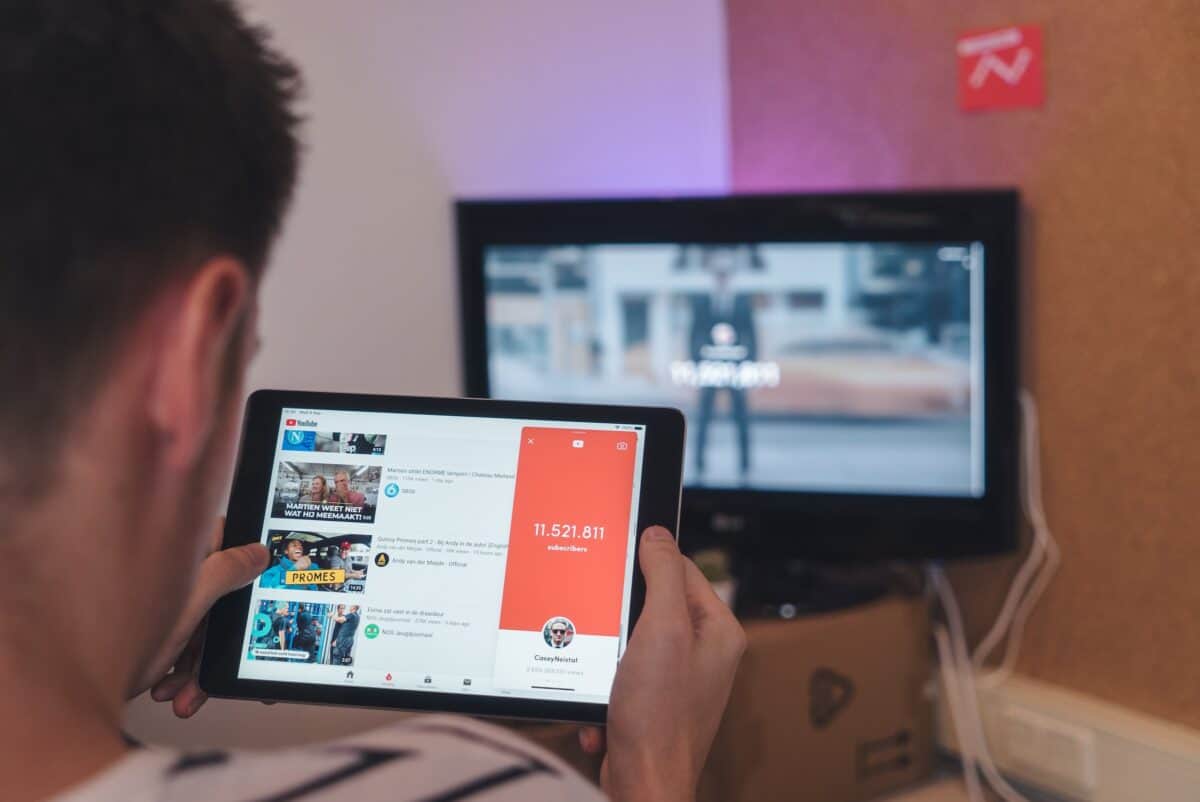

















FreeTube app (recently updated) comes in handy too!
More fake news. I use an Advert blocking extension and don’t get any such as “[…] Ad blockers are not allowed on YouTube …” messages like was stated by the generated article.
Perhaps, in reality, the warning is just being sent to some specific “users” of the YouTube site that use advert blocking, as an experiment being conducted by Google. Cat-and-mouse.
YET. You didn’t get the warning YET. I didn’t get them until February 2024.
What has the fact that using an Advert blocking extension prevents YouTube’s anti-adblocker anything to do with the article that would be reporting fake news?! Good for you, good for anyone who finds an efficient solution against YouTube’s anti-adblocker policy, but for those who strive with this, the article is in no way fake news. Great Caesar’s Ghost!
Do you know what fake news actually are?
I’ve had issues where my entire access to the Youtube site has been blocked. That was fixed with a VPN.
Not only do I use an Ad blocker, I download 50-100 Youtube videos a day using yt-dlp using Media-Downloader and Youtube Downloader Plus. Look into those – if you can’t view them, you can still download them. Some people get their accounts blocked for that reason, but I’ve had little trouble for years.
To remove the Youtube blocks, install uBlockOrigin, then go to this page on Reddit and follow the instructions. It works, but it’s a PITA to have to keep disabling any other ad blockers you have and keeping the uBlockOrigin filters up to date.
YouTube Anti-Adblock and Ads – October 16, 2023 (Weekly Thread)
https://www.reddit.com/r/uBlockOrigin/comments/178yasm/youtube_antiadblock_and_ads_october_16_2023/
Works a little worse that before. Videos do not start immediately. Spinner is turning for 15-20 seconds instead of ads. So ads are not shown but there is delay.
Firefox with ublock or Vivaldi with their own adblocker (have to turn off ublock) are working on my computer. Don’t know why but it’s ok for me.
I use the Piped-Material front-end for YouTube videos. Piped-Material is a fork of Piped and compares, in my experience, as follows :
Piped instances do not handle live YouTube streams except two of them : [piped.privacydev.net] & [piped.seitan-ayoub.lol] which have kept an older build of the code. Odd that newer code doesn’t handle live streams.
Piped-Material instances handle YouTube and YouTube live streams as well. Powerful, fast, no hiccups.
Piped-Material instances though face an odd issue when handling iframed YT videos : the user’s cookie behavior pref (“network.cookie.cookieBehavior”) must be set to 0 (Block None) or 4 (Block Trackers) or 5 (Isolate All = default). This oddity was the conclusion of an iframe issue detailed at [https://github.com/mmjee/Piped-Material/issues/120].
Personally I use First-Party Isolation and set my “network.cookie.cookieBehavior” to 1=Block 3rd-party sites’ cookies, so i unsurprisingly cannot redirect iframed YT videos to an iframed Piped-Material instance
Therefor I redirect all YouTube videos, playlists & channels to a Piped-Material instance.
I redirect all YouTube embedded (iframed) videos to a Piped instance, either [piped.privacydev.net] or [piped.seitan-ayoub.lol] given only those two handle LIVE streams.
Not complicated once you understand the topography. Adequate redirecting rules and there we are ; all of YouTube videos, playlists & channels with not one connection to Google/YouTube servers, no ads, no mountains of code, of useless features, of tracking.
Be noted : neither Piped nor Pieped-Material nor any other Piped fork I’ve tested handle “3D VR 360” videos (i.e. [https://www.youtube.com/watch?v=Cwec5Ue4nBY] : to avoid YouTube you’ll have to call upon the Invidious front-end AND have WebGL enabled.
That’s about it. Not basically simple, but neither complicated nor even complex. Once the redirects are set, it’s all done and forget but enjoy.
A word regarding YouTube : if you don’t have/need an account try blocking cookies there. I adventured myself to view a YT video on YT itself (hence disabled my redirections to do so) and did not encounter whatever anti-adblocker. I must say that all Google servers that are called by the YouTube site are blocked system-wide (DNS) so that may explain why I didn’t encounter a “Do not bypass – Trespassers will be prosecuted”.
I just couldn’t stand YouTube as it has become, it’d drive me out of my mind.
Working fine for me still. I do need to refresh the page a few times occasionally, but it does work still.
just sign out of youtube and it works
NewPipe, YouTube ReVanced SmartTubeNext, Invidious, Piped etc… are all still active with no adblocking lists being required. If push comes to shove, VPN set to a region where YouTube doesn’t have ads. This isn’t over yet even if they manage to defeat conventional adblockers.
Thanks to EmreGPT for the article.
I use brave.. Works very good. After I started using Brave, I don’t see any more of this stuff!