Other Spotify ngenart tools are not to be overshadowed by DNA chart

If you use social media, you must have seen the viral Spotify DNA Chart. With Spotify Wrapped just around the corner, many 3rd party apps are using Spotify data to provide users with fun and interesting statistics.
We think the most successful and the one that made the most noise out of these sites was ngenart. The DNA Chart exploded on social media so much that almost everyone created a DNA spiral showing their listening habits and shared it on platforms like Instagram, X, and Facebook.
However, the successful 3rd party site was not limited to DNA Chart and Spotify ngenart also introduced three other tools. Let's take a closer look at the other Spotify ngenart tools.
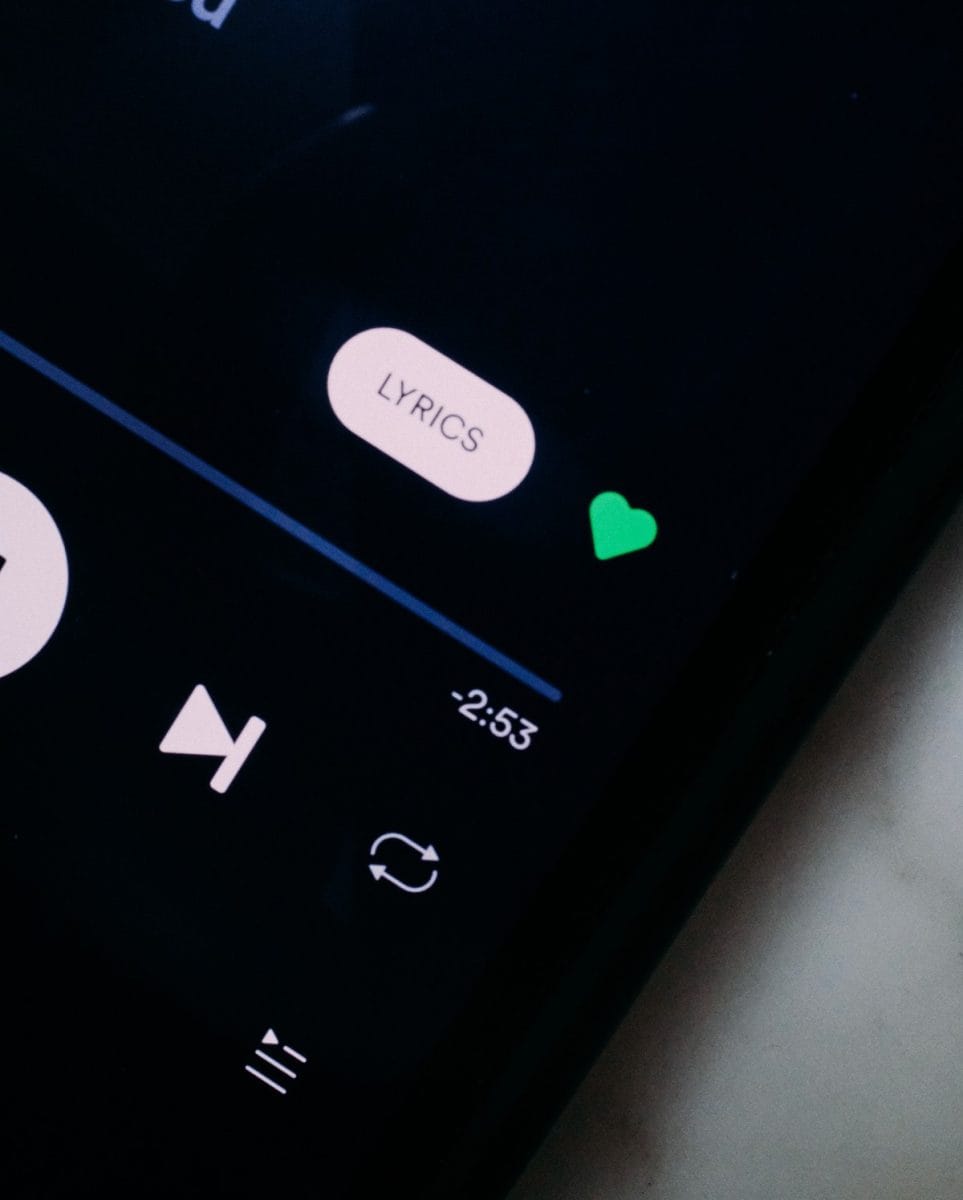
Spotify ngenart Bloom
The Spotify ngenart Bloom tool creates a flower-like visualization of your top artists and genres. The artwork is made up of a series of petals, each representing an artist or genre. The size and color of each petal are based on its importance in your listening history.
Each flower created by ngenart is unique and its appearance depends on your listening habits. These three traits are determined by the following:
- Popularity: The popularity of your playlist is based on the popularity of the songs in your playlist. Popularity is represented by the color of the stem of the generated flower, with red being the least popular and blue being the most popular
- Acoustic, instrumental, and wordy scores: The combined acoustic, instrumental, and wordy scores of your playlist are represented by the middle color of the generated flower, with red being the lowest score and blue being the highest score
- Energy: The energy of your playlist is represented by the edge color of the generated flower, with red being the lowest energy and blue being the highest energy
- Bloom level and center opening: The bloom level and center opening of your playlist is based on the danceability score of your playlist. A danceability score of 0-100 is represented by a closed to full-bloom flower
- Curve and petal alignment: The curve and petal alignment of your playlist is based on the overall mood of your playlist. A mood score of 0-100 is represented by a less-defined to curved flower
The type of your flower also depends on your listening habits. Danceability, energy, mood wordiness, instrumentalness and acousticness determines your flower's type.
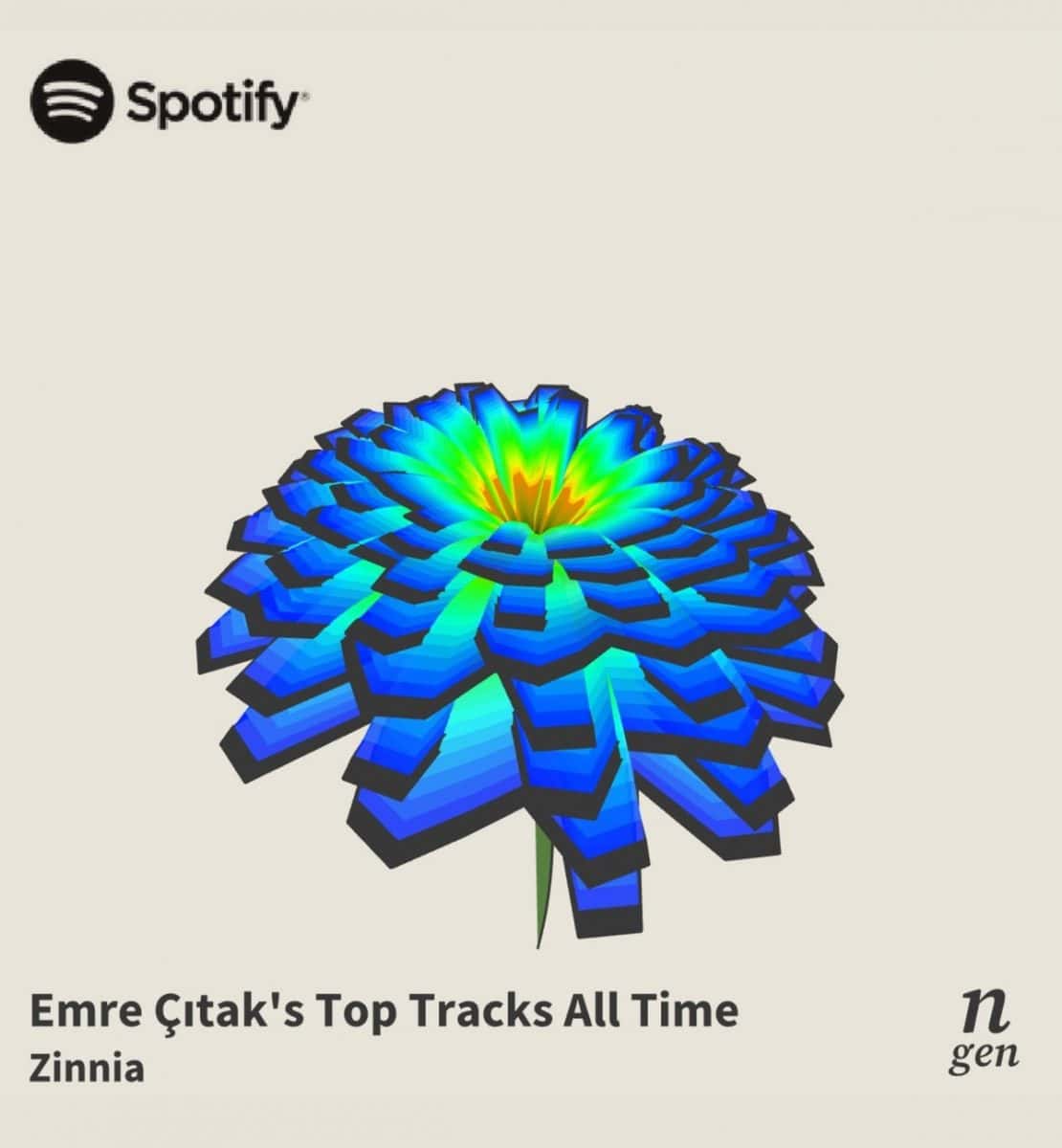
In my example, my listening habit has a high energy, moderate bloom, and curved petal shape. This means that I enjoy listening to songs that are upbeat and danceable, with a relaxed mood.
The Bloom section is a great way to learn more about the overall mood and energy of your listening habit or a particular playlist and just like Spotify DNA, it is an artwork to share with your friends.
How to use Spotify ngenart Bloom
Creating your personalized Spotify ngenart Bloom is very easy and here's what you need to do:
- Go to Spotify ngenart Bloom
- Login with your Spotify
- Select creating a flower either for your listening habits or a specific playlist out of:
- Your top tracks last month
- Your top tracks last 6 months
- Your recently played tracks
- Select a flower view out of:
- Bloom view
- Aerial view
- Side view
- Bottom view
- Adjust your image settings like showing the username, title, etc.
- Choose a background
And that's it! Your Spotify ngenart Bloom is now ready to share with your friends.
Spotfiy ngenart Chrods
The Chords tool creates a visualization of the chords in your favorite songs. The artwork is made up of a series of interconnected lines, each representing a chord. The thickness and color of each line is based on the frequency of the chord in your listening history.
The Chords section is based on the following traits:
- Energy: The energy of your playlist is based on the tempo and danceability of the songs in your listening habits or playlist
- Danceability: The danceability of your playlist is based on the rhythm and beat of the songs in your listening habits or playlist
- Mood: The mood of your playlist is based on the tone and atmosphere of the songs in your listening habits or playlist
- Acousticness: The acousticness of your playlist is based on the amount of acoustic instruments in the songs in your listening habits or playlist
- Instrumentalness: The instrumentalness of your playlist is based on the amount of vocals in the songs in your listening habits or playlist
- Wordiness: The wordiness of your playlist is based on the number of words in the songs in your listening habits or playlist
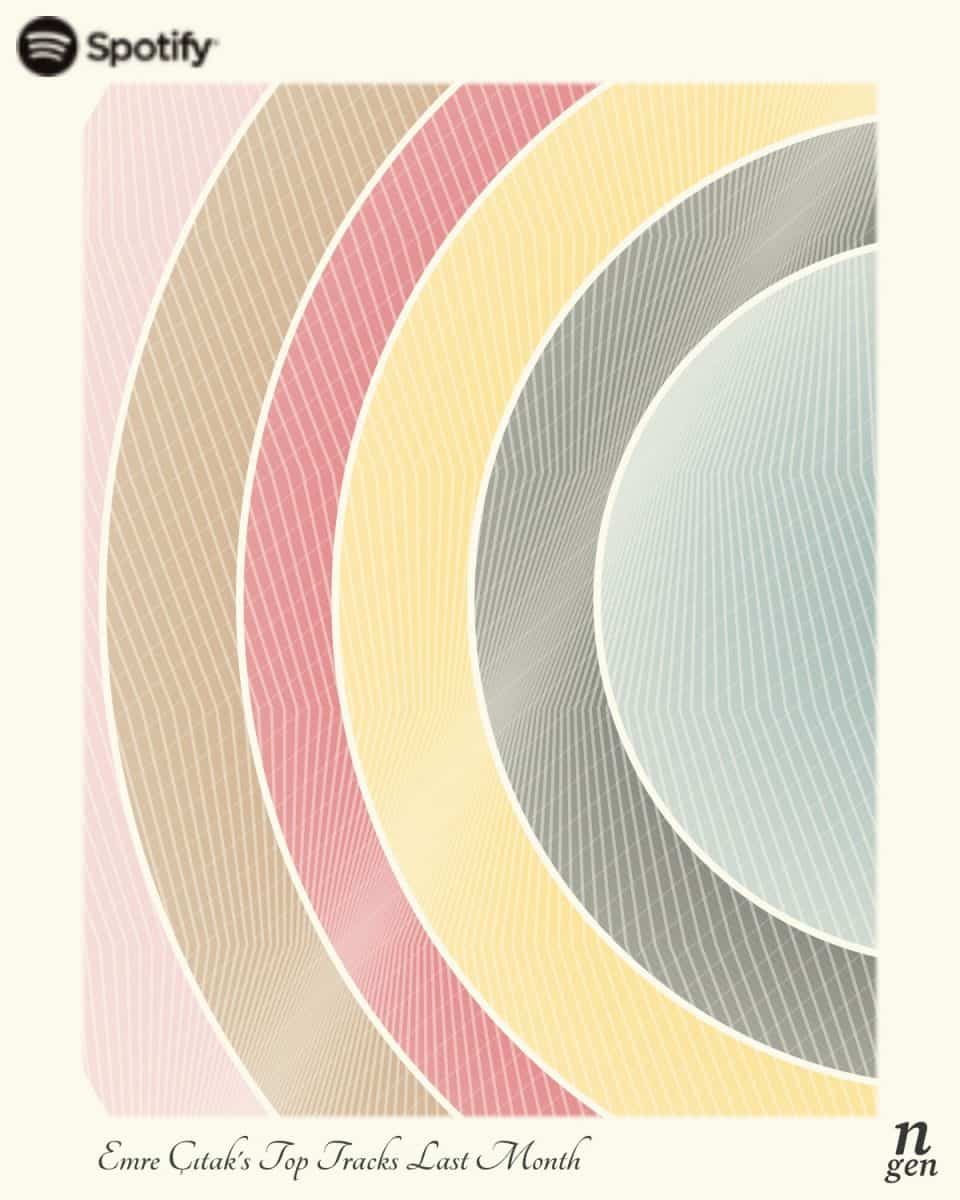
In my Spotify ngenart Chrods, my listening habit has a high mood trait, modest energy and danceability traits, and moderate mainstream appeal. This means my listening habit is upbeat and has a positive mood, but it is not too energetic or danceable.
How to use Spotify ngenart Chrods
To create a visual chord representation of your listening habits with Spotify ngenart:
- Go to Spotify ngenart Chords
- Login with your Spotify
- Select either a specific timeline or playlist
- Adjust your image's username and title
Then, Spotify ngenart will create your personal Chords in seconds and give you a clear view of your listening habits.
Spotify ngenart Top Ten
Top Ten is a bit simpler and easier to understand than ngen's Spotify DNA chart, Chrods and Bloom. It shows which songs you enjoy listening to the most in the time period or playlist you choose.
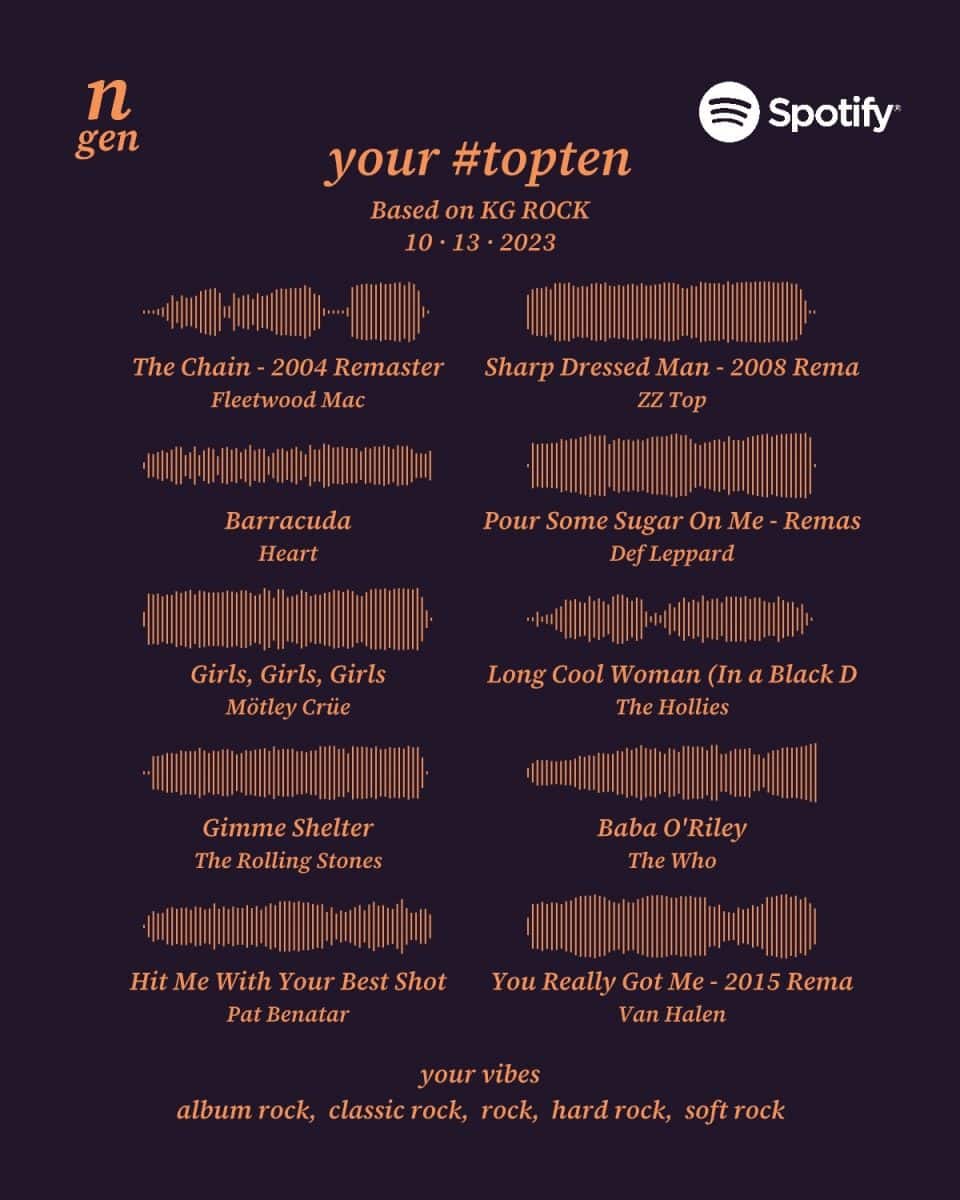
The top part of the image shows a ranking of the songs, while the bottom part shows which music genres are driving your listening habits.
How to use Spotify ngenart Top Ten
To get your Spotify ngenart Top Ten list:
- Go to Spotify Spotify ngenart Top Ten
- Login with your Spotify
- Select either a specific timeline or playlist
Spotify ngenart's Bloom, Chords, and Top Ten are fantastic tools that offer a unique and artistic way to understand and visualize your music preferences and with Spotify Wrapped months, maybe weeks, away, it's the perfect way to create great musical visuals to share with your friends.
Advertisement




















