WhatsApp's new feature has been released globally

WhatsApp has recently introduced a new feature called "WhatsApp Channels".
This innovative feature allows users to create and join communities based on shared interests or topics, enabling them to communicate and collaborate more effectively.
WhatsApp Channels offer several useful features that make communication and collaboration more efficient.
Some of these features include:
- Enhanced directory: Channels are tailored based on user countries, making it easier to discover new, active, and popular channels
- Reactions: Users can react to updates with emojis, which are private and don't show up for other followers
- Editing: Admins can edit updates for up to 30 days before they get deleted from servers automatically
- Forwarding: When forwarding an update to chats or groups, it includes a link back to the channel for easy access
- Privacy handling: WhatsApp Channels allow users to follow without sharing their phone numbers with new contacts outside their existing ones
See how WhatsApp's YouTube channel describes this new feature below.
How to create WhatsApp Channels
Here is how to create WhatsApp Channels:
- Open WhatsApp and navigate to the "Updates" tab
- Click the plus (+) sign in the top-right corner, then select "New Channel"
- Provide a name for your channel and click "Create Channel"
- Customize your channel by adding a description and icon
Once you've created your channel, you can start sharing updates and engaging with your audience. You can also customize your channel settings to control who can send messages and who can see your updates.
Read also: WhatsApp's Mac-nificent move.
How do you manage a WhatsApp Channel?
Managing a WhatsApp Channel is a straightforward process, and several key features empower administrators to efficiently oversee their channels. These features include the ability to edit updates within a generous 30-day timeframe before automatic deletion from servers. Users can express their reactions to updates through emojis, with the assurance that these reactions remain private and don't become visible to other followers.
Moreover, WhatsApp Channels simplify the sharing process by including a link back to the channel when updates are forwarded to chats or groups. This functionality ensures easy access for recipients to explore the content further.
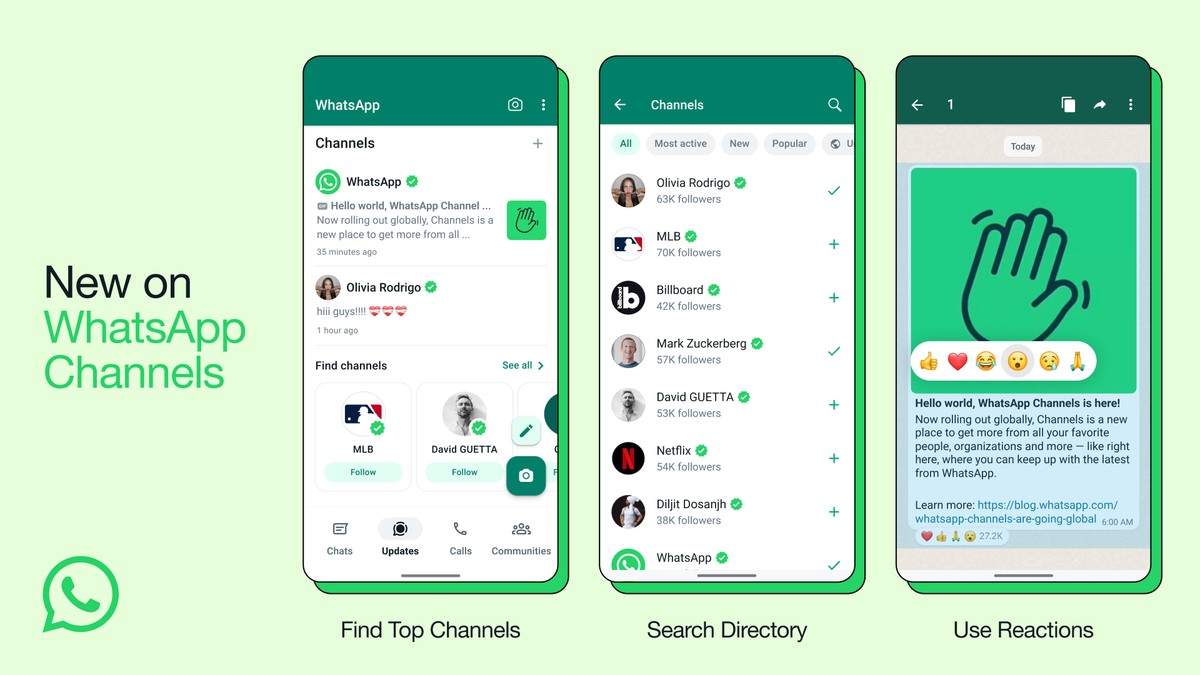
In terms of privacy, WhatsApp Channels offer a convenient solution, allowing users to follow channels without the necessity of sharing their phone numbers, particularly with new contacts who are not part of their existing network.
Administrators wield substantial control over their channels, including the ability to manage members. This means they can decide who can join the channel and who has the privilege to post updates. Additionally, moderators can be appointed to assist in channel management, ensuring that community guidelines are upheld.
To gauge the channel's performance and engagement, administrators have access to analytics data. This valuable tool aids in tracking the channel's growth and user engagement, providing essential insights for effective management and content strategy.
Featured image credit: WhatsApp
Advertisement



















