Your Instagram feed becomes private for your Close Friends

social media platforms are constantly evolving to meet the ever-changing needs of their users. Instagram, one of the most popular social networking sites, is no exception.
In a bid to enhance user privacy and control over their content, Instagram has introduced a new feature that allows users to share their feed posts with a select group of individuals, also known as Close Friends.
The new option to share feed posts with Close Friends only is a way for users to share more personal and candid content with a smaller group of people. This can be helpful for sharing photos and videos that you don't want everyone to see, such as vacation photos, goofy selfies, or screenshots of your conversations with friends.

How to share feed posts with Close Friends only on Instagram
The new feature is being rolled out gradually to users around the world. Here is how to share feed posts with close friends only on Instagram:
- Open the Instagram app and start sharing a new post
- Edit the photo you wish to share and select ''Next''
- Click on ''Audience'' and select ''Close Friends''
The post will be shared with your Close Friends only. They will see a green ring around the post in their feed to indicate that it is a Close Friends post.
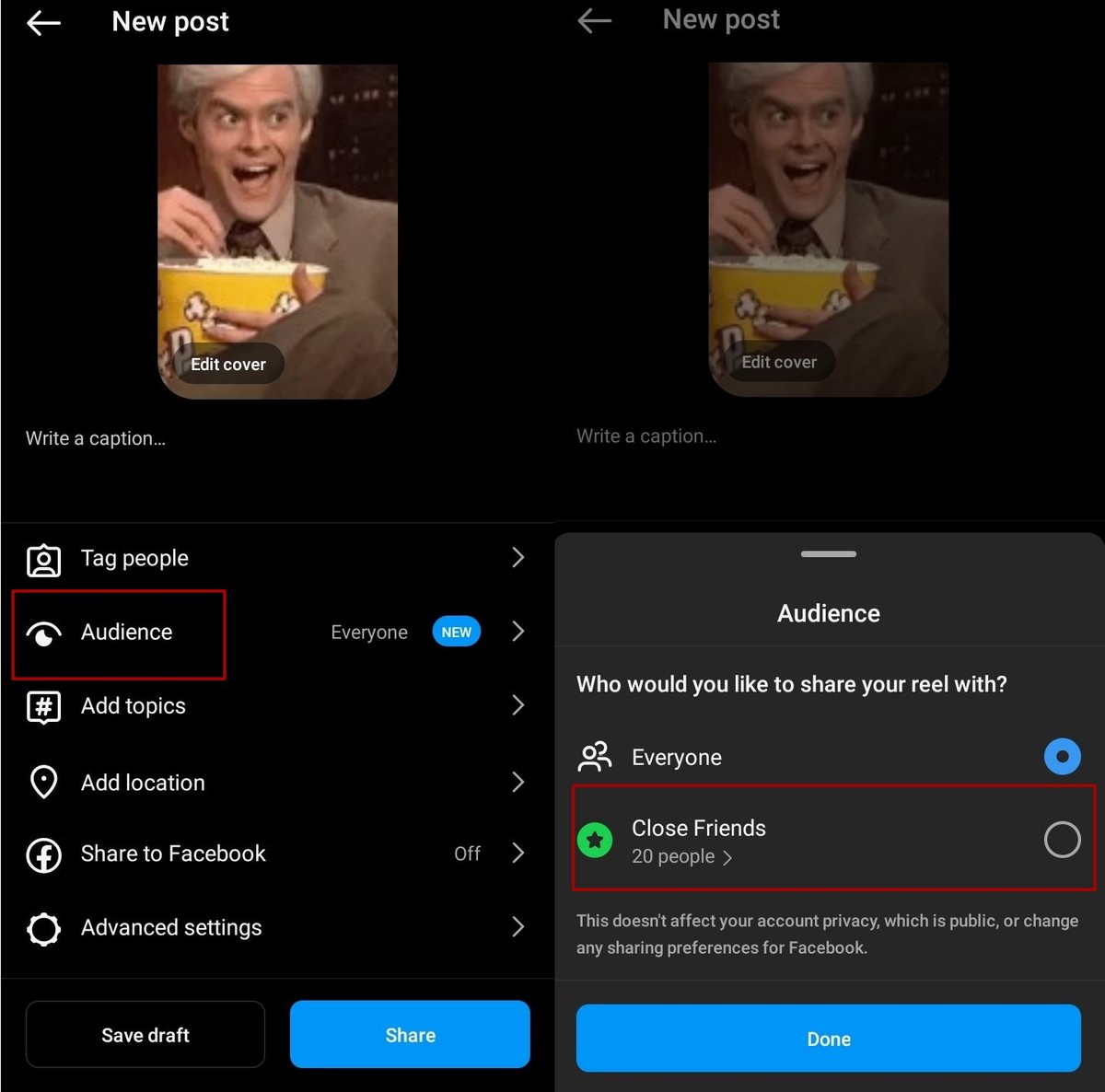
How to add someone to your Close Friends list on Instagram
To add someone to your Close Friends list, follow these steps:
- Go to your profile and tap the three dots in the top right corner
- Select "Close Friends"
- Tap "Add"
You can search for a person's name or username to add them to your list
You can also remove people from your Close Friends list at any time.
To do this, go to your Close Friends list and tap the three dots next to the person's name. Select "Remove from Close Friends".
Keep in mind
- Only the people on your Close Friends list will be able to see the posts you share with them
- Posts shared with Close Friends will not appear in your main feed or in the "Explore" page
- You can still share posts with both your followers and your Close Friends by selecting the "Public" and "Close Friends" options when you're sharing a post
- You can change who can see your Close Friends list at any time




















