Firefox 116: improved upload performance and security fixes

Firefox 116 is the latest version of Mozilla's open source web browser. The new version of Firefox makes an important cut, as users of older Windows and Mac operating systems will not receive this update, but be migrated to Firefox 115.1.0 ESR instead.
Firefox 116 and Firefox 115.1 ESR are not the only two releases. There is also Firefox 102.14, the last but one update for that particular Firefox ESR base, and updates for Firefox Beta, Developer and Nightly.
Executive Summary
- Firefox 116 is a security update.
- Highlights include a volume slider in Picture-in-Picture mode, improved Ctrl-Shift-T keyboard shortcut capabilities, and improved HTTP/2 upload capabilities.
- The new version is not available for Windows 8.1, 8 and 7, and also not available for macOS 10.14, 10.13 and 10.12. These are migrated automatically to Firefox ESR for continued support until September 2024.
Firefox 116 download and update
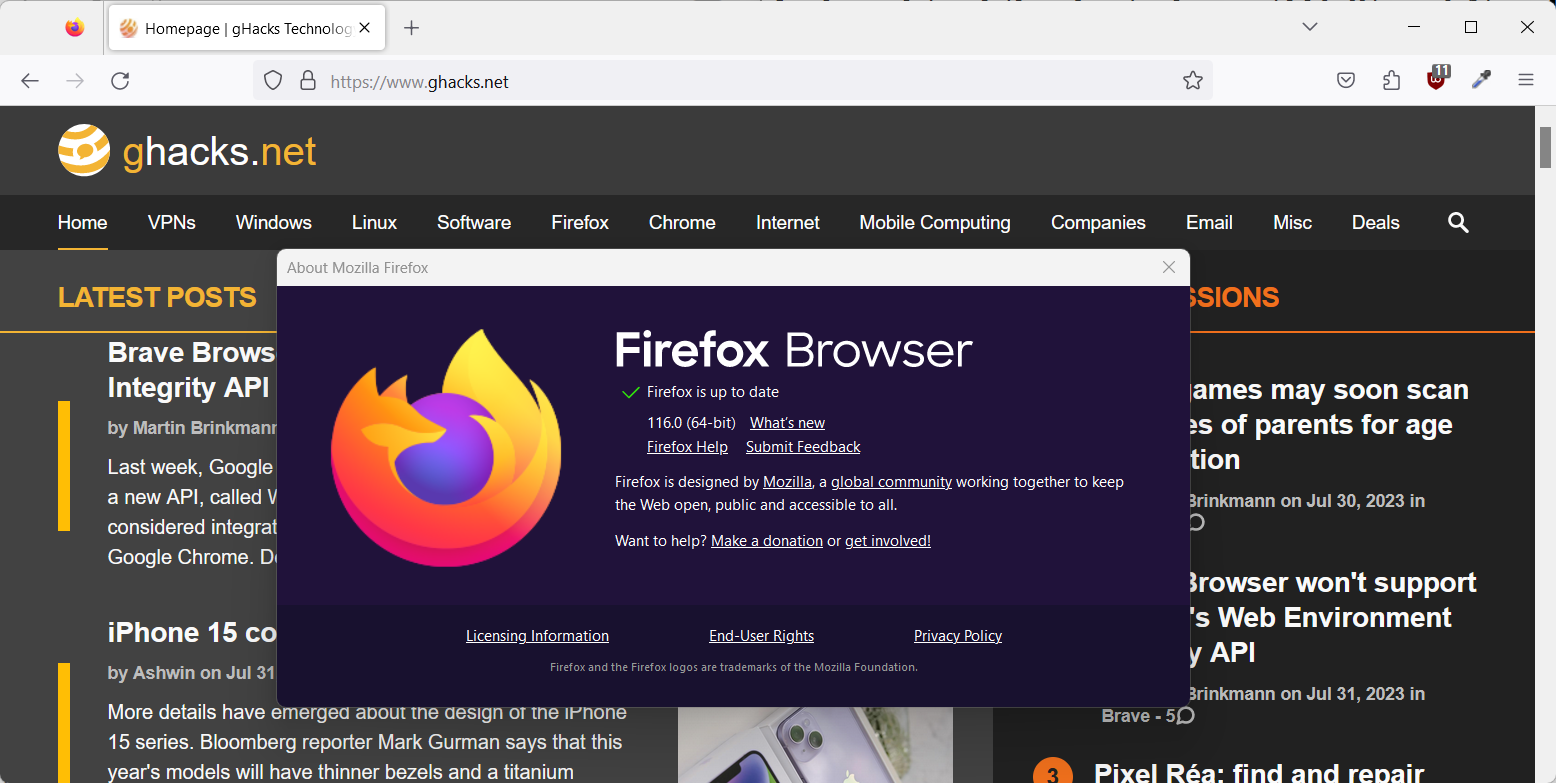
The official release date of Firefox 116 and Firefox 115.1 ESR is August 1, 2023. Most installations of the browser will be upgraded automatically to the new version thanks to the built-in updating system.
Firefox users may select Menu > Help > About Firefox to display the current version. Firefox runs a check for updates when the menu is opened and will download the latest version automatically or on the user's request.
Here are the official download locations:
- Firefox Stable download
- Firefox Beta download
- Nightly download
- Firefox ESR download
- Firefox for Android on Google Play
Firefox 116.0 new features and improvements
Keyboard shortcut Ctrl-Shift-T changes
The keyboard shortcut Ctrl-Shift-T reopens the last closed tab by default in Firefox and in the case of no tab to reopen, the previous session. Starting in Firefox 116, the keyboard shortcut supports reopening browser windows as well now.
The new logic reopens the last closed tab or browser window, whichever was closed more recently, and the previous browsing session if there are no more tabs or windows to reopen.
Picture-in-Picture mode's volume slider
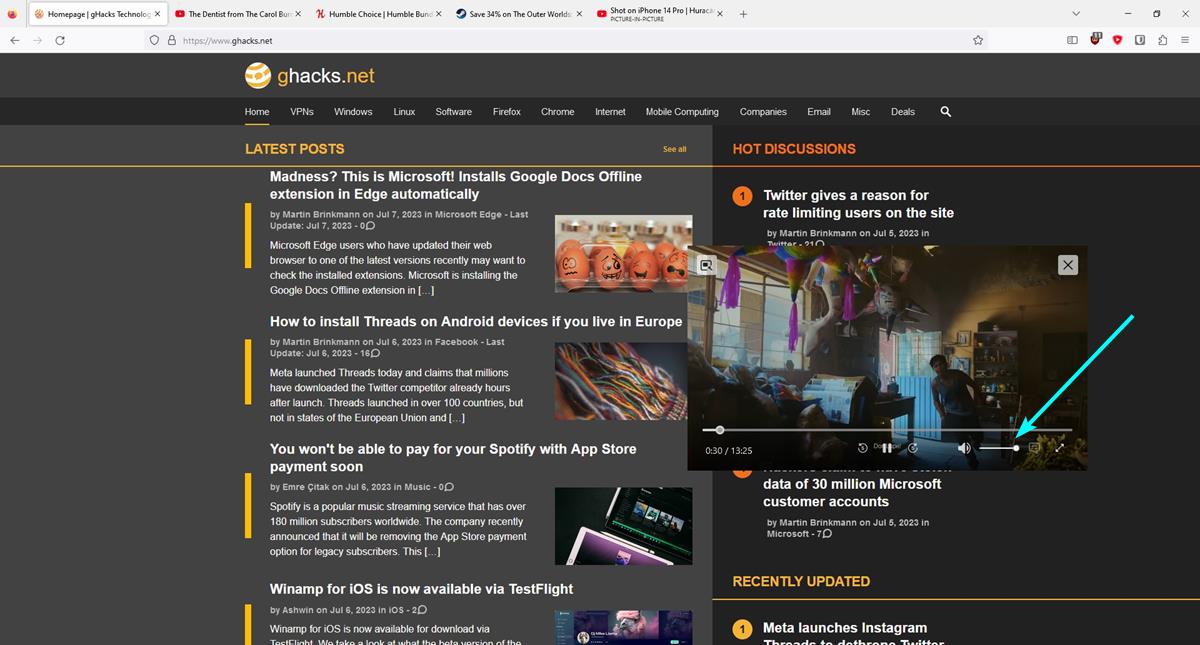
Firefox's Picture-in-Picture mode supports a volume slider now for easier changing of the volume. The new control is attached to the Picture-in-Picture window.
Other changes and fixes
- Firefox's HTTP/2 upload performance has been improved significantly, especially on networks "with a higher bandwidth delay product".
- Keyboard users may now switch sidebar panels using the official keyboard shortcuts for Bookmarks (Ctrl-B) and History (Ctrl-H).
- For users who use an English locale, update notification prompts now include a learn more link that links to the release notes.
- Firefox users may copy and paste any file from their operating system into Firefox.
- Existing text annotations may now be edited.
Developer changes
- The dirname attribute is now supported on input and textarea elements.
- The image role is now supported as a synonym for img.
- The q length unit (1q = 1/40th of 1cm) is now supported.
- Configuring a Content-Security-Policy now supports specifying external JavaScript files to be whitelisted using hashes, where previously only inline scripts could be whitelisted using a hash.
- The TextMetrics.fontBoundingBoxAscent and TextMetrics.fontBoundingBoxDescent properties are now supported.
- The Audio Output Devices API is now supported on all platforms except for Android.
- This release now supports proper BYOB readers on Fetch and WebTransport.
Enterprise changes
- Fixed a bug that allowed users to access private browsing from the command line even if the feature was disabled by an administrator.
Security updates / fixes
Information about security fixes in Firefox 116 is published here (some time after the official release).
Update: Mozilla addressed 14 different security issues in Firefox 116. The aggregate severity rating is high; there are no critically rated security issues
Here are the links to the security advisories:
Security Vulnerabilities fixed in Firefox ESR 115.1
Security Vulnerabilities fixed in Firefox ESR 102.14
Security Vulnerabilities fixed in Firefox 116
Outlook
Firefox 117 is the next major stable release of the web browser. Mozilla plans to release it on August 29th, 2023. The last Firefox 102.x ESR version will also be released on that day.
Firefox extension reviews and news
None
Recent Firefox news and tips
- Firefox 115.0.1 fixes a startup crash
- Firefox 115.0.2 fixes a security issue and several crashes
- Firefox 115.0.3 is a rare ESR-only update, but you may not need it
- Firefox 115.0.3 fixes a Stable to ESR migration bug for Windows 7 and 8.1 systems
- Firefox 116 Beta adds Quick Actions to Address Bar
- Firefox is finally adding a volume slider in Picture-in-Picture
Additional information / resources
- Firefox 116 release notes
- Firefox 116 for Developers
- Firefox 116 for Enterprise
- Firefox Security Advisories
- Firefox Release Schedule






















Firefox 116.01 … dont do it . do not download it . web sites crash . it is total rubbish . lots of google web traffic on this so called ” update “
@Roberto, I’m running Firefox 115.1.0 ESR so I cannot challenge your experience with Firefox 116.0.1
Maybe are you concerned by the following :
[https://techdows.com/2023/08/fix-adblocker-ultimate-breaks-websites-in-firefox-116-0-1.html]
“After updating to Firefox 116.0.1, if you have noticed websites are not loading or working properly, check if you have the “AdBlocker Ultimate” extension installed in the Firefox browser.”
A note about “Ad blockers”:
In general, Ad blockers are a source of “conflict disorder”, so it is recommended to choose a reliable product, and have only one of them.
However, “NoScript” can be used together.
For Firefox, “uBlock Origin” is the best (Do not recommend using other ad blockers).
@owl, I agree. I hope @Roberto as well. Not sure what ‘NoScript’ has to do with Ad blockers given it focuses mainly on scripts, even if scripts can be vectors of advertisement, malvertisement, of the worst, as of the best.
Indeed it’s not recommended to use several ad blockers and indeed ‘uBlock Origin’ is the best IMO as well.
My comment referred to he ‘Adblocker Ultimate’ extension in that it may have been the culprit of @Roberto’s problem with Firefox 116.0.1.
about:performance has been removed in 116
> about:performance has been removed in 116
It’s “about:processes”, not about:performance.
It’s not removed, it’s improved as a “process manager” and just changed the “name”.
https://support.mozilla.org/en-US/kb/task-manager-tabs-or-extensions-are-slowing-firefox#
Naturally, “about:processes” is not removed even in beta and nightly, and I confirmed that it works correctly on my actual machine (beta 117.0b3, nightly 118.0a1).
After the 2 latest updates, 116.0 and 116.01, Firefox gives me a black screen 15-20 times a day. Yes, I’ve tried the so called ‘fixes’, except for resetting FF. Edge, which I dislike, works without problems. None have worked. I’ll go for a new browser instead.
when I download the FF 116 .exe file, the complete file to let me install where I want, (win 7 x 64), not the esr version–it will not let me install–tells me I need win 10- and neonrobot’s above, must be doing the FF esr, because I cannot get 117 to install either–wo/ the warning.
@ryker, OK, thanks for confirming what I had always thought.
This conforms as well your above post : “Now (Win 7 X 64) went to up FF to 116, would not do it.”
> “[…] neonrobot’s above […]” which is :
“Regarding Windows 7.
v116 works normally, you just need to overcome artificial installer message, just un-7-zip exe file and launch browser from core folder.
v117a1 works too (they removed it from ftp already, but not beta.”
So : provided you perform as described by neonRobot, it would appear that Firefox 116+ can be installed on Win7/8.1
That is : can be installed, but does it mean it will run flawlessly? Firefox’s omni.ja files contain several lines of code specific to Windows 7 and if these lines have been removed in Firefox 116+ there could be flaws … as I see it.
I think I agree–I used to upgrade FF rarely. never had a virus. Always used caution and common sense. Now (Win 7 X 64) went to up FF to 116, would not do it. Back in the 90’s I still connected with all my financial sites and news sites I wanted without ever upgrading Netscape and then Firefox very much.
117a1 works on Win7 also.
Looks like I’ve missed something.
I upgraded from Firefox 114.0.2 STABLE to Firefox 115.0 ESR because Firefox 115.0 STABLE was announced as the last version supporting Windows 7/8.1
Now I read that Firefox 116 can be installed on Windows 7/8.1 systems.
To make it short : does Firefox not supporting an OS mean that it cannot be installed, or does it mean that it can be installed but not upgraded automatically? is it possible for anyone running Windows 7 to actually install Firefox 116, will the install succeed, will it break? I’m definitely missing something.
Official line is that 115 esr is the last version for Win7.
116, 117a1 can be executed and checked ok for basic functionality.
https://trackerninja.codeberg.page/post/windows-7-x64-executes-firefox-117-nightly-version-without-any-issues
@NeonRobot, thanks for this explanation and link.
> “116, 117a1 can be executed and checked ok for basic functionality.”
I’m not sure what to understand by “basic functionality”
At this time I’ll stick to the rules and to Firefox ESR for a Windows 7 platform, but your work-around remains intersting.
Basic means not extensive, tested on bunch of sites and everything looks normal, no problemo
Shhhh…@Zs I haven’t updated FF or Windows since 16/17/FF-51 and everything still works ‘great’ and it’s all still quiet and fast and uses little data…
One should Stay away from updates & upgrades and simply harden ones OS and clone their hard drive to keep things sane, as one goes into the future. ((Back To The Future))
Holy sh*t. I rarely go through the arduous task of upgrading FF, because all the horrible breakages and useful-feature-removals they do.
I looked through all the articles for releases since 109 and almost everyone needed a hotfix for crashes. Has quality gotten so low for Firefox? I’m not sure if I want to upgrade anymore.
Regarding Windows 7.
v116 works normally, you just need to overcome artificial installer message, just un-7-zip exe file and launch browser from core folder.
v117a1 works too (they removed it from ftp already, but not beta.
Why the hell did I update? Nothing is working now. I click on menus and nothing opens. Mouse gestures extension doesn’t work. Fantastic.
Try to uninstall it and then install it again from zero. :]
Has anyone tried 116 on Win7? Does it work? Have they used some APIs from Win10? If it doesn’t want to install, transfer the installed dir…
Yeah it runs, whatch my answer below.
Never mind, works perfectly.
“As for Windows 11 I’m seriously considering wiping it off the machine I purchased recently and switching to Linux. I just don’t like it. Microsoft seems to have removed everything which was useful and you rapidly end up becoming totally frustrated with it.”
Hmmm . . . I may be the only Windows 11 user on the planet without a complaint. The only issue I had most recently was the July updates which messed up the new Windows Media Player; I have the old installed, but was using the new for one for one movie. Fortunately, I had a full system image backup made by Macrium. Turn off the MS automatic updates.
There’s some tweaking I had to do, but it wasn’t anything new. Stardock Menu, WinAeroTweaker, Ultimate Windows Tweaker. I don’t remember using any others. Add “Take Ownership” to the Context Menu. Same as with Windows 10. Add a dock like Object Dock.
Linux Mint runs well on VirtualBox 7; set up shared folders [have to give yourself permission on the guest machine].
> “Hmmm . . . I may be the only Windows 11 user on the planet without a complaint. ”
However you use “Stardock Menu, WinAeroTweaker, Ultimate Windows Tweaker”, and you also had to do “a full system image backup made by Macrium” just to recover the Windows Media Player. That’s not the good way to tell us that you have no complaint about W11, because probably you have a good tweaked system instead.
@John G.–Yes, but, whatever I have done with Windows 11 isn’t different from what I chose to do with Windows 10, 8.1, and, to some extent, Windows 7.
“There’s some tweaking I had to do, but it wasn’t anything new. Stardock Menu, WinAeroTweaker, Ultimate Windows Tweaker. I don’t remember using any others. Add “Take Ownership” to the Context Menu. Same as with Windows 10. Add a dock like Object Dock.”
I am using the free Nexus dock on Windows 11–love it!
As for the July update fiasco, gHacks didn’t cover it, but it’s over on PC Mag [few sites mentioned it]. I didn’t read about it until after the fix came out. It’s sort of odd because the updates didn’t affect the old Media Player or VLC, and I could have continued watching with either.
[French show–“Balthazar.” Can be quite entertaining.]
It sort of bugs me, though, when something isn’t working correctly. MS resolved the issue with a super quick emergency patch, so I could have waited a few days. I was thinking the issue was a user generated problem.
https://www.pcworld.com/article/2010459/windows-update-causes-problems-with-videos-microsoft-offers-emergency-update.html
[Note: What is odd–“This article has been translated from German to English and originally appeared on pcwelt.de.” Yes, Martin is in Germany.]
I don’t sense much difference between my laptop, Windows 10, and my AIO, Windows 11. And Macrium [or some imaging software], I should think is a given–learned from Martin drilling it into my head: “Always make full system image backups!”
For past advice and all, I truly am thankful for gHacks. At one time, I was always picking up new software ideas, tweaking advice, privacy settings, etc. Now, a lot of that is gone, but users provide good input.
@Alex–“Why the hell did I update?”
My other comment isn’t showing. I had problems with FF auto update and even going to the full standalone update page. I finally went with Major Geeks.
https://www.majorgeeks.com/files/details/mozilla_firefox_116.html
https://www.mozilla.org/en-US/firefox/all/#product-desktop-release
Since it has happened the last three updates, I suppose I shall continue using the standalone installer and avoid auto updates and those quickie installer .exe’s. They aren’t working for me. And now your complaint.
@VioletMoon, certainly W11 has several unexpected issues that require a big amount of wasted time by the user in order to fix them, and mainly to make an useful and productive OS (mostly using third party software). In the other way, W10 is so easy to use in all different ways that I can’t believe how people can’t complain more about the W11 disaster itself. However you are doing a great job with your machines, I have never found time enough to customize mines in such that way. :S
Now here’s the confusing part. I’m running Floorp v10.16.0 which my user agent identifies as Firefox 102.0. There’s an update available which would normally install Floorp version 11.0.0, but theres a note on the Floorp Github site that states that v11.0.0 is not supported on Windows 7/8/8.1 the latter of which I’m running.
I’ve been corresponding with Ablaze (the developer) who initially told me that v10.16.0 would continue to receive updates in conjunction with FF ESR 115. But how to get the update which would presumably be 102.14. No response has been forthcoming unfortunately.
My biggest fear is that if I use to option to try and update that way the installer will remove the older version and then refuse to install again. It was even mentioned on their blog recently that v10.16.0 would be removed in the near future. So for the most part I’ve switched to using FF again for all tasks which are security related like online banking.
Floorp is much more desirable due to its stronger built-in privacy settings.
As for Windows 11 I’m seriously considering wiping it off the machine I purchased recently and switching to linux. I just don’t like it. Microsoft seems to have removed everything which was useful and you rapidly end up becoming totally frustrated with it.
Great news!
Trying to download this morning–wow, what a first.
The automatic didn’t work; the Firefox Standalone site didn’t work; eventually went to the most wonderful, most excellent Major Geeks site where I could most easily and most successfully download/install via a standalone .exe file the most auspicious and beloved Firefox browser.
https://www.majorgeeks.com/files/details/mozilla_firefox_116.html
https://www.mozilla.org/en-US/firefox/all/#product-desktop-release
I should think if it’s a firewall setting, no site would allow a download. But . . . odd things can happen at any time.
Thanks for the most relevant/interesting news.
[After a most frightful night with a thunderstorm that shook the ground and lit up the entire valley with forks of self-luminous, all-powerful energy that knocked out electricity for hours upon hours. Phew!]
I really like the new volume control with picture in picture.
+1 Nice idea indeed! :]