Firefox 115.0.3 is a rare ESR-only update, but you may not need it

Mozilla released an update for Firefox's Extended Support Release channel only today that brings the version to Firefox ESR 115.0.3. The update addresses a startup crash on Windows for devices with the Qihoo 360 Antivirus software installed.
In short: Firefox users who do not run the ESR version, Firefox ESR users who don't use Windows, and Firefox ESR users who use Windows, but don't use Qihoo 360 Antivirus, do not need the update.
The third point update for Firefox 115 ESR is exclusively available for that version. Firefox users who run the stable channel of the web browser don't get an update to Firefox 115.0.3 at this time.
Firefox ESR installations may be upgraded to the new version by selecting Menu > Help > About Firefox. This opens a small popup that displays the current version. Firefox checks for updates whenever the page is opened and the new Firefox 115.0.3 ESR update should be downloaded and installed.
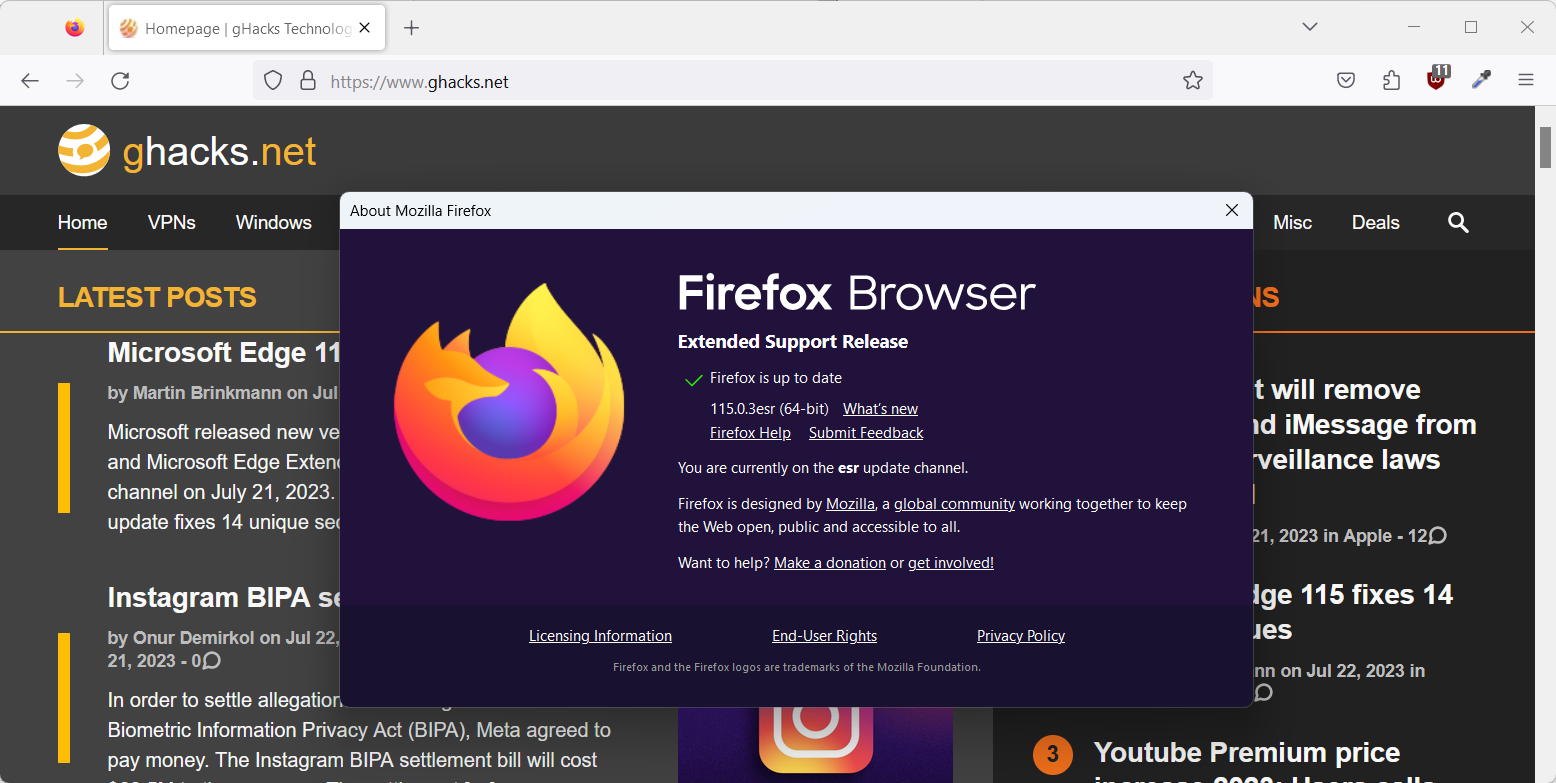
Qihoo claims that it has more than 1 billion active users. Besides Qihoo 360 Antivirus, Qihoo is known for a wide range of computer and mobile software products, Enterprise products, and its investment in Opera Software.
Qihoo 360 was placed on the Bureau of Industry and Security's Entity List in 2020 due to "national security concerns" and on the Chinese military companies operating in the U.S. list in 2022 by the United States Department of Defense.
In 2015, Qihoo was accused by antivirus testing companies to equip their antivirus solution with Bitdefender's engine for testing, while shipping the consumer version with the company's own, weaker, QVM engine.
The official Firefox 115.0.3 ESR changelog lists just one entry: Fixed a startup crash for Windows users with Qihoo 360 Antivirus software installed (bug 1843977)
The linked bug report claims that most crashes happen on Windows 7 devices running Firefox 115.0.2 ESR with Qihoo 360 Antivirus installed. Almost two-thirds of the crashes have zh-cn as the locale, which stands for mainland China.
Firefox 115.0.1 and 115.0.1 ESR addressed a startup crash as well that has been caused by antivirus products on Windows machines. Mozilla published a fix shortly after the official Firefox 115 release to address startup crashes caused by Kingsoft Antivirus products. Kingsoft is also a China-based company.
Now You: which antivirus software do you use, if any, and how satisfied are you with the product?






















Standardversion 115.0.3 also available:
https://ftp.mozilla.org/pub/firefox/releases/115.0.3/
Qihoo is also one of the service providers of GFW.
Firefox ESR 115 sporadic updated versions are initial bugs unique to milestone versions, and problems due to 7, 8 and 8.1 on Windows OS becoming EOL (end-of-life).
Notes,
The current “Firefox ESR 115” is being released for new users.
For existing users of Firefox 102.13.0esr, “automatic updates are intentionally blocked” until all potential issues are resolved (but manual updates are still possible).
Don’t rush, don’t fuss, never do manual updates, let automatic updates do the work.
Supplementary note,
Starting with Firefox 63, it is set to update automatically by default,
but you can always do a “manual update” as described below.
1. Menu > Help > About Firefox.
2. Firefox will check for updates automatically. If an update is available, it will be downloaded.
3. When the download is complete, click [ Restart to update Firefox ] .
In this case,
it will be installed by pressing the button [ Restart to update Firefox ] (Run apply) and restarting.
In other words,
the update will not be applied unless you execute “3. (When the download is complete,) click [ Restart and update Firefox ]”.
Como su nombre lo dice Kingsoft antivirus es el antivirus rey soporte ijinshan
Creo que has sido el primer comentario en español que leo por aquí. :]
macOS also got the ESR update…
> macOS also got the ESR update…
This issue is a special patch limited to “Windows users with Qihoo 360 Antivirus software installed”.
In the case of macOS, “automatic update is not applied”, so you probably executed “manual update”.
There is no need to apply the “115.0.3” update, but it does not hindrance to apply it.
Starting with Firefox 63, it is set to update automatically by default,
but you can always do a “manual update” as described below.
1. Menu > Help > About Firefox.
2. Firefox will check for updates automatically. If an update is available, it will be downloaded.
3. When the download is complete, click [ Restart to update Firefox ] .
In this case,
it will be installed by pressing the button [ Restart to update Firefox ] (Run apply) and restarting.
I don’t use any antivirus because it’s a bloatware that causes more problems than it solves. I use common sense when downloading new programs, and, if I’m suspicious enough, I just upload the file to virustotal to check it.
macOS got the update as well…
I agree, the ESR version is probably the best if you plan to use Firefox exclusively or at least most of the time. Mozilla has at times had issues with their rapid release version.
Firefox 115.0.3 was released on 18-Jul-2023 21:43. Maybe because the update concerned only the ESR branch, because I found no detailed article about this update and because as always Mozilla was late to produce the release notes, I imagined in doubt it could be a security update … and updated consequently, when it appeared later on as detailed in this article that it fixed a very specific issue non of my concern and that I needed not to update. Won’t hurt.
Reminder :
Release Notes for Firefox : [https://www.mozilla.org/firefox/notes]
Release Notes for Firefox ESR : [https://www.mozilla.org/firefox/organizations/notes/]
Stuck until September 2024 with ESR given I run Windows 7, I’ll miss all the Firefox goodies, improvements, innovations (though not the security fixes handled by ESR updates) unless I move on yo a “modern” OS. Looks like I like oldies :)
Merci beaucoup Martin :)
Firefox ESR branch should be the recommended one for everyone. Thanks for the article! :]