Firefox 115.0.3 fixes a Stable to ESR migration bug for Windows 7 and 8.1 systems

Mozilla plans to release a new stable point update for the Firefox web browser today. The new update, Firefox 115.0.3, fixes a bug that affected the migration of Firefox 115.x installations to Firefox 115.x ESR.
The Firefox 115.0.3 update for the stable channel should not be confused with the Firefox 115.0.3 update for the browser's ESR channel, which Mozilla released last week.
Mozilla revealed plans to migrate Firefox installations on Windows 7, 8 and 8.1 devices to Firefox ESR recently. Microsoft stopped supporting the operating systems at the beginning of the year and many companies, including those that use Chromium as the source, have already stopped supporting the operating systems.
Mozilla has pledged continuous support for Windows 7, Windows 8 and Windows 8.1 systems. First, by continuing to release stable Firefox updates for these operating systems, and then, after the release of Firefox 115, by migrating these installations to the Extended Support Release. Doing so allows Mozilla to continue supporting the operating systems until late 2024.
Firefox ESR is widely used by organizations, as the releases focus on stability and security, and not the integration of the latest features or user interface modifications.
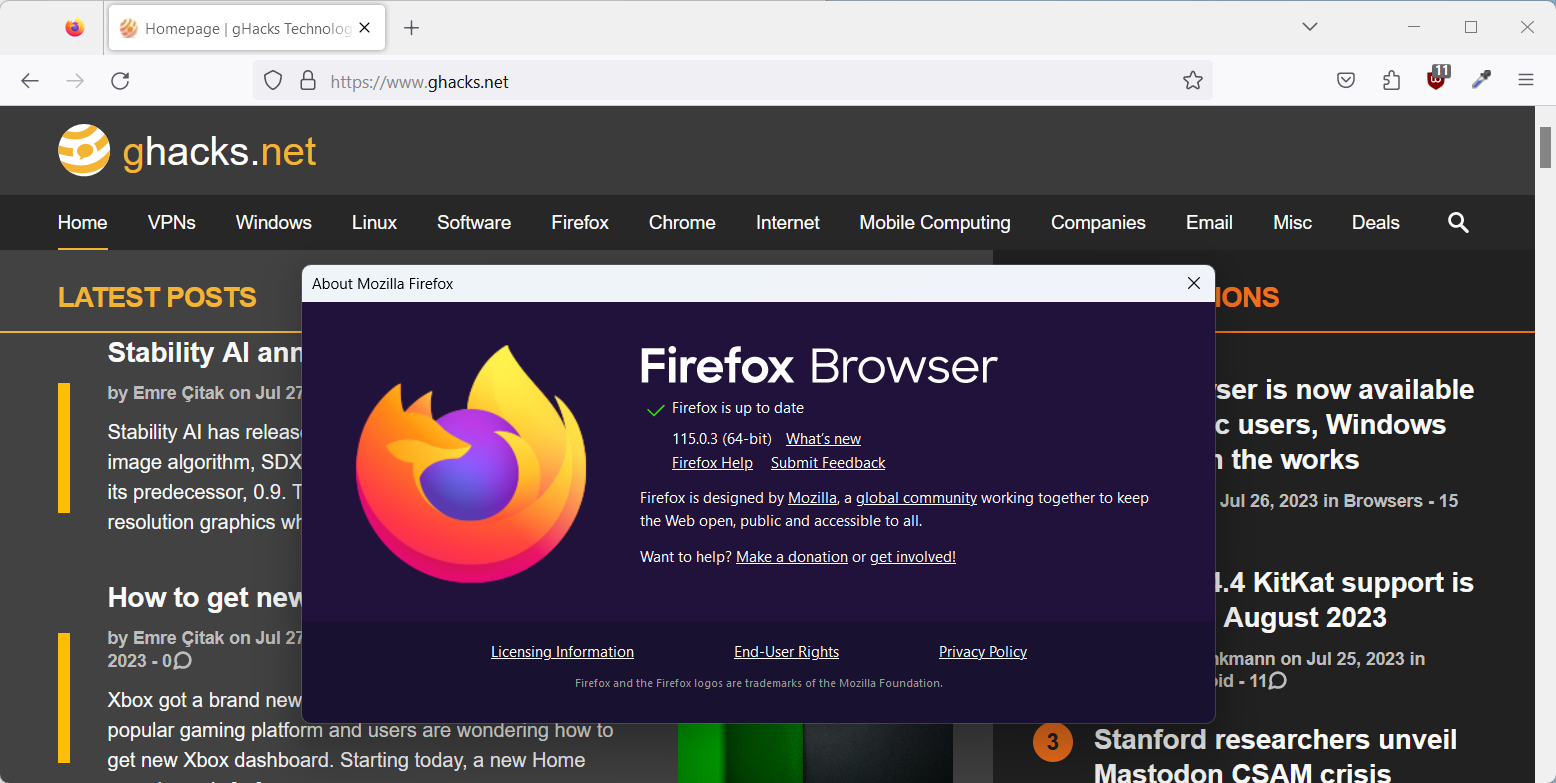
The official Firefox 115.0.3 changelog lists just a single entry: "Improved migration experience for users switching to the ESR release".
The linked bug report reveals details on the issue that Mozilla addressed in the release. According to the description, migration of Firefox Stable installations to Firefox ESR caused the creation of anew client_id.
Mozilla notes here that the client ID is a randomly generated UUID that is used by the Firefox Health Report service. It is unclear if the issue would affect the migration itself, or if it would cause reporting problems only.
Firefox users who don't run the browser on Windows 8.1 or older systems do not require the update, as it does not affect them.
The update will start rolling out to the stable Firefox population later today, if you are reading this on July 27th, 2023. The next major Firefox release will be released on August 1, 2023.
Now You: do you run Firefox? If so, which channel?






















“According to the description, migration of Firefox Stable installations to Firefox ESR caused the creation of anew client_id.”
Shit, with this bug they were not able to track the user as the same person before and after the update to ESR. Tears.
But promptly fixed. Hey, they even did a browser update just for that ! I remember that they justified their silent arbitrary remote code backdoors in Firefox by feeling that it would not be worth it doing browser updates for whatever they could use those for (often user hostile crap by the way).
What about the 10 year old privacy bugs now ?
> client_id
client_id
https://docs.telemetry.mozilla.org/datasets/batch_view/clients_daily/reference.html
Overview of Mozilla’s Data Pipeline | Mozilla Data Documentation
https://docs.telemetry.mozilla.org/concepts/pipeline/gcp_data_pipeline.html
Below are the relevant documents:
Mozilla Data Documentation | docs.telemetry.mozilla.org
https://docs.telemetry.mozilla.org/index.html
Telemetry collection and deletion | Firefox Help
https://support.mozilla.org/en-US/kb/telemetry-clientid#
You can opt out of sending any Firefox telemetry information at any time.
Firefox data collection policy – MozillaWiki
https://wiki.mozilla.org/Data_Collection
Telemetry collection- Windows default browser trends | Firefox Help
https://support.mozilla.org/en-US/kb/telemetry-collection-windows-default-browser-trend#
This article refers to a scheduled task that only applies to Firefox Windows users.
Share data with Mozilla to help improve Firefox | Firefox Help
https://support.mozilla.org/en-US/kb/share-data-mozilla-help-improve-firefox#
It’s helpful for Mozilla’s engineers to be able to measure how Firefox behaves in the real world. As you use Firefox, the Telemetry feature sends technical and interaction data to Mozilla on a daily basis.
To learn more about what data Mozilla receives and how it’s used, see Mozilla’s Firefox Privacy Notice.
Mozilla’s Firefox Privacy Notice | mozilla.org
https://www.mozilla.org/en-US/privacy/firefox/#telemetry
I have noticed that the bookmark backups folder has dissapeared since 115. Just like the profile, you need to back up bookmarks manually now if that is important to you.
@MichaelJ, the ‘bookmarkbackups’ sub-folder in Firefox user’s profile folder hasn’t disappeared, not here anyway (Firefox 115+ ESR).
There’s no pref in about:config which allows to disable as such the bookmarks backup process, unless to set the number of backups to 0, but even that doesn’t remove the ‘bookmarkbackups’ sub-folder (I’ve tried, even deleted this sub-folder : it was recreated on Firefox startup) :
// Bookmarks Backups – set maximum number of daily bookmark backups to keep (default is 15)
pref(“browser.bookmarks.max_backups”, 0);
Related : there’s a pref which, when set to true, will backup bookmarks (according to above pref) in HTML format instead of the JSON format, but that will lead to those backups being sent to the user’s profile root folder, not in the ‘bookmarkbackups’ sub-folder :
// Bookmarks Backups – save backups as HTML instead of JSON
pref(“browser.bookmarks.autoExportHTML”, false);
What you’re experiencing (disappearance of the ‘bookmarkbackups’ sub-folder in your Firefox user’s profile) must be related to something else. Now : I’ve never tried Firefox 115 STABLE given I had updated from 114.0.2 STABLE directly to 115.0 ESR… but I really doubt Firefox 115 STABLE could face the issue of removing this ‘bookmarkbackups’ sub-folder in Firefox user’s profile folder, doesn’t make sens.
Good to know : there’s a dedicated Firefox bookmarks export extension which moreover allows to select bookmarks to be backed up :
‘Selective Bookmarks Export Tool’ at [https://addons.mozilla.org/en-US/firefox/addon/bookmarks-export-tool/]
Hope that helps.
@MichaelJ,
> I have noticed that the bookmark backups folder has dissapeared since 115.
Firefox automatically creates backups of your bookmarks and saves the last 15 backups for safekeeping. This article describes how to restore your bookmarks from the automatic backups that Firefox creates, how to save and restore your own bookmark backup files, and how to move your bookmarks to another computer.
https://support.mozilla.org/en-US/kb/restore-bookmarks-from-backup-or-move-them?
Your bookmarks are associated with the Firefox profile you are using. There may be instances when you or Firefox creates a new profile containing the default set of bookmarks (for example, if you make a separate installation of Firefox or when you downgrade Firefox). A new profile may give you the impression that you have lost your bookmarks.
If your bookmarks suddenly become unavailable in Firefox, see Recover lost or missing Bookmarks for troubleshooting information.
https://support.mozilla.org/en-US/kb/recover-lost-or-missing-bookmarks
Back up your data | Firefox Help
https://support.mozilla.org/en-US/products/firefox/back-up-your-data
A Firefox account lets you sync your data and preferences (such as your bookmarks, history, passwords, open tabs and installed add-ons) across all your devices.
https://support.mozilla.org/en-US/kb/how-do-i-set-sync-my-computer#
Other related materials:
Bookmarks in Firefox | Firefox Help
https://support.mozilla.org/en-US/kb/bookmarks-firefox#
As an appendix: A useful extension for organizing bookmark duplicates and no longer working bookmarks, redirects, and more!
Bookmarks Organizer by Sören Hentzschel
https://addons.mozilla.org/en-US/firefox/addon/bookmarks-organizer/
I don’t know the reason behind these changes, anyway it was better before. :S
On my main computer, I run Firefox 115.0.2 (64-bit, standard release) for Windows and Firefox 115.0.2 (64-bit, ESR release) for Windows.
Why so? Both branches at once? What for? :S
> Why so? Both branches at once? What for? :S
The question is addressed to @Robert G., but let me present my use case.
I am an iPad user and use “Safari”,
but on my WindowsOS machine (Windows NT 10.0 22H2) I use Brave, Mullvad browser, Floorp, Pulse browser, LibreWolf, Pale Moon, Firefox ESR, Firefox Developer Edition, Firefox Nightly, and Tor browser, respectively.
Among them, “Pulse browser” is the one I use regularly these days, so I like it quite a bit.
Because, for this is to “maintain skills” that have been developed over time, and “for future reference”.
Well, such multi-environment would be generally useless. It’s convenient for user support with friends and communities.
I realize “PatchMyPC” and “WingetUI” useful for managing updates to those multiple browsers.
https://www.ghacks.net/2023/07/24/update-all-windows-programs-with-updatehub/#comment-4570679
@owl > “It’s convenient for user support with friends and communities.”
That’s an interesting and useful answer, thanks. :]
I have noticed that FF version v115 eats more RAM than previous versions even with 1 tab.
I have uploaded two images, the low FF RAM consumption is by v114, compared with Edge.
The loaded site is Ghacks by the way. Thanks @Martin for the article. :]
https://ibb.co/25WsjZf
https://ibb.co/nz2K5D6
Fortunately I had upgraded Firefox from 114.0.2 STABLE to 115.0 ESR, skipping 115.0 STABLE though it was the latest version to accept Window 7/8, thus avoiding the migration issue stated in this article.