Firefox 115.0.1 fixes a startup crash

Mozilla has released Firefox 115.0.1, the first point release for Firefox 115. The update addresses a startup crash in the web browser that affects users of certain security software.
The browser update is available already and most Firefox installations should receive it automatically. Affected users may have difficulties upgrading the browser by selecting Menu > Help > About Firefox; they may head over to the official Firefox website to download the latest version manually and install this way on their devices.
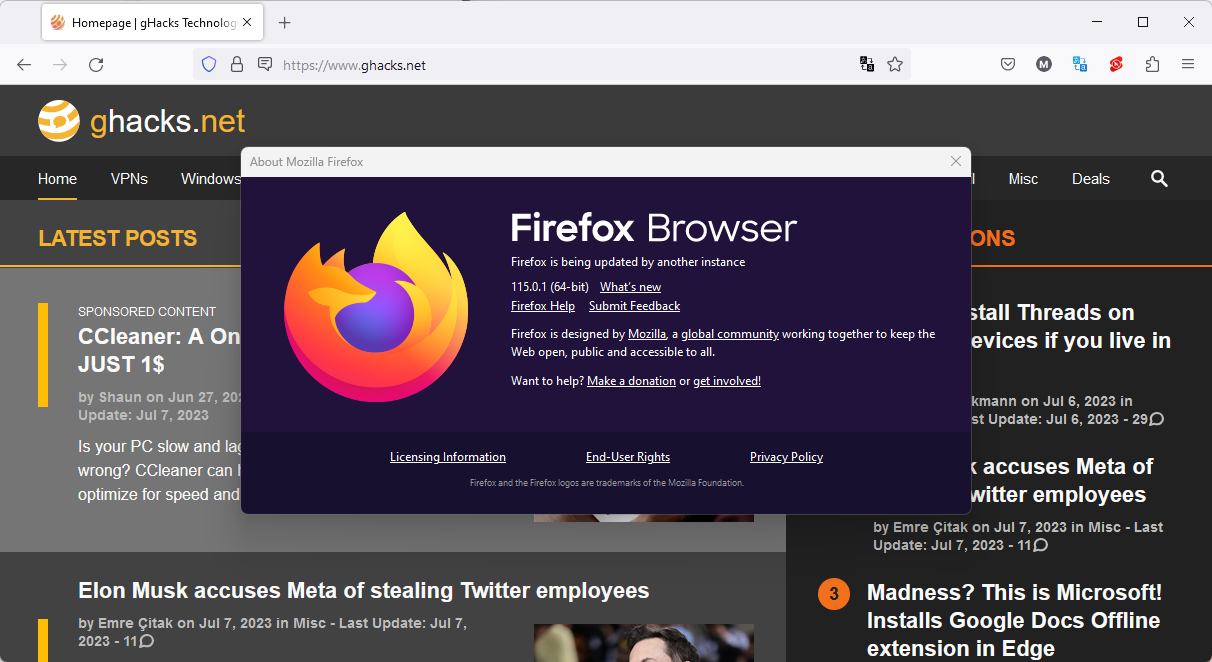
Only Firefox users affected by the startup crash issue should feel any hurry to update to the new version. Since the point release addresses only the single issue, most users of the browser have no benefit installing it.
Mozilla writes on the official release notes page: "Fixed a startup crash for Windows users with Kingsoft Antivirus software installed".
Firefox users who have installed Kingsoft Antivirus or Kingsoft Internet Security on their devices may experience startup crashes. Kingsoft Antivirus is developed by the Chinese software company Kingsoft Corporation. The company is best known for its WPS line of software products such as WPS Office.
Kingsoft Antivirus is available for Windows operating systems only. It can be downloaded from the official website, which is available in Chinese only.
Mozilla's bug report offers insights on the issue. The organization noticed an increase in crashes that it could link directly to a DLL file used by Kingsoft's security software. The crash affects Firefox on Windows 7 and newer versions of the Windows operating system only and occurs if the latest version of the Kingsoft application is installed.
Mozilla added the file kisfdpro64.dll to the browser's blocklist, which prevents the loading of it as a third-party module in Firefox. Only the latest version and earlier version are affected. When Kingsoft releases an update, it may be loaded normally again. There is a chance that the issue is not fixed when the update is released. Mozilla will then add the new version to the blocklist as well.
Firefox 115.0.1 comes just a few days after the official release of Firefox 115. Firefox 115 is a milestone release, as it is the base for the latest Firefox ESR version. It is also the last version of Firefox Stable for Windows 7, 8 and 8.1, and macOS 10.12, 10.13 and 10.14. These are all migrated to Firefox's ESR channel to receive support until September 2024.
Now You: when was the last time your favorite browser crashed?






















I think I’m gonna hang with 102.13.0esr until maybe 115.0.5esr. And making sure I can fully restore the former, just in case.
As for the “my favorite browser” crash… Haven’t had _anything_ crash for a loooooong time (like XP days) on any of my finely crafted, superbly configured and meticulously maintained Windows 10 and 7 systems.
That said, QtWebEngine browsers (e.g. Falkon 3.1.0) get kind of wonky and sluggish after a while with the “not responding” thing, but recover eventually without an outright crash.
@ owl,
Off topic I know, but are you having any issues on Floorp with DDG? I’ve documented it as a bug on Floorp’s Github issues page at; https://github.com/Floorp-Projects/Floorp/issues/296 (I’m “Telmesomething” over there because “TelV” was already registered to somebody else).
In a nutshell, when using the “Restore default search engines” button the URL becomes [https://html.duckduckgo.com/html/] which causes it to lose the usual search options such as “Images”, “Videos” etc.
@TelV,
> Off topic I know, but are you having any issues on Floorp with DDG? I’ve documented it as a bug on Floorp’s Github issues page;
[https://html.duckduckgo.com/html/] which causes it to lose the usual search options such as “Images”, “Videos” etc.
I had a look at that support page (github.com/Floorp-Projects/Floorp/issues/296).
I’ve seen appropriate response is given, so I think it will be resolved eventually.
I also tested it in my environment.
Floorp 10.15.0
Windows_NT 10.0 19045 (22H2)
A DDG search for “Frankie Corio” yielded the expected results.
I’ve also tested with other Firefox ESR 102.13.0, Pulse Browser 1.0.0-a.74 and Firefox Nightly version 117.0a1, but could not reproduce the issue.
I reproduced the situation you mentioned if I “disabled Java Script” in that environment.
Perhaps it’s because your Floorp or browser extension (uBlock Origin) is set to “Default behavior, Disable JavaScript”.
> Perhaps it’s because your Floorp or browser extension (uBlock Origin) is set to “Default behavior, Disable JavaScript”.
Diagnose Firefox issues using Troubleshoot Mode
https://support.mozilla.org/en-US/kb/diagnose-firefox-issues-using-troubleshoot-mode
When you run Firefox in Troubleshoot Mode, add-ons and some other features and customizations are disabled. If you’re having a problem in Firefox that does not occur in Troubleshoot Mode, the cause of the problem is one of the disabled items.
Hi owl,
I fixed it by creating a new profile. Thanks for the suggestions anyway.
Hi TelV,
I understand.
“When was the last time your favorite browser crashed?’
Oddly enough, this morning; not a “crash” per se, but Firefox wouldn’t update. It kept showing the new version popup–again, again, again–without ever downloading and updating.
Easier to use the standalone installer:
https://www.mozilla.org/en-US/firefox/all/#product-desktop-release
By any chance, is @VioletMoon an existing user of “Firefox ESR”?
If so, the update to 115ESR is “pending” and Version 102.13.0 applies.
Version 102.13.0, first offered to ESR channel users on July 4, 2023 | mozilla.org
https://www.mozilla.org/en-US/firefox/102.13.0/releasenotes/
Since “115” is a milestone version,
it is expected that problems will occur at the beginning of the release.
From such circumstances, for existing 102ESR users, it is customary to “stop (block) automatic updates to 115ESR for a while”.
Existing ESR users should not rush to move to “115”,
Please leave it to the “automatic update function”.
Simply put,
At this time, milestone version ‘115’ is being released for new installation (new users).
Firefox update channel | support.mozilla.org
Currently offer two paths for Firefox updates: Rapid Release and Extended Support Release (ESR).
https://support.mozilla.org/en-US/kb/choosing-firefox-update-channel
> Firefox Release Calendar
https://whattrainisitnow.com/calendar/
> The Firefox release process | wiki.mozilla.org
https://wiki.mozilla.org/Release_Management/Release_Process
> ESR Landing Process | wiki.mozilla.org
https://wiki.mozilla.org/Release_Management/ESR_Landing_Process
Enable background updates on Firefox for Windows when Firefox is not running | support.mozilla.org
https://support.mozilla.org/en-US/kb/enable-background-updates-firefox-windows
Recover user data missing after Firefox update | support.mozilla.org
https://support.mozilla.org/en-US/kb/recover-user-data-missing-after-firefox-update
> Firefox wouldn’t update. It kept showing the new version popup–again, again, again–without ever downloading and updating.
Is the Firefox you were using coming from Mozilla? , or from the Microsoft Store?
Depending on its installation source, the update channel will be different.
https://support.mozilla.org/en-US/kb/download-firefox-windows-microsoft-store
Another similar example (Brave case)
https://support.brave.com/hc/en-us/articles/360042816611-Why-isn-t-Brave-updating-automatically-on-Windows-
@owl–Yes, direct from Firefox. Since the previous night, my other computer updated fine, I am assuming something with the connection the next morning. Something small, I hope. One computer is Windows 11, the other Windows 10. Never from MS Store–wasn’t even aware Mozilla offered the browser there.
@VioletMoon,
> @owl–Yes, direct from Firefox. Since the previous night, my other computer updated fine, I am assuming something with the connection the next morning. Something small, I hope. One computer is Windows 11, the other Windows 10.
Another possibility is that Firefox’s “Profile” is corrupted.
For example, if you have unsupported group policies configured, unsupported extensions enabled and causing “conflict” failures, or manually “messing with profile content”. For some reason, you may not be able to receive updates normally.
If these are the causes, restoring Firefox to its initial state (Refresh Firefox) should solve the problem.
Refresh Firefox – reset add-ons and settings | support.mozilla.org
https://support.mozilla.org/en-US/kb/refresh-firefox-reset-add-ons-and-settings
@VioletMoon, same problem here starting years ago, probably stemming from one of many modifications I’ve made to the browser since version 0.9. When the problem started I began using the FTP site at https://ftp.mozilla.org/pub/firefox/releases/. Will try your link at the next update. Thanks.
@Tom Hawack
[Hello
We have met through the articles here. You helped me a few months ago with the “Cookie autodelete” extension and at my request you gave me your personal settings of the extension. :}}
Off topic of the article, but can I ask you to export your personal settings from Libredirect and upload them to upload.ee for example?!
Thanks. :}]
Hello @sal,
I remember perfectly well our last dialogs here.
I believe you are referring to the ‘LibRedirect’ Firefox extension by ManeraKai at [https://addons.mozilla.org/en-US/firefox/addon/libredirect/]
I don’t use that extension, though it’s likely the best in its category, for 2 reasons;
– LibRedirect handles far many more front-ends (to which it redirects) than I need myself.
– All the redirects I handle are performed with the ‘Redirector’ extension [https://addons.mozilla.org/en-US/firefox/addon/redirector/]
What I may point out, whatever the redirecting tool, is that ‘Nitter’ (used by LibRedirect as by myself) is no longer functional given Twitter’s latest modifications of its public API. Maybe in the future, no idea.
What exactly are you searching for with LibRedirect? There aren’t much of personal settings involved unless those handled by the extension throughout checkboxes (yes/no). Feel free to develop what you may have in mind.
We are off-topic, sorry @Martin and thanks for having always been cool regarding dialog developments as long as they remain civilized need to say.
Thanks for the clarification, @Tom Hawack :}
I meant https://github.com/libredirect/libredirect/ (for Chromium), but I was under the impression (from memory) that you were using this exact extension. And there are settings that I generally know you tweak and optimize for yourself, which is helpful for me and everyone else. :P
I don’t have any specific requirements for using this extension – other than looking for alternatives. :}
And – yes, it’s off topic here, but you said yourself that there’s nowhere for us to meet and correspond except here on ghacks. :}
@Martin, my apologies for my off topic comments.
Should I experience a security software that crashes a browser, it is that software’s pertinence and reliability I’d consider rather than the browser’s. A browser being updated to handle whatever exotic process of a security software is odd and i’d prefer to have the browser’s developer state : “Avoid that software if using our browser” or, here, “Avoid using Kingsoft Internet Security together with Firefox”. It’s up to third-party applications/software to deal with browsers, not the other way around.
Unfortunately, Firefox is a software that can be easily replaced by most users than security software, and it is necessary to consider that it is easy to switch because it has a low share and is alienated on many websites.