Firefox is finally adding a volume slider in Picture-in-Picture

Mozilla has added a much requested feature in Firefox 116 Beta. The experimental version of the browser has a volume slider in Picture-in-Picture mode.
Mozilla introduced Picture-in-Picture (PiP) in Firefox in 2019. How has this feature not been available for 4 years? It is rather odd, especially if you consider that the mute button and its keyboard shortcut (Ctrl + down/up arrow) have been around for a while. Despite requests from users for several years, Mozilla only began working on the volume slider about a month ago. It is better late than never, I suppose.
That doesn't necessarily mean the browser didn't let you adjust the volume for the video that is playing in the pop-out. You can control the volume with the up and down arrow keys. It also works with the right and left arrows, but in order to use these the focus must be on the volume slider, i.e. you must click on the slider with the mouse, otherwise the keys act as fast-forward and rewind. The up and down arrow keys don't have this restriction, so you can use that instead.
Volume slider in Firefox's Picture-in-Picture
When you watch videos, you probably move your fingers subconsciously to the volume keys on your keyboard to adjust the levels, particularly whenever the audio gets too loud or is too low. But that changes the sound level of the operating system, not just the browser's volume. That's why I think this feature is really important, it only modifies the volume level of the specific video, i.e. the tab's volume. Yes, you can have multiple PiP windows open, each with a different volume level.
The problem here is that without a visible volume slider, a user may not be aware of the controls, and hence may have to go back and forth between the tab and the video pop-out to adjust the volume manually. This is what makes the new feature special, it's convenient. Hopefully, with the slider in place, more people may notice it.
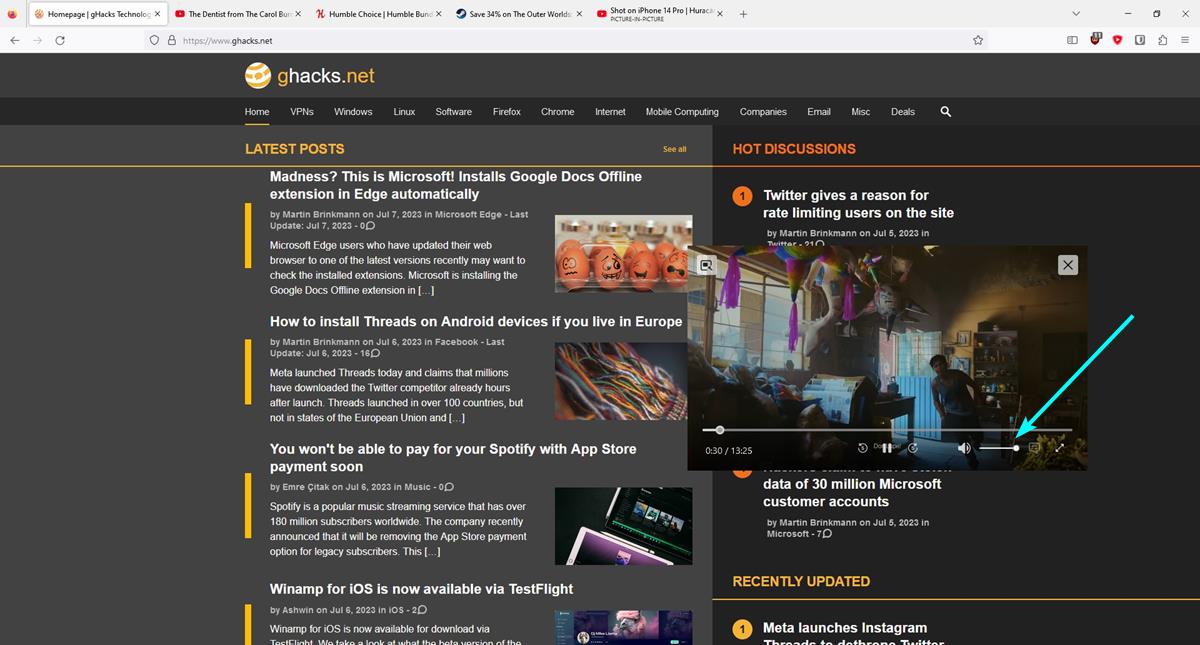
The volume slider works pretty much exactly how you would expect it to, just click on it with your mouse and drag the slider towards the left or right to decrease or increase the sound level. The change that you make in PiP is reflected in the regular video player on websites. The granular volume control improves the user experience, using the arrow keys to adjust it is intuitive, and now you can do the same with just your mouse or trackpad.
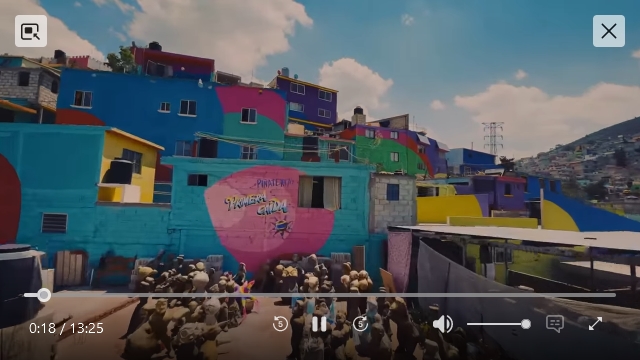
Here is a tip. Did you know that Firefox's PiP mode volume controls works on websites where the keys aren't supported for changing the volume? For example, YouTube supports it, but the videos on Steam don't let you change the volume using the keyboard. However, the volume slider and hotkeys in Firefox's PiP mode allows you to adjust the sound level with the hotkeys, even on Steam.
Want to try Firefox's volume slider in Picture-in-Picture mode? Download Firefox 116 Beta from the official website. In case you missed it, Firefox is adding support for Quick Actions to the address bar. The latest version brings a few more improvements, you can now copy and paste any file directly from your computer into Firefox. This may be useful for adding attachments to mails quickly. Firefox's latest beta also lets you edit existing text annotations.






















I’m sure this will benefit some people. I use an extension which pops out youtube videos into their own seperate tab, then I use autohotkey “always-on-top” script to windows to the top. It’s basically this but with far more control.
Bruh@ its always highly appreciated if your also suppling a link to a script or app, witch your mention, by me. Maybe even by more people?
Okay, well, this is the extension (I am at a different PC at the moment, but my memory is quite good :)
https://addons.mozilla.org/en-GB/firefox/addon/youtube-popout-player/
It’s pretty good, but if you’re watching a video already, and “pop it out”, you’ll then have the brand new tab which loads the video, but you’ve still got the paused original video on the main page, which may be inefficient. So it’s best to right click on videos that aren’t open yet, and select “open in pop-out tab”, that way you’re being better with your resources, but I don’t have that habit fortified yet.
And as far as autohotkey is concerned. Thing is, there is some nuance. Some people use specific versions of AHK because of different script compatibility.
Take a look at this article here:
https://www.howtogeek.com/13784/keep-a-window-on-top-with-a-handy-autohotkey-script/
Head down to the following section:
“Create Your Own Always on Top Utility with AutoHotkey”
It shows how you can make your own one-line script to use with autohotkey, which you can then run (and it will run in perpetuity, until you stop it, or shut down the PC – really I need to make it work on startup but haven’t gotten there yet)
What I did was change the keybind (I think?) so that the shortcut is “ctrl” + “space”, which seems intuitive to me – and then ANY window can be pinned on top, system-wide – you can even pin windows on top of other top-prioritised windows. To undo this, just select a pinned window, and press the shortcut again.
Now, yes I am on Windows 7, but because the script is just one line, there is barely any reason to think it won’t work on modern windows, I am convinced it will work. If you want, I can give you my exact script and which version of AHK I have installed. But that would mean I have to get up off my butt and I’m only willing to do that if you ask LOL