A look at Firefox's upcoming Picture-in-Picture mode
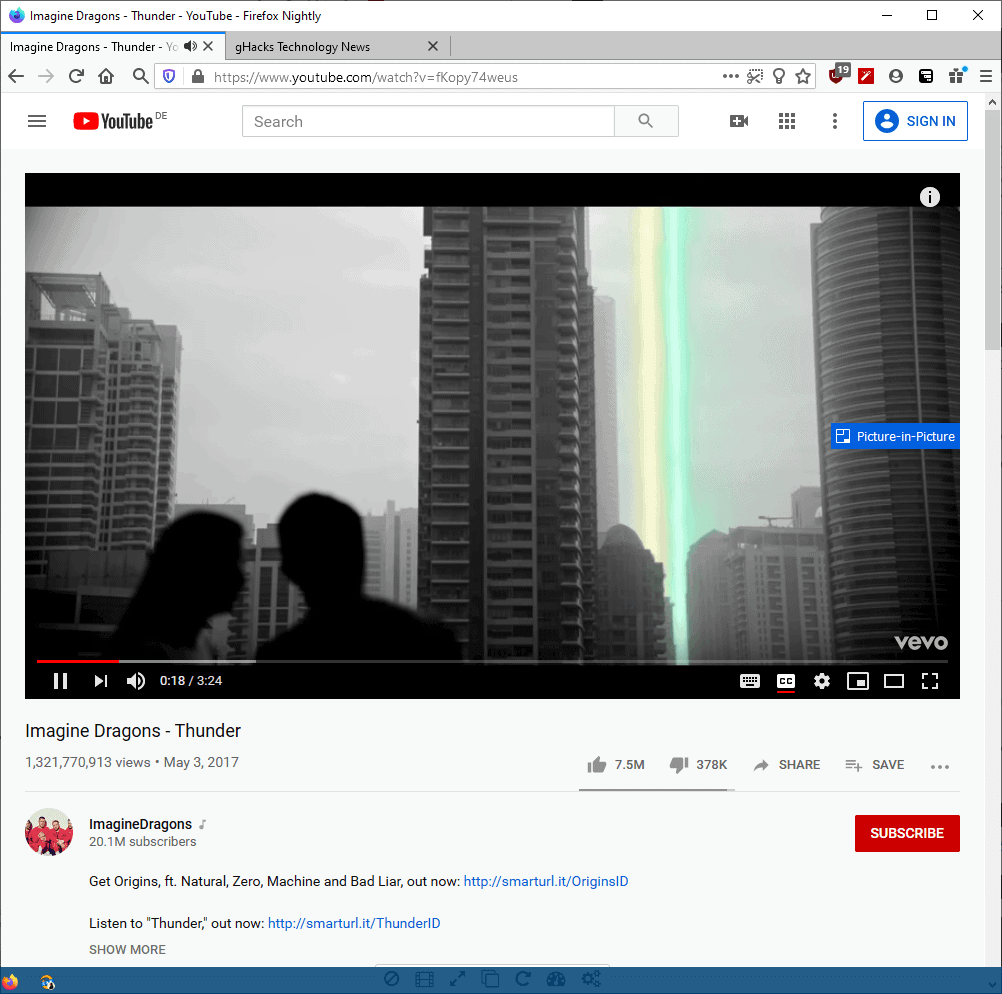
Mozilla revealed that it was working on a Picture-in-Picture mode for the Firefox web browser back in February. Designed to play videos in a small overlay on the screen, Picture-in-Picture mode allows users of the browser to navigate between tabs and sites without interfering with the playing video using the detached video player.
The original plan was to introduce the mode in Firefox 68 but development has been delayed. Current plans aim for a release in the next stable Windows version of the Firefox web browser, Firefox 71. Firefox 71 will be released on December 3, 2019 if the schedule does not change. Linux and Mac versions of Firefox may see a release in Firefox 72 which will be released on January 7, 2020.
Note: The Firefox preference media.
Firefox Picture-in-Picture mode
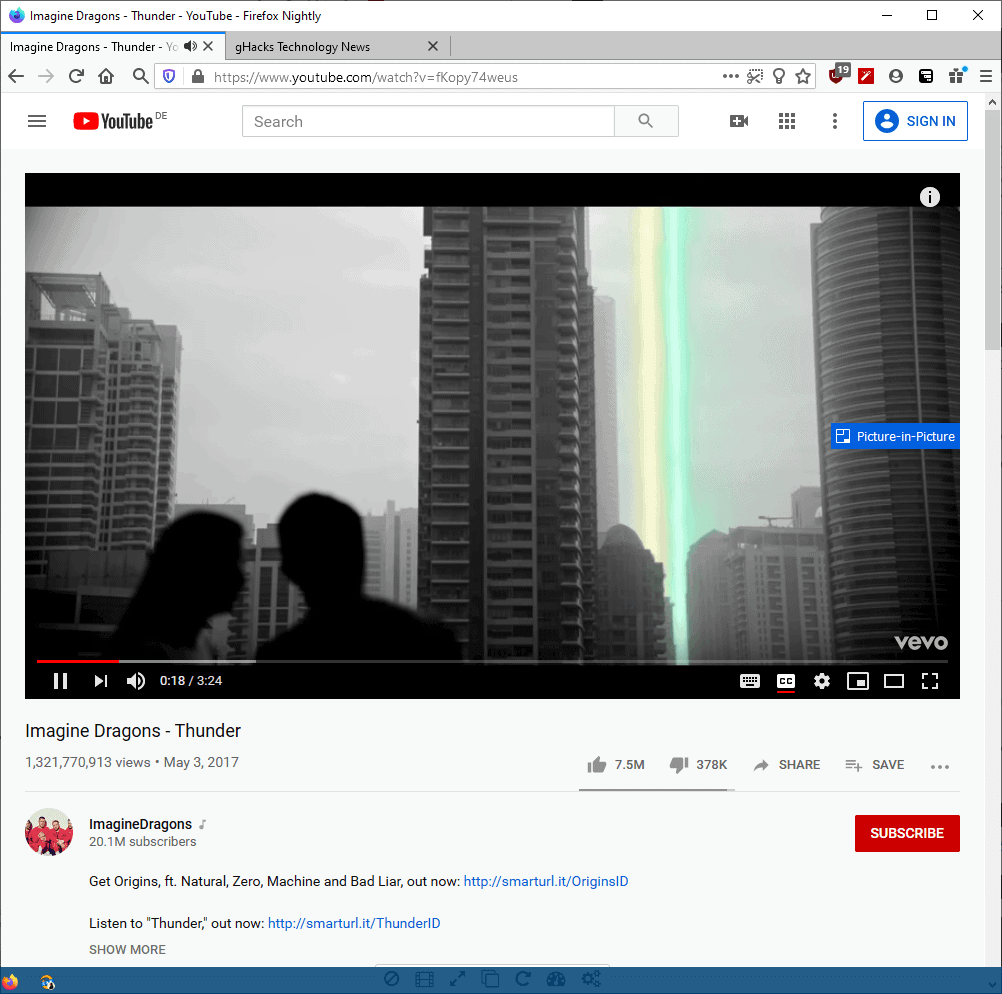
Firefox adds a small blue icon to supported videos that displays "Picture-in-Picture" when hovered over.
A click on the icon opens the video in the Picture-in-Picture interface and displays a placeholder on the original site. It reads "This video is playing in Picture-in-Picture mode". A right-click may also display the option to load the video in Picture-in-Picture mode.
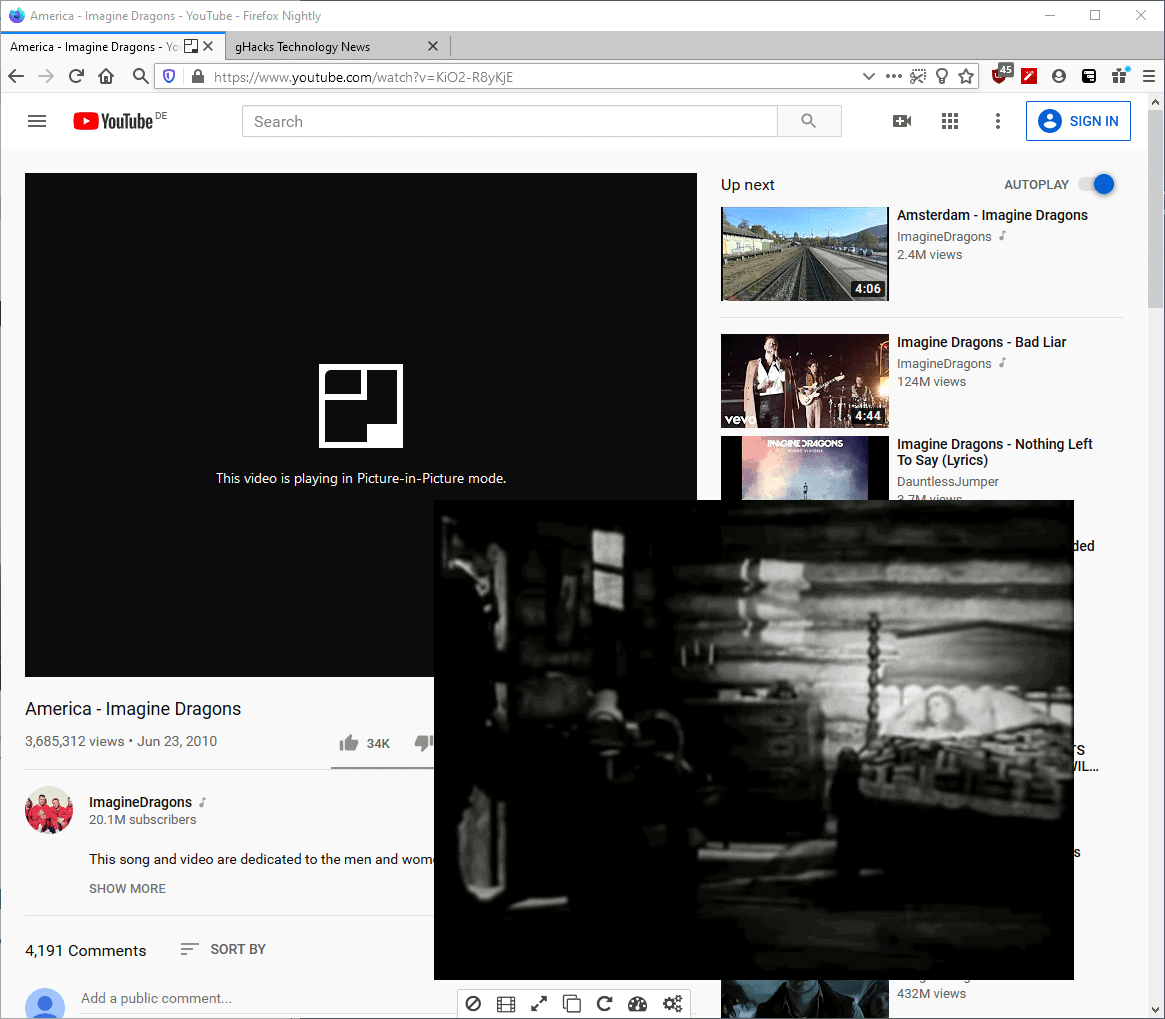
The Picture-in-Picture overlay can be moved around on the screen independently and also resized. The interface is not entirely independent but you may change tabs and use the browser normally.
The only thing that affects the video is the tab it originated on. If you reload it or navigate away, the video is closed automatically.
The Picture-in-Picture interface is bare bones. It features a play/pause toggle button and another for restoring the video in its original location in Firefox. The only other option that is provided is to close the Picture-in-Picture interface by activating the close button.
Controls, e.g. to change the volume of the video, change the quality or make other changes, are missing. It is possible to use the controls on the video's original site, e.g. to use the slider to jump to a different position or to change the volume.
Here is an overview of all Picture-in-Picture preferences in Firefox:
- media.videocontrols.picture-in-picture.enabled -- The main preference to enable or disable the feature.
- media.videocontrols.picture-in-picture.video-toggle.always-show -- Determines whether the PIP icon is shown always (Firefox does not show it for certain videos, e.g. those without an audio track or that are too small in size).
- media.videocontrols.picture-in-picture.video-toggle.enabled -- Whether to show the toggle to enable PIP mode in Firefox.
- media.videocontrols.picture-in-picture.video-toggle.flyout-enabled -- Animation when activating the mode.
- media.videocontrols.picture-in-picture.video-toggle.flyout-wait-ms -- Wait time for flyout mode.
Closing words
The main benefit of using Picture-in-Picture mode is that users may watch the video unhindered while doing something else in the browser. The PIP window is set to be on top which means that it remains visible even if you navigate to another tab.
Firefox users who like to watch videos while doing something else in the browser may find the mode useful the most. Some Firefox users may prefer to play videos in a second browser window, especially if the display offers enough room to display two windows on the screen.
Now You: What is your take on Picture-in-Picture mode?
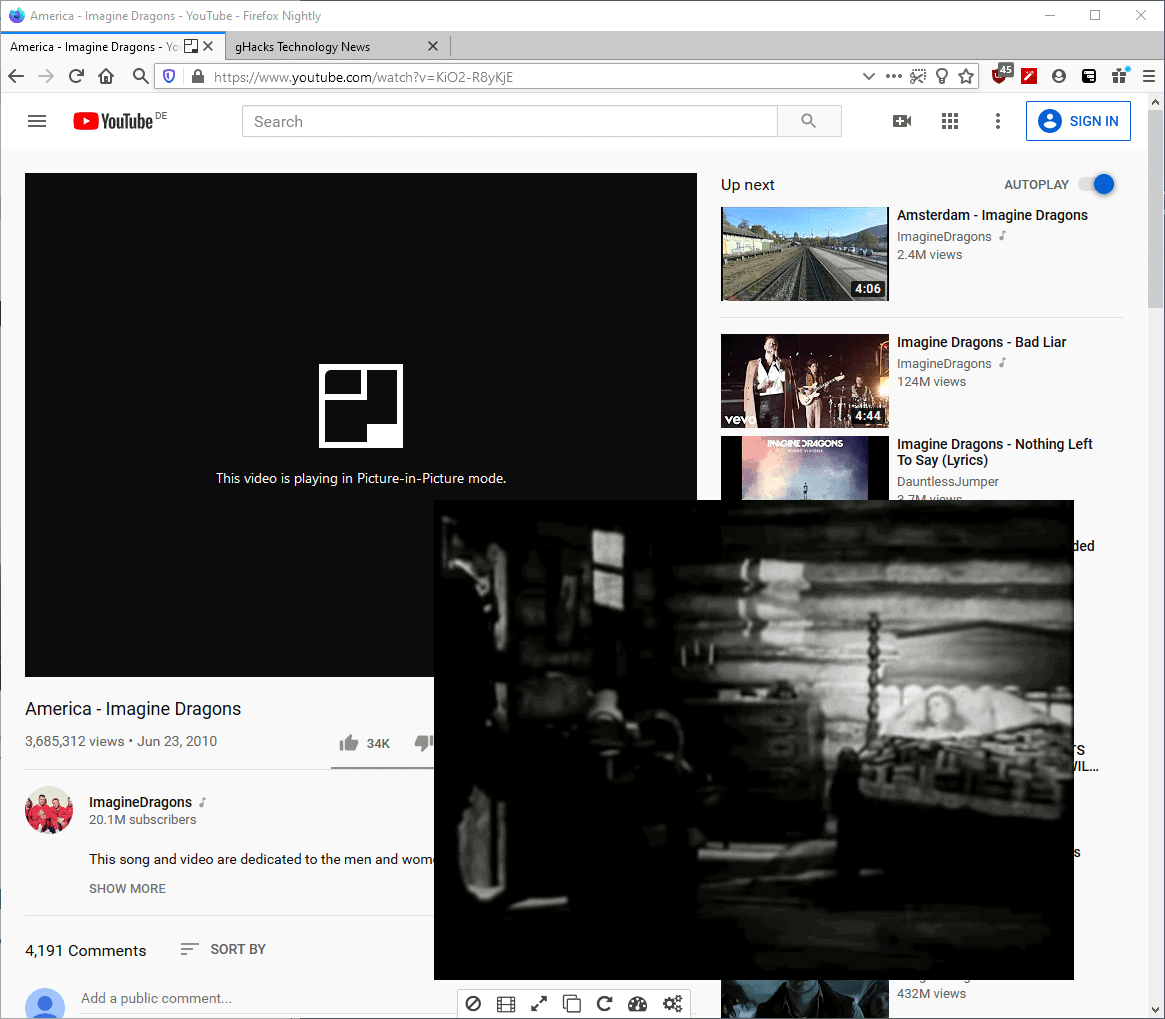





















I discovered this by accident. I just happened to complete my new build and this must have just been coming out because it was super confusing why this icon kept showing up and then one day I clicked it. Blew. My. Mind. I use it all the time. PIP in every video I play is fantastic. YouTube, Primevideo, etc. Now when I want to alt tab to read an article while still being able to keep an eye on a twitch stream or a long youtube video I can. if something happens I don’t have to switch tabs back over and then back up to replay what I missed visually.
Jeez, the comments here are so negative. Personally, I love this new feature. I only have one PC monitor and I multi-task a lot, so this feature is very useful for me.
Kind of a trash feature, especially for someone with 2 screens. The point of the feature (from what I read is to continue watching a video while going through tabs) becomes nullified when I can just drag the tab to my other screen to continue watching.
Now all I’m left with is this blue icon that pops up whenever I hover over a video and it’s annoying. Can’t even find the extension to remove it. Anyone know where that option is?
Block it with ublock element picker
1) Kill off your ecosystem of powerful XUL based extensions because you won’t spend a fraction of the tons of money you make from Google search revenue to get your development team in shape and focus on making the browser work, instead spread FUD that it is ‘insecure’ and dangerous while you set off to copy Chrome.
2) Start bringing in more bloat such as this (There already was the bootstrap based Youtube Video Player Popout extension that works for FF 56 and below, and of course, Pale Moon. Should be possible to make a generic extension that does the same – except you can’t anymore thanks to the highly limited WebExtensions).
3)….Profit?
@John Fenderson said on October 29, 2019 at 4:33 pm:
PiP seems to be something that people want, so I guess it’s a good thing…
I’m with you.
Indeed, users who prefer the “PiP” is not a few.
However, because I am oriented towards “digital detox”, so I am not interested in video distribution services such as You Tube, and I am also not interested in Picture-in-Picture mode.
In other words, it may be a feature that is “useless for me†but “useful for othersâ€.
Perhaps it is too early to claim “useful” or “useless”.
Important viewpoints for browser developers is to respond to demand, and “opt-out options†for users who do not need the built-in functionality.
“Try it, improve it, fix it, withdraw in some cases” such trial and error is the best means.
The distinction between “I like” and “it’s good” as well as between “I dislike” and “it’s bad” is always appreciated, avoiding that “then”, that “consequently” is the basis of a better world and understanding. Nice to read it, explicitly expressed.
PiP seems to be something that people want, so I guess it’s a good thing…
wtf… lol. How many videos can you watch at once, answer = one. Multitasking is a myth, the human brain can’t do it. There are many articles on this subject.
I use mpv with Klipper actions to open video URLs. It’s way better than any PiP.
I can use my ears and eyes simultaneously but I have problems using an eye to embrace Central Park and the other to scan Brooklyn from Empire State’s roof, so my take on Picture-in-Picture mode is that I won’t use it.
Right…..and this little pip is not going to have ads running in it on top of what I really want to look it. /rolleyes
I like it, it seems to be working better that I thought it would.
Thank you Martin, I had no idea I could enable this on my Firefox.
Doubt this would be useful on a small notebook? Possibly more useful on a large desktop monitor.
Firefox is definitely trying to be the Swiss Army knife of browsers, but is it helping their market share? Nope.
What is going to help their market share?
I don’t think there is something that could today.
No matter what you read in comments in some sites, people like Google, Chrome and Gmail etc. It’s just a loud minority that shouts.
Firefox can’t get more market share, nobody can, Chrome’s marketshare will keep growing and there is nothing other browsers can do about it.
It all has to do with what Google is going to do with Chrome, if they somehow mess things up like Microsoft did with IE.
I mean unless Chrome becomes by miles worse than competition their marketshare will keep growing.
Firefox needs to find features that will make it the best alternative option.
Features like this, features like containers make firefox a good alternative to Chrome.
“Chrome’s marketshare will keep growing and there is nothing other browsers can do about it.”
That sentiment gets expressed about every company, service, or product that achieves extreme market dominance. The sentiment always turns out to be wrong in the end. Why would this time be any different?
Multiple displays so I will most likely never use it.
There is no multiple disabling. It’s always 1 display. PIP off, 1 display inside Firefox window, PIP on, 1 display in a video only small window. It’s awesome when you do other stuff in your PC and have Firefox minimized.
I don’t exactly understand your comment, but anyway I think you misunderstood Andy’s remark. He meant (I think) that he has multiple _monitors_ (displays) attached to his computer. I do too — a 24″ and a 27″ currently, and perhaps will add a third one soon — so I can’t imagine why I wouldn’t just play a video in a separate Firefox window on the adjacent monitor.
Assuming, that is, that I wanted to “multitask” — which, as a couple of other commenters lower down pointed out, is probably a myth.
No use of it ! There’s more urgent aims : speed, privacy and, or perhaps in furthers versions like “mutter” for sound : a way to stop by default those ridiculous kind of Pip.
No use for you.Use for me. I love it and I was missing it and it’s one of the things I loved about Opera when I was exprerimenting with it.
Turned on the preferences as soon as they were in the browser, and haven’t experienced many noteworthy issues. I think the biggest one is that captions, whether CC on YouTube or English subtitles for anime on Crunchyroll, are not supported in Picture-in-Picture mode. Other than that, the window can be re-sized to fit whatever size you want, but it doesn’t support keeping aspect ratio, so that’s a bit of a bother.
For me it’s a terrible new function. Evergreen webinars are destroyed by Firefox.
I didn’t like Firefox at all, but now it’s a completely fucked up browser.
Especially because there’s no way for a site to disable this crap PiP fuction.
Apparently they only think of the user and completely forget the website builders.
I don’t think that’s easily doable. Every service stores CC differently and it’s own format, for example YouTube uses sbv format and has to be downloaded by using the API and draw it in the picture. Too many services to support out there. That’s why something like that is not supported in any extension offering PIP in any browser and that’s why Opera which has PIP support for years doesn’t support it. About the ratio, I hope they keep not keep. This is what I dislike about Opera’s PIP. I like having the PIP window to the exact area I want.
It needs a bit more work but it works quite nicely.
Here’s a code to make the button dark:
.pictureInPictureToggleButton {
background-color: #000 !important;
color: #fff !important;
}
So many brilliant minds out here and yet Firefox is not an OS?
They did and it was a flop. Look up ‘Firefox OS’.
They would do better to work on accelerating the launch of FF instead of wasting their time on optional features. On W10, FF is certainly the slowest.
Exactly – Firefox now starts to feel like Vivaldi – the browser is going in no particular direction and the developers act like nothing is wrong, and instead of working to improve the browsers and make them somewhat usable, they just bloat them with useless features.
I still remember back in the 2.x and 3.x days when Firefox was the king of browsers and it came bare-bones – just a browser and you could install the add-ons you want, but now it has Pocket, it has Screenshots, it has Tracking, Telemetry and so much more bloat that nobody is really using it.
I also remember when Mozilla tried to integrate Facebook into Firefox.. what a joke that was.
That is exacly what I think about Firefox.
@Dumbledalf said on October 29, 2019 at 3:35 pm:
Exactly – Firefox now starts to feel like Vivaldi –
Me too, I feel somewhat that way.
I, previously, had a good impression to Vivaldi.
However, most of the features that are integrated into the browser are maniac and are generally useless.
In addition, the responsiveness of browsers has deteriorated and frequent freezes and crashes. I couldn’t stand them and stopped using Vivaldi (stable) about six months ago.
After all, browsers should be thoroughly “comfortable, convenient, easy and stableâ€.
In Chromium “Brave†is my favorite, but still “Firefox ESR” is the best (because I need Chameleon, NoScript, Tree Style Tab).
The topic “Firefox 70 not loading some pages or elements?†is a “fatal†problem for light users.
https://www.ghacks.net/2019/10/29/firefox-70-not-loading-some-pages-or-elements-here-is-a-fix/