Firefox 70 not loading some pages or elements? Here is a fix
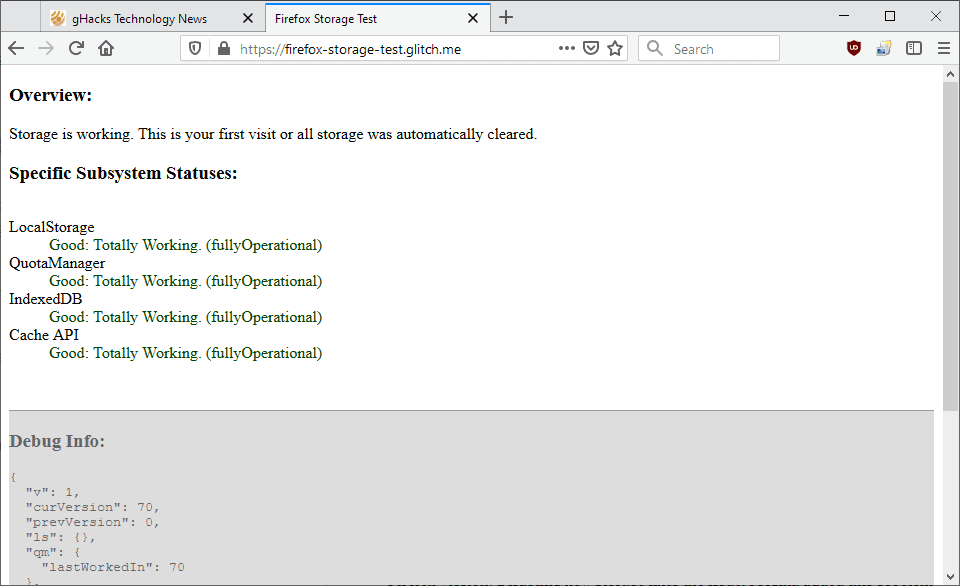
Firefox 70 has an issue currently that prevents some pages or page elements from being loaded under certain circumstances. Mozilla added the known issue to the Firefox 70.0 release notes stating that some "websites or page elements using dynamic JavaScript fail to load".
The release notes link to a support article on the Mozilla website that provides a workaround for the issue and more context.
According to the article, sites like YouTube or Facebook that use dynamic JavaScript may be affected by this. Mozilla created a test page for the issue that Firefox users may open in the web browser to find out if their version of the browser is affected.
Just point the web browser to this page and check the status that is returned for the tested subsystems.
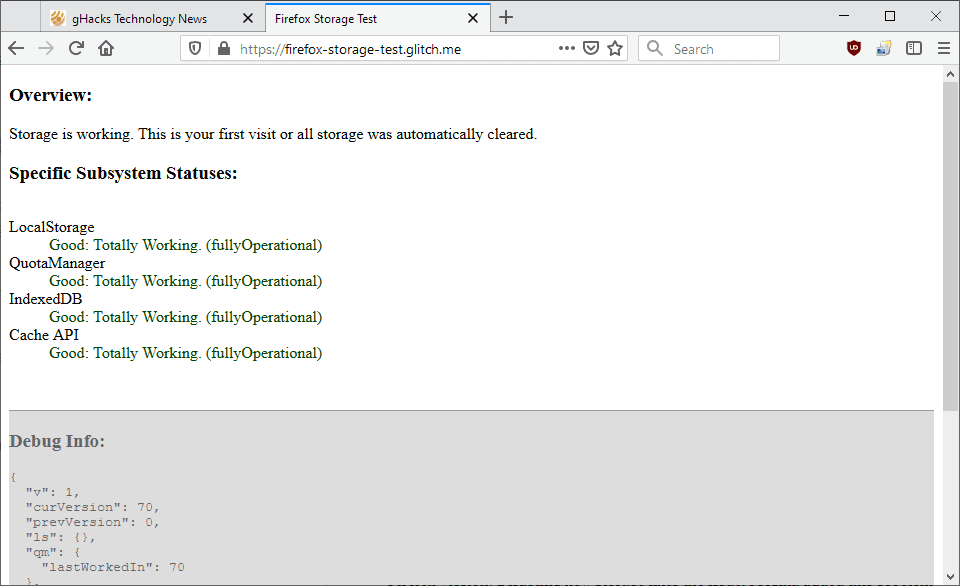
If you see "good: totally working" Firefox should not be affected by the issue; if you see something else, e.g. "investigating. If this doesn’t go away, things are unexpected broken", it may be affected and you may want to use the workaround to mitigate the issue until Mozilla releases a permanent fix.
The bug report on Mozilla's bugzilla bug tracking website suggests that the issue affects old profiles but not newly created profiles. The issue seems to be caused by a new storage implementation in Firefox 70 that Mozilla calls LSNG (Local Storage Next Generation).
Fixing the page loading issue
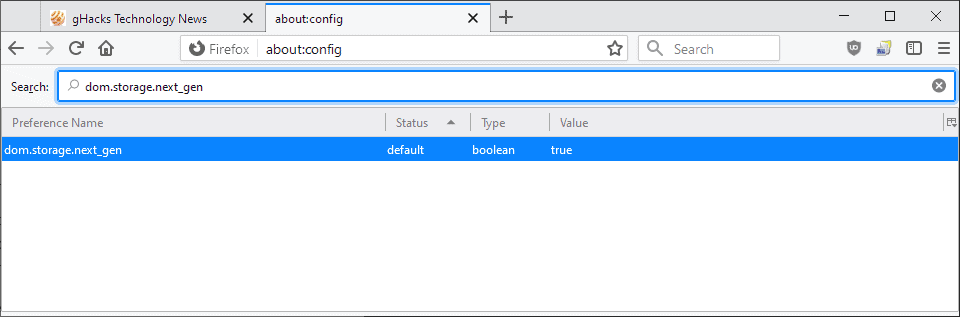
Firefox users who are affected by the issue may mitigate it in the following way:
- Load about:config in the web browser's address bar.
- Confirm that you will be careful by selecting "I accept the risk" on the page that opens.
- Search for dom.storage.next_gen.
- Set the preference to False.
Reload the affected webpage in the Firefox web browser to see if the change resolves the issue. The only other option available is to create a new user profile and use it instead of the old one.
Firefox users who are not affected by the issue don't need to do anything at this point. Mozilla has no ETA on a fix but it is likely that a fix is going to be pushed out very soon considering that it affects profiles and lots of popular sites on the Internet.
Now You: did you notice load issues in Firefox? (via Techdows)
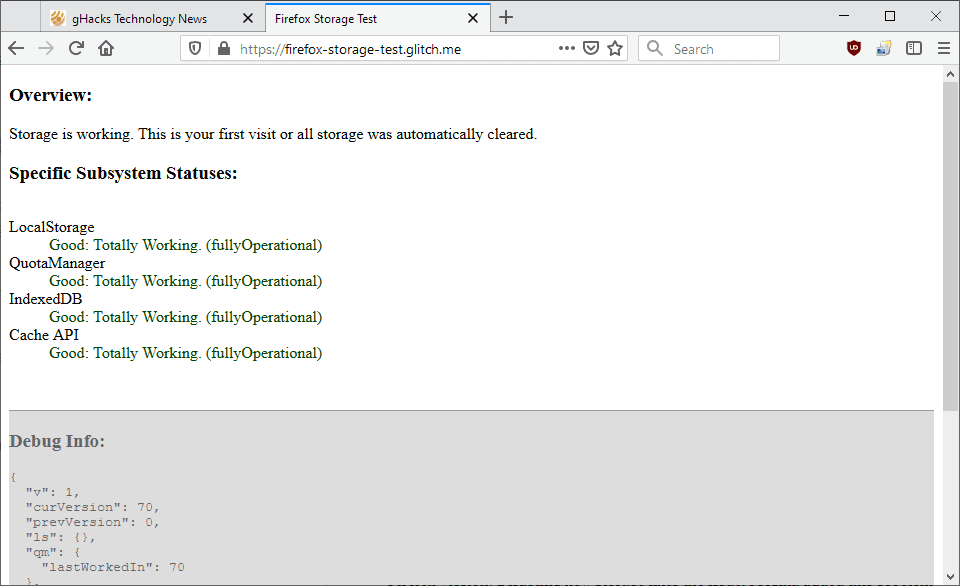





















I actually had the same problem though my dom.storage.next_gen was already set to false.
Setting it to true fixed the site loading problem for me.
Firefox 70.0.1 available at https://archive.mozilla.org/pub/firefox/releases/70.0.1/
Thanks Tom!
Many pages I use are not loading. Facebook, Ameblo, Imgur and even the page for a college online course I am taking
LocalStorage
Bad: Our test logic is broken, please copy and paste the contents of ‘Debug Info’ below and anything in the devtools console and send to :asuth. (unexpectedBreakage)
QuotaManager
Bad: Totally Broken. (fullyBroken)
IndexedDB
Bad: Totally Broken. (fullyBroken)
Cache API
Bad: Totally Broken. (fullyBroken)
I tried the dom.storage workaround and it didn’t work. I have started using Google Chrome until mozilla comes up with a solution. This is terrible.
@pmurata, @[all], there’s something odd going on between localStorage and RAM.
For those who continue to have site display issues even with dom.storage.next_gen set to false, maybe trying this can help:
– Exit Firefox
– Delete this file : webappsstore.sqlite in your Firefox profile(s)
– Restart Firefox
Thanks so much Tom! I’ve had these weird issues with a lot of websites not working correctly for a long time now. Today one website showed a local storage error and I finally had a hint at to what was going on.. Deleting webappsstore.sqlite fixed my issues! Now the local storage test pages all pass :)
Finally, a solution that works! Thanks Tom.
I’ve just noticed that userstyles.org doesn’t render correctly (fully) with dom.storage.next_gen = true, but does with dom.storage.next_gen = false
I think Firefox 70.0.1 is about to be released which is likely to set dom.storage.next_gen to false by default.
All these complications for what? Storage related. Storage is a pain. No need for storage, cookies ONLY should be authorized. But that’s a topic of its own.
I had previously set dom.storage.next_gen to false.
Also, I didn’t notice the problem because I didn’t use YouTube or Facebook.
I have tested just in case: the result is “good†and seems unrelated to this problem.
However, this topic is useful because many users prefer “YouTube or Facebook†and use “dom.storage.next_gen is trueâ€.
I immediately posted to the MozillaZine.jp Forum:
https://forums.mozillazine.jp/https://forums.mozillazine.jp/viewtopic.php?t=17785&p=64805#p64805
Thanks to Martin.
Sentence correction:
I immediately posted to the MozillaZine.jp Forum:
https://forums.mozillazine.jp/viewtopic.php?t=17785&p=64805#p64805
Firefox 70 is the Final edition.
Not because it’s so well made that you literally can’t improve on perfection, but because it’s so broken that basic functionality is out of the conversation. All was done in that stupid quest: chasing the edge to get them young ones back.
Like I’ll say in each post regarding Mozilla and Firefox: Let it RIP.
2020 is Firefox’s last year. Incompetence and ill will cannot be rewarded.
I’m still running Firefox 69.0.3 on my Mac (I tend to wait a long time before updating anything) and the tests are failing for me. So I don’t think it’s just a FF 70 issue.
Here are part of the results I’m seeing:
– – – begin code: – – –
Overview:
Storage is broken….
LocalStorage
Good: Totally Working. (fullyOperational)
QuotaManager
Good: Totally Working. (fullyOperational)
IndexedDB
Bad: Our test logic is broken, please copy and paste the contents of ‘Debug Info’ below and anything in the devtools console and send to :asuth. (unexpectedBreakage)
Cache API
Bad: Totally Broken. (fullyBroken)
– – – end code – – –
I have been seeing some mostly-blank pages recently. Perhaps this is related?
Could different extensions in FF explain why people get different results?
As for fixing it the way you describe… in my about:config, dom.storage.next_gen is ALREADY set to false, and that’s shown as the default. Altering defaults (whether it fixes it or not) isn’t really the point to me, because what I care about is whether websites I’m working on will work properly in Firefox, and most people (site visitors) never alter any defaults or configure anything.
Most disturbing.
“This page is for currently just for testing Gecko’s storage subsystems across downgrade. It totally could work for other browsers too, but that would require enhancements. Please fork and help enhance!”
My test results are ‘fully working’ for everything and I am still unable to avoid the bucle of the cookie advertisiment of my bank site. I click ‘accept’ and it goes again to the cookie advertisement. I tested this issue with all kind of configurations and also with Firefox completely open to tracks, fingerprints, cryptominers and cookies of any kind, and without any extension or host issues. However, my bank site opens right with Opera and Chrome. Issue also persists if I downgrade to FF 68 ESR. D:
Mine says all is good as in the image above. At first I’m feeling good about this. But …
Given that something is broken for some people I have doubts about the results. Maybe the test isn’t “good”.
Bitly does have this problem as well.
Redir.me has this problem with version 70.0 (can’t even connect to the site).
@UsedToWork, I don’t know what blocking lists you use, I don’t know if a blocking list is the (only) culprit, but if you happen to be using Quad9 as your DNS, redir.me is blocked by their servers : https://www.quad9.net/result/?url=redir.me
@Tom, the Quad9 page now says ‘not blocked’. Maybe it was reported as a false positive?
@ShintoPlasm, indeed; thanks for the info, a reminder as well of false positives. But false negatives exist as well :=)
Thanks, Tom, but I am using a regular Verizon FIOS account with Firefox 70.0. I was using that site last week with no problems. I tried it with Chrome and Waterfox today with no problems. Mozilla will get this sorted with an update.
I know this is a tad off-topic but I run ESR 68.2.0 on Windows 8. I noticed something very peculiar when I download files and try to put it in a new folder, or whenever I try to change the Save Dialog to “List” view.
As soon as I press “New Folder”, or try to right-click to bring up “view” settings, Firefox freezes (typically for about two minutes). Eventually Firefox wakes up and then I can go ahead and make the new folder, and finish my download. Next time I try the same thing, it freezes again.
If I go to my Event Log in Windows, there is an Event ID 10010 and a DCOM timeout error for {3EEF301F-B596-4C0B-BD92-013BEAFCE793}, which I have since learned is the Desktop Undo Manager. Now I’ve tried a new profile, reinstalling Firefox ESR, and turning on or off Hardware Acceleration – no difference.
I tried reinstalling Firefox 60 ESR, and the symptom goes away. Conversely, the new Waterfox Current also exhibits the same symptoms Firefox ESR 68 when saving files.
I had some odd issues with ESR 68 on Win 10 but I “upgraded” to 1903 around the same time and that upgrade definitely caused a lot of problems.
I had a similar file save glitch where the save window would revert to Group by Date instead of None, no matter how many times I reset it. That magically quit happening.
Now on 68.2.0 and no real problems, sometimes page elements don’t all load but that’s not related to the fix here, since dom.storage.next_gen is false by default.
I had to search for fixes to issues, hardest part was learning what to call the problems.
Seems like the test is wrong? I don’t have problem but got bad results.
Overview:
Storage is broken. This is your first visit or all storage was automatically cleared.
Specific Subsystem Statuses:
LocalStorage
Good: Totally Working. (fullyOperational)
QuotaManager
Bad: Our test logic is broken, please copy and paste the contents of ‘Debug Info’ below and anything in the devtools console and send to :asuth. (unexpectedBreakage)
IndexedDB
Bad: Our test logic is broken, please copy and paste the contents of ‘Debug Info’ below and anything in the devtools console and send to :asuth. (unexpectedBreakage)
Cache API
Bad: Totally Broken. (fullyBroken)
I remember having encountered sites rendering totaly blank pages even after having checked if the cause wasn’t related to my protection environment; I’d then forget the site when the reason of the issue might have been related to this dom.storage.next_gen, unless it be (as I presumed then) caused by domains requiring another browser than Firefox but without mentioning it (if that ever exists).
Concerning the Firefox storage test page,
LocalStorage is always : Good: Totally Working. (fullyOperational)
QuotaManager is always : Bad: Totally Broken. (fullyBroken)
Cache API is always : Bad: Totally Broken. (fullyBroken)
IndexedDB is : Good: Totally Working. (fullyOperational) — without — ‘API-Killer-IndexedDB’ add-on
IndexedDB is : Bad: Our test logic is broken […] — with — ‘API-Killer-IndexedDB’ add-on
‘API-Killer-IndexedDB’ is a Firefox extension I use to prevent sites from pouring data in my profile.
Results concerning IndexedDB are therefor logical.
‘QuotaManager’ and ‘Cache API’ always “Bad: Totally Broken. (fullyBroken)” : no idea why but I wouldn’t be surprised the cause be related to the analysis algorithm than to true disturbance, because I don’t encounter specific site display problems ever since I updated to Firefox 70.
I tested pages mentioned on BugZilla as problematic and encountered here none display issue.
dom.storage.next_gen is set to true (default) and should I encounter a page not displaying that i’d switch the setting to false.
I’ve searched for information about “dom.storage.next_gen” but found very little, unexploitable here.