Mozilla Firefox 117 beta brings an automatic language translator for websites, and it works offline

Mozilla Firefox is bringing an automatic translator for websites. The feature is currently available in Firefox 117 beta.
This feature has existed in Chrome for ages, but unlike Google's browser, which sends the data to its servers, Firefox's automatic translation feature uses on-device translation. The latter is much better for your privacy, and works offline.
Mozilla Firefox is getting an automatic translator for websites
The new option is quite similar to what the Firefox Translations add-on does. So how is this different? The built-in translator works automatically, i.e. you don't have to interact with the extension to tell it to translate the text on a website, or on all websites of a specific language. Let's say you want to translate web pages from Spanish or German to English, Firefox will do that automatically for you.
The quality of the translation is a bit wonky, but that is a problem with most translation services. Firefox does not translate web pages automatically, you will have to set it up, we'll get to this in a bit.
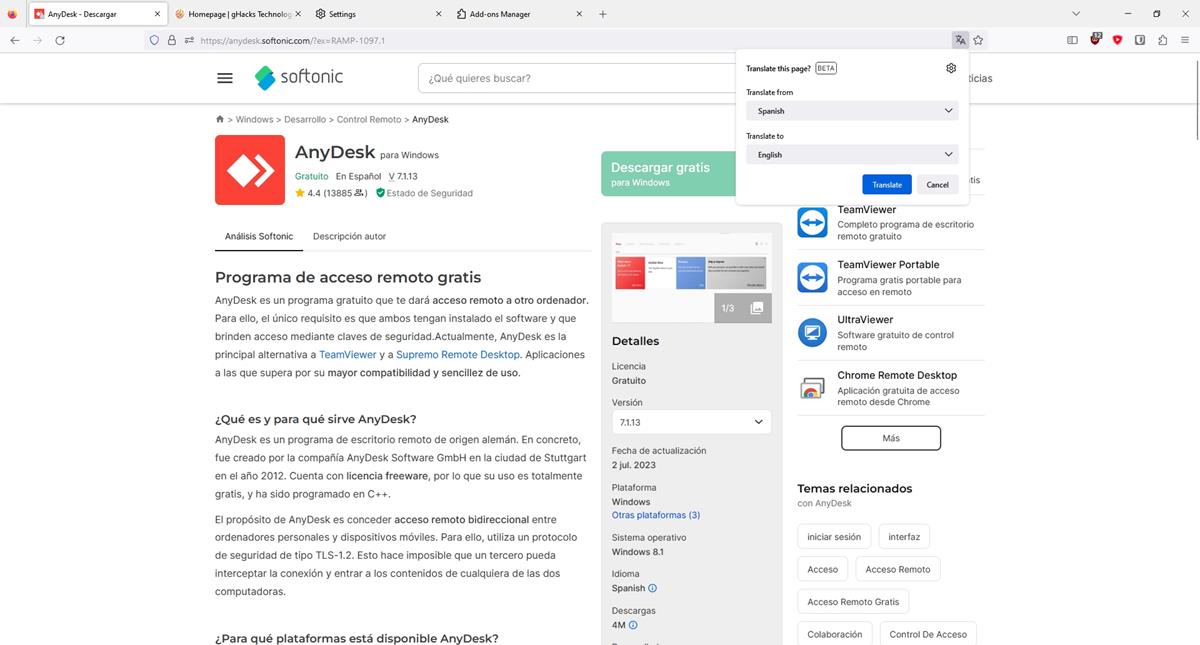
When you visit a website that is not in your default language, Firefox will show a pop-up that offers to translate the web page for you, you just need to click on the Translate button and let the browser do the rest. The pop-up displays the detected language of the web page in the "Translate From" menu, if you find it to be incorrect, you may choose the correct language manually. Similarly, you can select the language that you want to translate the text to. You can click the "Show Original" button to view the unmodified version of the text.
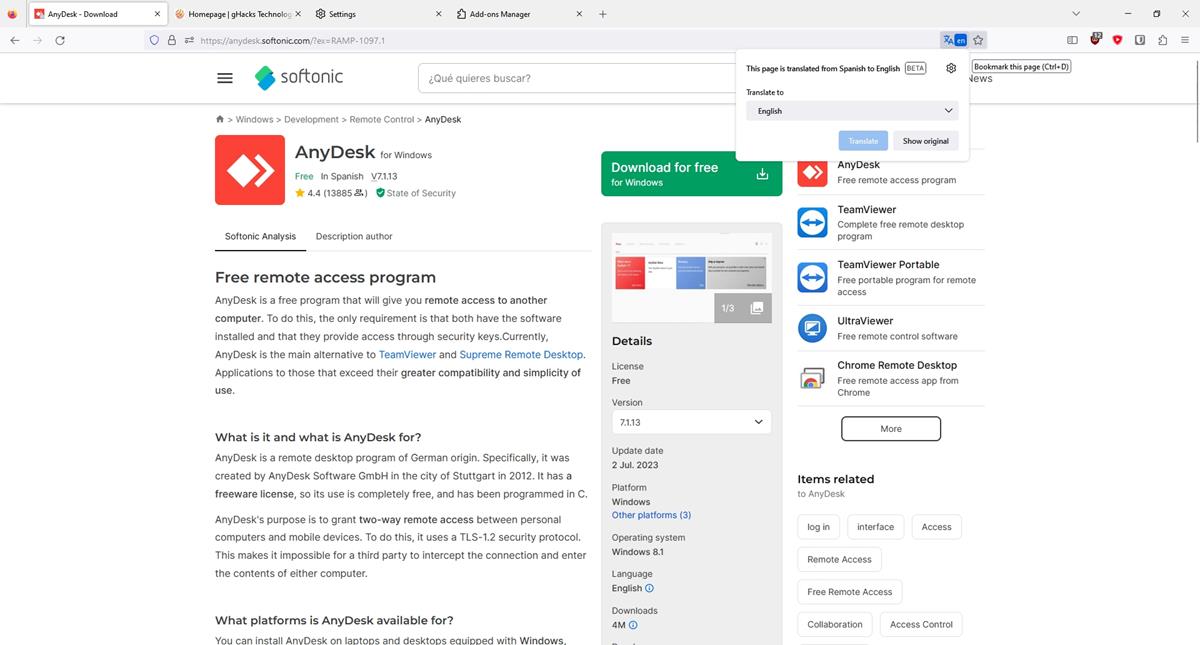
Firefox's offline translation feature supports the following languages: Bulgarian, Catalan, Czech, Dutch, English, Estonian, French, German, Hungarian, Icelandic, Italian, Norwegian Bokmål, Norwegian Nynorsk, Persian (Farsi), Polish, Portuguese, Russian, Spanish, and Ukrainian.
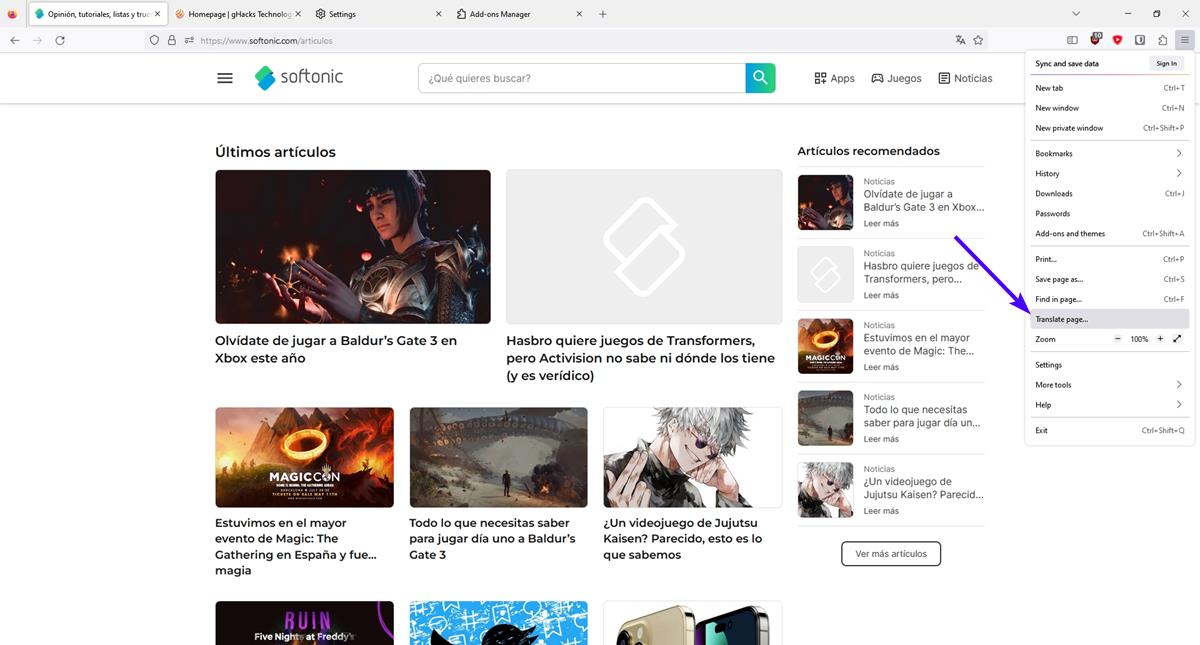
If you don't see the pop-up, click on the Translate button in the address bar to bring up the options. The browser's menu also has a "Translate Page" option that you can use. Oddly, there is no such option in the right-click context menu.
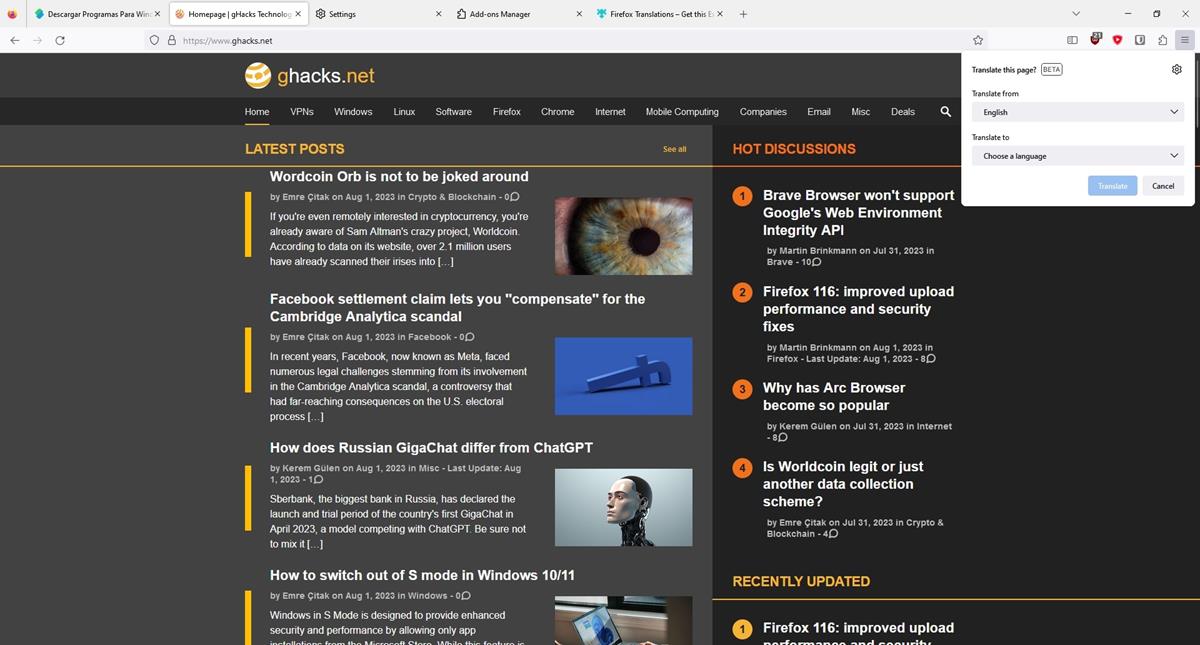
Note: The translate button will not appear (in the address bar) on web pages that are in your default language, but you can use the menu shortcut to force the translation.
How to manage Firefox's translation feature
Head to Firefox's Settings > General and scroll down to the Translations section. You will find options to download and install languages for offline translation (refer to the above list). Just click on the install or remove button next to a language to manage them per your requirements. This section has a Settings button, click on it and a large pop-up appears. 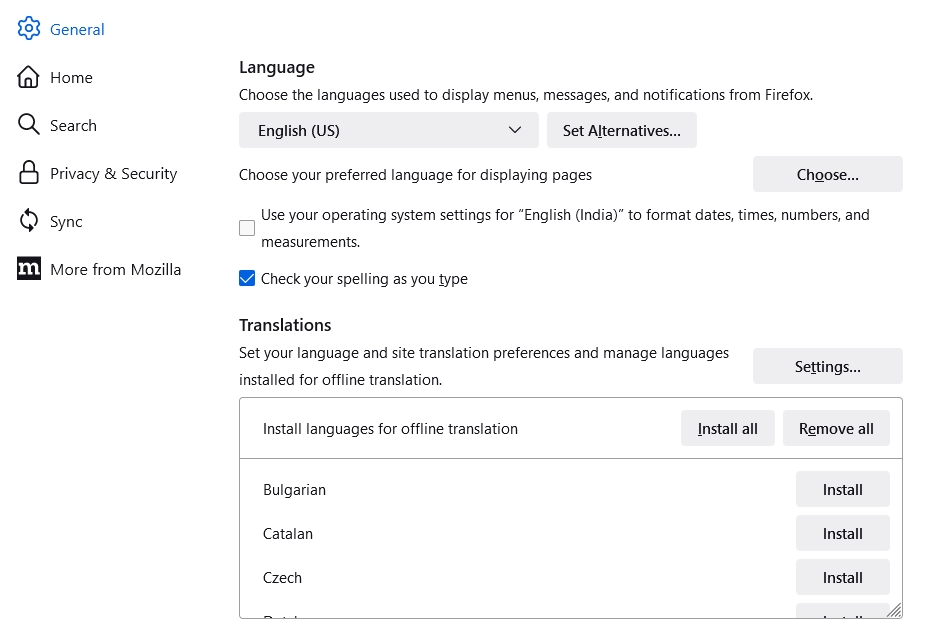
This modal has 3 sections, the first of which lets you see which languages are translated automatically.
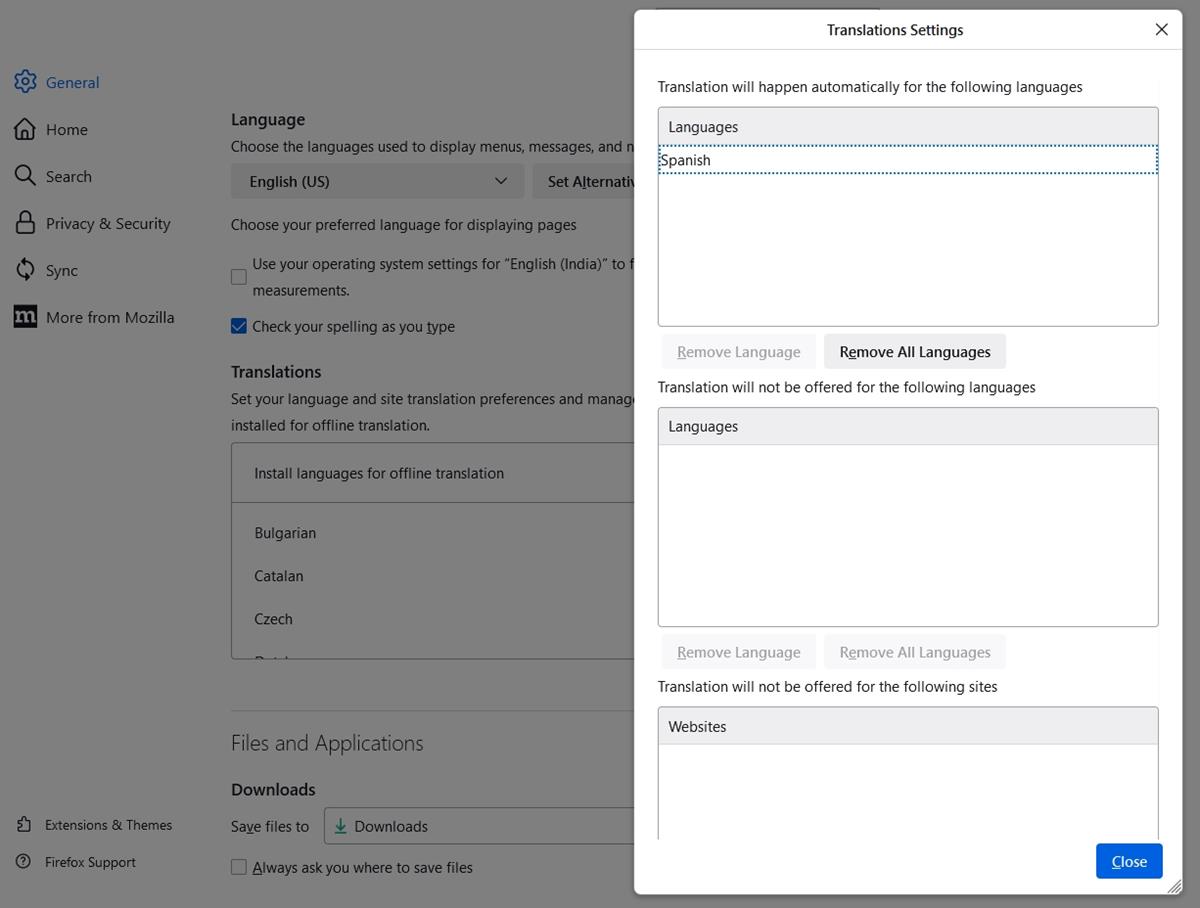
While you can remove specific languages from the list, you cannot use this panel to add languages to it directly. Instead, you will have to visit a website that is in the language you want to translate the text from, for example: Spanish, or Italian or French, etc. Don't click on the translate button, instead click the gear icon and select "Always translate Spanish". This will add it to the first section, that tells the browser to automatically translate all web pages of the same language.
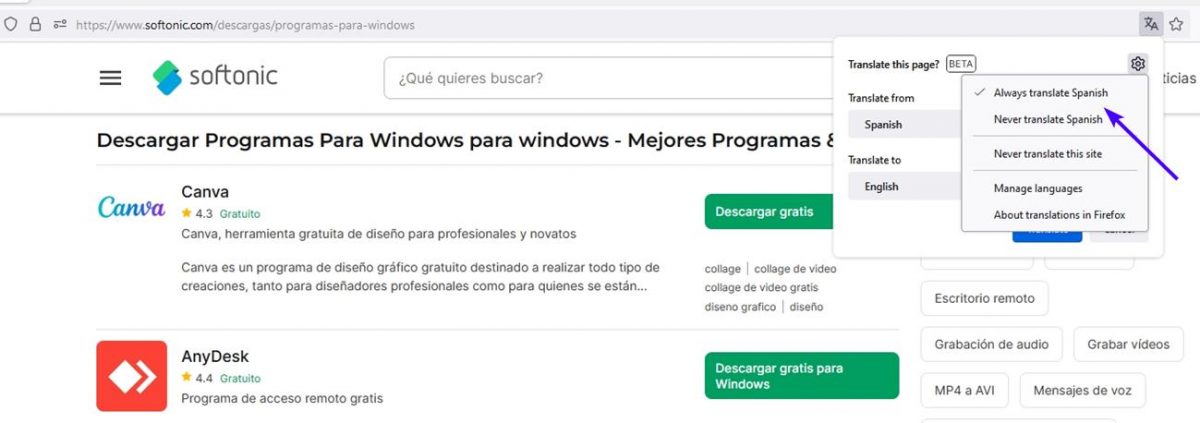
On the other hand, if you chose "Never translate language", it will be added to the 2nd section in the settings. Firefox's translation tool also has a whitelist feature that prevents specific websites from being translated. And just like the other two options, this can only be accessed when you are on a website. The process seems a bit convoluted, I think an option to add sites to these lists directly would be better.
Want to try Firefox's translation capabilities without installing the beta version of the browser? Install the official Firefox Translations add-on from the AMO, it works offline.
While the automatic translation of web pages is useful, Firefox's translator tool is missing 2 options that are available in the extension. There is no option to translate selected text, which displays the original and the translated version in a pop-up. Speaking of the which, the text box itself is missing in the browser's built-in feature, so you can't type or paste some text to view its translation. That's not a huge problem because you can just install the add-on to get these features.






















For those who are seeking alpha version works on Win7 .
ty for info!
I bet Google Translate is x10 better, no offence… will have to compare to confirm probably
> I bet Google Translate is x10 better,
Currently, the three translation engines that have a reputation for translation accuracy are “Google translation, bing translation, and DeepL translation”.
I am regular using DeepL Translator.
Google and bing (Microsof) collect the full text and personal information when using the translation service.
For DeepL Translate, no personal information is collected.
The highlight of Firefox Translations is “none of those concerns”.
Moreover, this Firefox Translations is expected to improve translation accuracy to the same extent as other engines with the “neural machine translation tool” developed with the Bergamot project.
In January 2019, Mozilla released a local machine translation tool, ‘Firefox Translations’, as part of ‘Project Bergamot’.
https://addons.mozilla.org/ja/firefox/addon/firefox-translations/
Firefox Translations was developed with The Bergamot Project Consortium, coordinated by the University of Edinburgh with partners Charles University in Prague, the University of Sheffield, University of Tartu, and Mozilla. This project has received funding from the European Union’s Horizon 2020 research and innovation programme under grant agreement No 825303.
The ultimate goal of this consortium was to build a set of neural machine translation tools that would enable Mozilla to develop a website translation add-on that operates locally, i.e. the engines, language models and in-page translation algorithms would need to reside and be executed entirely in the user’s computer, so none of the data would be sent to the cloud, making it entirely private.
Firefox Translations | github.com/mozilla
https://github.com/mozilla/firefox-translations
Mozilla releases local machine translation tools as part of Project Bergamot | blog.mozilla.org
https://blog.mozilla.org/en/mozilla/local-translation-add-on-project-bergamot/
From the background (European Union’s research and innovation program “Horizon 2020”),
Supported languages were “European” preferred (currently Bulgarian, Catalan, Czech, Dutch, British, Estonian, French, German, Hungarian, Icelandic, Italian, Norwegian Bokmål, Norwegian Nynorsk, Persian, Polish, Portuguese, Russian, Spanish, Ukrainian).
Mozilla accepts requests for additional “languages” at Mozilla Connect.
Add More Languages to Firefox Translations | Mozilla Connect
https://connect.mozilla.org/t5/ideas/add-more-languages-to-firefox-translations/idi-p/7700
The order of development priority depends on “kudos”.
kudos is effective in promoting multilingualization.
If you agree, please give to “kudos”.
As for Thunderbird,
Firefox Translations in Thunderbird – Mozilla Connect
https://connect.mozilla.org/t5/ideas/firefox-translations-in-thunderbird/idi-p/24890
I bet Google Translate is x1000 better… will have to compare to confirm though
“Mozilla Connect” is the window for requests and discussions about Firefox and Thunderbird.
Home – Mozilla Connect
https://connect.mozilla.org/
Native feature requests are prioritized for development based on kudos there.
For example, in “Labels: Translations”,
https://connect.mozilla.org/t5/ideas/idb-p/ideas/label-name/translations/tab/most-kudoed
Browsing the “Comments” there also provides valuable information.
First, let’s browse to “Mozilla Connect”.
Let’s participate in Comment and “Submit an idea”!
As for “add more languages”, is the right here.
Add More Languages to Firefox Translations | Mozilla Connect
https://connect.mozilla.org/t5/ideas/add-more-languages-to-firefox-translations/m-p/7700#U7700
Needs more languages
For my language the option to never/always translate is greyed out. The translate button doesn’t appear in the url bar. I have to enable it from the menu.
And I see no setting for a default target language. The feature seems rather poor.
I’m using TWP which came preinstalled on Floorp when I used to use it and which I subsequently installed on FF. https://addons.mozilla.org/en-US/firefox/addon/traduzir-paginas-web/
The button installs inside the URL bar which is handy as well. There’s a pix of it in the above link.
What backend do they use?
If it’s a new one of their own, then it’s sure to suck compared to others which have existed for years.
Reductio ad absurdum–wondering if this is an example.
FF development team: “The majority of the world uses English in day-to-day activities, so we can exclude Chinese, Arabic, and Hindi from our list because there aren’t enough users of such archaic languages.
At least Farsi was included.
“Translate this Page” works wonders for me; all automatic, etc. Good translation. Probably not enough supported languages for most users; a number of privacy issues to debate [cost to benefit ratio].
Given that the majority of the world uses Asian languages, it would have been nice for them to include a few.
Adding Chinese (Trad and Simple character), Arabic and Hindi would have made this feaure useful for a couple billion more people.
lol kinda of random to lump every asian language together no? its not like hindi and mandarin has anything to do with each other. but even if you were too combine those two languages they would be spoken by less people then if you combined english and spanish, two languages that would make more sense lumping together.
isnt even like europe where speaking 2 languages from around their region isnt so rare, most asian countries cant do the same. let alone get along with each others people tbh. although i will say koreans all learn chinese in school and chinese and indian people have some of the best linguistic skills i know of. at least the ones in the states.
True, I think that this is basically a EU funded offline translation software project, project Bergamot, which explains the euro-centric choice of languages.
And which explains why such a wonderful non profit project without anything user data to monetize ended in Firefox, because they aren’t the ones who developed it, all they did was wait a few years before enabling it by default after getting it for free.
It’s great to have a translator implemented locally but hat about the quality and about the number of supported languages? Both face criticism within the Firefox extension reviews [https://addons.mozilla.org/en-US/firefox/addon/firefox-translations/reviews/] and unless the native implementation is deeply improved I doubt the translation quality will ever be near that of Google’s Translation and even less that of DeepL Translator.
In my view DeepL Translator is an interesting choice when aiming to combine the best translation quality together with a degree of privacy when compared to Google, though never confidential of course as work driven locally.
Depends also of the elaboration, complexity of a text.
Very nice news from Firefox! Thanks @Ashwin for this good article about this upcoming feature! :]
Do they need donation to add Japanese and Chinese ? Honestly they’re pretty useful nowadays to connect people from different bridges.