Winamp for iOS is now available via TestFlight
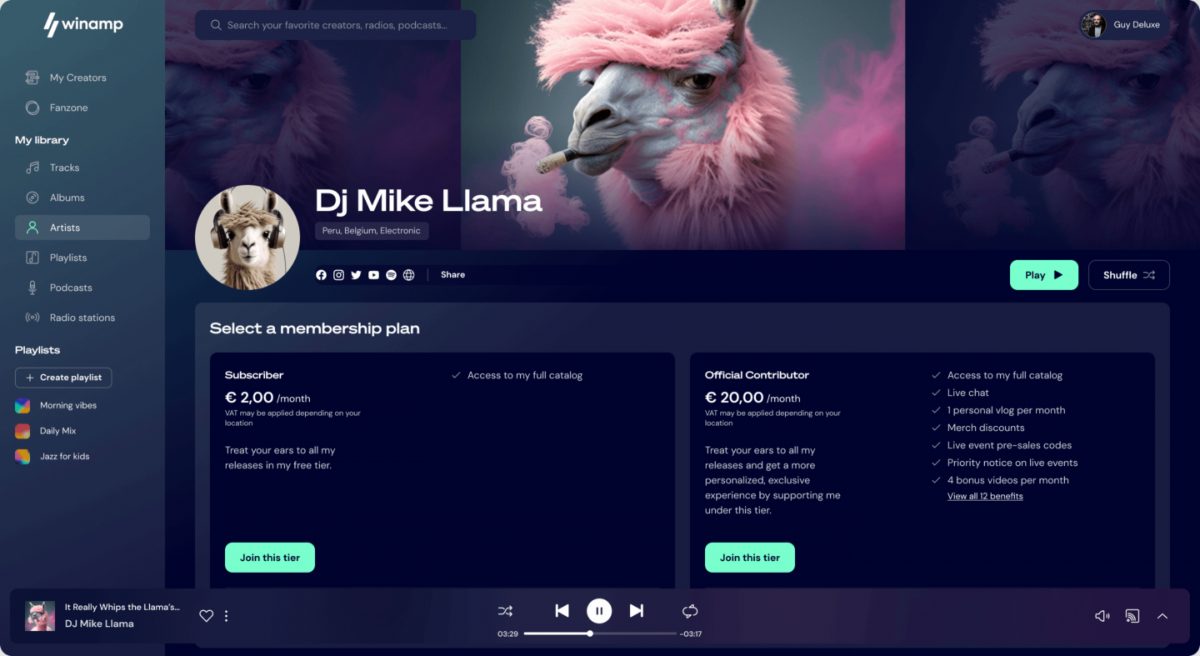
Winamp for iOS is now available for download via TestFlight. We take a look at what the beta version of the music player looks like.
My earliest memory of Winamp is from when I used it on a PC running on Windows 98 in the year 2000. Fast-forward 23 years, and the new version of Winamp is completely unrecognizable in terms of features and the design. Of course, during that time, its ownership has changed a few times, each leading the legacy app in a rather odd direction. Thankfully, WACUP ((WinAmp Community Update Project) exists for Windows PCs. So let's forget everything about the classic experience, and look at it as a new app, because that's what it is.
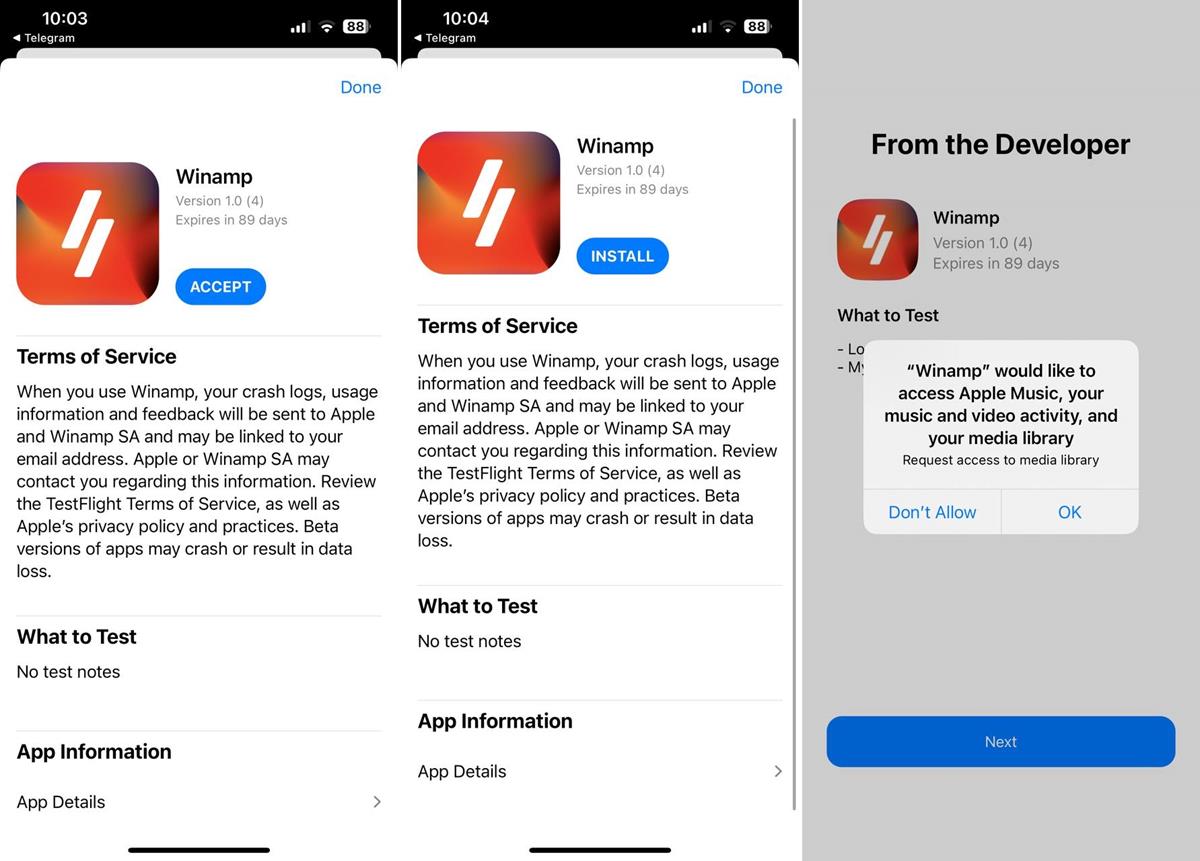
If you have used the new Winamp for Android, the iOS version is identical to it. Yes, it can play local media files. The app automatically detects songs that you have added via iTunes, but unlike the Android app, the OS version cannot import files that are in the download folder. You could blame Apple for the restrictions, but having used VLC which can access the media, I think Winamp should be able to do this too.

The app's UI is pleasant, and consists of 4 tabs: Tracks, Albums, Artists and Playlists. Use the tabs to browse your music library, tap on a track to listen, shuffle the order, or use the menu to add it to the playlist. The options are fairly self-explanatory.
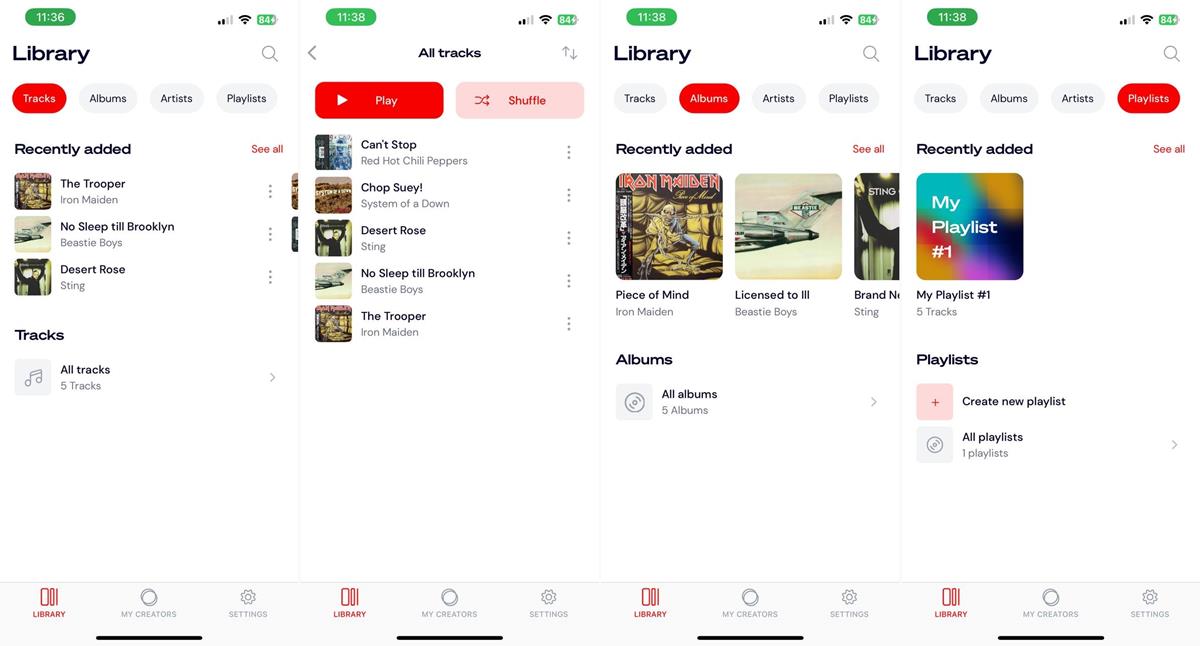
You cannot edit the tags or album art in Winamp, so if you wish to edit any metadata, you will have to rely on other tools. It supports AirPlay for streaming the music to connected devices. Tap the hamburger menu button in the bottom right corner of the now playing screen to access the Queue tab, it lists recently played tracks, the currently playing song, and an up next section that shows the queued tracks. The "recently played" history is a nice touch.
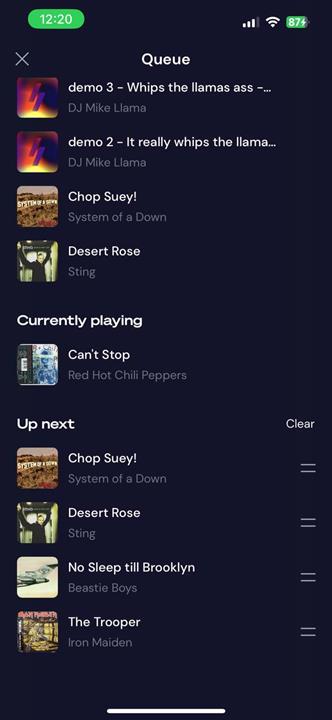
Winamp for iOS does not have any skins whatsoever. It does have a light theme and a dark theme, which you can access from the Settings, or you may set it to follow the system's aesthetics automatically. The music player does not have a widget yet, which is a little strange.
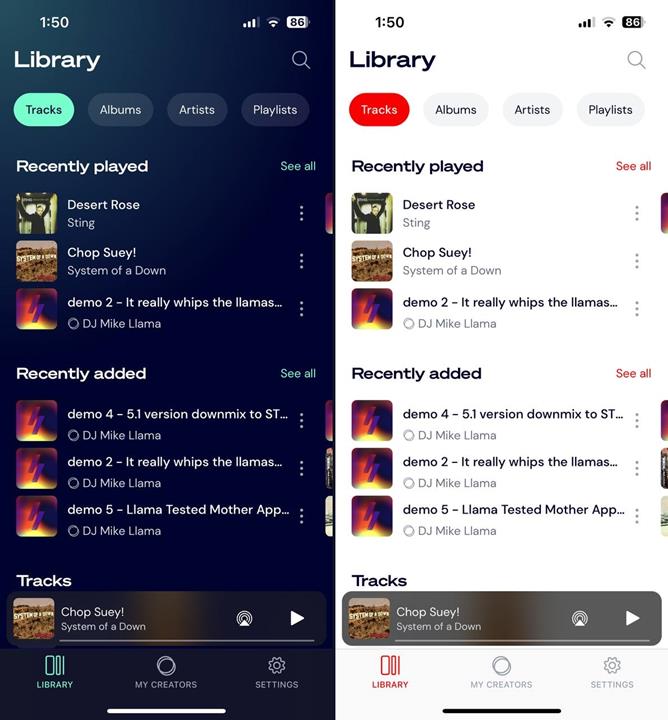
Widgets have become almost become a necessity to listen to music these days, hopefully the app gets one in the future. Winamp displays a large music player on the lock screen, with the playing track's album art, and playback controls. The experience is identical to Apple Music's lock screen player. It supports Siri & Search.
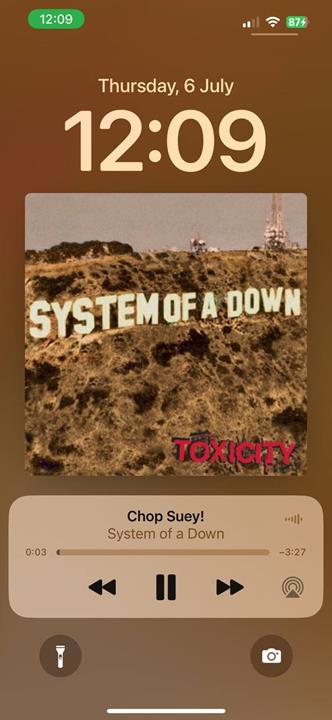
You may use Winamp on iOS without signing up for an account, if all you're interested in is to listen to music offline. The online experience is completely optional. Creating a Winamp account is free, and lets you access the Fanzone, where you can follow creators to get updates from their feed, and listen to the music that they have uploaded to the cloud-based platform. This could be a difficult market to compete in with the likes of Spotify, Apple Music, etc.
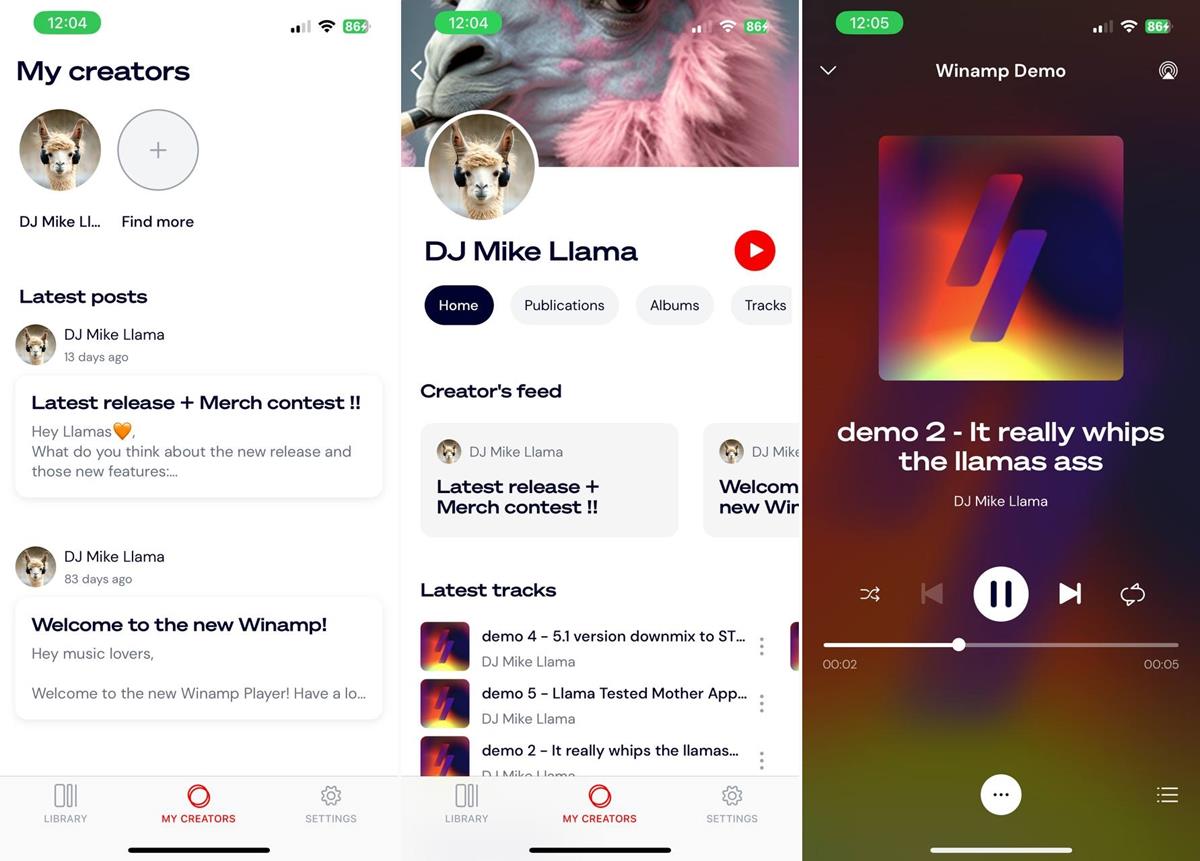
In its current state, Winamp for iOS does a decent job if all you want is the bare minimum task of playing the music stored on your iPhone. The problem is that the app does not offer much to differentiate itself from Apple Music.
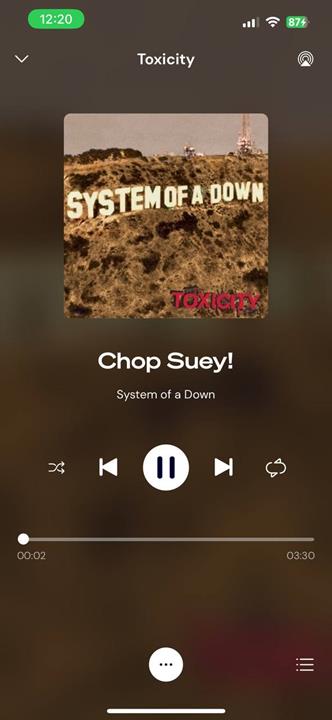
The new app has fewer features, and bundles yet another streaming service. In comparison, the Apple Music app is perfectly capable of handling your offline music library, has more options to manage your library/playback, syncs between your devices, keeps your iTunes library up to date.
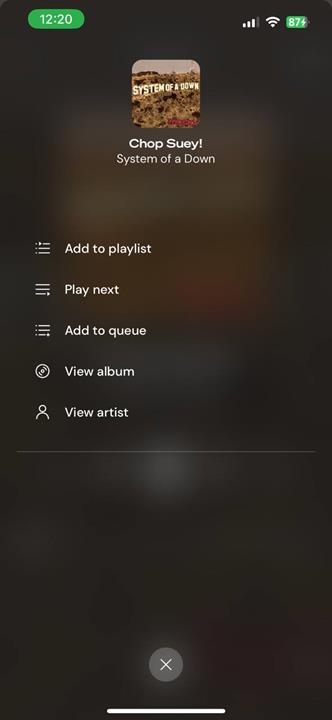
The lack of noteworthy features could be the major hurdle that Winamp has to overcome if it wants to attract users over. There are no controls to adjust the music streaming quality, equalizer, gapless playback, and other options in the app. In other words, Winamp for iOS offers a mediocre experience.
It's free to use, so maybe you can give it a whirl. Head to the Winamp for iOS TestFlight program to download the app, the Android version's beta program is available via the Google Play Store.
An email sent out to testers reveals that Winamp plans to add more features including Radios, Like & Comments.
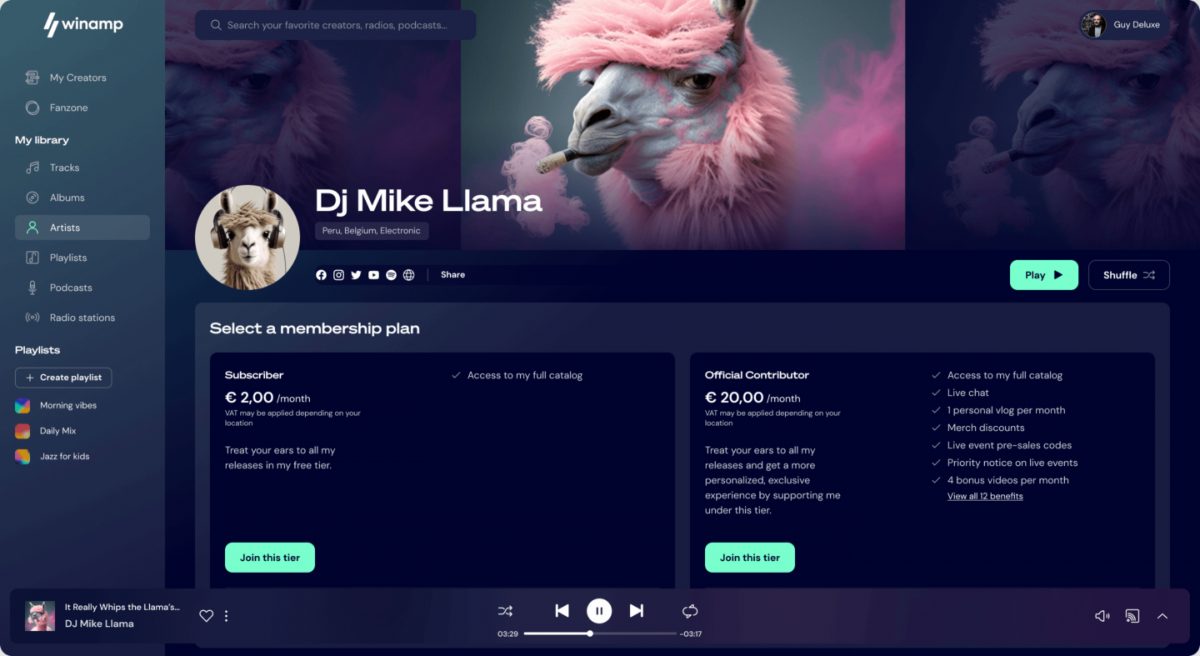






















Why not install the app on another phone?
I didn’t know anyone cared about the new Winamp still. I use the good old one on all my computers.
Ugh, im sorry, I just don’t like it…!
I am still using the stock music app that came with my old samsung phone as my main music player. It supports viewing meta-data, making playlists, giving those playlists images, displays the images tagged into audio files, and other basic music player features.
It also has one that I’ve never seen on any other music app: Whenever you transfer/download a song onto your phone, the app will detect it, and add it to the song catalogue, obviously system paths are excluded, otherwise you’d get things like microphone recordings, and ringtones. But it has a special playlist called “recently added” which just lists every song you ever added onto your phone, in the order that it was added onto your phone. This playlist has no limitations or restrictions, and only lets manually deleting tracks from it.
Does anyone know of any other music app that can do this? As I am stuck with my phone because of it. It seems trivial but nobody else has done it, it seems.