7-Zip 23.00 Beta improves executable compressing
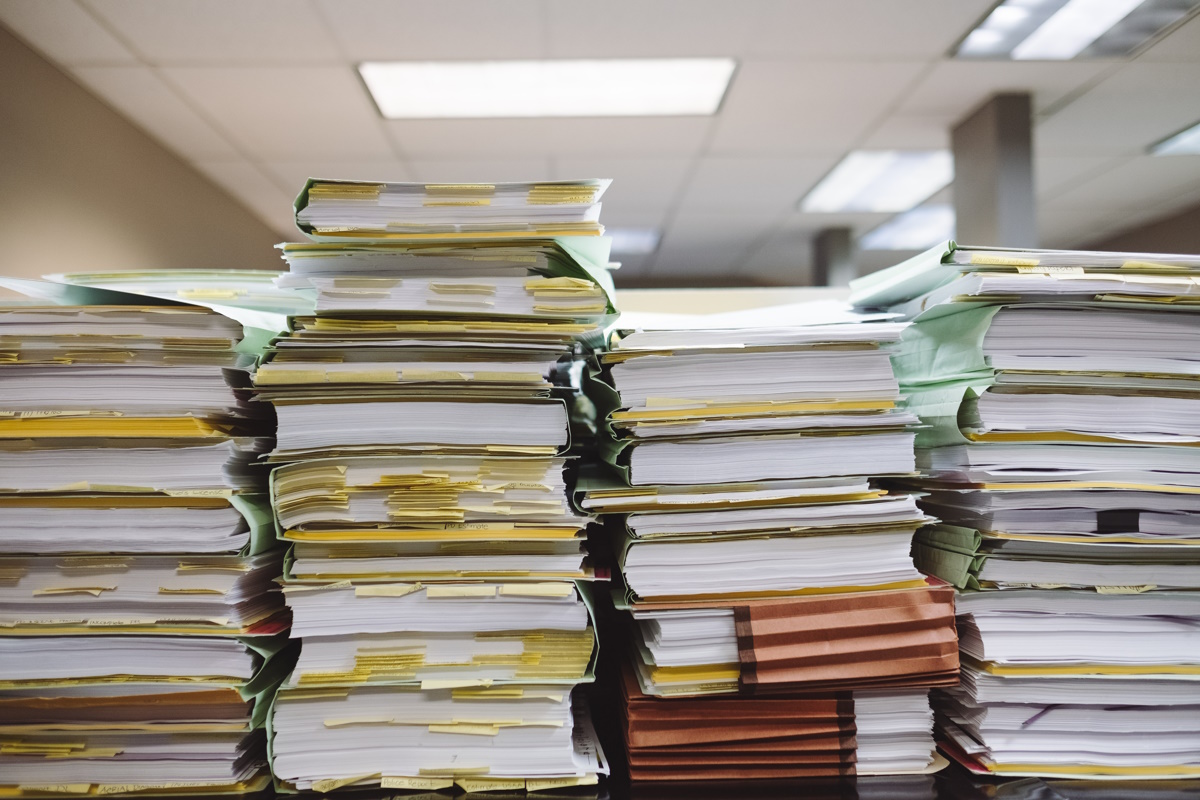
The first 7-Zip 23.00 Beta version has been released on May 7, 2023. The release improves the compressing of executable files, the creation of multivolume archives on macOS and Linux, and more.
The beta version is available for all supported platforms. All available downloads, for Windows, Linux and macOS, are available on the official Sourceforge repository site.
Windows users may get a SmartScreen warning when they run the setup file on their devices. These warnings are thrown when files are new among other things.
The interface has not changed at all.
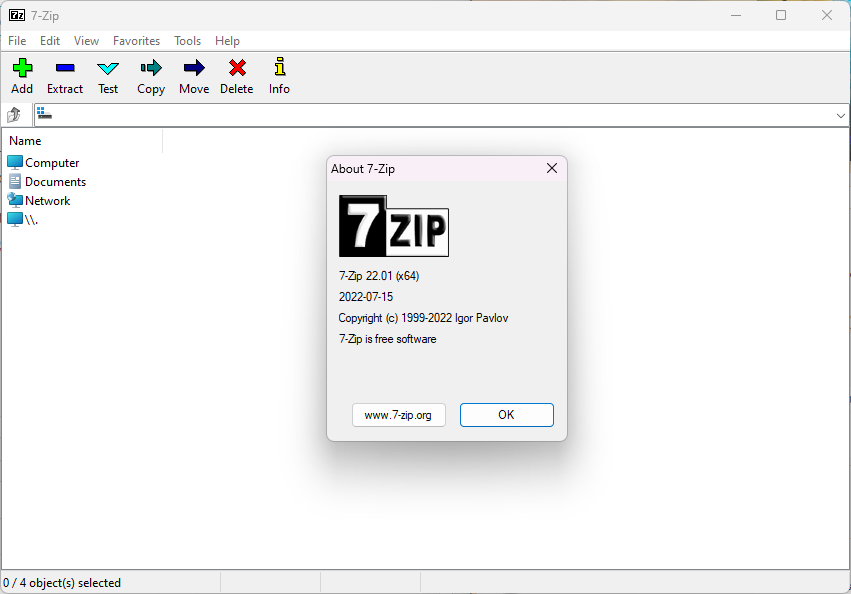
The main improvement of 7-Zip 23.00 Beta affects the program's handling of executable files. The new release includes support for the ARM64 filter when compressing ARM64 executable files to 7z or xz archives.
The new filter may improve the compression ratio of ARM64 executable files when using 7-zip. The compression software parses executable files that users have selected for compression now to determine the best filter for them. The ARM64 filter is selected for ARM64 executable files, the traditional BCJ and BCJ2 filters for x86 executable files.
The section size of the BCJ2 filter has been raised from 64 MiB to 240 MiB (that is mebibyte, not Men in Black). The change may improve the compression ratio of executable files that are larger than 64 MiB according to the release notes.
7-Zip 23.00 Beta includes a number of additional changes and fixes. Support for UDF has improved and cpio supports hard links now. The creation of multivolume archives has been improved for macOS and Linux devices.
Both Linux and macOS limit the number of open files that a single program can have. To avoid issues with "big number of volumes", 7-Zip may now limit the number of simultaneously open files on these platforms during open, extraction and creation operations.
The release notes list two code changes. The first improves drag and drop operations that involve the right mouse button. The second improves the speed in which the 7-Zip menu is displayed in Explorer under specific use cases.
Interested users may check out the full release notes here. The first stable version of 7-Zip 23.00 is expected later this year. The developer has not revealed a release date for that version yet.
The last major version of 7-Zip was released in 2022.
Now You: do you use 7-Zip or another archiver?
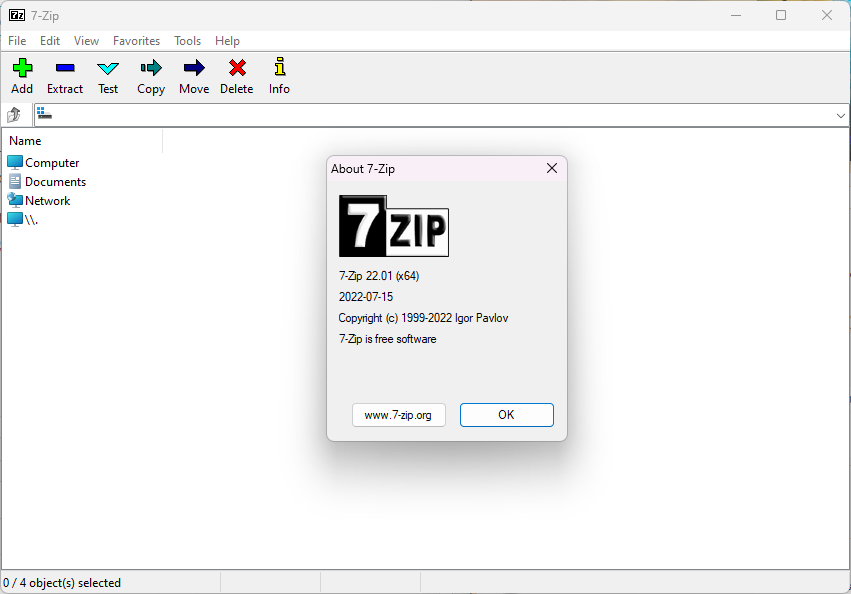


























I tried 7-Zip beta 23.00, disappointed. Most new .7z files created warn about viruses, not in version 22.01. The GUI interface is always active can no longer multitask; laptop locks up now (reverted back to 22.01). Needed to reboot to uninstall, must be hidden or unknown entries somewhere. I used to love 7-Zip, eerrr
“Now You: do you use 7-Zip or another archiver?”
7-Zip, for years and years now. Never had an issue. Free, open-source, proven. Plus it does basic AES-256 encryption. This is a nice, solid piece of software, one of the first things (along with Everything Search) that I install on new Windows machines.
According to the site https://www.7-zip.org/license.txt there are the next restriction for *.rar files: “The unRAR sources cannot be used to re-create the RAR compression algorithm, which is proprietary. Distribution of modified unRAR sources in separate form or as a part of other software is permitted, provided that it is clearly stated in the documentation and source comments that the code may not be used to develop a RAR (WinRAR) compatible archiver.”
After reading the licence restriction, I think that Winrar has lost a big battle with 7-zip, because extracting *.rar files is just more than enough for mostly all common people. And even considering that *.7z format has better compression ratio, more than 10% if my memories don’t fail. Indeed 7-zip is free, a must have against Winrar.