Winaero Tweaker 1.52 ships with Windows 11 improvements

Winaero Tweaker 1.52 is a free system tweaker for Microsoft Windows devices to customize features of the operating system. The application was updated to version 1.52 recently, which improves usage on Microsoft's Windows 11 operating system for the most part.
Windows users may download Winaero Tweaker from the official homepage of the project. The app may be run as a portable version or installed on the system. It does require elevation to run, as this is necessary to apply most of the tweaks on the system.
The first version of Winaero Tweaker was released in 2015.
Winaero Tweaker 1.52
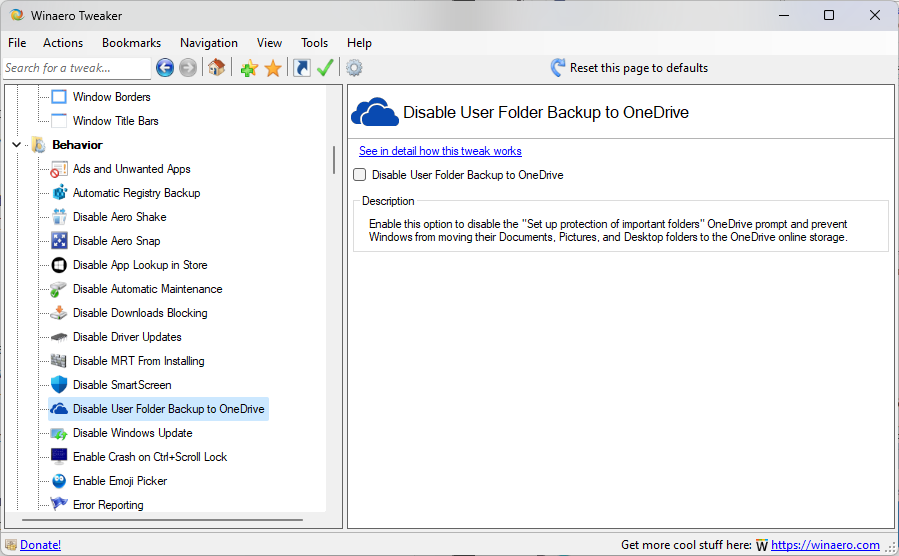
The developer of the application has cleaned up the interface for Windows 11. Tweaks that do not work on Windows 11 are no longer displayed. Several tweaks stopped working when Microsoft released Windows 11 version 22H2, and this has also been corrected in the new version of the Windows program.
Winaero Tweaker 1.52 includes several new tweaks that users may find useful. Here is an overview of what is new or improved:
- The User folder backup prompt -- Set up protection of important files -- can be disabled now. The prompt suggests to Windows users to back up files from Documents, Pictures and Desktop to Microsoft's OneDrive service.
- Microsoft Edge users may disable several features of the browser:
- Disable Personalize Web Experience.
- Disable the Edge Sidebar.
- Disable the creation of desktop shortcuts after Microsoft Edge updates.
- Disable Microsoft Edge updates.
- Option to add classic system properties and advanced system properties links to the This PC right-click menu in File Explorer.
- The shutdown shortcut tool has a new option to create a Lock shortcut to quickly lock the PC. There is also a new related option to prevent the screen from turning off while in locked state.
- The Windows desktop background history may now be cleared.
Besides these new features, Winaero Tweaker 1.52 includes a number a fixes. The Open PowerShell and Open Terminal menus were fixed, the list of Settings pages has been updated, and the Customize This PC folders has also been updated.
Closing Words
Winaero Tweaker 1.52 is a powerful tweaking tool for Microsoft Windows devices. While it is possible to make these tweaks manually, usually by editing the Windows Registry or applying policies, it is improving usability significantly, especially in home environments.
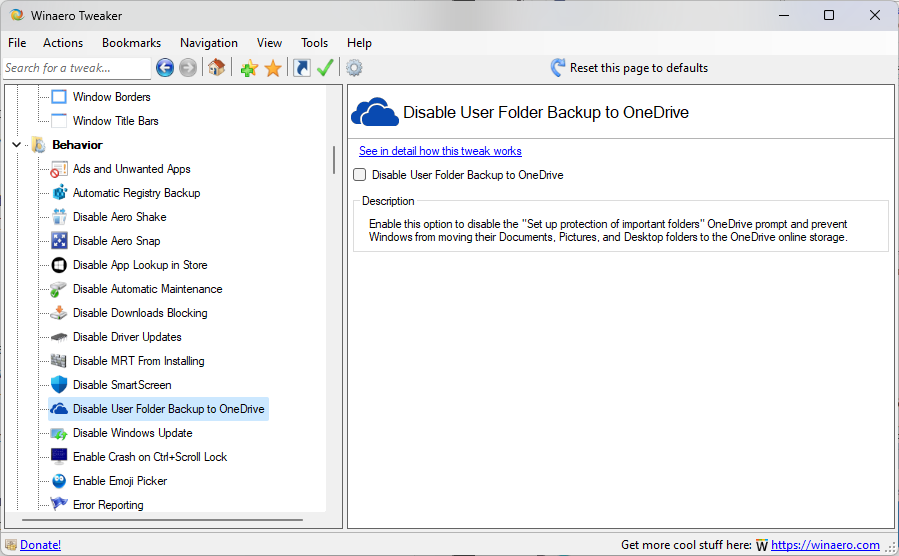



























Sort of a given to make sure and create a System Restore Point before any tweaking with any tool or by manual methods. Sometimes a full system image is best.
Working with the tool yesterday–it’s a breath of fresh air in the world of “tweakers” because for each and every item, there is a link “See details for how this works.”
The link goes to the WinAero page where a user can learn how to manually tweak the registry, download a .reg tweak file, or find more information on what will happen once the tweak is applied.
The program notes that with the latest Windows 11 release only Explorer Patcher can readily make some old tweaks–say the ribbon for File Explorer. Haven’t used, and some users complain about results. What to say?
https://github.com/valinet/ExplorerPatcher/releases
Whenever I see that something I want to accomplish exists as a setting inside this program, I always think to myself about how I can implement it myself without using the program. Essentially the program “tweaks” your system very similarly to how you might do, if you knew what to do.
I have used the explanations in the Winaero website in the past, but prefer to apply my own settings. When they are user interface tweaks I try to do them with user rights, which is how I log on. This program along with most others requests elevation and may well set for all users, when it isn’t necessary.
Blindly writing to HKCR isn’t good practice. But that doesn’t stop most tweak sites suggesting it. (I think I’ve seen this one do that) And, when I see instructions to take ownership and change permissions to change a value that is actually in HKLM\software\Classes rather than use HKCU\software\Classes I despair. If you run a tweaks site you ought to know better.
I’ve done some registry work and don’t like CU very much – it’s my PC, I feel like when I make a change I want it made properly. I backup everything I do anyway, so don’t see a big issue?
I don’t trust this program anymore, it’s too buggy and it gives several unknown secondary effects that are very difficult to solve even apply the /dism commands. Use at your own risk, just said.
I’ve not noticed this. Can you give any examples?
@Anonymous, some months ago a friend of mine used the Winaero Tweaker, everything was going fine, and then he touch the section “advanced appearance settings > change system font “> after applied, the font was so little that we couldn’t see anything without a magnifying glass. we did everything to solve it including resetting the changes, however nothing helped. The next day my friend installed W10 and the tweaking issue was ended there.