How to unpin My AI on Snapchat: Explained

Snapchat's My AI is a great new addition to the app, but not everyone is a fan of the feature. Luckily, it's possible to remove the chatbot from your chat feed if you're a Snapchat+ subscriber.
While My AI offers a great way to get quick information about various topics, it's not for everyone. For those who want to unclutter their chat screen, removing the chatbot is a good option. However, users who aren't initially happy with their conversations with My AI should keep in mind that the more they interact with the chatbot, the more relevant its answers will become.
So, it might be worth using it for a couple of weeks before dismissing it entirely. If you don't have Snapchat yet, you may get it via the links below.
How to unpin My AI on Snapchat?
If you're a Snapchat+ user who occasionally accesses My AI but doesn't want it at the top of your chat feed, you can simply unpin it. To do this, go to the Snapchat+ management screen and toggle off My AI.
This won't remove the chatbot entirely from your chat screen, but it will ensure that it's not pinned to the top of the list.
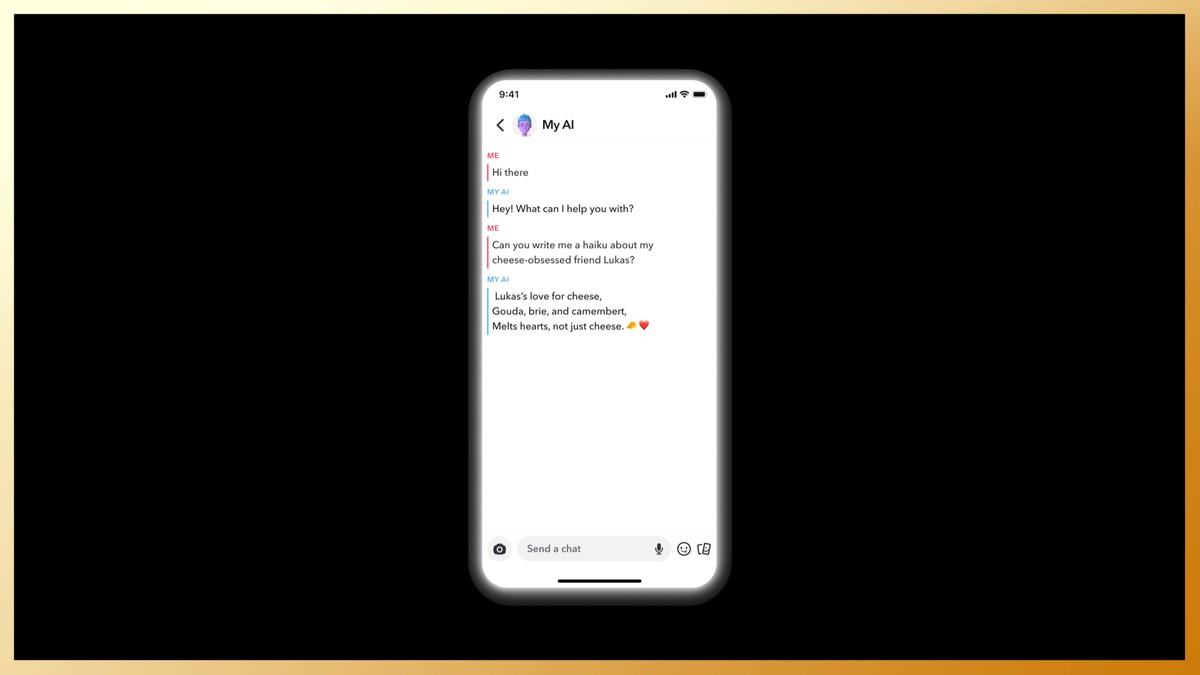
How to remove My AI from the chat feed on Snapchat?
If you want to remove My AI entirely from your chat screen, there are two ways to do it. The first method involves swiping right from the camera screen to go to the Chat feed.
From there, press and hold on 'My AI,' select 'Chat Settings' on the menu, and then tap 'Clear from Chat Feed' on the next page.
Alternatively, you can tap on the profile icon or Bitmoji in the top-left corner of the camera screen and then hit the gear icon in the top-right corner. Scroll down to 'Privacy Controls,' select 'Clear Data,' and then tap on 'Clear Conversations' on the next page.
Finally, hit the 'X' icon next to 'My AI' to remove the chatbot from the chat feed.
Advertisement




















neither of the options are even possible. i want my AI removed because it makes me uncomfortable and it bothers my ocd
This is what happens when people quickly copy and paste someone else’s article for traffic. They don’t read it. So they have no clue that this is how you unpin from the paid version, not the free inw.
It’s awful that SC makes you pay to remove this
It is so horrendously obnoxious that now even the chat page is being filled up with stupid spam that nobody asked for without the ability to remove it without paying.
It’s like snapchat is actively trying to make the experience as terrible as possible in order to force people to pay for premium.
Wrong