Top 5 note-taking apps for iPad (2023)
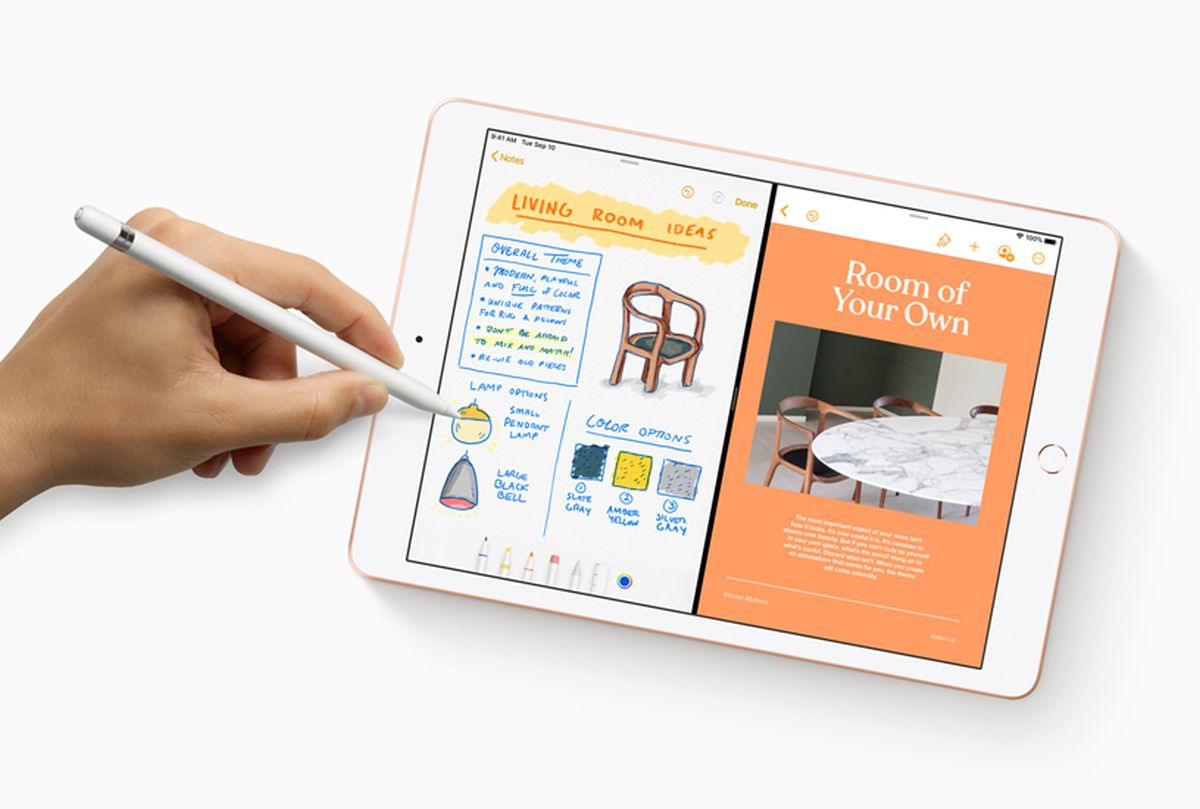
Note-taking has become an integral part of life in the digital age, particularly for iPad users who use it for work and study purposes. To stay organized and productive, there are a number of apps available that can be used to capture ideas, create to-do lists, set reminders, and store notes in one secure place. This can be a great help in managing everyday tasks and keeping track of important information. Today, we will give you the list of the top 5 note-taking apps for iPad!
If you are an Android user and want to learn more about Android note-taking apps, check out our "top 6 Note-Taking Apps for Android of 2023" list!
Benefits of the top 5 note-taking apps for iPad
Note-taking apps offer multiple benefits, and each map might have different features. However, there are some features that almost all of the top 5 note-taking apps for iPad have, and they are:
Accessibility and Convenience
- Take notes anywhere and anytime
- No need for a pen and paper
- Sync notes across devices
Organization and Efficiency
- Categorize and organize notes
- Searchability of notes
- Set reminders and create to-do lists
Enhanced Learning and Memory Retention
- Add multimedia elements to notes
- Use of color coding and highlighting
- Review notes anytime
Top 5 note-taking apps for iPad: Full list
The features above are must-haves for the top apps. However, not every one of them comes with these features, and that is what distinguishes the good from the bad. Generally, the first thing people look at is the user-friendly interface and easiness. After that, they check the features whether it meets their standards or not. For instance, some apps have a pin feature that lets you pin a note on your home screen to remember it every time you look at the screen.
There are two different types of "note-taking." First is regular notes you take to remember or grocery shopping lists. Second is the version that university students use the most, using their iPads like a notebook. Our list of top 5 note-taking apps for iPad takes both into consideration and here is the full list:
Microsoft OneNote
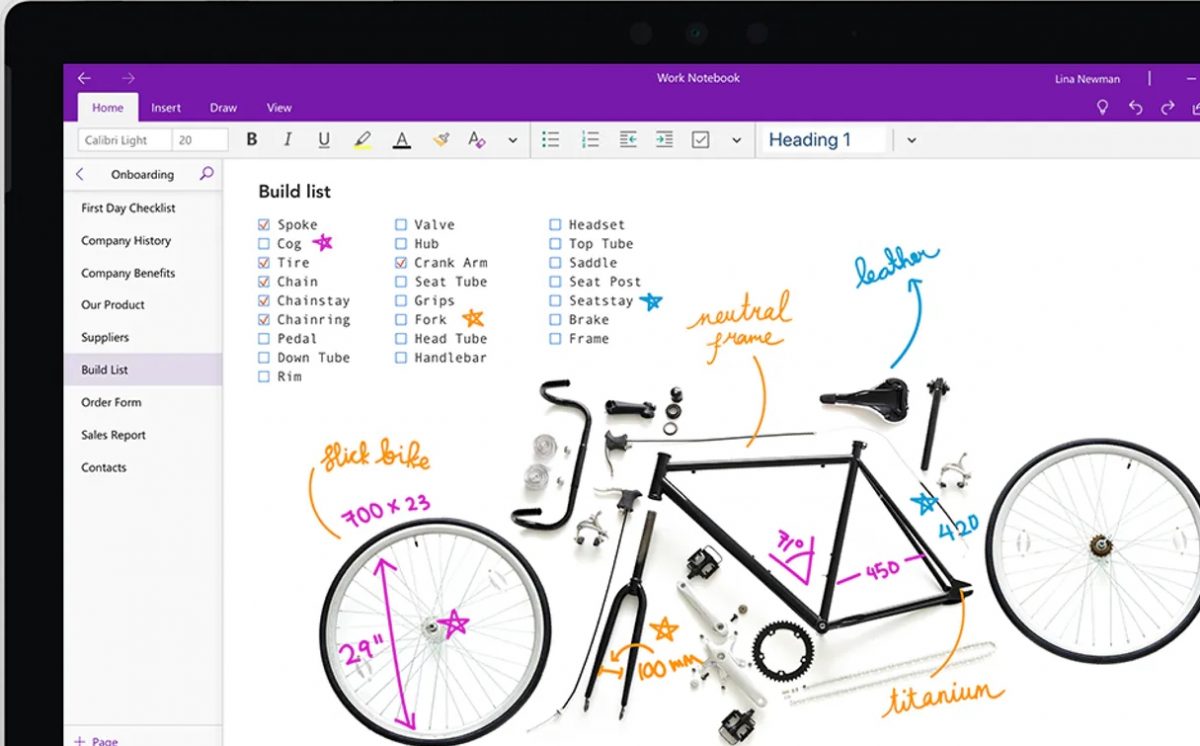
Microsoft's OneNote is one of the most-used note-taking apps on the market. OneNote concentrates on keyboard typing rather than handwriting. It doesn't mean that it lacks handwriting support, but the app is geared toward keyboard typing. If you are looking for an that can match your needs of keyboard typing, OneNote is surely one of the best apps you must try.
It offers different color options, from regular colors to glitter, marble, and more. OneNote has a bunch of other features for desktops, like an audio note recorder and a special tool to help you get content from the internet and videos. Unfortunately, some of these features, like the tool that gets content from the internet, are unavailable for iPad users. It is completely free, and you don't have to pay a single dime to benefit from its features. There are paid subscriptions, but only for storage options; you will be able to use every feature for free.
Evernote
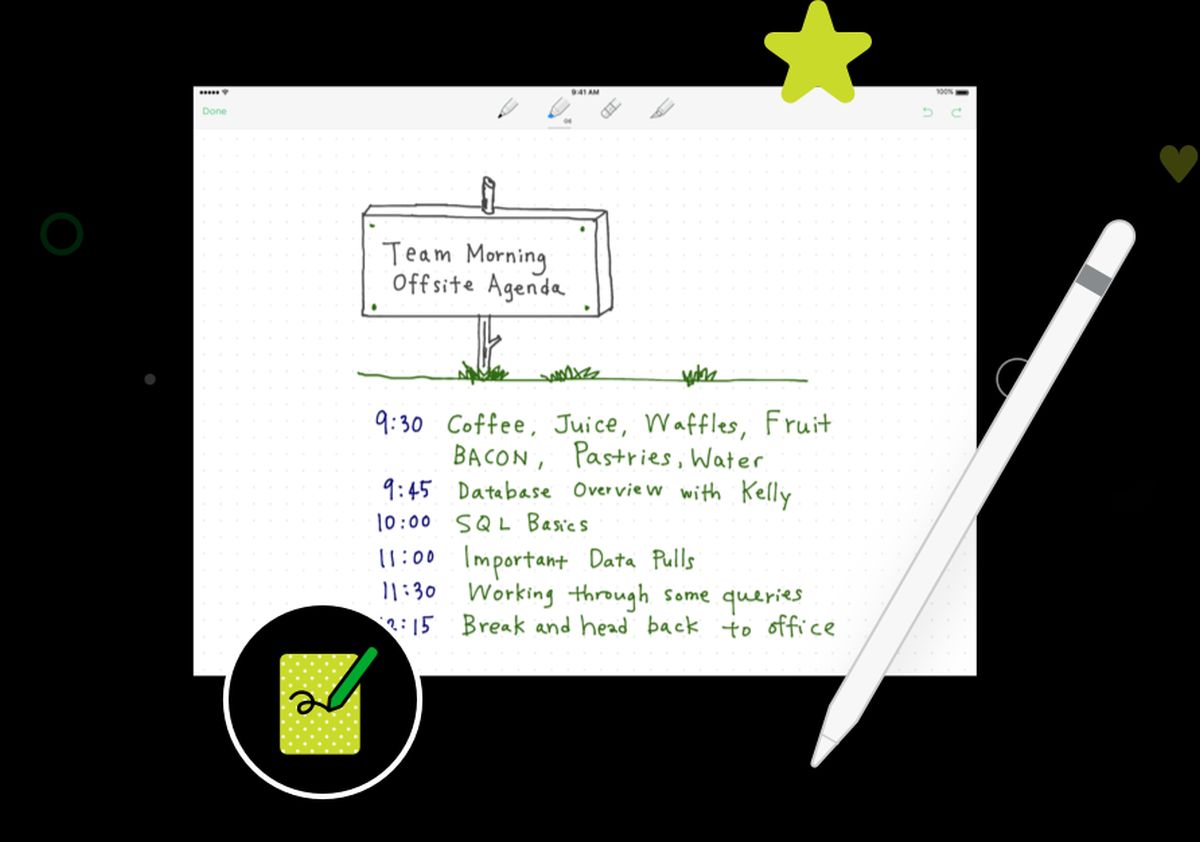
You probably see Evernote in almost every note-taking app-related article. It is because the app is easily one of the best, thanks to its pin features! It is definitely the leading app when it comes to productivity, OneNote is also up there on the list in terms of productivity. You can customize its dashboard according to your preference, and one of the best features of Evernote is that it literally sets you free to help you get more productive.
It has a "share" feature that lets you send your notes to other users. Evernote stands out with its cloud technology and advanced search options too. Unfortunately, the app doesn't work offline if you are a free user. Only premium users can use it without an internet connection. Even though it is free to download and install, Evernote has a couple of premium features that ask for a fee to use.
GoodNotes 5
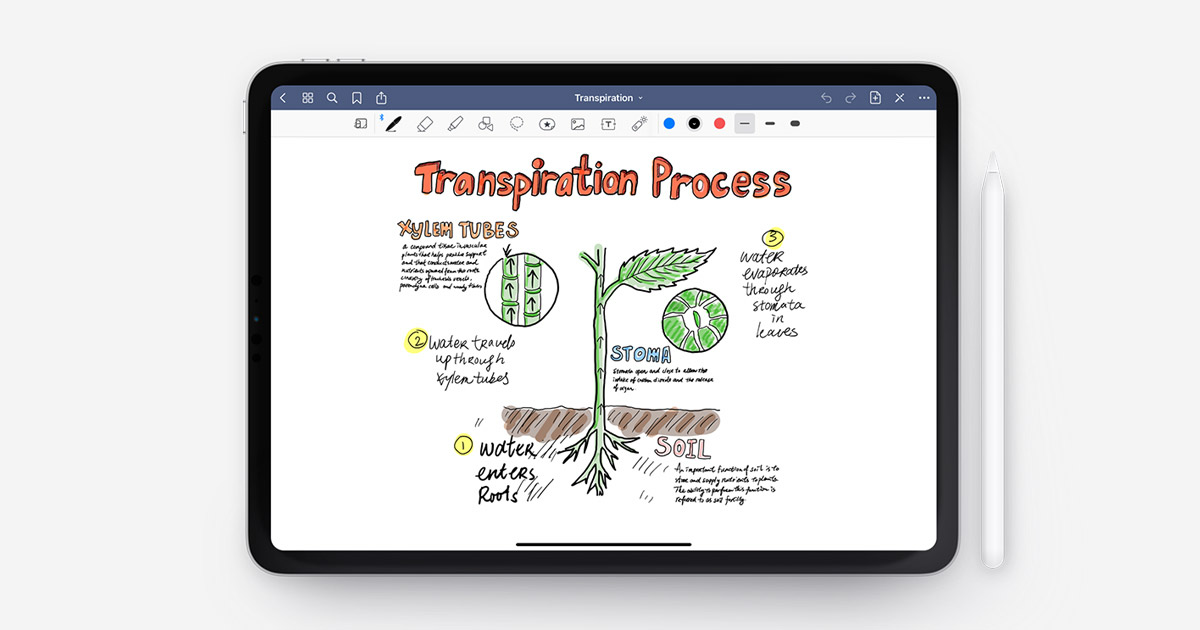
GoodNotes 5 is known for its impressive handwriting features. It is easily the best note-taking app on the market if you are looking for a more distinct handwriting experience. It was developer specifically for iPad and lets you use custom pen styles and colors. It also syncs with all your other devices and perfectly optimized for Apple Pencil.
However, you must pay a one-time fee after you complete the trial period.
Notability
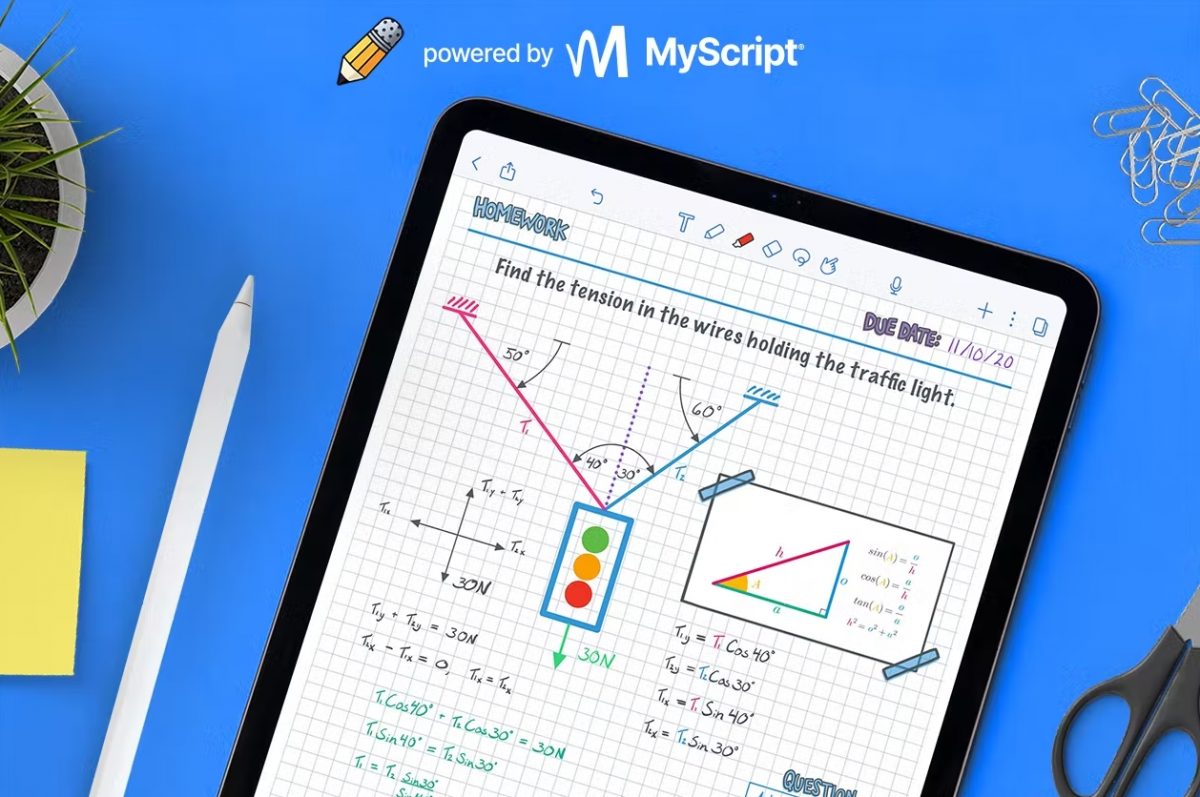
Notability is one of the apps that are perfect for almost everyone It offers a great writing experience, and you can also embed images, PDFs, and record voice memos. You can sketch or draw anything you like, and it lets you resize or move those drawings on the screen. It has a bunch of layout options that you can choose from. It also has a split-screen feature that lets you open another app on your iPad's screen and change their sizes. Let's say you have Safari on one half of the screen and Notability on the other. You can drag and move an image from Safari to Notability and include it in your note! Even if you are a student trying to learn a language or anything similar, or a business person who wants to take notes with their Apple Pens, you must check out this app.
You can download Notabiltiy for free, but you won't be able to use some of its coolest features. However, the premium subscription is "almost" free, as you only need to pay $14.99 annually. Overall, Notability is surely one of the top 5 note-taking apps for iPad.
Apple Notes
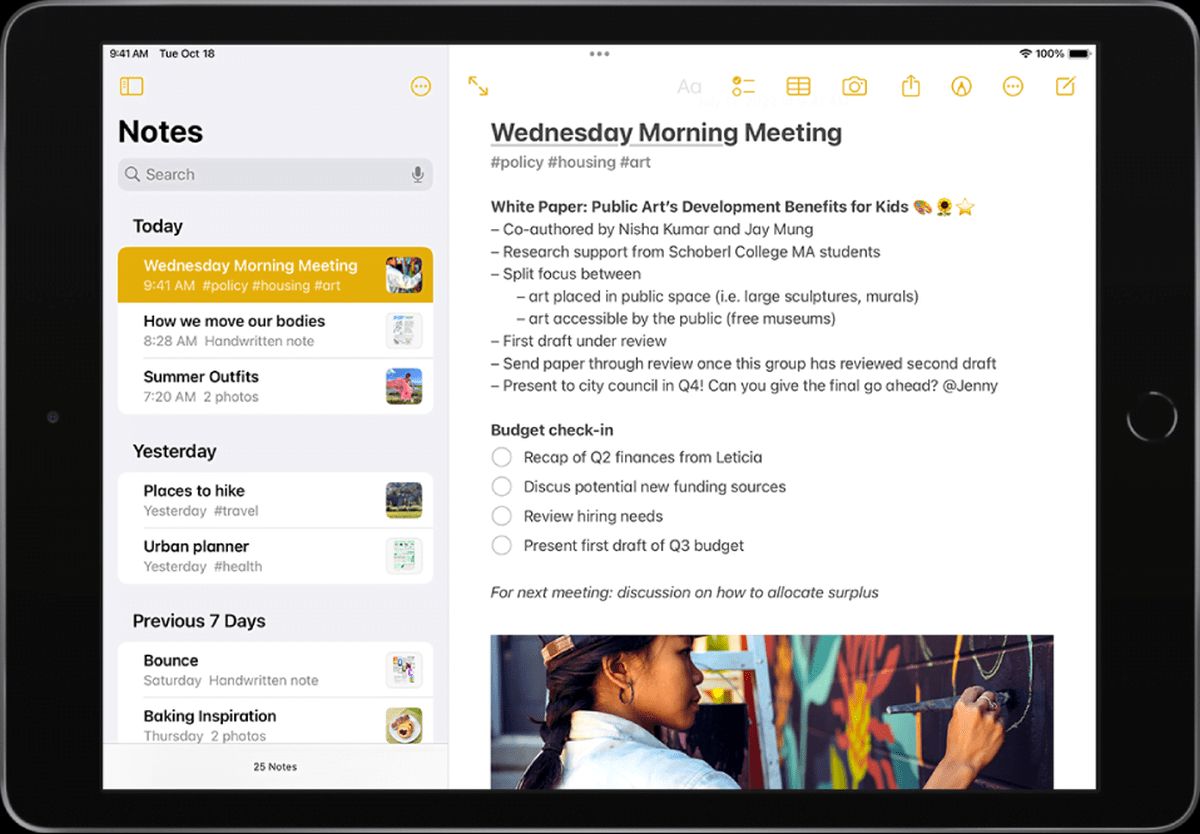
Honestly, it wouldn't be okay to skip the built-in app and include another third-party note-taking gadget. The reason behind is Apple is the manufacturer of the phone and the application, so in terms of compatibility, Apple Notes obviously gets an A+. The Notes app was first launched in 2007 and has been around since, getting constant updates every once in a while. It is one of the oldest note-taking apps, and the old wolf had to make it to our top 5 note-taking apps for iPad list.
It supports handwriting and typing on the same page and can recognize handwritten phone numbers, addresses, dates, etc. You can also sync it with iCloud and use your notes on all Apple devices. It is free and comes with the iPad itself, but if you think otherwise, it is only available on Apple products. You have to pay a fee to get an iPad or an iPhone, so does that make it a $1k app? You tell me!
Is the iPad the best note-taking device?
Not only the iPad but tablets, in general, are better note-taking devices compared to smartphones because they are both not as big and heavy as laptops and have wider screens compared to phones. So the answer to this question is both yes and no.
Advertisement




















I like SimpleNote for PC and Android, because it only needs a simple account and you can access it through the browser too. It doesn’t allow drawing and stuff, but for what I need it, it does the job.